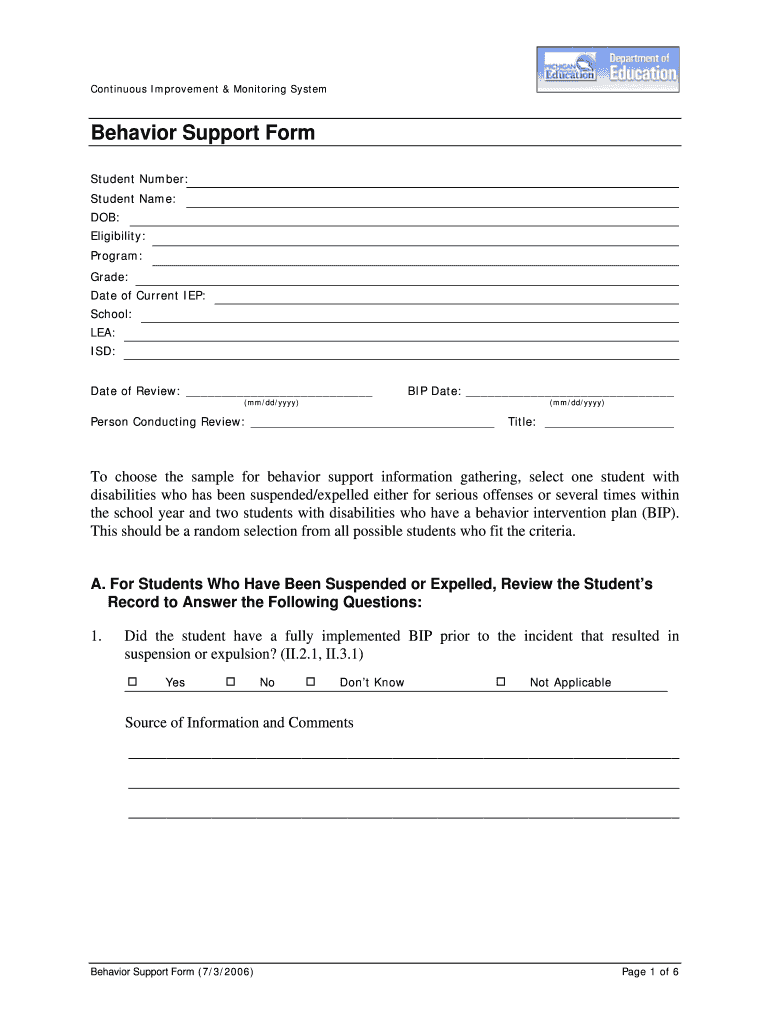
CIMS SPSR Part B Behavior Support Form Gvsu


What is the CIMS SPSR Part B Behavior Support Form Gvsu
The CIMS SPSR Part B Behavior Support Form Gvsu is a specialized document designed to assist educators and support staff in developing effective behavior support plans for students. This form is part of a comprehensive framework aimed at addressing behavioral challenges within educational settings. It enables the collection of essential information about a student's behavior, triggers, and previous interventions, ensuring a tailored approach to support each individual. The form is utilized primarily in schools and educational institutions to promote positive behavioral outcomes and enhance the learning environment.
How to use the CIMS SPSR Part B Behavior Support Form Gvsu
Steps to complete the CIMS SPSR Part B Behavior Support Form Gvsu
Completing the CIMS SPSR Part B Behavior Support Form Gvsu requires a systematic approach:
- Step one: Collect necessary background information about the student.
- Step two: Identify and describe specific behaviors that require support.
- Step three: Document any known triggers or antecedents related to the behaviors.
- Step four: Outline previous interventions and their effectiveness.
- Step five: Collaborate with stakeholders, including parents and educators, to finalize the form.
- Step six: Review the completed form to ensure accuracy and completeness.
Key elements of the CIMS SPSR Part B Behavior Support Form Gvsu
The CIMS SPSR Part B Behavior Support Form Gvsu includes several critical elements that guide the development of behavior support plans:
- Student information: Basic details about the student, including name, grade, and school.
- Behavioral observations: Specific behaviors that are concerning or disruptive.
- Triggers: Situations or events that may provoke the identified behaviors.
- Intervention history: A record of previous strategies used and their outcomes.
- Goals: Clear objectives for behavior improvement and support.
Legal use of the CIMS SPSR Part B Behavior Support Form Gvsu
Examples of using the CIMS SPSR Part B Behavior Support Form Gvsu
Examples of utilizing the CIMS SPSR Part B Behavior Support Form Gvsu can vary based on individual student needs:
- A student exhibiting frequent outbursts in class may have their behaviors documented to identify patterns and triggers, leading to a customized support plan.
- Another example includes a student with social anxiety who may benefit from interventions outlined in the form, focusing on gradual exposure to social settings.
- In cases where a student has a history of aggressive behavior, the form can help track incidents and develop strategies to promote positive interactions.
Quick guide on how to complete cims spsr part b behavior support form gvsu
Effortlessly Prepare [SKS] on Any Device
Managing documents online has gained traction among both businesses and individuals. It offers an excellent eco-friendly substitute for conventional printed and signed documents, allowing you to obtain the correct form and securely store it online. airSlate SignNow equips you with all the tools necessary to create, edit, and eSign your documents quickly and without interruptions. Handle [SKS] on any device with airSlate SignNow's Android or iOS applications and enhance any document-focused activity today.
How to Edit and eSign [SKS] with Ease
- Obtain [SKS] and then click Get Form to begin.
- Utilize the tools we offer to complete your document.
- Emphasize relevant sections of the documents or obscure sensitive information with tools specifically provided by airSlate SignNow for that purpose.
- Create your signature using the Sign tool, which takes moments and holds the same legal validity as a traditional ink signature.
- Review all the details and then click on the Done button to save your changes.
- Select how you wish to share your form, via email, text message (SMS), or invitation link, or download it to your computer.
Eliminate concerns about lost or misplaced documents, tedious form searches, or errors that necessitate printing new copies. airSlate SignNow meets your document management needs in just a few clicks from any device you choose. Modify and eSign [SKS] and ensure outstanding communication at any stage of the document preparation process with airSlate SignNow.
Create this form in 5 minutes or less
Related searches to CIMS SPSR Part B Behavior Support Form Gvsu
Create this form in 5 minutes!
How to create an eSignature for the cims spsr part b behavior support form gvsu
How to create an electronic signature for a PDF online
How to create an electronic signature for a PDF in Google Chrome
How to create an e-signature for signing PDFs in Gmail
How to create an e-signature right from your smartphone
How to create an e-signature for a PDF on iOS
How to create an e-signature for a PDF on Android
People also ask
-
What is the CIMS SPSR Part B Behavior Support Form Gvsu?
The CIMS SPSR Part B Behavior Support Form Gvsu is a specialized document designed to help educators and support staff effectively manage and document behavior interventions for students. This form streamlines the process of recording behavioral data and ensures compliance with educational standards.
-
How can airSlate SignNow help with the CIMS SPSR Part B Behavior Support Form Gvsu?
airSlate SignNow provides an easy-to-use platform for creating, sending, and eSigning the CIMS SPSR Part B Behavior Support Form Gvsu. With its intuitive interface, users can quickly fill out and share the form, ensuring timely documentation and communication among stakeholders.
-
What are the pricing options for using airSlate SignNow with the CIMS SPSR Part B Behavior Support Form Gvsu?
airSlate SignNow offers flexible pricing plans that cater to different organizational needs. Users can choose from monthly or annual subscriptions, allowing them to access features that enhance the management of the CIMS SPSR Part B Behavior Support Form Gvsu at a cost-effective rate.
-
What features does airSlate SignNow offer for the CIMS SPSR Part B Behavior Support Form Gvsu?
Key features of airSlate SignNow include customizable templates, secure eSigning, and real-time tracking of document status. These features enhance the efficiency of managing the CIMS SPSR Part B Behavior Support Form Gvsu, making it easier for educators to focus on student support.
-
Are there any integrations available for the CIMS SPSR Part B Behavior Support Form Gvsu?
Yes, airSlate SignNow integrates seamlessly with various applications, including Google Drive, Dropbox, and Microsoft Office. This allows users to easily access and manage the CIMS SPSR Part B Behavior Support Form Gvsu alongside their existing tools.
-
What are the benefits of using airSlate SignNow for the CIMS SPSR Part B Behavior Support Form Gvsu?
Using airSlate SignNow for the CIMS SPSR Part B Behavior Support Form Gvsu enhances collaboration and ensures that all stakeholders can access the necessary documentation quickly. Additionally, the platform's security features protect sensitive information while streamlining the documentation process.
-
Is airSlate SignNow user-friendly for the CIMS SPSR Part B Behavior Support Form Gvsu?
Absolutely! airSlate SignNow is designed with user experience in mind, making it easy for educators and administrators to navigate the platform. This user-friendly approach ensures that anyone can efficiently manage the CIMS SPSR Part B Behavior Support Form Gvsu without extensive training.
Get more for CIMS SPSR Part B Behavior Support Form Gvsu
- Americans with disabilities act telecommunications relay service form
- C warrant procedures form
- New jersey lawyers fund for client protection faq nj courts form
- Fondo de los abogados de nueva jersey form
- Free local property complaint packet dear taxpaye findformscom
- Divorce proceedingsrepresenting yourselflearnunified judicial form
- Tax court of new jersey nj courts form
- State of iowa tattoo form
Find out other CIMS SPSR Part B Behavior Support Form Gvsu
- How Can I eSignature New Jersey Police Document
- How Can I eSignature New Jersey Real Estate Word
- Can I eSignature Tennessee Police Form
- How Can I eSignature Vermont Police Presentation
- How Do I eSignature Pennsylvania Real Estate Document
- How Do I eSignature Texas Real Estate Document
- How Can I eSignature Colorado Courts PDF
- Can I eSignature Louisiana Courts Document
- How To Electronic signature Arkansas Banking Document
- How Do I Electronic signature California Banking Form
- How Do I eSignature Michigan Courts Document
- Can I eSignature Missouri Courts Document
- How Can I Electronic signature Delaware Banking PDF
- Can I Electronic signature Hawaii Banking Document
- Can I eSignature North Carolina Courts Presentation
- Can I eSignature Oklahoma Courts Word
- How To Electronic signature Alabama Business Operations Form
- Help Me With Electronic signature Alabama Car Dealer Presentation
- How Can I Electronic signature California Car Dealer PDF
- How Can I Electronic signature California Car Dealer Document