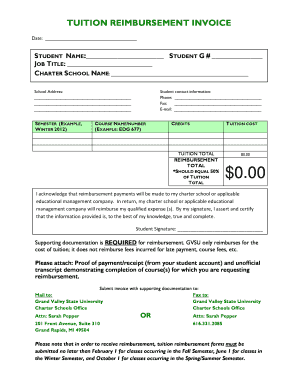
TUITION REIMBURSEMENT INVOICE Grand Valley State University Gvsu Form


Understanding the TUITION REIMBURSEMENT INVOICE at Grand Valley State University
The TUITION REIMBURSEMENT INVOICE is a specialized document used by employees of Grand Valley State University (GVSU) to request reimbursement for educational expenses. This invoice serves as a formal record of the tuition paid for courses that are relevant to the employee's job responsibilities and professional development. It is essential for employees to understand its purpose and the details required to ensure a smooth reimbursement process.
How to Use the TUITION REIMBURSEMENT INVOICE
To effectively use the TUITION REIMBURSEMENT INVOICE, employees should first ensure they have completed their courses and have paid the tuition fees. The invoice must be filled out accurately, including details such as the course name, tuition amount, and the employee's identification information. Once completed, the invoice should be submitted to the appropriate department at GVSU for processing. Employees should keep copies of all submitted documents for their records.
Steps to Complete the TUITION REIMBURSEMENT INVOICE
Completing the TUITION REIMBURSEMENT INVOICE involves several key steps:
- Gather all relevant documentation, including receipts and proof of course completion.
- Fill out the invoice with accurate information, ensuring that all required fields are completed.
- Attach supporting documents, such as transcripts or grade reports, if necessary.
- Submit the invoice to the designated department at GVSU, either online or in person.
Legal Use of the TUITION REIMBURSEMENT INVOICE
The TUITION REIMBURSEMENT INVOICE is a legally recognized document that facilitates the reimbursement process for educational expenses. It is important for employees to adhere to GVSU's policies regarding tuition reimbursement, including eligibility criteria and submission deadlines. Proper use of this invoice ensures compliance with university regulations and protects both the employee and the institution.
Key Elements of the TUITION REIMBURSEMENT INVOICE
Several key elements must be included in the TUITION REIMBURSEMENT INVOICE to ensure its validity:
- Employee's name and identification number
- Course title and description
- Amount of tuition paid
- Date of payment
- Signature of the employee
Eligibility Criteria for Tuition Reimbursement
Eligibility for tuition reimbursement at GVSU typically requires that the courses taken are relevant to the employee's current position or future career development within the university. Employees must also meet specific employment duration requirements and maintain satisfactory job performance. It is advisable for employees to review the university's tuition reimbursement policy for detailed eligibility criteria.
Quick guide on how to complete tuition reimbursement invoice grand valley state university gvsu
Easily prepare [SKS] on any device
Digital document management is increasingly favored by businesses and individuals alike. It serves as an ideal environmentally friendly alternative to traditional printed and signed documents, allowing you to access the necessary form and securely store it online. airSlate SignNow equips you with all the tools required to create, modify, and electronically sign your documents swiftly and without complications. Manage [SKS] using airSlate SignNow apps available for Android or iOS and streamline any document-related task today.
How to edit and electronically sign [SKS] effortlessly
- Locate [SKS] and click on Get Form to begin.
- Make use of the tools we provide to complete your form.
- Highlight pertinent sections of your documents or redact sensitive information with the tools that airSlate SignNow supplies specifically for that purpose.
- Generate your signature using the Sign tool, which takes just seconds and carries the same legal validity as a conventional wet ink signature.
- Review all details and click on the Done button to save your changes.
- Choose how you want to share your form: via email, text message (SMS), invitation link, or download it to your computer.
Eliminate the worry of lost or misplaced documents, tedious searching for forms, or mistakes that require printing new copies. airSlate SignNow meets all your document management needs in just a few clicks from your chosen device. Edit and electronically sign [SKS] to ensure clear communication throughout your form preparation process with airSlate SignNow.
Create this form in 5 minutes or less
Related searches to TUITION REIMBURSEMENT INVOICE Grand Valley State University Gvsu
Create this form in 5 minutes!
How to create an eSignature for the tuition reimbursement invoice grand valley state university gvsu
How to create an electronic signature for a PDF online
How to create an electronic signature for a PDF in Google Chrome
How to create an e-signature for signing PDFs in Gmail
How to create an e-signature right from your smartphone
How to create an e-signature for a PDF on iOS
How to create an e-signature for a PDF on Android
People also ask
-
What is a TUITION REIMBURSEMENT INVOICE for Grand Valley State University (GVSU)?
A TUITION REIMBURSEMENT INVOICE for Grand Valley State University (GVSU) is a document that outlines the costs associated with tuition that an employer may reimburse to an employee. This invoice typically includes details such as course fees, tuition rates, and payment deadlines. Utilizing airSlate SignNow can streamline the process of creating and sending these invoices.
-
How can airSlate SignNow help with TUITION REIMBURSEMENT INVOICE management at GVSU?
airSlate SignNow simplifies the management of TUITION REIMBURSEMENT INVOICES for Grand Valley State University (GVSU) by allowing users to create, send, and eSign documents quickly. This platform ensures that all necessary information is included and that invoices are processed efficiently. With its user-friendly interface, managing these invoices becomes hassle-free.
-
What are the pricing options for using airSlate SignNow for TUITION REIMBURSEMENT INVOICES?
airSlate SignNow offers various pricing plans that cater to different business needs, including those managing TUITION REIMBURSEMENT INVOICES for Grand Valley State University (GVSU). Pricing is based on the number of users and features required, ensuring that organizations can find a plan that fits their budget. You can explore the pricing options on the airSlate SignNow website.
-
What features does airSlate SignNow offer for TUITION REIMBURSEMENT INVOICES?
airSlate SignNow provides several features that enhance the management of TUITION REIMBURSEMENT INVOICES for Grand Valley State University (GVSU). Key features include customizable templates, automated workflows, and secure eSigning capabilities. These tools help ensure that invoices are accurate and processed in a timely manner.
-
Can airSlate SignNow integrate with other systems for TUITION REIMBURSEMENT INVOICES?
Yes, airSlate SignNow can integrate with various systems to facilitate the management of TUITION REIMBURSEMENT INVOICES for Grand Valley State University (GVSU). This includes integration with HR software, accounting systems, and other document management tools. Such integrations help streamline workflows and improve overall efficiency.
-
What are the benefits of using airSlate SignNow for TUITION REIMBURSEMENT INVOICES?
Using airSlate SignNow for TUITION REIMBURSEMENT INVOICES at Grand Valley State University (GVSU) offers numerous benefits, including increased efficiency and reduced processing time. The platform's eSigning feature ensures that invoices are signed quickly, while customizable templates save time on document creation. Overall, it enhances the reimbursement process for both employees and employers.
-
Is airSlate SignNow secure for handling TUITION REIMBURSEMENT INVOICES?
Absolutely, airSlate SignNow prioritizes security when handling TUITION REIMBURSEMENT INVOICES for Grand Valley State University (GVSU). The platform employs advanced encryption and security protocols to protect sensitive information. Users can confidently manage their invoices knowing that their data is secure.
Get more for TUITION REIMBURSEMENT INVOICE Grand Valley State University Gvsu
- Sale house form
- Florida probate rules form
- Petition for annulment of marriage leon county clerk of the circuit form
- Fillable online wisconsin birth certificate application form
- Crisis intervention services nevada medicaid and nevada check medicaid nv form
- Telehealth and substance use disorder services in the era of form
- Ms 7 form
- Staar font form
Find out other TUITION REIMBURSEMENT INVOICE Grand Valley State University Gvsu
- eSign Legal PDF New Jersey Free
- eSign Non-Profit Document Michigan Safe
- eSign New Mexico Legal Living Will Now
- eSign Minnesota Non-Profit Confidentiality Agreement Fast
- How Do I eSign Montana Non-Profit POA
- eSign Legal Form New York Online
- Can I eSign Nevada Non-Profit LLC Operating Agreement
- eSign Legal Presentation New York Online
- eSign Ohio Legal Moving Checklist Simple
- How To eSign Ohio Non-Profit LLC Operating Agreement
- eSign Oklahoma Non-Profit Cease And Desist Letter Mobile
- eSign Arizona Orthodontists Business Plan Template Simple
- eSign Oklahoma Non-Profit Affidavit Of Heirship Computer
- How Do I eSign Pennsylvania Non-Profit Quitclaim Deed
- eSign Rhode Island Non-Profit Permission Slip Online
- eSign South Carolina Non-Profit Business Plan Template Simple
- How Can I eSign South Dakota Non-Profit LLC Operating Agreement
- eSign Oregon Legal Cease And Desist Letter Free
- eSign Oregon Legal Credit Memo Now
- eSign Oregon Legal Limited Power Of Attorney Now