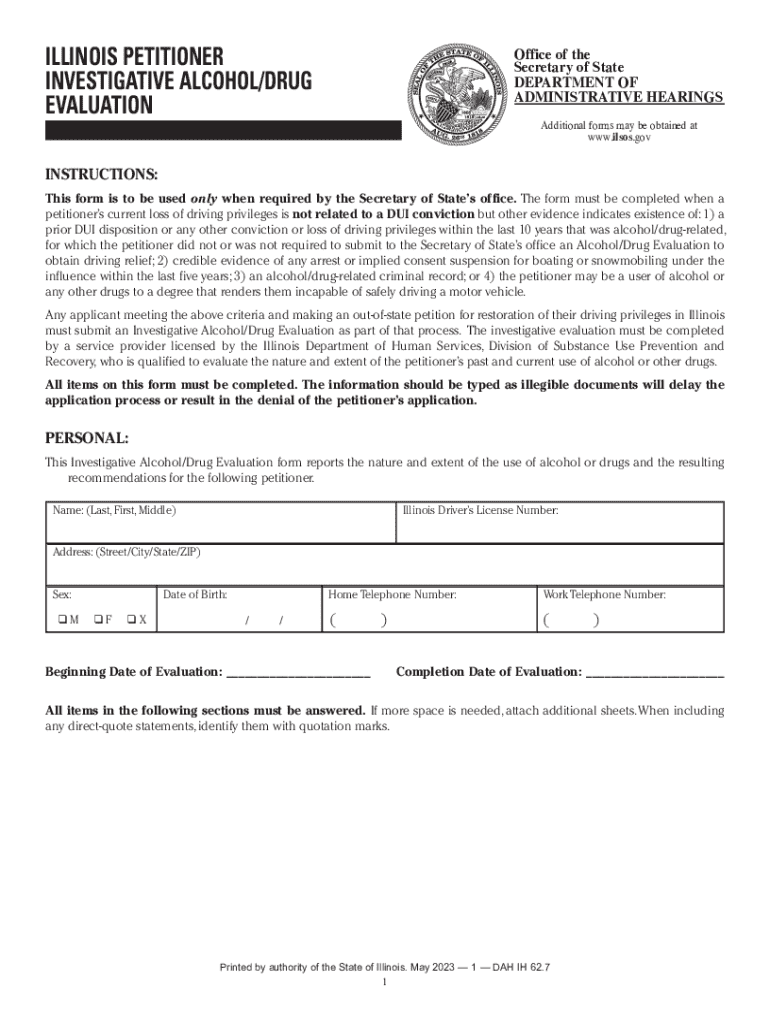
ResetOffice of the Secretary of State DEPARTMENT O Form


Understanding the Illinois Evaluation Process
The Illinois evaluation process is a critical step for individuals involved in legal matters related to substance use. This evaluation typically assesses the individual's alcohol or drug use history and is often required for legal proceedings, such as DUI cases or court-ordered assessments. The evaluation aims to provide insights into the individual's substance use patterns and recommend appropriate interventions or treatment options.
Steps to Complete the Illinois Evaluation
Completing the Illinois evaluation involves several key steps:
- Gather necessary documents, such as identification and any previous evaluation records.
- Schedule an appointment with a licensed evaluator who specializes in substance use assessments.
- Attend the evaluation session, which may include interviews and standardized testing to assess substance use.
- Receive a report summarizing the findings and recommendations for treatment or further action.
Required Documents for the Illinois Evaluation
When preparing for the Illinois evaluation, it is essential to have the following documents ready:
- A valid form of identification, such as a driver’s license or state ID.
- Any previous evaluation reports or treatment records, if applicable.
- Legal documents related to your case, such as court orders or summons.
Eligibility Criteria for the Illinois Evaluation
Eligibility for an Illinois evaluation typically requires individuals to be involved in legal situations related to substance use. This may include:
- Individuals facing DUI charges.
- Those required to complete an evaluation as part of a court order.
- People seeking to understand their substance use patterns for personal reasons.
Legal Use of the Illinois Evaluation
The Illinois evaluation serves several legal purposes, including:
- Providing evidence for court cases related to substance use.
- Helping determine appropriate sentencing or rehabilitation options.
- Assisting in the development of treatment plans for individuals.
Digital vs. Paper Version of the Illinois Evaluation Form
Individuals can choose between digital and paper versions of the Illinois evaluation form. The digital version often allows for easier submission and tracking, while the paper version may be necessary for certain legal scenarios. Both versions require the same information and must be completed accurately to ensure compliance with legal requirements.
Quick guide on how to complete resetoffice of thesecretary of statedepartment o
Complete ResetOffice Of The Secretary Of State DEPARTMENT O effortlessly on any device
Online document administration has gained popularity among businesses and individuals. It offers an ideal environmentally friendly alternative to traditional printed and signed documentation, allowing you to obtain the correct format and safely store it online. airSlate SignNow equips you with all the tools necessary to create, modify, and electronically sign your documents promptly without delays. Manage ResetOffice Of The Secretary Of State DEPARTMENT O on any device using airSlate SignNow's Android or iOS applications and simplify any document-related process today.
How to modify and eSign ResetOffice Of The Secretary Of State DEPARTMENT O with ease
- Obtain ResetOffice Of The Secretary Of State DEPARTMENT O and then click Get Form to begin.
- Utilize the tools we offer to complete your document.
- Emphasize signNow sections of the documents or obscure sensitive information with tools specifically provided by airSlate SignNow for that purpose.
- Create your eSignature using the Sign tool, which takes mere seconds and holds the same legal validity as a conventional wet ink signature.
- Review all the details and then click on the Done button to save your adjustments.
- Choose your preferred method of sharing your form, whether by email, SMS, invitation link, or download it to your computer.
Eliminate the hassle of lost or misplaced documents, tedious form searching, or mistakes that necessitate printing new document copies. airSlate SignNow meets your document management needs in just a few clicks from any device you prefer. Modify and eSign ResetOffice Of The Secretary Of State DEPARTMENT O to ensure exceptional communication throughout the document preparation process with airSlate SignNow.
Create this form in 5 minutes or less
Create this form in 5 minutes!
How to create an eSignature for the resetoffice of thesecretary of statedepartment o
How to create an electronic signature for a PDF online
How to create an electronic signature for a PDF in Google Chrome
How to create an e-signature for signing PDFs in Gmail
How to create an e-signature right from your smartphone
How to create an e-signature for a PDF on iOS
How to create an e-signature for a PDF on Android
People also ask
-
What is il evaluation in the context of airSlate SignNow?
Il evaluation refers to the process of assessing the effectiveness and efficiency of airSlate SignNow's eSigning capabilities. This evaluation helps businesses understand how well the platform meets their document management needs and enhances workflow efficiency.
-
How does airSlate SignNow support il evaluation for businesses?
AirSlate SignNow provides tools and features that facilitate il evaluation by allowing businesses to track document status, analyze signing patterns, and gather feedback. These insights help organizations optimize their document workflows and improve overall productivity.
-
What are the pricing options for airSlate SignNow's il evaluation features?
AirSlate SignNow offers flexible pricing plans that cater to different business sizes and needs. Each plan includes access to il evaluation tools, ensuring that organizations can choose a solution that fits their budget while maximizing their document management capabilities.
-
What features does airSlate SignNow offer for effective il evaluation?
Key features for il evaluation in airSlate SignNow include real-time tracking, customizable templates, and detailed analytics. These tools enable businesses to assess their document processes and make informed decisions to enhance efficiency.
-
How can il evaluation benefit my organization?
Il evaluation can signNowly benefit your organization by identifying bottlenecks in document workflows and improving turnaround times. By leveraging airSlate SignNow's capabilities, businesses can streamline their processes, reduce costs, and enhance customer satisfaction.
-
Does airSlate SignNow integrate with other tools for il evaluation?
Yes, airSlate SignNow integrates seamlessly with various third-party applications, enhancing its il evaluation capabilities. These integrations allow businesses to consolidate their data and gain a comprehensive view of their document management processes.
-
Is there a trial period available for testing il evaluation features?
AirSlate SignNow offers a free trial period that allows prospective customers to explore its il evaluation features. This trial enables businesses to assess the platform's effectiveness in meeting their document signing and management needs before committing to a subscription.
Get more for ResetOffice Of The Secretary Of State DEPARTMENT O
- Join the fire departmentservicecity of philadelphia form
- Welder certification license application rev 02102016 form
- Www coursehero com2 volunteer application2 volunteer application health essentials volunteer form
- Www dnb combusiness directorycompany profilesthe lewisville volunteer fire department inc company profile form
- Employment application web form
- Vessa complaint form
- Click here piggly wiggly form
- Ymca springfield il form
Find out other ResetOffice Of The Secretary Of State DEPARTMENT O
- How To eSignature Maryland Doctors Word
- Help Me With eSignature South Dakota Education Form
- How Can I eSignature Virginia Education PDF
- How To eSignature Massachusetts Government Form
- How Can I eSignature Oregon Government PDF
- How Can I eSignature Oklahoma Government Document
- How To eSignature Texas Government Document
- Can I eSignature Vermont Government Form
- How Do I eSignature West Virginia Government PPT
- How Do I eSignature Maryland Healthcare / Medical PDF
- Help Me With eSignature New Mexico Healthcare / Medical Form
- How Do I eSignature New York Healthcare / Medical Presentation
- How To eSignature Oklahoma Finance & Tax Accounting PPT
- Help Me With eSignature Connecticut High Tech Presentation
- How To eSignature Georgia High Tech Document
- How Can I eSignature Rhode Island Finance & Tax Accounting Word
- How Can I eSignature Colorado Insurance Presentation
- Help Me With eSignature Georgia Insurance Form
- How Do I eSignature Kansas Insurance Word
- How Do I eSignature Washington Insurance Form