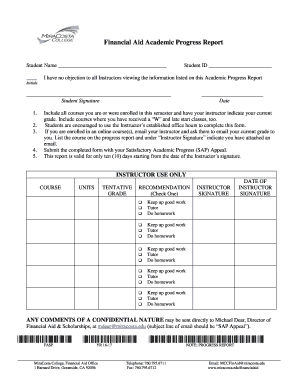
College Progress Report Form


What is the College Progress Report
The college progress report is a vital document that provides an overview of a student's academic performance and progress towards their degree. It typically includes information on completed courses, grades received, and credits earned. This report is essential for students, academic advisors, and educational institutions to track academic achievements and identify areas needing improvement. By summarizing a student's academic journey, the college progress report serves as a tool for planning future coursework and ensuring timely graduation.
How to Use the College Progress Report
Using the college progress report effectively involves reviewing the information it contains to assess academic standing. Students should regularly consult their progress reports to monitor their grades and ensure they are meeting degree requirements. Academic advisors can use the report to guide students in selecting courses that align with their educational goals. Additionally, the report can help identify any academic challenges, enabling students to seek support or resources as needed.
Steps to Complete the College Progress Report
Completing the college progress report requires gathering relevant academic information. Here are the steps involved:
- Access the college's student portal or academic system.
- Locate the progress report section, which may be labeled as "Academic Progress" or similar.
- Review the courses completed, grades received, and total credits earned.
- Check for any outstanding requirements or prerequisites for upcoming courses.
- Consult with an academic advisor if there are discrepancies or questions regarding the report.
Key Elements of the College Progress Report
Several key elements are typically included in a college progress report. These elements provide a comprehensive view of a student's academic status:
- Course List: A detailed list of courses taken, including course titles and codes.
- Grades: The grades received for each course, often represented as letter grades or grade point averages.
- Credits Earned: The total number of credits accumulated towards the degree program.
- Degree Requirements: A summary of requirements needed to complete the degree, including core courses and electives.
- Academic Standing: Information regarding the student's overall academic performance, including any honors or probation status.
How to Obtain the College Progress Report
Students can obtain their college progress report through their institution's online student portal. Most colleges provide a secure login for students to access their academic records. If the report is not available online, students may contact the registrar's office or academic advising center for assistance. In some cases, a formal request may be required to obtain a physical copy of the report.
Legal Use of the College Progress Report
The college progress report is used primarily for academic purposes and is protected under educational privacy laws, such as the Family Educational Rights and Privacy Act (FERPA). This law ensures that students' academic records are kept confidential and can only be shared with authorized individuals, such as academic advisors or parents, with the student's consent. Understanding these legal protections is crucial for both students and educational institutions.
Quick guide on how to complete college progress report
Complete College Progress Report smoothly on any device
Online document management has become increasingly popular among companies and individuals. It offers an excellent eco-friendly substitute for traditional printed and signed documents, as you can access the needed form and securely archive it online. airSlate SignNow provides you with all the tools necessary to create, modify, and electronically sign your documents quickly without delays. Manage College Progress Report on any device with airSlate SignNow Android or iOS applications and simplify any document-related process today.
The easiest way to modify and electronically sign College Progress Report without hassle
- Obtain College Progress Report and click on Get Form to begin.
- Use the tools we offer to complete your document.
- Emphasize important sections of the documents or redact sensitive information with tools that airSlate SignNow specifically provides for that purpose.
- Create your signature using the Sign tool, which takes seconds and has the same legal validity as a traditional ink signature.
- Review the information and click on the Done button to save your changes.
- Select how you wish to send your form, whether by email, SMS, or invite link, or download it to your computer.
Eliminate the worry of lost or misplaced files, tedious document searches, or mistakes that necessitate printing new copies. airSlate SignNow addresses all your document management needs in just a few clicks from any device you prefer. Modify and electronically sign College Progress Report and ensure effective communication at every stage of your form preparation process with airSlate SignNow.
Create this form in 5 minutes or less
Create this form in 5 minutes!
How to create an eSignature for the college progress report
How to create an electronic signature for a PDF online
How to create an electronic signature for a PDF in Google Chrome
How to create an e-signature for signing PDFs in Gmail
How to create an e-signature right from your smartphone
How to create an e-signature for a PDF on iOS
How to create an e-signature for a PDF on Android
People also ask
-
What is a college progress report?
A college progress report is a document that provides an overview of a student's academic performance and progress towards their degree. It typically includes grades, completed courses, and any outstanding requirements. Using airSlate SignNow, you can easily create and send these reports for efficient tracking and communication.
-
How can airSlate SignNow help with college progress reports?
airSlate SignNow streamlines the process of creating and signing college progress reports. With our user-friendly platform, you can quickly generate reports, collect signatures, and ensure that all necessary parties receive the documents promptly. This saves time and enhances the overall efficiency of academic reporting.
-
What are the pricing options for airSlate SignNow?
airSlate SignNow offers flexible pricing plans to accommodate various needs, including those for educational institutions. Our plans are designed to be cost-effective, ensuring that you can manage college progress reports without breaking the bank. You can choose a plan that best fits your requirements and budget.
-
Can I integrate airSlate SignNow with other tools for managing college progress reports?
Yes, airSlate SignNow integrates seamlessly with various tools and platforms commonly used in educational settings. This allows you to enhance your workflow when managing college progress reports, ensuring that all your data is synchronized and easily accessible. Popular integrations include Google Drive, Dropbox, and various student management systems.
-
What features does airSlate SignNow offer for creating college progress reports?
airSlate SignNow provides a range of features tailored for creating college progress reports, including customizable templates, electronic signatures, and document tracking. These features ensure that your reports are professional, secure, and easily shareable. You can also automate reminders for signatures to keep the process moving smoothly.
-
Is airSlate SignNow secure for handling college progress reports?
Absolutely! airSlate SignNow prioritizes security and compliance, ensuring that your college progress reports are protected. We use advanced encryption and secure storage solutions to safeguard sensitive information, giving you peace of mind when sharing academic documents.
-
How does airSlate SignNow improve communication regarding college progress reports?
With airSlate SignNow, communication regarding college progress reports is simplified. You can easily share reports with students, parents, and faculty members, ensuring everyone is informed about academic progress. The platform also allows for real-time updates and notifications, enhancing collaboration and transparency.
Get more for College Progress Report
Find out other College Progress Report
- eSignature West Virginia Distribution Agreement Safe
- Electronic signature Nevada Equipment Rental Agreement Template Myself
- Can I Electronic signature Louisiana Construction Contract Template
- Can I eSignature Washington Engineering Proposal Template
- eSignature California Proforma Invoice Template Simple
- eSignature Georgia Proforma Invoice Template Myself
- eSignature Mississippi Proforma Invoice Template Safe
- eSignature Missouri Proforma Invoice Template Free
- Can I eSignature Mississippi Proforma Invoice Template
- eSignature Missouri Proforma Invoice Template Simple
- eSignature Missouri Proforma Invoice Template Safe
- eSignature New Hampshire Proforma Invoice Template Mobile
- eSignature North Carolina Proforma Invoice Template Easy
- Electronic signature Connecticut Award Nomination Form Fast
- eSignature South Dakota Apartment lease agreement template Free
- eSignature Maine Business purchase agreement Simple
- eSignature Arizona Generic lease agreement Free
- eSignature Illinois House rental agreement Free
- How To eSignature Indiana House rental agreement
- Can I eSignature Minnesota House rental lease agreement