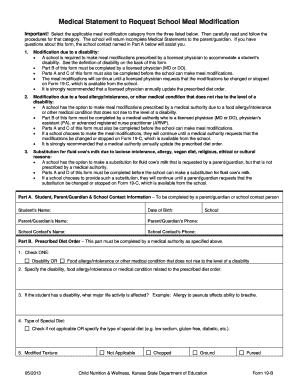
Medical Meal Modification Form


What is the Medical Meal Modification Form
The Medical Meal Modification Form is a document used to request specific dietary modifications for individuals with medical conditions. This form is essential for ensuring that individuals receive meals that meet their health requirements, particularly in settings such as schools, hospitals, and care facilities. It typically includes information about the individual's medical condition, the specific dietary needs, and any allergies or intolerances that must be considered when preparing meals.
How to use the Medical Meal Modification Form
Using the Medical Meal Modification Form involves several steps to ensure that all necessary information is provided accurately. First, the individual or their caregiver must fill out the form, detailing the medical condition and specific dietary needs. Once completed, the form should be submitted to the appropriate authority, such as a school nutrition program or healthcare provider, for review and approval. It is important to keep a copy for personal records and follow up to confirm that the modifications have been implemented.
Steps to complete the Medical Meal Modification Form
Completing the Medical Meal Modification Form requires careful attention to detail. Here are the steps to follow:
- Gather relevant medical documentation that supports the dietary request.
- Fill in personal information, including the individual's name, date of birth, and contact details.
- Provide details about the medical condition and specific dietary modifications needed.
- List any food allergies or intolerances that should be considered.
- Sign and date the form, and include the signature of a healthcare provider if required.
Key elements of the Medical Meal Modification Form
The Medical Meal Modification Form typically includes several key elements that are crucial for effective processing. These elements often consist of:
- Personal information of the individual requesting the modification.
- Detailed description of the medical condition necessitating dietary changes.
- Specific dietary restrictions or modifications required.
- Allergy information to prevent any adverse reactions.
- Signature of the individual or their healthcare provider to validate the request.
Legal use of the Medical Meal Modification Form
The legal use of the Medical Meal Modification Form is governed by regulations that ensure individuals with medical needs receive appropriate dietary accommodations. Under laws such as the Americans with Disabilities Act (ADA) and Section 504 of the Rehabilitation Act, institutions are required to provide necessary modifications to meet the dietary needs of individuals with disabilities. Proper completion and submission of this form help institutions comply with these legal requirements and support the health and well-being of individuals.
Examples of using the Medical Meal Modification Form
Examples of using the Medical Meal Modification Form can vary widely based on individual needs. For instance, a student with celiac disease may use the form to request gluten-free meal options at school. Similarly, an elderly individual in a care facility may submit the form to ensure meals are low in sodium due to heart conditions. Each example underscores the importance of tailoring meal options to accommodate specific health requirements.
Quick guide on how to complete medical meal modification form
Effortlessly prepare Medical Meal Modification Form on any device
The management of online documents has become increasingly popular among businesses and individuals alike. It serves as an ideal eco-friendly substitute for traditional printed and signed documents, allowing you to obtain the appropriate form and securely store it online. airSlate SignNow provides you with all the tools necessary to create, modify, and electronically sign your documents quickly without delays. Handle Medical Meal Modification Form on any device using airSlate SignNow's Android or iOS applications and streamline your document-centric processes today.
A seamless way to edit and electronically sign Medical Meal Modification Form
- Obtain Medical Meal Modification Form and click on Get Form to begin.
- Utilize the tools we provide to complete your form.
- Emphasize relevant sections of your documents or conceal sensitive information with the tools that airSlate SignNow specifically provides for this purpose.
- Create your eSignature using the Sign feature, which takes mere seconds and has the same legal significance as a traditional handwritten signature.
- Review the information and click on the Done button to save your changes.
- Choose your preferred method of sending your form, whether by email, SMS, or an invitation link, or download it to your computer.
Say goodbye to lost or misplaced documents, tedious searches for forms, or errors that necessitate printing new copies. airSlate SignNow meets your document management needs in just a few clicks from any device you choose. Modify and electronically sign Medical Meal Modification Form while ensuring clear communication throughout the entire form preparation process with airSlate SignNow.
Create this form in 5 minutes or less
Create this form in 5 minutes!
How to create an eSignature for the medical meal modification form
How to create an electronic signature for a PDF online
How to create an electronic signature for a PDF in Google Chrome
How to create an e-signature for signing PDFs in Gmail
How to create an e-signature right from your smartphone
How to create an e-signature for a PDF on iOS
How to create an e-signature for a PDF on Android
People also ask
-
What is a Medical Meal Modification Form?
A Medical Meal Modification Form is a document used to request dietary changes for individuals with specific health needs. This form ensures that meal plans are tailored to accommodate medical conditions, allergies, or dietary restrictions. Using airSlate SignNow, you can easily create, send, and eSign this form to streamline the process.
-
How can airSlate SignNow help with the Medical Meal Modification Form?
airSlate SignNow simplifies the creation and management of the Medical Meal Modification Form by providing an intuitive platform for document preparation and electronic signatures. You can customize the form to meet specific dietary requirements and ensure compliance with health regulations. This efficiency saves time and enhances communication between parties.
-
Is there a cost associated with using the Medical Meal Modification Form on airSlate SignNow?
Yes, airSlate SignNow offers various pricing plans that cater to different business needs. The cost of using the Medical Meal Modification Form will depend on the features and number of users required. However, the platform is designed to be cost-effective, providing excellent value for the services offered.
-
What features does airSlate SignNow offer for the Medical Meal Modification Form?
airSlate SignNow provides features such as customizable templates, electronic signatures, and secure document storage for the Medical Meal Modification Form. Additionally, users can track document status and receive notifications when forms are completed. These features enhance the overall efficiency of managing dietary requests.
-
Can I integrate the Medical Meal Modification Form with other software?
Yes, airSlate SignNow supports integrations with various applications, allowing you to connect the Medical Meal Modification Form with your existing systems. This capability ensures seamless data transfer and enhances workflow efficiency. Popular integrations include CRM systems, cloud storage services, and project management tools.
-
What are the benefits of using airSlate SignNow for the Medical Meal Modification Form?
Using airSlate SignNow for the Medical Meal Modification Form offers numerous benefits, including increased efficiency, reduced paperwork, and improved accuracy. The platform's user-friendly interface makes it easy for anyone to create and manage forms. Additionally, electronic signatures expedite the approval process, ensuring timely meal modifications.
-
How secure is the Medical Meal Modification Form on airSlate SignNow?
Security is a top priority for airSlate SignNow. The Medical Meal Modification Form is protected with advanced encryption and secure access controls to safeguard sensitive information. Compliance with industry standards ensures that your data remains confidential and secure throughout the signing process.
Get more for Medical Meal Modification Form
Find out other Medical Meal Modification Form
- Can I Sign North Carolina Orthodontists Presentation
- How Do I Sign Rhode Island Real Estate Form
- Can I Sign Vermont Real Estate Document
- How To Sign Wyoming Orthodontists Document
- Help Me With Sign Alabama Courts Form
- Help Me With Sign Virginia Police PPT
- How To Sign Colorado Courts Document
- Can I eSign Alabama Banking PPT
- How Can I eSign California Banking PDF
- How To eSign Hawaii Banking PDF
- How Can I eSign Hawaii Banking Document
- How Do I eSign Hawaii Banking Document
- How Do I eSign Hawaii Banking Document
- Help Me With eSign Hawaii Banking Document
- How To eSign Hawaii Banking Document
- Can I eSign Hawaii Banking Presentation
- Can I Sign Iowa Courts Form
- Help Me With eSign Montana Banking Form
- Can I Sign Kentucky Courts Document
- How To eSign New York Banking Word