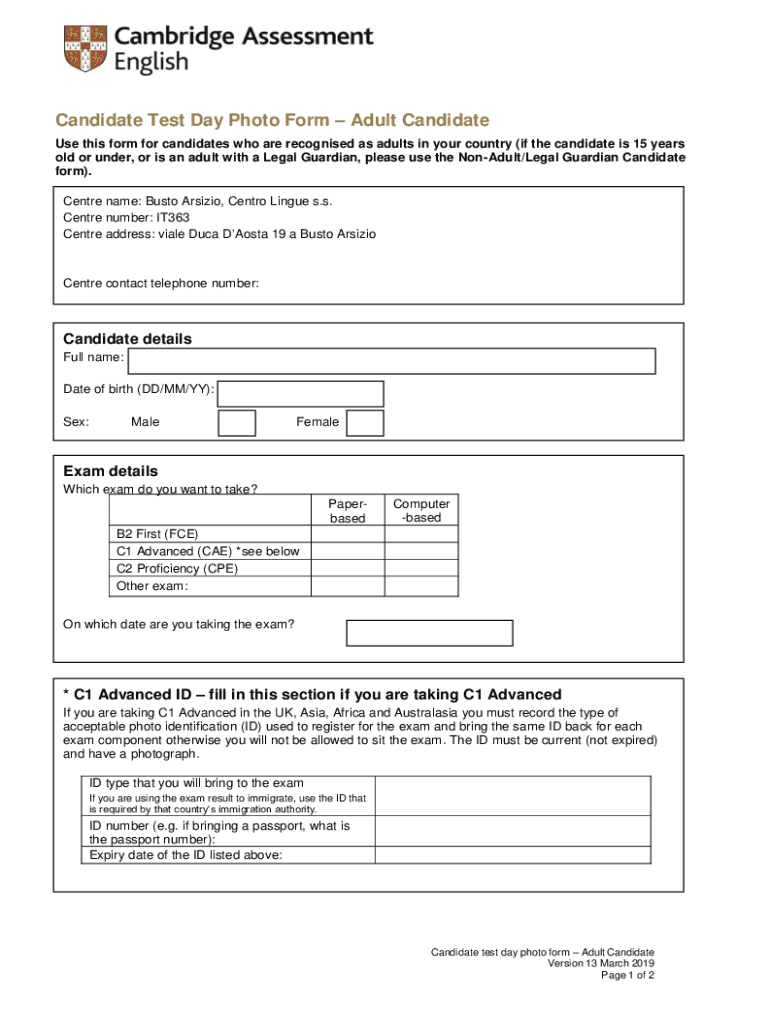
Candidate Test Day Photo Form Adult Candidate


Understanding the Candidate Test Day Photo Form
The Candidate Test Day Photo Form is a crucial document for adult candidates participating in specific assessments or evaluations. This form typically requires candidates to submit a recent photograph that meets specific guidelines. The purpose of this form is to verify the identity of the candidate on the test day, ensuring that the individual taking the test is indeed the registered candidate. This form is often used in educational and professional testing environments, where identity verification is essential for maintaining the integrity of the examination process.
Steps to Complete the Candidate Test Day Photo Form
Completing the Candidate Test Day Photo Form involves several straightforward steps. First, candidates should gather the required materials, including a recent photograph that adheres to the specified guidelines. Next, fill out the form with accurate personal information, such as name, date of birth, and any identification numbers required. It is essential to ensure that the photograph is clear and meets the size and quality requirements outlined in the form instructions. Once completed, candidates should review the form for accuracy before submission.
Obtaining the Candidate Test Day Photo Form
To obtain the Candidate Test Day Photo Form, candidates can typically access it through the official website of the testing organization or educational institution administering the exam. Many organizations provide the form as a downloadable PDF, which candidates can print and fill out. In some cases, candidates may also receive the form via email after registering for the test. It is advisable to check the specific requirements and procedures of the testing organization to ensure compliance with their guidelines.
Legal Use of the Candidate Test Day Photo Form
The legal use of the Candidate Test Day Photo Form is governed by the policies of the testing organization and relevant regulations. This form serves as an official document that verifies a candidate's identity, which is crucial for maintaining the integrity of the testing process. Misuse of the form, such as submitting false information or an inaccurate photograph, can lead to disqualification from the test and potential legal repercussions. Candidates should familiarize themselves with the legal implications of submitting this form to ensure compliance.
Key Elements of the Candidate Test Day Photo Form
The Candidate Test Day Photo Form includes several key elements that candidates must complete accurately. These elements typically consist of personal identification information, such as the candidate's full name, date of birth, and registration number. Additionally, the form will specify the requirements for the photograph, including size, background color, and quality standards. Understanding these key elements is essential for ensuring that the form is completed correctly and accepted by the testing organization.
Examples of Using the Candidate Test Day Photo Form
Examples of using the Candidate Test Day Photo Form can vary depending on the context in which it is required. For instance, adult candidates preparing for a professional certification exam may need to submit this form along with their registration materials. In another scenario, candidates taking a standardized test for educational purposes, such as the GRE or GMAT, may also be required to provide this form to verify their identity on test day. These examples illustrate the importance of the form in various testing environments.
Quick guide on how to complete candidate test day photo form adult candidate
Complete Candidate Test Day Photo Form Adult Candidate effortlessly on any device
Online document management has gained traction among businesses and individuals alike. It offers a wonderful eco-conscious substitute for conventional printed and signed documents, allowing you to obtain the appropriate form and securely store it online. airSlate SignNow equips you with all the tools necessary to create, modify, and eSign your documents quickly and without delays. Manage Candidate Test Day Photo Form Adult Candidate on any platform using the airSlate SignNow Android or iOS applications and enhance any document-focused process today.
How to alter and eSign Candidate Test Day Photo Form Adult Candidate with ease
- Obtain Candidate Test Day Photo Form Adult Candidate and then click Get Form to begin.
- Utilize the tools we offer to finish your document.
- Emphasize important sections of your documents or obscure sensitive information with tools specifically provided by airSlate SignNow for that purpose.
- Create your eSignature using the Sign tool, which takes mere seconds and carries the same legal validity as a traditional wet ink signature.
- Review the information and then click on the Done button to save your changes.
- Select how you wish to share your form, whether by email, SMS, or invitation link, or download it to your computer.
Say goodbye to lost or misplaced documents, tedious form searches, or errors that necessitate printing new document copies. airSlate SignNow meets all your document management needs with just a few clicks from a device of your choice. Alter and eSign Candidate Test Day Photo Form Adult Candidate and ensure excellent communication at every stage of the document preparation process with airSlate SignNow.
Create this form in 5 minutes or less
Create this form in 5 minutes!
How to create an eSignature for the candidate test day photo form adult candidate
How to create an electronic signature for a PDF online
How to create an electronic signature for a PDF in Google Chrome
How to create an e-signature for signing PDFs in Gmail
How to create an e-signature right from your smartphone
How to create an e-signature for a PDF on iOS
How to create an e-signature for a PDF on Android
People also ask
-
What is the candidate test day photo form?
The candidate test day photo form is a digital document that allows candidates to submit their identification photos securely. This form is essential for verifying identities during testing and ensures compliance with testing regulations.
-
How does the candidate test day photo form work?
The candidate test day photo form can be easily filled out and submitted online through airSlate SignNow. Candidates can upload their photos directly, and the form can be signed electronically, streamlining the verification process.
-
Is there a cost associated with using the candidate test day photo form?
Using the candidate test day photo form is part of the airSlate SignNow subscription plans, which are designed to be cost-effective. Pricing varies based on the features and number of users, ensuring that businesses can find a plan that fits their budget.
-
What are the benefits of using the candidate test day photo form?
The candidate test day photo form enhances security and efficiency in the testing process. It reduces paperwork, minimizes errors, and allows for quick verification of candidate identities, making it a valuable tool for organizations.
-
Can the candidate test day photo form be integrated with other software?
Yes, the candidate test day photo form can be integrated with various software applications through airSlate SignNow's API. This allows businesses to streamline their workflows and enhance their document management processes.
-
What features are included with the candidate test day photo form?
The candidate test day photo form includes features such as electronic signatures, secure photo uploads, and customizable templates. These features ensure that the form meets the specific needs of your organization while maintaining compliance.
-
How secure is the candidate test day photo form?
The candidate test day photo form is designed with security in mind. airSlate SignNow employs advanced encryption and security protocols to protect sensitive information, ensuring that candidate photos and data remain confidential.
Get more for Candidate Test Day Photo Form Adult Candidate
Find out other Candidate Test Day Photo Form Adult Candidate
- eSign Alaska Plumbing Memorandum Of Understanding Safe
- eSign Kansas Orthodontists Contract Online
- eSign Utah Legal Last Will And Testament Secure
- Help Me With eSign California Plumbing Business Associate Agreement
- eSign California Plumbing POA Mobile
- eSign Kentucky Orthodontists Living Will Mobile
- eSign Florida Plumbing Business Plan Template Now
- How To eSign Georgia Plumbing Cease And Desist Letter
- eSign Florida Plumbing Credit Memo Now
- eSign Hawaii Plumbing Contract Mobile
- eSign Florida Plumbing Credit Memo Fast
- eSign Hawaii Plumbing Claim Fast
- eSign Hawaii Plumbing Letter Of Intent Myself
- eSign Hawaii Plumbing Letter Of Intent Fast
- Help Me With eSign Idaho Plumbing Profit And Loss Statement
- eSign Illinois Plumbing Letter Of Intent Now
- eSign Massachusetts Orthodontists Last Will And Testament Now
- eSign Illinois Plumbing Permission Slip Free
- eSign Kansas Plumbing LLC Operating Agreement Secure
- eSign Kentucky Plumbing Quitclaim Deed Free