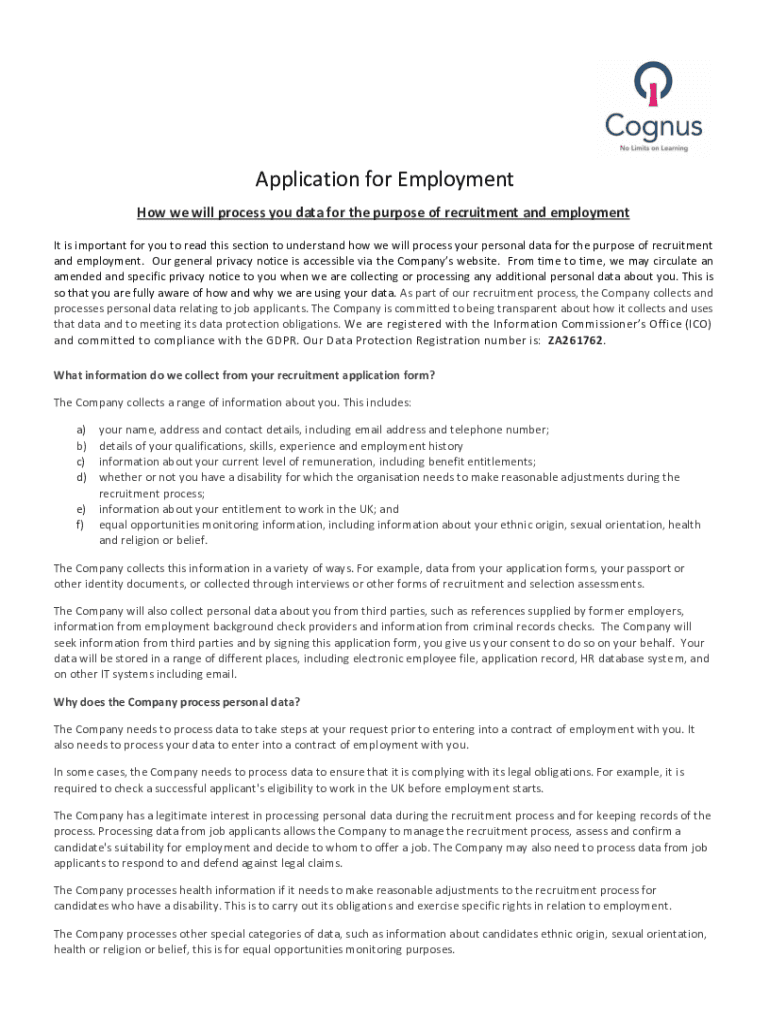
General Guidelines for Job Application Forms Updated for General Guidelines for Job Application Forms Updated for Hiring Process 2019


Understanding General Guidelines for Job Application Forms
The General Guidelines for Job Application Forms serve as a framework to ensure that job seekers provide all necessary information in a clear and concise manner. These guidelines help streamline the hiring process by outlining the essential components that should be included in any job application form. Key elements often include personal information, work history, education, skills, and references. By adhering to these guidelines, employers can assess candidates more effectively and maintain consistency across applications.
Steps to Complete Job Application Forms
Completing a job application form can be straightforward if you follow a few key steps. Begin by gathering all necessary documents, such as your resume, identification, and any certifications. Next, carefully read the instructions on the application form to understand what information is required. Fill out the form systematically, ensuring accuracy in your personal details and work history. After completing the form, review it for any errors or omissions before submitting it. This attention to detail can significantly improve your chances of making a positive impression on potential employers.
Legal Use of Job Application Forms
Job application forms must comply with various legal standards to protect both employers and applicants. In the United States, it is essential to ensure that the form does not include discriminatory questions regarding race, gender, age, or disability status. Employers should also be aware of privacy laws that govern how personal information is collected, stored, and used. By following legal guidelines, companies can create a fair hiring process that fosters inclusivity and protects applicants' rights.
Key Elements of Job Application Forms
Several key elements should be included in job application forms to ensure they are effective. These elements often consist of:
- Personal Information: Name, address, phone number, and email.
- Employment History: Previous employers, job titles, dates of employment, and responsibilities.
- Education: Institutions attended, degrees obtained, and relevant coursework.
- Skills: Specific skills relevant to the job being applied for.
- References: Contact information for individuals who can vouch for your qualifications.
Including these elements helps employers evaluate candidates more efficiently and ensures that applicants present their qualifications clearly.
State-Specific Rules for Job Application Forms
Each state may have specific rules and regulations governing job application forms. For instance, certain states may require additional disclosures or have unique anti-discrimination laws that influence the content of these forms. It is crucial for employers to be aware of their state's requirements to ensure compliance and avoid potential legal issues. Job seekers should also be informed about their rights under state laws when filling out application forms.
Examples of Job Application Form Usage
Job application forms are utilized across various industries and can take different forms depending on the employer's needs. For example, a tech company may focus on technical skills and project experience, while a retail business may emphasize customer service experience. Understanding the context in which a job application form is used can help applicants tailor their responses to better fit the employer's expectations. This adaptability can enhance the effectiveness of the application and increase the likelihood of securing an interview.
Quick guide on how to complete general guidelines for job application forms updated for general guidelines for job application forms updated for hiring
Complete General Guidelines For Job Application Forms Updated For General Guidelines For Job Application Forms Updated For Hiring Process effortlessly on any device
Managing documents online has gained popularity among businesses and individuals. It offers an ideal eco-conscious substitute for conventional printed and signed papers, allowing you to obtain the right format and safely store it online. airSlate SignNow equips you with all the necessary tools to create, modify, and electronically sign your documents swiftly without delays. Manage General Guidelines For Job Application Forms Updated For General Guidelines For Job Application Forms Updated For Hiring Process on any device with the airSlate SignNow Android or iOS applications and enhance any document-centric process today.
The easiest method to alter and electronically sign General Guidelines For Job Application Forms Updated For General Guidelines For Job Application Forms Updated For Hiring Process without difficulty
- Acquire General Guidelines For Job Application Forms Updated For General Guidelines For Job Application Forms Updated For Hiring Process and click on Get Form to begin.
- Make use of the tools we offer to complete your form.
- Emphasize important sections of your documents or redact sensitive information using tools specifically provided by airSlate SignNow for that purpose.
- Create your signature with the Sign tool, which only takes a few seconds and carries the same legal validity as a traditional wet ink signature.
- Review the details and click on the Done button to save your modifications.
- Select how you want to share your form, via email, text (SMS), invitation link, or download it to your computer.
Say goodbye to lost or misplaced documents, exhausting form hunts, or errors that require printing new document copies. airSlate SignNow meets your document management needs with just a few clicks from any device you prefer. Edit and eSign General Guidelines For Job Application Forms Updated For General Guidelines For Job Application Forms Updated For Hiring Process and ensure excellent communication at any stage of the form preparation process with airSlate SignNow.
Create this form in 5 minutes or less
Find and fill out the correct general guidelines for job application forms updated for general guidelines for job application forms updated for hiring
Create this form in 5 minutes!
How to create an eSignature for the general guidelines for job application forms updated for general guidelines for job application forms updated for hiring
How to create an electronic signature for a PDF online
How to create an electronic signature for a PDF in Google Chrome
How to create an e-signature for signing PDFs in Gmail
How to create an e-signature right from your smartphone
How to create an e-signature for a PDF on iOS
How to create an e-signature for a PDF on Android
People also ask
-
What are the General Guidelines For Job Application Forms Updated For Hiring Process Steps For 2020?
The General Guidelines For Job Application Forms Updated For Hiring Process Steps For 2020 emphasize clarity, conciseness, and relevance in job applications. It's essential to ensure that all required information is included and that the form is easy to navigate. This helps streamline the recruitment process and enhances the candidate experience.
-
How does airSlate SignNow facilitate the job application process?
airSlate SignNow simplifies the job application process by allowing businesses to create, send, and eSign application forms digitally. This not only speeds up the hiring process but also ensures that all documents are securely stored and easily accessible. By following the General Guidelines For Job Application Forms Updated For Hiring Process Steps For 2020, companies can enhance their recruitment efficiency.
-
What features does airSlate SignNow offer for managing job applications?
airSlate SignNow offers features such as customizable templates, automated workflows, and real-time tracking of application statuses. These tools help organizations adhere to the General Guidelines For Job Application Forms Updated For Hiring Process Steps For 2020, ensuring a smooth and efficient recruitment process. Additionally, the platform supports eSigning, making it easier for candidates to submit their applications.
-
Is airSlate SignNow cost-effective for small businesses?
Yes, airSlate SignNow is designed to be a cost-effective solution for businesses of all sizes, including small enterprises. By utilizing the platform, small businesses can save on printing and mailing costs while adhering to the General Guidelines For Job Application Forms Updated For Hiring Process Steps For 2020. This affordability allows them to focus resources on other critical areas of recruitment.
-
Can airSlate SignNow integrate with other HR tools?
Absolutely! airSlate SignNow integrates seamlessly with various HR tools and platforms, enhancing its functionality. This integration capability supports the General Guidelines For Job Application Forms Updated For Hiring Process Steps For 2020, allowing businesses to streamline their recruitment processes and maintain consistency across their HR systems.
-
What benefits does airSlate SignNow provide for recruitment and selection?
airSlate SignNow offers numerous benefits for recruitment and selection, including improved efficiency, enhanced candidate experience, and better document management. By following the General Guidelines For Job Application Forms Updated For Hiring Process Steps For 2020, organizations can ensure a more organized and effective hiring process, ultimately leading to better hiring decisions.
-
How secure is the data handled by airSlate SignNow?
Data security is a top priority for airSlate SignNow. The platform employs advanced encryption and security protocols to protect sensitive information. By adhering to the General Guidelines For Job Application Forms Updated For Hiring Process Steps For 2020, businesses can trust that their recruitment data is handled securely and in compliance with industry standards.
Get more for General Guidelines For Job Application Forms Updated For General Guidelines For Job Application Forms Updated For Hiring Process
Find out other General Guidelines For Job Application Forms Updated For General Guidelines For Job Application Forms Updated For Hiring Process
- Can I Electronic signature Wisconsin High Tech Memorandum Of Understanding
- How Do I Electronic signature Wisconsin High Tech Operating Agreement
- How Can I Electronic signature Wisconsin High Tech Operating Agreement
- Electronic signature Delaware Legal Stock Certificate Later
- Electronic signature Legal PDF Georgia Online
- Electronic signature Georgia Legal Last Will And Testament Safe
- Can I Electronic signature Florida Legal Warranty Deed
- Electronic signature Georgia Legal Memorandum Of Understanding Simple
- Electronic signature Legal PDF Hawaii Online
- Electronic signature Legal Document Idaho Online
- How Can I Electronic signature Idaho Legal Rental Lease Agreement
- How Do I Electronic signature Alabama Non-Profit Profit And Loss Statement
- Electronic signature Alabama Non-Profit Lease Termination Letter Easy
- How Can I Electronic signature Arizona Life Sciences Resignation Letter
- Electronic signature Legal PDF Illinois Online
- How Can I Electronic signature Colorado Non-Profit Promissory Note Template
- Electronic signature Indiana Legal Contract Fast
- Electronic signature Indiana Legal Rental Application Online
- Electronic signature Delaware Non-Profit Stock Certificate Free
- Electronic signature Iowa Legal LLC Operating Agreement Fast