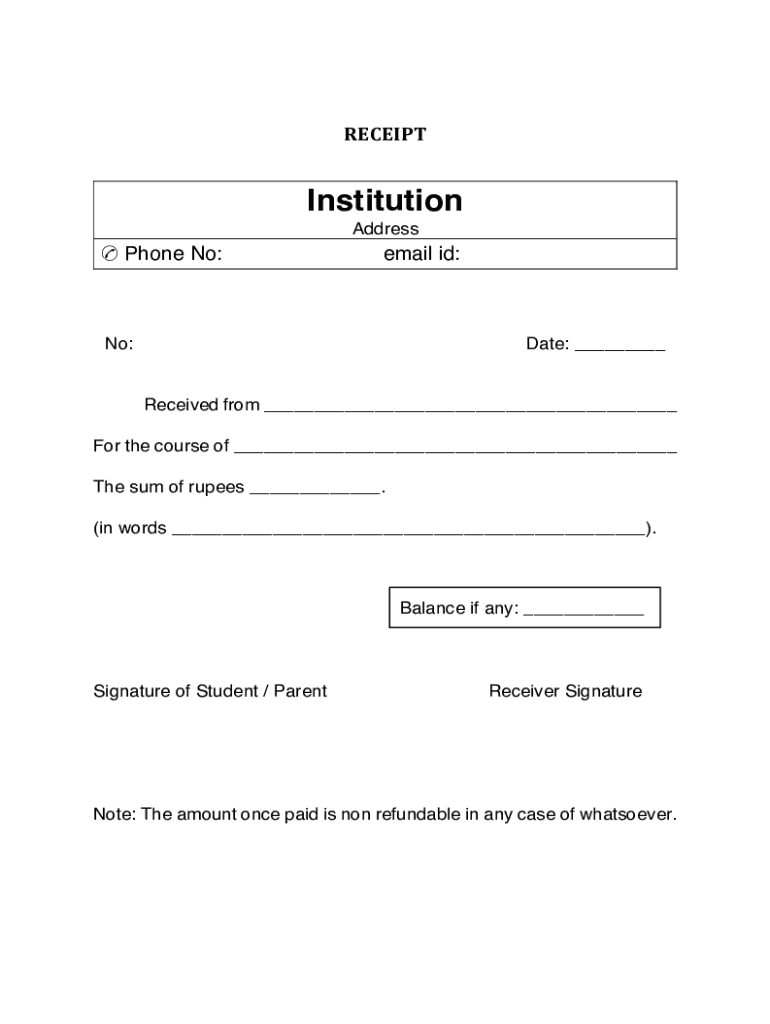
Coaching Classes Fee Receipt Format 3 DOCX


Understanding the Coaching Classes Fee Receipt Format
The coaching classes fee receipt format is a structured document used to acknowledge the payment made for coaching services. This format typically includes essential details such as the name of the coaching institute, the student’s name, the amount paid, the date of payment, and the duration of the course. It serves as proof of payment for both the student and the coaching center, facilitating transparency and record-keeping.
Key Elements of the Coaching Classes Fee Receipt Format
A well-structured coaching fee receipt should contain several key elements to ensure it is valid and useful. These elements include:
- Coaching Institute Name: The official name of the coaching center issuing the receipt.
- Student Information: Full name of the student and potentially their ID number.
- Payment Details: The amount paid, the method of payment (cash, cheque, etc.), and any applicable taxes.
- Date of Payment: The exact date when the payment was made.
- Course Details: Information about the course, including its name and duration.
- Receipt Number: A unique identifier for the receipt for tracking purposes.
Steps to Complete the Coaching Classes Fee Receipt Format
Completing the coaching classes fee receipt format involves several straightforward steps:
- Gather Information: Collect all necessary details about the payment and the student.
- Choose the Format: Use a Word document template for consistency and professionalism.
- Fill in the Details: Enter the coaching institute name, student information, payment details, and course specifics.
- Review the Document: Check for accuracy and completeness before finalizing.
- Issue the Receipt: Provide a printed or digital copy to the student and retain a copy for your records.
How to Use the Coaching Classes Fee Receipt Format
The coaching classes fee receipt format can be utilized in various scenarios. It is primarily used to document payments for coaching classes, ensuring that both the student and the institute have a record of the transaction. Additionally, it can be helpful for tax purposes, as students may need to provide proof of educational expenses when filing their taxes. The receipt can also serve as a reference for any disputes regarding payments or course enrollments.
Obtaining the Coaching Classes Fee Receipt Format
To obtain a coaching classes fee receipt format, you can create one using word processing software like Microsoft Word. Many educational institutions provide templates that can be customized to fit specific needs. Additionally, various online resources offer downloadable templates in Word format, which can be easily modified to include all required elements. Ensure that the format aligns with any state-specific regulations or institutional requirements.
Legal Use of the Coaching Classes Fee Receipt Format
The coaching classes fee receipt format holds legal significance as it serves as proof of payment. It may be required for tax deductions, educational grants, or financial aid applications. Both the student and the coaching institute should retain copies of the receipt to ensure compliance with any legal or financial obligations. It is advisable to maintain accurate records to support any claims or inquiries that may arise in the future.
Quick guide on how to complete coaching classes fee receipt format 3 docx
Complete Coaching Classes Fee Receipt Format 3 docx effortlessly on any device
Managing documents online has become increasingly favored by enterprises and individuals alike. It offers a superb eco-friendly substitute for conventional printed and signed documents, allowing you to access the right forms and securely store them digitally. airSlate SignNow equips you with all the necessary tools to generate, modify, and electronically sign your documents swiftly and without delays. Manage Coaching Classes Fee Receipt Format 3 docx on any device using airSlate SignNow's Android or iOS applications and simplify any document-related tasks today.
How to modify and electronically sign Coaching Classes Fee Receipt Format 3 docx with ease
- Locate Coaching Classes Fee Receipt Format 3 docx and click Get Form to begin.
- Use the tools we provide to complete your document.
- Highlight pertinent sections of your documents or obscure sensitive information with tools specifically designed for that purpose by airSlate SignNow.
- Create your signature using the Sign tool, which only takes seconds and holds the same legal validity as a traditional handwritten signature.
- Review the information and then click the Done button to save your changes.
- Select how you wish to share your form, whether by email, SMS, invitation link, or download it to your computer.
Eliminate concerns about missing or lost files, laborious form searching, or mistakes that necessitate printing new document copies. airSlate SignNow addresses all your document management requirements in just a few clicks from any device you choose. Edit and electronically sign Coaching Classes Fee Receipt Format 3 docx and guarantee outstanding communication at every stage of the form preparation process with airSlate SignNow.
Create this form in 5 minutes or less
Create this form in 5 minutes!
How to create an eSignature for the coaching classes fee receipt format 3 docx
How to create an electronic signature for a PDF online
How to create an electronic signature for a PDF in Google Chrome
How to create an e-signature for signing PDFs in Gmail
How to create an e-signature right from your smartphone
How to create an e-signature for a PDF on iOS
How to create an e-signature for a PDF on Android
People also ask
-
What is a coaching fee receipt format in word?
A coaching fee receipt format in word is a template that allows coaches to create professional receipts for their clients. This format typically includes essential details such as the coach's name, client information, service description, and payment amount. Using a word format makes it easy to customize and print receipts as needed.
-
How can I create a coaching fee receipt format in word using airSlate SignNow?
With airSlate SignNow, you can easily create a coaching fee receipt format in word by utilizing our document templates feature. Simply select a template, customize it with your specific details, and save it in a Word format. This process ensures that your receipts are professional and tailored to your coaching business.
-
Are there any costs associated with using the coaching fee receipt format in word?
Using airSlate SignNow to create a coaching fee receipt format in word is part of our subscription plans, which are designed to be cost-effective for businesses. We offer various pricing tiers to suit different needs, ensuring that you can access the features you require without overspending. Check our pricing page for more details.
-
What features does airSlate SignNow offer for managing coaching fee receipts?
airSlate SignNow provides several features for managing coaching fee receipts, including customizable templates, eSignature capabilities, and secure document storage. You can easily track payments and send receipts electronically, streamlining your administrative tasks. This makes managing your coaching business more efficient.
-
Can I integrate airSlate SignNow with other tools for my coaching business?
Yes, airSlate SignNow offers integrations with various tools that can enhance your coaching business. You can connect with CRM systems, payment processors, and other applications to streamline your workflow. This integration capability allows you to manage your coaching fee receipt format in word alongside your other business operations seamlessly.
-
What are the benefits of using a coaching fee receipt format in word?
Using a coaching fee receipt format in word provides several benefits, including professionalism and clarity in your transactions. It helps maintain accurate records for both you and your clients, ensuring transparency in your coaching fees. Additionally, having a standardized format saves time and reduces errors in documentation.
-
Is it easy to customize the coaching fee receipt format in word?
Absolutely! The coaching fee receipt format in word provided by airSlate SignNow is designed for easy customization. You can modify text, add your logo, and adjust the layout to fit your branding, making it simple to create a receipt that reflects your unique coaching style.
Get more for Coaching Classes Fee Receipt Format 3 docx
Find out other Coaching Classes Fee Receipt Format 3 docx
- Help Me With Electronic signature New Jersey Non-Profit PDF
- Can I Electronic signature New Jersey Non-Profit Document
- Help Me With Electronic signature Michigan Legal Presentation
- Help Me With Electronic signature North Dakota Non-Profit Document
- How To Electronic signature Minnesota Legal Document
- Can I Electronic signature Utah Non-Profit PPT
- How Do I Electronic signature Nebraska Legal Form
- Help Me With Electronic signature Nevada Legal Word
- How Do I Electronic signature Nevada Life Sciences PDF
- How Can I Electronic signature New York Life Sciences Word
- How Can I Electronic signature North Dakota Legal Word
- How To Electronic signature Ohio Legal PDF
- How To Electronic signature Ohio Legal Document
- How To Electronic signature Oklahoma Legal Document
- How To Electronic signature Oregon Legal Document
- Can I Electronic signature South Carolina Life Sciences PDF
- How Can I Electronic signature Rhode Island Legal Document
- Can I Electronic signature South Carolina Legal Presentation
- How Can I Electronic signature Wyoming Life Sciences Word
- How To Electronic signature Utah Legal PDF