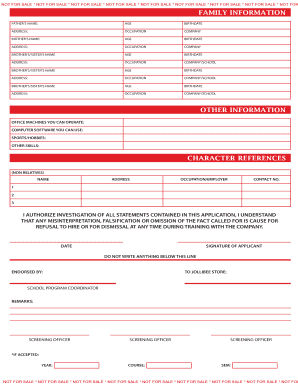
Jollibee Application Form


What is the Jollibee Application Form
The Jollibee application form is a crucial document used by individuals seeking employment at Jollibee, a popular fast-food chain. This form collects essential information about the applicant, including personal details, work experience, and educational background. It serves as the first step in the hiring process, allowing Jollibee to assess candidates for various positions, including management roles. Completing this form accurately is vital for candidates to present themselves effectively to potential employers.
How to Obtain the Jollibee Application Form
Applicants can obtain the Jollibee application form through several methods. The most common way is to visit the official Jollibee website, where the application form is often available for download. Additionally, individuals can visit their local Jollibee restaurant to request a physical copy of the application. Some job fairs and recruitment events may also provide the form. Ensuring you have the most current version of the application form is important for a successful application process.
Steps to Complete the Jollibee Application Form
Completing the Jollibee application form involves several key steps. First, gather all necessary personal information, including your full name, address, contact details, and Social Security number. Next, provide details about your educational background and work experience, highlighting relevant skills and accomplishments. It's essential to answer all questions honestly and thoroughly. Finally, review the application for any errors before submitting it, ensuring that all required fields are filled out correctly.
Key Elements of the Jollibee Application Form
The Jollibee application form includes several key elements that are important for applicants to understand. These typically consist of personal information, a section for work history, educational background, and references. Some forms may also include questions about availability and preferred positions. Understanding these elements can help applicants tailor their responses to align with Jollibee's expectations and improve their chances of being selected for an interview.
Legal Use of the Jollibee Application Form
The legal use of the Jollibee application form is governed by employment laws and regulations. It is essential that applicants provide truthful information, as any falsification can lead to disqualification from the hiring process or termination if discovered after hiring. Additionally, Jollibee must comply with laws regarding the handling of personal data, ensuring that applicants' information is protected and used solely for employment purposes. Understanding these legal aspects is crucial for both applicants and employers.
Application Process & Approval Time
The application process for Jollibee typically begins with the submission of the completed application form. After submission, the hiring team reviews applications to identify suitable candidates for interviews. The approval time can vary based on the number of applications received and the specific position applied for. Generally, applicants can expect to hear back within a few weeks. Staying proactive and following up can demonstrate interest and enthusiasm for the position.
Quick guide on how to complete jollibee application form
Complete Jollibee Application Form effortlessly on any device
Web-based document management has become widely adopted by businesses and individuals. It serves as an ideal eco-friendly alternative to conventional printed and signed documents, as it allows you to locate the necessary form and securely save it online. airSlate SignNow provides you with all the tools you need to create, modify, and electronically sign your documents quickly without delays. Manage Jollibee Application Form on any device using airSlate SignNow's Android or iOS applications and enhance any document-related process today.
How to adjust and eSign Jollibee Application Form with ease
- Find Jollibee Application Form and then click Get Form to begin.
- Utilize the tools we offer to finish your document.
- Mark important sections of the documents or redact sensitive information with tools that airSlate SignNow provides specifically for that purpose.
- Create your signature using the Sign tool, which takes seconds and carries the same legal validity as a traditional wet ink signature.
- Verify all the information and click on the Done button to save your changes.
- Choose how you want to send your form, via email, SMS, invitation link, or download it to your computer.
Forget about lost or misplaced documents, tedious form searches, or mistakes that necessitate printing new document copies. airSlate SignNow fulfills all your document management requirements in just a few clicks from a device of your choice. Modify and eSign Jollibee Application Form and ensure excellent communication at any phase of the form preparation process with airSlate SignNow.
Create this form in 5 minutes or less
Create this form in 5 minutes!
How to create an eSignature for the jollibee application form
How to create an electronic signature for a PDF online
How to create an electronic signature for a PDF in Google Chrome
How to create an e-signature for signing PDFs in Gmail
How to create an e-signature right from your smartphone
How to create an e-signature for a PDF on iOS
How to create an e-signature for a PDF on Android
People also ask
-
What is the purpose of an application letter for service crew in Jollibee?
The application letter for service crew in Jollibee serves as your formal introduction to the hiring manager. It highlights your skills, experience, and interest in the position, allowing you to make a positive first impression. Crafting a compelling letter can signNowly improve your chances of landing an interview.
-
How can airSlate SignNow help me with my application letter for service crew in Jollibee?
airSlate SignNow provides an easy-to-use platform to create and eSign your application letter for service crew in Jollibee. With its streamlined features, you can ensure your application is professionally presented and delivered promptly. This enhances your credibility as a candidate.
-
Is there a cost associated with using airSlate SignNow for my application letter for service crew in Jollibee?
Yes, airSlate SignNow offers various pricing plans to suit different needs, including a free trial. You can explore the plans to find one that fits your budget while ensuring you have all the necessary tools to craft an effective application letter for service crew in Jollibee.
-
Can I integrate airSlate SignNow with other tools to enhance my application process?
Absolutely! airSlate SignNow allows integration with various applications to streamline your workflow. By integrating it with your email or other document management tools, you can manage your application letter for service crew in Jollibee more efficiently.
-
What features does airSlate SignNow offer for creating an application letter for service crew in Jollibee?
airSlate SignNow offers a variety of features including templates, drag-and-drop functionality, and eSignature options. These tools simplify the process of creating your application letter for service crew in Jollibee, allowing you to focus on your content rather than formatting.
-
How do I ensure my application letter for service crew in Jollibee stands out?
To make your application letter for service crew in Jollibee stand out, personalize it by including specific details about your experience and interest in Jollibee. Use airSlate SignNow's professional templates to enhance formatting and presentation, making your letter visually appealing.
-
What should I include in my application letter for service crew in Jollibee?
Your application letter for service crew in Jollibee should include your contact information, a greeting, a concise introduction, your relevant skills and experience, and a strong closing statement. Ensure to tailor the content to reflect your enthusiasm for the Jollibee brand and culture.
Get more for Jollibee Application Form
- Baseball scoring cheat sheet form
- Alabama background check abc report waiver alabamainteractive form
- Canteen stores department life certificate form
- Generic pre employment physical form pdf
- City of alvin permits form
- Health declaration form sri lanka
- Meningococcal meningitis vaccine requirement form utd
- Mail boxes etc courier service near meparcel delivery form
Find out other Jollibee Application Form
- eSignature New York Police NDA Now
- eSignature North Carolina Police Claim Secure
- eSignature New York Police Notice To Quit Free
- eSignature North Dakota Real Estate Quitclaim Deed Later
- eSignature Minnesota Sports Rental Lease Agreement Free
- eSignature Minnesota Sports Promissory Note Template Fast
- eSignature Minnesota Sports Forbearance Agreement Online
- eSignature Oklahoma Real Estate Business Plan Template Free
- eSignature South Dakota Police Limited Power Of Attorney Online
- How To eSignature West Virginia Police POA
- eSignature Rhode Island Real Estate Letter Of Intent Free
- eSignature Rhode Island Real Estate Business Letter Template Later
- eSignature South Dakota Real Estate Lease Termination Letter Simple
- eSignature Tennessee Real Estate Cease And Desist Letter Myself
- How To eSignature New Mexico Sports Executive Summary Template
- Can I eSignature Utah Real Estate Operating Agreement
- eSignature Vermont Real Estate Warranty Deed Online
- eSignature Vermont Real Estate Operating Agreement Online
- eSignature Utah Real Estate Emergency Contact Form Safe
- eSignature Washington Real Estate Lease Agreement Form Mobile