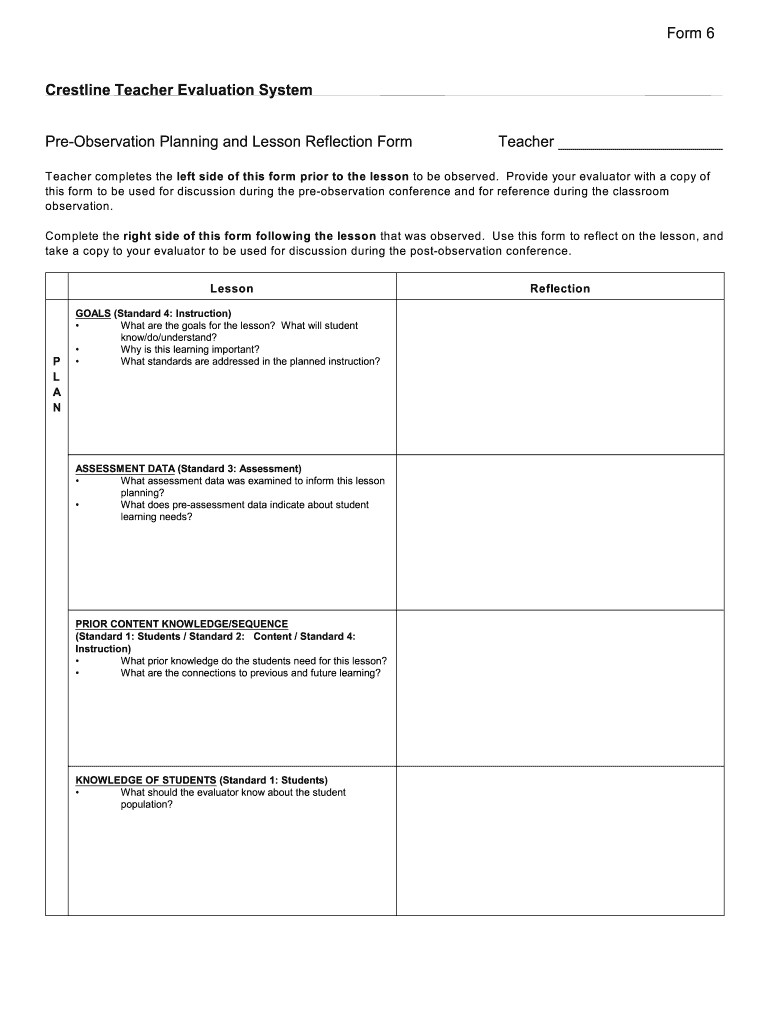
Teacher Standards PDF Form


What is the Teacher Standards PDF?
The Teacher Standards PDF serves as a comprehensive guideline outlining the competencies and expectations for educators. It includes various standards that teachers should meet to ensure effective teaching practices. These standards are often aligned with state and national educational goals, providing a framework for teacher evaluations and professional development. The document typically covers areas such as instructional strategies, classroom management, and assessment techniques.
How to Use the Teacher Standards PDF
Using the Teacher Standards PDF involves familiarizing yourself with its contents and applying the outlined standards in your teaching practice. Educators can reference the document during lesson planning, self-assessment, and peer evaluations. It can also serve as a resource for professional development workshops, helping teachers to identify areas for improvement and set specific goals. Engaging with the standards can enhance teaching effectiveness and ultimately benefit student learning outcomes.
Steps to Complete the Teacher Standards PDF
Completing the Teacher Standards PDF involves several key steps:
- Review the standards outlined in the document to understand the expectations for your teaching role.
- Assess your current teaching practices against these standards to identify strengths and areas for growth.
- Set specific, measurable goals based on your assessment to enhance your teaching methods.
- Document your progress and any changes made in your teaching practices to align with the standards.
- Seek feedback from peers or supervisors to refine your approach and ensure compliance with the standards.
Key Elements of the Teacher Standards PDF
The Teacher Standards PDF typically includes several key elements that are crucial for effective teaching:
- Instructional Strategies: Techniques and methods that promote student engagement and learning.
- Classroom Management: Approaches to create a positive learning environment and manage student behavior.
- Assessment Practices: Guidelines for evaluating student performance and providing constructive feedback.
- Professional Development: Opportunities for educators to enhance their skills and knowledge through ongoing training.
Legal Use of the Teacher Standards PDF
The legal use of the Teacher Standards PDF involves adhering to copyright and intellectual property laws. Educators should ensure they have permission to use the document, particularly if it is published by a specific educational institution or organization. Additionally, when integrating the standards into evaluations or professional development programs, it is important to follow any guidelines set forth by state education agencies to maintain compliance with educational regulations.
Examples of Using the Teacher Standards PDF
Examples of using the Teacher Standards PDF include:
- Incorporating the standards into performance evaluations to provide a clear framework for assessing teacher effectiveness.
- Utilizing the document during teacher training sessions to align professional development with established expectations.
- Employing the standards as a reference for creating lesson plans that meet educational benchmarks.
- Engaging in collaborative discussions with colleagues about best practices based on the standards outlined in the PDF.
Quick guide on how to complete teacher observation form pdf
The simplest method to obtain and endorse Teacher Standards Pdf
On the scale of an entire organization, ineffective workflows surrounding paper approvals can take up a substantial amount of work time. Endorsing documents such as Teacher Standards Pdf is an inherent aspect of operations in any enterprise, which is why the effectiveness of each agreement’s lifecycle signNowly impacts the organization’s overall productivity. With airSlate SignNow, endorsing your Teacher Standards Pdf can be as straightforward and rapid as possible. You’ll access with this platform the most recent version of nearly any document. Even better, you can endorse it immediately without needing to install external software on your machine or printing out physical copies.
How to obtain and endorse your Teacher Standards Pdf
- Explore our repository by category or use the search box to locate the document you require.
- Examine the form preview by clicking Learn more to ensure it is the correct one.
- Select Get form to commence editing right away.
- Fill out your form and incorporate any required information using the toolbar.
- Once finished, click the Sign feature to endorse your Teacher Standards Pdf.
- Choose the signature method that works best for you: Draw, Create initials, or upload an image of your handwritten signature.
- Click Done to complete editing and move on to document-sharing options if necessary.
With airSlate SignNow, you have everything you need to manage your documentation proficiently. You can search for, complete, edit, and even send your Teacher Standards Pdf within a single tab without any difficulty. Enhance your workflows with one intelligent eSignature solution.
Create this form in 5 minutes or less
FAQs
-
How do I fill a form which is PDF?
You can try out Fill which had a free forever plan and requires no download. You simply upload your PDF and then fill it in within the browser:UploadFillDownloadIf the fields are live, as in the example above, simply fill them in. If the fields are not live you can drag on the fields to complete it quickly. Once you have completed the form click the download icon in the toolbar to download a copy of the finished PDF. Or send it for signing.Open a free account on Fill here
-
How can I electronically fill out a PDF form?
You’ll need a PDF editor to fill out forms. I recommend you PDF Expert, it’s a great solution for Mac.What forms it supports:Acro forms created in signNow or similar programs.Static XFA forms created in signNow LiveCycle.PDF Expert supports checkboxes and text fields. Just click them and type what you need.If your form is non-interactive, you can type on it using the ‘Text’ tool (go to the ‘Annotate’ tab > ‘Text’).For a non-interactive checkbox, you can use the ‘Stamp’ tool or just type ‘x’ on it.For a more detailed tutorial, check the article “How to fill out a PDF form on Mac”. And here are the guides on how to fill out different tax forms.Hopefully, this helps!
-
How do you fill out a form scanned as a PDF?
If you have Acrobat Reader or Foxit Phantom, you can add form to the PDF file you want to fill in. Refer to the screenshot here (Phantom). First click on Form, then you can pick option you want for your form (Text Field, Check box…) and draw it where you want to input your data. You can also change font and size of it to fit the existing text. When you are done adding the fields, you can just click on the hand icon, and you can now fill in your form and then save it as.
-
What is the best way to fill out a PDF form?
If you are a user of Mac, iPhone or iPad, your tasks will be quickly and easily solved with the help of PDF Expert. Thanks to a simple and intuitive design, you don't have to dig into settings and endless options. PDF Expert also allows you to view, edit, reduce, merge, extract, annotate important parts of documents in a click. You have a special opportunity to try it on your Mac for free!
-
Is it possible to display a PDF form on mobile web to fill out and get e-signed?
Of course, you can try a web called eSign+. This site let you upload PDF documents and do some edition eg. drag signature fields, add date and some informations. Then you can send to those, from whom you wanna get signatures.
-
Is there a service that will allow me to create a fillable form on a webpage, and then email a PDF copy of each form filled out?
You can use Fill which is has a free forever plan.You can use Fill to turn your PDF document into an online document which can be completed, signed and saved as a PDF, online.You will end up with a online fillable PDF like this:w9 || FillWhich can be embedded in your website should you wish.InstructionsStep 1: Open an account at Fill and clickStep 2: Check that all the form fields are mapped correctly, if not drag on the text fields.Step 3: Save it as a templateStep 4: Goto your templates and find the correct form. Then click on the embed settings to grab your form URL.
-
Is there a software or online service to fill out immigration PDF forms automatically from a web form?
If you are looking to fill out form without downloading the form and without any apps installed, then please try PDF.co ! It is capable of filling out any web form using just a link to a source fillable form:
-
What service can I use to have a website visitor fill out a form, put the data in the form into a prewritten PDF, then charge the visitor to download the PDF with the data provided filled in?
You can use signNow to set up PDF templates, which can be filled out with an online form. signNow doesn’t support charging people to download the PDF, but you could use Stripe for this (would require some programming.)
Create this form in 5 minutes!
How to create an eSignature for the teacher observation form pdf
How to make an electronic signature for your Teacher Observation Form Pdf online
How to create an electronic signature for the Teacher Observation Form Pdf in Google Chrome
How to make an electronic signature for putting it on the Teacher Observation Form Pdf in Gmail
How to make an eSignature for the Teacher Observation Form Pdf right from your mobile device
How to create an eSignature for the Teacher Observation Form Pdf on iOS devices
How to make an electronic signature for the Teacher Observation Form Pdf on Android OS
People also ask
-
What is a Danielson observation template?
A Danielson observation template is a structured framework used for evaluating teaching practices based on the Danielson Model of Teaching. It focuses on areas such as planning, classroom environment, instruction, and professional responsibilities. You can easily create and customize your own templates with airSlate SignNow for seamless use.
-
How can airSlate SignNow help with the Danielson observation template?
airSlate SignNow allows you to create, send, and eSign your Danielson observation templates effortlessly. The platform's user-friendly interface makes it easy for educators to streamline the observation and evaluation process, ensuring all feedback is documented accurately. It simplifies collaboration among teachers and administrators.
-
Is the Danielson observation template customizable?
Yes, the Danielson observation template is fully customizable using airSlate SignNow. Users can modify various sections to align with specific school or district standards, adding relevant criteria to better evaluate teaching practices. This flexibility allows for tailored assessments that meet unique educational objectives.
-
What are the benefits of using a Danielson observation template?
Using a Danielson observation template facilitates consistent and comprehensive evaluations, leading to improved teaching and learning outcomes. It helps educators identify strengths and areas for growth while fostering meaningful feedback. Incorporating a structured approach signNowly enhances the quality of classroom assessments.
-
Can I integrate airSlate SignNow with other tools for my Danielson observation template?
Absolutely! airSlate SignNow offers robust integrations with popular tools such as Google Workspace, Microsoft Office, and various Learning Management Systems (LMS). This allows you to easily share your Danielson observation template and access all necessary resources in one place, enhancing overall productivity.
-
What pricing plans are available for using the Danielson observation template on airSlate SignNow?
airSlate SignNow offers a variety of pricing plans designed to fit different needs and budgets. You can choose from individual, team, or enterprise plans based on your usage and features required for your Danielson observation template. A free trial is also available to explore the platform before making a commitment.
-
Is technical support available for airSlate SignNow users of the Danielson observation template?
Yes, airSlate SignNow provides excellent customer support for users, including those utilizing the Danielson observation template. The support team is available to assist with any questions or issues that may arise. Comprehensive help documentation and resources are also accessible through the platform.
Get more for Teacher Standards Pdf
- Tenant lease agreement form
- Letter intent form
- Hawaii letter from landlord to tenant with 30 day notice of expiration of lease and nonrenewal by landlord vacate by expiration form
- Iowa agreement form
- Idaho agreement for payment of unpaid rent form
- Abandoned property 481373389 form
- Indiana residential or rental lease extension agreement form
- Indiana unpaid form
Find out other Teacher Standards Pdf
- How To eSignature Kentucky Government Warranty Deed
- eSignature Mississippi Government Limited Power Of Attorney Myself
- Can I eSignature South Dakota Doctors Lease Agreement Form
- eSignature New Hampshire Government Bill Of Lading Fast
- eSignature Illinois Finance & Tax Accounting Purchase Order Template Myself
- eSignature North Dakota Government Quitclaim Deed Free
- eSignature Kansas Finance & Tax Accounting Business Letter Template Free
- eSignature Washington Government Arbitration Agreement Simple
- Can I eSignature Massachusetts Finance & Tax Accounting Business Plan Template
- Help Me With eSignature Massachusetts Finance & Tax Accounting Work Order
- eSignature Delaware Healthcare / Medical NDA Secure
- eSignature Florida Healthcare / Medical Rental Lease Agreement Safe
- eSignature Nebraska Finance & Tax Accounting Business Letter Template Online
- Help Me With eSignature Indiana Healthcare / Medical Notice To Quit
- eSignature New Jersey Healthcare / Medical Credit Memo Myself
- eSignature North Dakota Healthcare / Medical Medical History Simple
- Help Me With eSignature Arkansas High Tech Arbitration Agreement
- eSignature Ohio Healthcare / Medical Operating Agreement Simple
- eSignature Oregon Healthcare / Medical Limited Power Of Attorney Computer
- eSignature Pennsylvania Healthcare / Medical Warranty Deed Computer