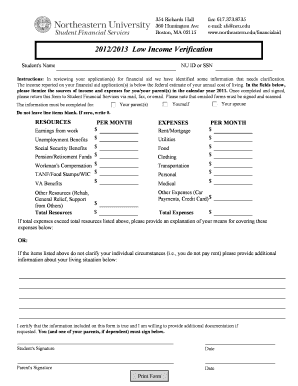
Low Income Verification Form PDF Northeastern


What is the Low Income Verification Form Pdf Northeastern
The Low Income Verification Form Pdf Northeastern is a document used to confirm an individual's income status, particularly for those applying for financial assistance or benefits. This form is often required by educational institutions, government agencies, and non-profit organizations to assess eligibility for various programs aimed at supporting low-income individuals and families. The form typically collects information regarding income sources, household size, and other relevant financial details.
How to use the Low Income Verification Form Pdf Northeastern
To effectively use the Low Income Verification Form Pdf Northeastern, individuals should first download the form from a reliable source. Once obtained, fill in the required fields accurately, ensuring that all income sources and household information are clearly documented. After completing the form, it may need to be submitted to a specific agency or institution, either online or via mail, depending on the requirements of the organization requesting the verification.
Steps to complete the Low Income Verification Form Pdf Northeastern
Completing the Low Income Verification Form Pdf Northeastern involves several key steps:
- Download the form: Access the form from a trusted website.
- Fill in personal information: Include your name, address, and contact details.
- Document income sources: List all sources of income, such as wages, benefits, and any other financial support.
- Provide household details: Indicate the number of people living in your household and their income status.
- Review the form: Ensure all information is accurate and complete.
- Submit the form: Follow the submission guidelines provided by the requesting organization.
Required Documents
When submitting the Low Income Verification Form Pdf Northeastern, additional documentation may be necessary to support your claims. Commonly required documents include:
- Recent pay stubs or income statements
- Tax returns from the previous year
- Social Security benefit statements
- Unemployment benefit letters
- Any other relevant financial documentation
Eligibility Criteria
Eligibility for programs requiring the Low Income Verification Form Pdf Northeastern often depends on specific criteria, which may include:
- Income level below a certain threshold
- Household size
- Residency status within a particular state or region
- Enrollment in specific assistance programs
Form Submission Methods
The Low Income Verification Form Pdf Northeastern can typically be submitted through various methods, depending on the requirements set by the requesting organization. Common submission methods include:
- Online submission: Upload the completed form through a designated portal.
- Mail: Send the form via postal service to the specified address.
- In-person: Deliver the form directly to the organization’s office.
Quick guide on how to complete low income verification form pdf northeastern
Complete [SKS] effortlessly on any device
Digital document management has gained traction among businesses and individuals alike. It offers a superb eco-friendly substitute for conventional printed and signed documents, as you can easily find the correct template and securely store it online. airSlate SignNow equips you with all the resources necessary to create, modify, and electronically sign your documents promptly without delays. Manage [SKS] on any device using airSlate SignNow apps for Android or iOS and simplify any document-related tasks today.
How to alter and eSign [SKS] with ease
- Obtain [SKS] and click Get Form to begin.
- Employ the tools we offer to complete your document.
- Emphasize pertinent sections of the documents or obscure sensitive information with tools specifically designed for that purpose by airSlate SignNow.
- Formulate your signature using the Sign feature, which takes mere seconds and holds the same legal significance as a conventional wet ink signature.
- Review all the details and click on the Done button to save your modifications.
- Select how you wish to share your form—via email, text message (SMS), or an invitation link, or download it to your computer.
Put aside concerns about lost or disorganized files, tedious document searches, or mistakes that necessitate printing new copies. airSlate SignNow meets your document management needs in just a few clicks from any device you choose. Edit and eSign [SKS] while ensuring effective communication at every step of your document preparation process with airSlate SignNow.
Create this form in 5 minutes or less
Related searches to Low Income Verification Form Pdf Northeastern
Create this form in 5 minutes!
How to create an eSignature for the low income verification form pdf northeastern
How to create an electronic signature for a PDF online
How to create an electronic signature for a PDF in Google Chrome
How to create an e-signature for signing PDFs in Gmail
How to create an e-signature right from your smartphone
How to create an e-signature for a PDF on iOS
How to create an e-signature for a PDF on Android
People also ask
-
What is the Low Income Verification Form Pdf Northeastern?
The Low Income Verification Form Pdf Northeastern is a standardized document used to verify an individual's income status for various programs and services. This form is essential for applicants seeking assistance or benefits based on their income level. By using this form, organizations can ensure they are providing support to those who truly qualify.
-
How can I obtain the Low Income Verification Form Pdf Northeastern?
You can easily download the Low Income Verification Form Pdf Northeastern from our website. Simply navigate to the forms section, and you will find the PDF available for download. This ensures you have quick access to the necessary documentation for your application.
-
Is there a cost associated with the Low Income Verification Form Pdf Northeastern?
No, the Low Income Verification Form Pdf Northeastern is available for free. We believe in providing accessible resources to help individuals verify their income without any financial burden. Downloading the form incurs no charges, making it a cost-effective solution for your needs.
-
What features does the airSlate SignNow platform offer for the Low Income Verification Form Pdf Northeastern?
The airSlate SignNow platform offers a range of features for the Low Income Verification Form Pdf Northeastern, including eSigning, document sharing, and secure storage. These features streamline the process of completing and submitting the form, ensuring a hassle-free experience. Additionally, our platform is user-friendly, making it easy for anyone to navigate.
-
Can I integrate the Low Income Verification Form Pdf Northeastern with other applications?
Yes, airSlate SignNow allows for seamless integration with various applications, enhancing the functionality of the Low Income Verification Form Pdf Northeastern. You can connect with CRM systems, cloud storage services, and more to manage your documents efficiently. This integration capability helps streamline your workflow and improve productivity.
-
What are the benefits of using airSlate SignNow for the Low Income Verification Form Pdf Northeastern?
Using airSlate SignNow for the Low Income Verification Form Pdf Northeastern offers numerous benefits, including increased efficiency and reduced paperwork. Our platform allows for quick eSigning and easy document management, saving you time and effort. Additionally, the secure environment ensures that your sensitive information is protected.
-
How does airSlate SignNow ensure the security of the Low Income Verification Form Pdf Northeastern?
airSlate SignNow prioritizes security by implementing advanced encryption and compliance measures for the Low Income Verification Form Pdf Northeastern. Your documents are stored securely, and access is controlled to protect sensitive information. We adhere to industry standards to ensure that your data remains confidential and secure.
Get more for Low Income Verification Form Pdf Northeastern
- Virginia quitclaim form
- Virginia quitclaim deed husband and wife to trust form
- Virginia quitclaim deed pursuant to a final decree of divorce two individuals to one individual form
- Transfer on death deed 481377926 form
- Virginia warranty deed for parents to child with reservation of life estate form
- Virginia spouses form
- Virginia quitclaim deed for from two individuals to one individual form
- Vermont quitclaim deed from husband and wife to husband and wife form
Find out other Low Income Verification Form Pdf Northeastern
- How Do I eSignature Alaska Life Sciences Presentation
- Help Me With eSignature Iowa Life Sciences Presentation
- How Can I eSignature Michigan Life Sciences Word
- Can I eSignature New Jersey Life Sciences Presentation
- How Can I eSignature Louisiana Non-Profit PDF
- Can I eSignature Alaska Orthodontists PDF
- How Do I eSignature New York Non-Profit Form
- How To eSignature Iowa Orthodontists Presentation
- Can I eSignature South Dakota Lawers Document
- Can I eSignature Oklahoma Orthodontists Document
- Can I eSignature Oklahoma Orthodontists Word
- How Can I eSignature Wisconsin Orthodontists Word
- How Do I eSignature Arizona Real Estate PDF
- How To eSignature Arkansas Real Estate Document
- How Do I eSignature Oregon Plumbing PPT
- How Do I eSignature Connecticut Real Estate Presentation
- Can I eSignature Arizona Sports PPT
- How Can I eSignature Wisconsin Plumbing Document
- Can I eSignature Massachusetts Real Estate PDF
- How Can I eSignature New Jersey Police Document