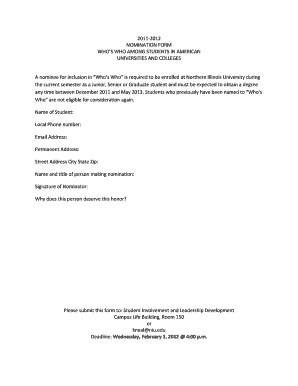
NOMINATION FORM WHO'S WHO among STUDENTS Niu


What is the NOMINATION FORM WHO'S WHO AMONG STUDENTS Niu
The NOMINATION FORM WHO'S WHO AMONG STUDENTS Niu is a specialized document designed to recognize outstanding students in various academic and extracurricular fields. This form serves as a means for peers and faculty to nominate individuals who have demonstrated exceptional leadership, academic excellence, and community involvement. The recognition provided by this form can enhance a student's resume and provide valuable opportunities for scholarships and networking.
How to use the NOMINATION FORM WHO'S WHO AMONG STUDENTS Niu
Using the NOMINATION FORM WHO'S WHO AMONG STUDENTS Niu involves a straightforward process. Nominators need to fill out the form with accurate information regarding the nominee's achievements and contributions. It is essential to provide specific examples that highlight the nominee's qualifications. Once completed, the form should be submitted according to the specified guidelines, ensuring that all required information is included to facilitate the review process.
Steps to complete the NOMINATION FORM WHO'S WHO AMONG STUDENTS Niu
Completing the NOMINATION FORM WHO'S WHO AMONG STUDENTS Niu requires several key steps:
- Gather necessary information about the nominee, including academic achievements and extracurricular activities.
- Fill out the form accurately, ensuring that all sections are completed.
- Provide detailed examples of the nominee's contributions and leadership qualities.
- Review the form for any errors or omissions before submission.
- Submit the form by the designated deadline, following the submission instructions provided.
Key elements of the NOMINATION FORM WHO'S WHO AMONG STUDENTS Niu
The NOMINATION FORM WHO'S WHO AMONG STUDENTS Niu includes several key elements essential for a successful nomination. These elements typically consist of:
- Nominee's personal information, including name, contact details, and academic institution.
- A section for the nominator to provide their own information and relationship to the nominee.
- Detailed descriptions of the nominee's achievements, leadership roles, and community service.
- Specific criteria that the nominee meets, demonstrating their qualifications for recognition.
Eligibility Criteria
Eligibility for the NOMINATION FORM WHO'S WHO AMONG STUDENTS Niu typically requires that nominees are enrolled students who have shown notable achievements in academics or extracurricular activities. Specific criteria may vary by institution, but generally, nominees should demonstrate leadership qualities, community involvement, and a commitment to excellence. It is important for nominators to ensure that the nominee meets all eligibility requirements before submission.
Form Submission Methods
The NOMINATION FORM WHO'S WHO AMONG STUDENTS Niu can usually be submitted through various methods, depending on the institution's guidelines. Common submission methods include:
- Online submission via the institution's designated platform.
- Mailing a printed copy of the completed form to the appropriate office.
- In-person submission at designated locations, such as the student affairs office.
Quick guide on how to complete nomination form who39s who among students niu
Complete [SKS] effortlessly on any device
Managing documents online has gained traction among companies and individuals alike. It offers an ideal eco-friendly alternative to traditional printed and signed paperwork, as you can locate the suitable form and securely keep it online. airSlate SignNow equips you with all the resources necessary to generate, modify, and eSign your documents promptly without delays. Handle [SKS] on any device using the airSlate SignNow applications for Android or iOS and enhance any document-related operation today.
The easiest way to modify and eSign [SKS] without hassle
- Obtain [SKS] and click on Get Form to begin.
- Utilize the tools we provide to complete your document.
- Emphasize relevant portions of your documents or redact sensitive information with tools that airSlate SignNow provides specifically for that purpose.
- Generate your eSignature using the Sign feature, which takes seconds and holds the same legal validity as a conventional wet ink signature.
- Review the information and click on the Done button to save your modifications.
- Choose how you wish to deliver your form, by email, SMS, or invitation link, or download it to your computer.
Eliminate the worry of lost or misplaced documents, tedious form navigation, or errors that necessitate printing new document copies. airSlate SignNow addresses all your document management needs in just a few clicks from any device of your choice. Modify and eSign [SKS] and ensure effective communication at any phase of the form preparation process with airSlate SignNow.
Create this form in 5 minutes or less
Create this form in 5 minutes!
How to create an eSignature for the nomination form who39s who among students niu
How to create an electronic signature for a PDF online
How to create an electronic signature for a PDF in Google Chrome
How to create an e-signature for signing PDFs in Gmail
How to create an e-signature right from your smartphone
How to create an e-signature for a PDF on iOS
How to create an e-signature for a PDF on Android
People also ask
-
What is the NOMINATION FORM WHO'S WHO AMONG STUDENTS Niu?
The NOMINATION FORM WHO'S WHO AMONG STUDENTS Niu is a formal document used to recognize outstanding students for their achievements and contributions. This nomination form allows schools and organizations to highlight exceptional individuals, fostering a sense of community and accomplishment.
-
How can I access the NOMINATION FORM WHO'S WHO AMONG STUDENTS Niu?
You can easily access the NOMINATION FORM WHO'S WHO AMONG STUDENTS Niu through our airSlate SignNow platform. Simply log in or create an account, and you will find the form available for download or online submission, making the process seamless and efficient.
-
Is there a cost associated with the NOMINATION FORM WHO'S WHO AMONG STUDENTS Niu?
The NOMINATION FORM WHO'S WHO AMONG STUDENTS Niu is available at no cost when using airSlate SignNow. Our platform provides a cost-effective solution for managing nominations and eSigning documents, ensuring that you can recognize students without any financial burden.
-
What features does airSlate SignNow offer for the NOMINATION FORM WHO'S WHO AMONG STUDENTS Niu?
airSlate SignNow offers a variety of features for the NOMINATION FORM WHO'S WHO AMONG STUDENTS Niu, including customizable templates, electronic signatures, and secure document storage. These features streamline the nomination process, making it easier for schools and organizations to manage submissions.
-
How does airSlate SignNow enhance the nomination process?
With airSlate SignNow, the nomination process for the NOMINATION FORM WHO'S WHO AMONG STUDENTS Niu is simplified through automation and user-friendly tools. This allows nominators to complete and submit forms quickly, while also ensuring that all necessary information is captured accurately.
-
Can I integrate the NOMINATION FORM WHO'S WHO AMONG STUDENTS Niu with other applications?
Yes, airSlate SignNow allows for seamless integration with various applications, enhancing the functionality of the NOMINATION FORM WHO'S WHO AMONG STUDENTS Niu. You can connect with tools like Google Drive, Dropbox, and more to streamline your workflow and document management.
-
What are the benefits of using airSlate SignNow for the NOMINATION FORM WHO'S WHO AMONG STUDENTS Niu?
Using airSlate SignNow for the NOMINATION FORM WHO'S WHO AMONG STUDENTS Niu offers numerous benefits, including increased efficiency, reduced paperwork, and enhanced security. Our platform ensures that your nominations are processed quickly and securely, allowing you to focus on recognizing student achievements.
Get more for NOMINATION FORM WHO'S WHO AMONG STUDENTS Niu
- Tvplayer watch live tv online for watch itv 3 live form
- Public record request form borough of beachwood
- Post secondary funding handbook little pine littlepine form
- Umly financial assistance application ymca of the upper main form
- Mart housing authority application form
- Psira application form
- Dyno liability release form
- Student non vocational enrolment contract liaison college form
Find out other NOMINATION FORM WHO'S WHO AMONG STUDENTS Niu
- eSignature Pennsylvania High Tech Bill Of Lading Safe
- eSignature Washington Insurance Work Order Fast
- eSignature Utah High Tech Warranty Deed Free
- How Do I eSignature Utah High Tech Warranty Deed
- eSignature Arkansas Legal Affidavit Of Heirship Fast
- Help Me With eSignature Colorado Legal Cease And Desist Letter
- How To eSignature Connecticut Legal LLC Operating Agreement
- eSignature Connecticut Legal Residential Lease Agreement Mobile
- eSignature West Virginia High Tech Lease Agreement Template Myself
- How To eSignature Delaware Legal Residential Lease Agreement
- eSignature Florida Legal Letter Of Intent Easy
- Can I eSignature Wyoming High Tech Residential Lease Agreement
- eSignature Connecticut Lawers Promissory Note Template Safe
- eSignature Hawaii Legal Separation Agreement Now
- How To eSignature Indiana Legal Lease Agreement
- eSignature Kansas Legal Separation Agreement Online
- eSignature Georgia Lawers Cease And Desist Letter Now
- eSignature Maryland Legal Quitclaim Deed Free
- eSignature Maryland Legal Lease Agreement Template Simple
- eSignature North Carolina Legal Cease And Desist Letter Safe