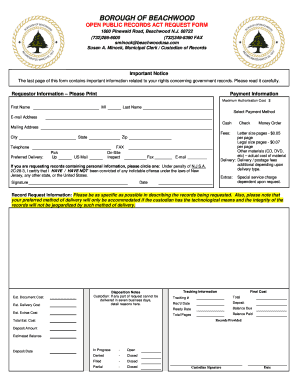
Public Record Request Form Borough of Beachwood


What is the Public Record Request Form Borough Of Beachwood
The Public Record Request Form Borough of Beachwood is a legal document that allows individuals to request access to public records maintained by the borough. This form is essential for ensuring transparency and accountability within local government. It enables residents to obtain information regarding various municipal activities, decisions, and documents that are considered public under state law.
How to use the Public Record Request Form Borough Of Beachwood
Using the Public Record Request Form Borough of Beachwood involves a straightforward process. First, individuals must accurately fill out the form with their contact information and specify the records they wish to access. It's important to be as detailed as possible to facilitate the search for the requested documents. Once completed, the form can be submitted through the designated channels outlined by the borough, which may include online submission, mailing, or in-person delivery.
Steps to complete the Public Record Request Form Borough Of Beachwood
Completing the Public Record Request Form Borough of Beachwood requires careful attention to detail. Here are the key steps:
- Download the form from the official borough website or obtain a physical copy.
- Fill in your personal information, including name, address, and contact details.
- Clearly describe the records you are requesting, including dates and specific details.
- Sign and date the form to certify the accuracy of your request.
- Submit the completed form via the preferred method outlined by the borough.
Legal use of the Public Record Request Form Borough Of Beachwood
The legal use of the Public Record Request Form Borough of Beachwood is governed by state laws that ensure the right to access public information. This form must be completed in compliance with these regulations to be considered valid. Properly executed requests are essential for protecting the rights of individuals seeking information and for maintaining the integrity of public records.
Key elements of the Public Record Request Form Borough Of Beachwood
Key elements of the Public Record Request Form Borough of Beachwood include:
- Requester Information: Personal details of the individual making the request.
- Description of Records: A detailed account of the records being requested.
- Date of Request: The date when the request is submitted.
- Signature: The requester's signature, affirming the accuracy of the information provided.
Form Submission Methods
The Public Record Request Form Borough of Beachwood can be submitted through various methods to accommodate different preferences. Common submission methods include:
- Online Submission: Fill out and submit the form through the borough's official website.
- Mail: Send the completed form to the designated borough office address.
- In-Person: Deliver the form directly to the borough office during business hours.
Quick guide on how to complete public record request form borough of beachwood
Complete Public Record Request Form Borough Of Beachwood effortlessly on any device
Online document management has gained traction among businesses and individuals. It offers a perfect eco-friendly substitute for conventional printed and signed papers, as you can search for the correct format and securely store it online. airSlate SignNow equips you with all the tools necessary to create, edit, and eSign your documents quickly without delays. Handle Public Record Request Form Borough Of Beachwood on any platform with airSlate SignNow Android or iOS applications and streamline any document-related process today.
How to edit and eSign Public Record Request Form Borough Of Beachwood seamlessly
- Find Public Record Request Form Borough Of Beachwood and then click Get Form to begin.
- Use the tools we provide to fill out your document.
- Emphasize important parts of the documents or obscure sensitive details with tools that airSlate SignNow offers specifically for that purpose.
- Create your signature using the Sign tool, which takes seconds and has the same legal validity as a traditional wet ink signature.
- Review the information and then click on the Done button to save your changes.
- Select your preferred method to send your form, via email, SMS, or invite link, or download it to your computer.
Forget about lost or misplaced documents, tedious form searching, or errors that necessitate printing new document copies. airSlate SignNow addresses your document management needs in just a few clicks from any device of your choice. Modify and eSign Public Record Request Form Borough Of Beachwood and ensure excellent communication at every step of the form creation process with airSlate SignNow.
Create this form in 5 minutes or less
Create this form in 5 minutes!
How to create an eSignature for the public record request form borough of beachwood
How to create an electronic signature for a PDF online
How to create an electronic signature for a PDF in Google Chrome
How to create an e-signature for signing PDFs in Gmail
How to create an e-signature right from your smartphone
How to create an e-signature for a PDF on iOS
How to create an e-signature for a PDF on Android
People also ask
-
What is the Public Record Request Form Borough Of Beachwood?
The Public Record Request Form Borough Of Beachwood is a formal document used by residents to request access to public records held by the Borough of Beachwood. It ensures transparency and allows citizens to obtain information on various governmental activities and resources.
-
How do I complete the Public Record Request Form Borough Of Beachwood?
To complete the Public Record Request Form Borough Of Beachwood, simply fill in the required fields with your contact information and details about the records you wish to access. Once completed, submit the form to the appropriate borough office either online or in person for processing.
-
Is there a fee associated with the Public Record Request Form Borough Of Beachwood?
Typically, there may be a nominal fee for processing the Public Record Request Form Borough Of Beachwood to cover administrative costs. It's best to check with the Borough of Beachwood's official website or contact them directly to understand the specific fees, if any.
-
What types of records can I request using the Public Record Request Form Borough Of Beachwood?
Using the Public Record Request Form Borough Of Beachwood, you can request a wide range of documents, including meeting minutes, financial statements, and other public documents. This form enables access to records that promote accountability and transparency within the borough.
-
What benefits does airSlate SignNow provide for submitting the Public Record Request Form Borough Of Beachwood?
airSlate SignNow offers a streamlined process for submitting the Public Record Request Form Borough Of Beachwood by allowing users to eSign and send documents quickly and securely. This digital solution enhances efficiency and reduces the time spent on paperwork.
-
Can I integrate airSlate SignNow with other platforms for the Public Record Request Form Borough Of Beachwood?
Yes, airSlate SignNow integrates seamlessly with various platforms, making it easy to manage the Public Record Request Form Borough Of Beachwood alongside other document workflows. You can enhance your productivity by connecting it with CRM systems, cloud storage providers, and more.
-
How long does it take to process the Public Record Request Form Borough Of Beachwood?
The processing time for the Public Record Request Form Borough Of Beachwood can vary based on the complexity of the request and the volume of requests being handled. Generally, the borough aims to respond within a specified timeframe as outlined in their public records policy.
Get more for Public Record Request Form Borough Of Beachwood
- Rules for home buyers working with real estate agents form
- Roundpoint mortgage payoff form
- Rent increase form 2019 charlotte housing authority
- New dakota short sale addendum to purchase agreement form
- Checklist for use by the tenant and ownermanager during form
- Real estate deed frequently asked questions deedscom form
- Nm 3 day notice non payment rent form
- Contract change order form
Find out other Public Record Request Form Borough Of Beachwood
- Electronic signature Government Word Illinois Now
- Can I Electronic signature Illinois Government Rental Lease Agreement
- Electronic signature Kentucky Government Promissory Note Template Fast
- Electronic signature Kansas Government Last Will And Testament Computer
- Help Me With Electronic signature Maine Government Limited Power Of Attorney
- How To Electronic signature Massachusetts Government Job Offer
- Electronic signature Michigan Government LLC Operating Agreement Online
- How To Electronic signature Minnesota Government Lease Agreement
- Can I Electronic signature Minnesota Government Quitclaim Deed
- Help Me With Electronic signature Mississippi Government Confidentiality Agreement
- Electronic signature Kentucky Finance & Tax Accounting LLC Operating Agreement Myself
- Help Me With Electronic signature Missouri Government Rental Application
- Can I Electronic signature Nevada Government Stock Certificate
- Can I Electronic signature Massachusetts Education Quitclaim Deed
- Can I Electronic signature New Jersey Government LLC Operating Agreement
- Electronic signature New Jersey Government Promissory Note Template Online
- Electronic signature Michigan Education LLC Operating Agreement Myself
- How To Electronic signature Massachusetts Finance & Tax Accounting Quitclaim Deed
- Electronic signature Michigan Finance & Tax Accounting RFP Now
- Electronic signature Oklahoma Government RFP Later