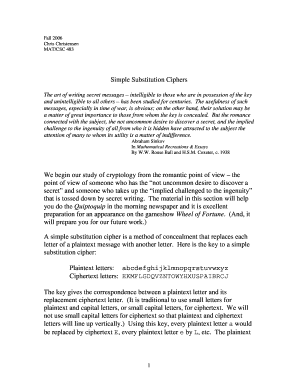
Simple Substitution Ciphers Form


Understanding Simple Substitution Ciphers
A simple substitution cipher is a method of encrypting text by replacing each letter in the plaintext with another letter. This technique maintains the original letter frequency, making it relatively easy to break with frequency analysis. The key to this cipher is the substitution alphabet, which can be a random arrangement of the standard alphabet or a specific pattern. For example, if 'A' is replaced with 'D', 'B' with 'E', and so on, the result is a straightforward yet effective way to obscure messages.
How to Use Simple Substitution Ciphers
To use a simple substitution cipher, follow these steps:
- Create a substitution key that defines how each letter will be replaced.
- Write your message in plaintext.
- Replace each letter in the plaintext with its corresponding letter from the substitution key.
- Review the encrypted message to ensure accuracy.
This method is often utilized in educational settings to teach the basics of cryptography and can be a fun way to send secret messages among friends.
Key Elements of Simple Substitution Ciphers
Key elements of a simple substitution cipher include:
- Substitution Alphabet: The unique arrangement of letters used for encryption.
- Plaintext: The original message before encryption.
- Ciphertext: The encrypted message that results from applying the substitution.
- Key: The specific mapping of letters that defines the substitution.
Understanding these elements is crucial for both creating and deciphering messages encoded with this method.
Examples of Using Simple Substitution Ciphers
Here are a few examples of simple substitution ciphers:
- If the substitution key is A-D, B-E, C-F, then "CAT" would be encrypted as "FDW".
- Using a key where A-Z is shifted by three letters, "HELLO" would become "KHOOR".
These examples illustrate how different keys can produce varied ciphertexts, highlighting the importance of the substitution key in the encryption process.
Legal Use of Simple Substitution Ciphers
While simple substitution ciphers can be used for educational and recreational purposes, they should not be relied upon for secure communication. In legal contexts, such as contracts or sensitive information, stronger encryption methods are recommended. Understanding the limitations of simple substitution ciphers is essential to ensure compliance with data protection regulations.
Steps to Complete Simple Substitution Ciphers
To effectively complete a simple substitution cipher, follow these structured steps:
- Define your substitution key clearly.
- Write out your plaintext message.
- Apply the substitution key to each letter in the plaintext.
- Double-check the ciphertext for accuracy.
By following these steps, users can ensure they accurately encode their messages while minimizing errors.
Quick guide on how to complete simple substitution ciphers
Prepare [SKS] effortlessly on any device
Web-based document management has become increasingly favored by businesses and individuals alike. It offers an ideal eco-friendly substitute for conventional printed and signed papers, as you can obtain the necessary form and securely keep it online. airSlate SignNow equips you with all the features needed to create, modify, and electronically sign your documents rapidly without delays. Handle [SKS] on any device with airSlate SignNow Android or iOS applications and enhance any document-related process today.
How to alter and electronically sign [SKS] with ease
- Obtain [SKS] and click Get Form to begin.
- Utilize the tools we offer to complete your document.
- Highlight pertinent sections of the documents or redact sensitive information with tools specifically designed for that purpose by airSlate SignNow.
- Create your eSignature using the Sign tool, which takes mere seconds and holds the same legal validity as a conventional ink signature.
- Review all the information and click on the Done button to save your adjustments.
- Choose your preferred method of sending your form, via email, SMS, or invitation link, or download it to your computer.
Say goodbye to lost or misplaced documents, tedious form navigation, or errors that necessitate printing new copies. airSlate SignNow meets your document management needs in just a few clicks from any device you choose. Edit and electronically sign [SKS] to ensure outstanding communication at any stage of the form preparation process with airSlate SignNow.
Create this form in 5 minutes or less
Related searches to Simple Substitution Ciphers
Create this form in 5 minutes!
How to create an eSignature for the simple substitution ciphers
How to create an electronic signature for a PDF online
How to create an electronic signature for a PDF in Google Chrome
How to create an e-signature for signing PDFs in Gmail
How to create an e-signature right from your smartphone
How to create an e-signature for a PDF on iOS
How to create an e-signature for a PDF on Android
People also ask
-
What are Simple Substitution Ciphers?
Simple Substitution Ciphers are a type of encryption method where each letter in the plaintext is replaced with a letter from a fixed substitution alphabet. This technique is fundamental in understanding basic cryptography and can be easily implemented in various applications, including document security.
-
How can airSlate SignNow help with Simple Substitution Ciphers?
airSlate SignNow provides a secure platform for sending and eSigning documents, which can incorporate Simple Substitution Ciphers for added security. By using this method, businesses can ensure that sensitive information remains protected during transmission.
-
What features does airSlate SignNow offer for document security?
airSlate SignNow offers robust features such as encryption, audit trails, and customizable workflows that enhance document security. By integrating Simple Substitution Ciphers, users can further safeguard their documents against unauthorized access.
-
Is airSlate SignNow cost-effective for small businesses?
Yes, airSlate SignNow is designed to be a cost-effective solution for businesses of all sizes, including small enterprises. With competitive pricing plans, it allows users to implement security measures like Simple Substitution Ciphers without breaking the bank.
-
Can I integrate airSlate SignNow with other applications?
Absolutely! airSlate SignNow offers seamless integrations with various applications, enhancing its functionality. This allows users to incorporate Simple Substitution Ciphers into their existing workflows, ensuring a smooth and secure document management process.
-
What are the benefits of using Simple Substitution Ciphers in document management?
Using Simple Substitution Ciphers in document management enhances security by obscuring sensitive information. This method, combined with airSlate SignNow's features, provides an additional layer of protection, ensuring that only authorized individuals can access critical data.
-
How does airSlate SignNow ensure compliance with data protection regulations?
airSlate SignNow is committed to compliance with data protection regulations, implementing features like encryption and secure storage. By utilizing methods such as Simple Substitution Ciphers, businesses can further align their document management practices with legal requirements.
Get more for Simple Substitution Ciphers
- Worker compensation form
- Stop lending notice by corporation or llc alaska form
- Alaska deed 497293795 form
- Revocation of stop lending notice individual alaska form
- Quitclaim deed by two individuals to husband and wife alaska form
- Warranty deed from two individuals to husband and wife alaska form
- Alaska deed 497293800 form
- Estoppel affidavit of mortgagor alaska form
Find out other Simple Substitution Ciphers
- How Do I Electronic signature Oklahoma Banking Document
- How To Electronic signature Oklahoma Banking Word
- How Can I Electronic signature Massachusetts Car Dealer PDF
- How Can I Electronic signature Michigan Car Dealer Document
- How Do I Electronic signature Minnesota Car Dealer Form
- Can I Electronic signature Missouri Car Dealer Document
- How Do I Electronic signature Nevada Car Dealer PDF
- How To Electronic signature South Carolina Banking Document
- Can I Electronic signature New York Car Dealer Document
- How To Electronic signature North Carolina Car Dealer Word
- How Do I Electronic signature North Carolina Car Dealer Document
- Can I Electronic signature Ohio Car Dealer PPT
- How Can I Electronic signature Texas Banking Form
- How Do I Electronic signature Pennsylvania Car Dealer Document
- How To Electronic signature South Carolina Car Dealer Document
- Can I Electronic signature South Carolina Car Dealer Document
- How Can I Electronic signature Texas Car Dealer Document
- How Do I Electronic signature West Virginia Banking Document
- How To Electronic signature Washington Car Dealer Document
- Can I Electronic signature West Virginia Car Dealer Document