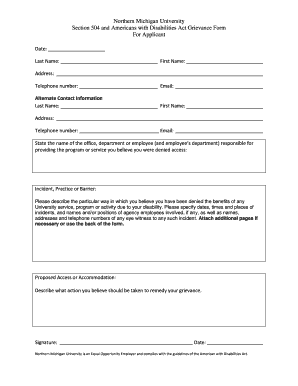
Applicant Northern Michigan University Form


Understanding the Applicant Northern Michigan University
The Applicant Northern Michigan University form is a crucial document for individuals seeking admission to the university. This form collects essential information about prospective students, including personal details, academic history, and program preferences. It serves as the first step in the application process, allowing the university to evaluate candidates based on their qualifications and fit for the institution.
Steps to Complete the Applicant Northern Michigan University
Completing the Applicant Northern Michigan University form involves several important steps. First, gather all necessary personal and academic information, such as transcripts and test scores. Next, fill out the form accurately, ensuring all sections are completed. Pay close attention to deadlines and submission guidelines. After filling out the form, review it for any errors before submitting it online or via mail, as per the university's instructions.
Eligibility Criteria for the Applicant Northern Michigan University
Eligibility for the Applicant Northern Michigan University form typically includes criteria such as high school graduation or equivalent, a minimum GPA requirement, and standardized test scores. Additionally, applicants may need to demonstrate extracurricular involvement or personal achievements. It is essential for prospective students to review the specific eligibility requirements outlined by the university to ensure they meet all necessary qualifications.
Required Documents for the Applicant Northern Michigan University
When submitting the Applicant Northern Michigan University form, certain documents are required to support the application. These may include high school transcripts, letters of recommendation, standardized test scores (such as the SAT or ACT), and a personal statement. Some programs may also require a portfolio or additional materials. Gathering these documents in advance can streamline the application process.
Form Submission Methods for the Applicant Northern Michigan University
The Applicant Northern Michigan University form can typically be submitted through various methods to accommodate applicants. Most commonly, submissions are accepted online via the university’s application portal. Alternatively, candidates may choose to mail their completed forms and supporting documents to the admissions office. In some cases, in-person submissions may also be possible, allowing applicants to ask questions directly.
Legal Use of the Applicant Northern Michigan University
The Applicant Northern Michigan University form must be used in accordance with applicable laws and university policies. This includes ensuring that all information provided is accurate and truthful. Misrepresentation or falsification of information can lead to serious consequences, including denial of admission or expulsion from the university. Understanding the legal implications of submitting this form is essential for all applicants.
Quick guide on how to complete applicant northern michigan university
Effortlessly Prepare [SKS] on Any Device
Digital document management has gained traction among businesses and individuals alike. It offers a superb eco-friendly substitute for traditional printed and signed documents, allowing you to access the correct form and securely store it online. airSlate SignNow provides all the tools necessary to create, modify, and electronically sign your documents swiftly and without delays. Manage [SKS] on any device with airSlate SignNow's Android or iOS applications and streamline any document-related task today.
The easiest method to edit and eSign [SKS] without hassle
- Locate [SKS] and press Get Form to commence.
- Utilize the tools we offer to complete your document.
- Select key parts of the documents or obscure sensitive information using tools that airSlate SignNow specifically provides for that function.
- Create your signature with the Sign feature, which takes mere seconds and holds the same legal validity as a conventional wet ink signature.
- Review all details and click on the Done button to save your changes.
- Decide how you wish to send your form, via email, SMS, or an invite link, or download it to your computer.
Say goodbye to lost or disorganized documents, tedious form searches, or errors necessitating new document printouts. airSlate SignNow addresses all your document management needs in just a few clicks from any device you choose. Edit and eSign [SKS] and ensure excellent communication at every step of your form preparation process with airSlate SignNow.
Create this form in 5 minutes or less
Related searches to Applicant Northern Michigan University
Create this form in 5 minutes!
How to create an eSignature for the applicant northern michigan university
How to create an electronic signature for a PDF online
How to create an electronic signature for a PDF in Google Chrome
How to create an e-signature for signing PDFs in Gmail
How to create an e-signature right from your smartphone
How to create an e-signature for a PDF on iOS
How to create an e-signature for a PDF on Android
People also ask
-
What is airSlate SignNow and how does it benefit an Applicant at Northern Michigan University?
airSlate SignNow is a powerful eSignature solution that allows Applicants at Northern Michigan University to easily send and sign documents online. This streamlined process saves time and reduces paperwork, making it easier for students to manage their applications and related documents efficiently.
-
How much does airSlate SignNow cost for Applicants at Northern Michigan University?
Pricing for airSlate SignNow varies based on the plan selected, but it is designed to be cost-effective for Applicants at Northern Michigan University. There are different tiers available, including a free trial, allowing users to choose a plan that fits their budget and needs.
-
What features does airSlate SignNow offer for Applicants at Northern Michigan University?
airSlate SignNow offers a range of features tailored for Applicants at Northern Michigan University, including document templates, real-time tracking, and secure cloud storage. These features help streamline the application process and ensure that all documents are easily accessible and manageable.
-
Can Applicants at Northern Michigan University integrate airSlate SignNow with other tools?
Yes, airSlate SignNow can be integrated with various tools and platforms that Applicants at Northern Michigan University may already be using. This includes popular applications like Google Drive, Dropbox, and CRM systems, enhancing workflow efficiency and document management.
-
Is airSlate SignNow secure for Applicants at Northern Michigan University?
Absolutely! airSlate SignNow prioritizes security, ensuring that all documents signed by Applicants at Northern Michigan University are protected with advanced encryption and compliance with industry standards. This guarantees that sensitive information remains confidential and secure.
-
How can Applicants at Northern Michigan University get started with airSlate SignNow?
Getting started with airSlate SignNow is simple for Applicants at Northern Michigan University. They can sign up for a free trial on the website, explore the features, and begin sending and signing documents within minutes, making the application process smoother.
-
What support options are available for Applicants at Northern Michigan University using airSlate SignNow?
airSlate SignNow provides comprehensive support options for Applicants at Northern Michigan University, including a detailed knowledge base, live chat, and email support. This ensures that users can get assistance whenever they encounter issues or have questions.
Get more for Applicant Northern Michigan University
- Identity theft recovery package alaska form
- Aging parent package alaska form
- Sale of a business package alaska form
- Legal documents for the guardian of a minor package alaska form
- New state resident package alaska form
- Commercial property sales package alaska form
- General partnership package alaska form
- Ak contract deed form
Find out other Applicant Northern Michigan University
- Electronic signature Delaware Equipment Sales Agreement Fast
- Help Me With Electronic signature Louisiana Assignment of Mortgage
- Can I Electronic signature Minnesota Assignment of Mortgage
- Electronic signature West Virginia Sales Receipt Template Free
- Electronic signature Colorado Sales Invoice Template Computer
- Electronic signature New Hampshire Sales Invoice Template Computer
- Electronic signature Tennessee Introduction Letter Free
- How To eSignature Michigan Disclosure Notice
- How To Electronic signature Ohio Product Defect Notice
- Electronic signature California Customer Complaint Form Online
- Electronic signature Alaska Refund Request Form Later
- How Can I Electronic signature Texas Customer Return Report
- How Do I Electronic signature Florida Reseller Agreement
- Electronic signature Indiana Sponsorship Agreement Free
- Can I Electronic signature Vermont Bulk Sale Agreement
- Electronic signature Alaska Medical Records Release Mobile
- Electronic signature California Medical Records Release Myself
- Can I Electronic signature Massachusetts Medical Records Release
- How Do I Electronic signature Michigan Medical Records Release
- Electronic signature Indiana Membership Agreement Easy