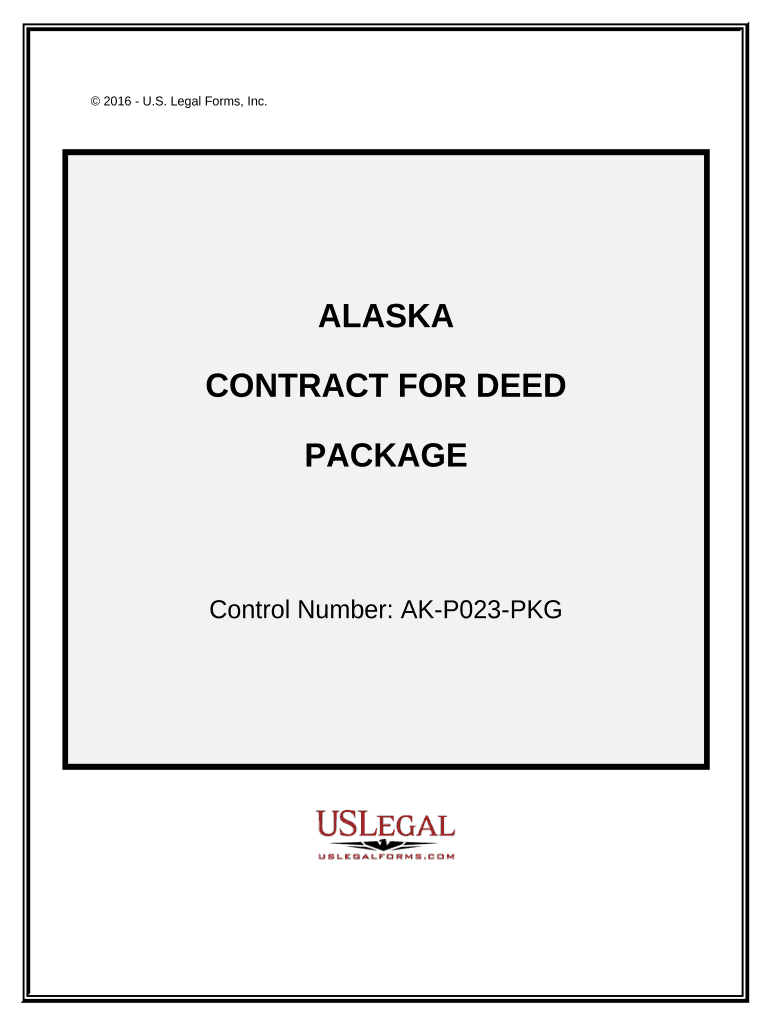
Ak Contract Deed Form


What is the Ak Contract Deed
The Ak Contract Deed is a legal document used primarily in real estate transactions in Alaska. It serves as a formal agreement between parties involved in the transfer of property ownership. This deed outlines the rights and responsibilities of both the grantor and grantee, ensuring that the transfer is executed according to state laws. It is essential for establishing a clear title and protecting the interests of all parties involved.
How to Use the Ak Contract Deed
Using the Ak Contract Deed involves several key steps. First, both parties must agree on the terms of the property transfer, including the sale price and any contingencies. Once the terms are established, the deed must be filled out accurately, including the legal description of the property and the names of the parties involved. After completing the document, it should be signed by the grantor in the presence of a notary public to ensure its validity.
Steps to Complete the Ak Contract Deed
Completing the Ak Contract Deed requires careful attention to detail. Here are the steps to follow:
- Gather necessary information, including the property description and the names of the parties.
- Fill out the deed form, ensuring all details are accurate and complete.
- Sign the deed in front of a notary public to validate the document.
- Record the completed deed with the appropriate county office to make the transfer official.
Key Elements of the Ak Contract Deed
The Ak Contract Deed contains several critical elements that must be included for it to be legally binding. These elements include:
- The names and addresses of the grantor and grantee.
- A legal description of the property being transferred.
- The consideration or price for the property.
- Signatures of the grantor and a notary public.
Legal Use of the Ak Contract Deed
The Ak Contract Deed is legally recognized in Alaska, provided it meets state requirements. It must be executed properly, including notarization and recording with the local authorities. This ensures that the deed is enforceable in a court of law and protects the rights of the parties involved. Failure to comply with these legal standards may result in disputes over property ownership.
State-Specific Rules for the Ak Contract Deed
Each state has specific rules governing the use of deeds, and Alaska is no exception. It is important to be aware of local regulations, such as the need for notarization and recording. Additionally, certain disclosures may be required based on the type of property being transferred. Familiarizing oneself with these rules can help avoid potential legal issues in the future.
Quick guide on how to complete ak contract deed
Complete Ak Contract Deed effortlessly on any device
Web-based document management has become favored by organizations and individuals alike. It serves as an ideal environmentally friendly alternative to conventional printed and signed documents, allowing you to find the right form and securely save it online. airSlate SignNow provides all the resources necessary to create, modify, and electronically sign your documents swiftly without delays. Manage Ak Contract Deed on any platform with airSlate SignNow Android or iOS applications and streamline any document-related tasks today.
The easiest way to modify and electronically sign Ak Contract Deed without hassle
- Find Ak Contract Deed and click on Get Form to begin.
- Utilize the tools we provide to finish your document.
- Emphasize important sections of the documents or blackout sensitive information with tools designed specifically for that purpose by airSlate SignNow.
- Produce your signature using the Sign tool, which takes just seconds and holds the same legal validity as a conventional wet ink signature.
- Review the information and click on the Done button to save your changes.
- Select your preferred method for submitting your form, whether by email, text message (SMS), invitation link, or download it to your computer.
Say goodbye to lost or misplaced documents, tedious form searching, or errors that necessitate printing new copies. airSlate SignNow meets all your document management needs with just a few clicks from any device you choose. Modify and electronically sign Ak Contract Deed and ensure outstanding communication at any stage of the form preparation process with airSlate SignNow.
Create this form in 5 minutes or less
Create this form in 5 minutes!
People also ask
-
What is an ak contract deed?
An ak contract deed is a legally binding document used to transfer property ownership in Alaska. It outlines the terms of the sale and is essential for ensuring clear title transfer between parties involved in the transaction.
-
How does airSlate SignNow support the ak contract deed process?
AirSlate SignNow streamlines the ak contract deed process by allowing users to electronically sign and send documents securely. This ensures that all parties can effortlessly review and complete the transaction without delays.
-
What pricing options are available for airSlate SignNow?
AirSlate SignNow offers flexible pricing plans designed to accommodate businesses of all sizes. Each plan provides access to features that simplify the signing of documents like the ak contract deed, making it a cost-effective choice.
-
What features are included in airSlate SignNow for managing ak contract deeds?
AirSlate SignNow includes features such as document templates, real-time tracking, and customizable workflows specifically tailored for managing ak contract deeds. These features enhance the document management experience for users.
-
Can I integrate airSlate SignNow with other software for ak contract deeds?
Yes, airSlate SignNow offers integrations with various popular software applications, allowing you to seamlessly incorporate ak contract deed management into your existing workflows. This capability enhances productivity and collaboration.
-
What are the benefits of using airSlate SignNow for ak contract deeds?
Using airSlate SignNow for ak contract deeds provides several benefits, including increased efficiency, reduced paper usage, and enhanced security for sensitive documents. This digital approach simplifies the signing process for all parties involved.
-
Is airSlate SignNow suitable for individuals or only businesses dealing with ak contract deeds?
AirSlate SignNow is suitable for both individuals and businesses dealing with ak contract deeds. Its user-friendly platform makes it an ideal solution for anyone needing to manage and eSign legal documents easily.
Get more for Ak Contract Deed
- Roofing contract for contractor idaho form
- Electrical contract for contractor idaho form
- Sheetrock drywall contract for contractor idaho form
- Flooring contract for contractor idaho form
- Agreement or contract for deed for sale and purchase of real estate aka land or executory contract idaho form
- Notice of intent to enforce forfeiture provisions of contact for deed idaho form
- Final notice of forfeiture and request to vacate property under contract for deed idaho form
- Buyers request for accounting from seller under contract for deed idaho form
Find out other Ak Contract Deed
- Electronic signature Construction Form California Fast
- Help Me With Electronic signature Colorado Construction Rental Application
- Electronic signature Connecticut Construction Business Plan Template Fast
- Electronic signature Delaware Construction Business Letter Template Safe
- Electronic signature Oklahoma Business Operations Stock Certificate Mobile
- Electronic signature Pennsylvania Business Operations Promissory Note Template Later
- Help Me With Electronic signature North Dakota Charity Resignation Letter
- Electronic signature Indiana Construction Business Plan Template Simple
- Electronic signature Wisconsin Charity Lease Agreement Mobile
- Can I Electronic signature Wisconsin Charity Lease Agreement
- Electronic signature Utah Business Operations LLC Operating Agreement Later
- How To Electronic signature Michigan Construction Cease And Desist Letter
- Electronic signature Wisconsin Business Operations LLC Operating Agreement Myself
- Electronic signature Colorado Doctors Emergency Contact Form Secure
- How Do I Electronic signature Georgia Doctors Purchase Order Template
- Electronic signature Doctors PDF Louisiana Now
- How To Electronic signature Massachusetts Doctors Quitclaim Deed
- Electronic signature Minnesota Doctors Last Will And Testament Later
- How To Electronic signature Michigan Doctors LLC Operating Agreement
- How Do I Electronic signature Oregon Construction Business Plan Template