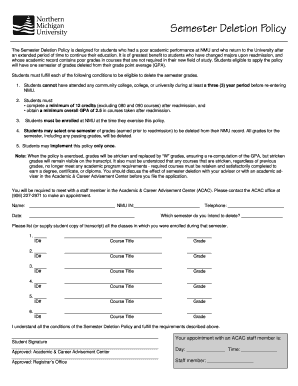
Semester Deletion Policy Pub Nmu Form


What is the Semester Deletion Policy pub Nmu
The Semester Deletion Policy at Northern Michigan University (NMU) outlines the procedures and criteria for students wishing to withdraw from a semester without academic penalty. This policy is designed to support students facing extenuating circumstances, allowing them to maintain their academic standing while managing personal challenges. The policy specifies the conditions under which a student may request a deletion, including the required documentation and the deadlines for submission.
How to use the Semester Deletion Policy pub Nmu
To utilize the Semester Deletion Policy, students must first assess their eligibility based on the criteria outlined in the policy. They should gather any necessary documentation that supports their request, such as medical records or personal statements. Once prepared, students can submit their request through the designated university channels, typically involving forms that can be filled out digitally. It is essential to follow the specific instructions provided by NMU to ensure the request is processed efficiently.
Steps to complete the Semester Deletion Policy pub Nmu
Completing the Semester Deletion Policy process involves several key steps:
- Review the eligibility criteria to confirm that you qualify for a semester deletion.
- Collect all required documentation that supports your request.
- Fill out the official Semester Deletion Request Form, ensuring all sections are completed accurately.
- Submit the form and documentation by the specified deadline, either online or in person, as directed by the university.
- Await confirmation from the university regarding the status of your request.
Key elements of the Semester Deletion Policy pub Nmu
The key elements of the Semester Deletion Policy include:
- Eligibility Criteria: Specific conditions that must be met for a student to qualify for a deletion.
- Documentation Requirements: Types of documents needed to support the deletion request.
- Submission Deadlines: Important dates by which requests must be submitted to be considered.
- Review Process: An overview of how requests are evaluated and the timeline for decisions.
Legal use of the Semester Deletion Policy pub Nmu
The Semester Deletion Policy must be used in accordance with university regulations and federal laws. Students are encouraged to familiarize themselves with both the policy and any legal implications of their requests. Understanding the legal framework ensures that students can navigate the process without jeopardizing their academic record or financial aid status.
Examples of using the Semester Deletion Policy pub Nmu
Examples of scenarios where the Semester Deletion Policy may be applicable include:
- A student facing a serious medical condition that prevents them from completing the semester.
- Personal circumstances such as family emergencies or significant life changes that impact academic performance.
- Situations involving mental health challenges that require a break from academic responsibilities.
Quick guide on how to complete semester deletion policy pub nmu
Complete [SKS] effortlessly on any device
Online document management has gained signNow traction among businesses and individuals. It offers an ideal eco-friendly substitute for traditional printed and signed documents, allowing you to obtain the correct form and securely store it online. airSlate SignNow equips you with all the necessary tools to create, edit, and eSign your documents quickly without delays. Manage [SKS] on any device with airSlate SignNow's Android or iOS applications and streamline any document-related operation today.
How to modify and eSign [SKS] with ease
- Acquire [SKS] and click Get Form to begin.
- Use the tools we offer to complete your document.
- Highlight important sections of your documents or redact sensitive information with tools that airSlate SignNow provides specifically for this purpose.
- Create your eSignature with the Sign tool, which takes seconds and carries the same legal validity as a conventional wet ink signature.
- Review all the details and click on the Done button to save your modifications.
- Choose how you want to send your form, via email, SMS, or an invitation link, or download it to your computer.
Eliminate concerns about lost or forgotten documents, tedious form retrieval, or mistakes that require new document copies. airSlate SignNow fulfills all your document management needs with just a few clicks from any device you prefer. Edit and eSign [SKS] to ensure excellent communication throughout the form preparation process with airSlate SignNow.
Create this form in 5 minutes or less
Create this form in 5 minutes!
How to create an eSignature for the semester deletion policy pub nmu
How to create an electronic signature for a PDF online
How to create an electronic signature for a PDF in Google Chrome
How to create an e-signature for signing PDFs in Gmail
How to create an e-signature right from your smartphone
How to create an e-signature for a PDF on iOS
How to create an e-signature for a PDF on Android
People also ask
-
What is the Semester Deletion Policy pub Nmu?
The Semester Deletion Policy pub Nmu outlines the guidelines for deleting semester-related data and documents within the airSlate SignNow platform. This policy ensures that users can manage their documents effectively while complying with institutional regulations. Understanding this policy is crucial for maintaining data integrity and security.
-
How does airSlate SignNow support the Semester Deletion Policy pub Nmu?
airSlate SignNow provides features that align with the Semester Deletion Policy pub Nmu by allowing users to easily delete or archive documents as needed. This ensures that users can maintain compliance with their institution's data management requirements. Our platform is designed to facilitate seamless document management while adhering to established policies.
-
Are there any costs associated with implementing the Semester Deletion Policy pub Nmu?
Implementing the Semester Deletion Policy pub Nmu within airSlate SignNow comes at no additional cost. Our pricing model is designed to be cost-effective, allowing users to manage their documents without incurring extra fees. This makes it easier for institutions to comply with their deletion policies without worrying about budget constraints.
-
What features does airSlate SignNow offer to comply with the Semester Deletion Policy pub Nmu?
airSlate SignNow offers a range of features that support the Semester Deletion Policy pub Nmu, including document archiving, automated reminders for deletion, and user access controls. These features help ensure that users can manage their documents in accordance with institutional policies. Our platform is built to enhance compliance and streamline document workflows.
-
Can airSlate SignNow integrate with other systems to support the Semester Deletion Policy pub Nmu?
Yes, airSlate SignNow can integrate with various systems to support the Semester Deletion Policy pub Nmu. This allows for seamless data transfer and management across platforms, ensuring that all documents are handled according to policy requirements. Our integration capabilities enhance the overall efficiency of document management processes.
-
What benefits does airSlate SignNow provide in relation to the Semester Deletion Policy pub Nmu?
The benefits of using airSlate SignNow in relation to the Semester Deletion Policy pub Nmu include improved compliance, enhanced document security, and streamlined workflows. By utilizing our platform, institutions can ensure that they are adhering to their deletion policies while also improving operational efficiency. This ultimately leads to better management of semester-related documents.
-
How can I ensure compliance with the Semester Deletion Policy pub Nmu using airSlate SignNow?
To ensure compliance with the Semester Deletion Policy pub Nmu using airSlate SignNow, users should familiarize themselves with the policy guidelines and utilize our document management features effectively. Regular training and updates on policy changes can also help maintain compliance. Our support team is available to assist with any questions regarding compliance.
Get more for Semester Deletion Policy pub Nmu
- Alaska legal 497295202 form
- Legal last will and testament form for married person with minor children alaska
- Ak will form
- Legal last will and testament form for divorced person not remarried with adult and minor children alaska
- Mutual wills package with last wills and testaments for married couple with adult children alaska form
- Mutual wills package with last wills and testaments for married couple with no children alaska form
- Mutual wills package with last wills and testaments for married couple with minor children alaska form
- Legal last will and testament form for married person with adult and minor children from prior marriage alaska
Find out other Semester Deletion Policy pub Nmu
- How Can I eSignature Maine Charity Quitclaim Deed
- How Do I eSignature Michigan Charity LLC Operating Agreement
- eSignature North Carolina Car Dealer NDA Now
- eSignature Missouri Charity Living Will Mobile
- eSignature New Jersey Business Operations Memorandum Of Understanding Computer
- eSignature North Dakota Car Dealer Lease Agreement Safe
- eSignature Oklahoma Car Dealer Warranty Deed Easy
- eSignature Oregon Car Dealer Rental Lease Agreement Safe
- eSignature South Carolina Charity Confidentiality Agreement Easy
- Can I eSignature Tennessee Car Dealer Limited Power Of Attorney
- eSignature Utah Car Dealer Cease And Desist Letter Secure
- eSignature Virginia Car Dealer Cease And Desist Letter Online
- eSignature Virginia Car Dealer Lease Termination Letter Easy
- eSignature Alabama Construction NDA Easy
- How To eSignature Wisconsin Car Dealer Quitclaim Deed
- eSignature California Construction Contract Secure
- eSignature Tennessee Business Operations Moving Checklist Easy
- eSignature Georgia Construction Residential Lease Agreement Easy
- eSignature Kentucky Construction Letter Of Intent Free
- eSignature Kentucky Construction Cease And Desist Letter Easy