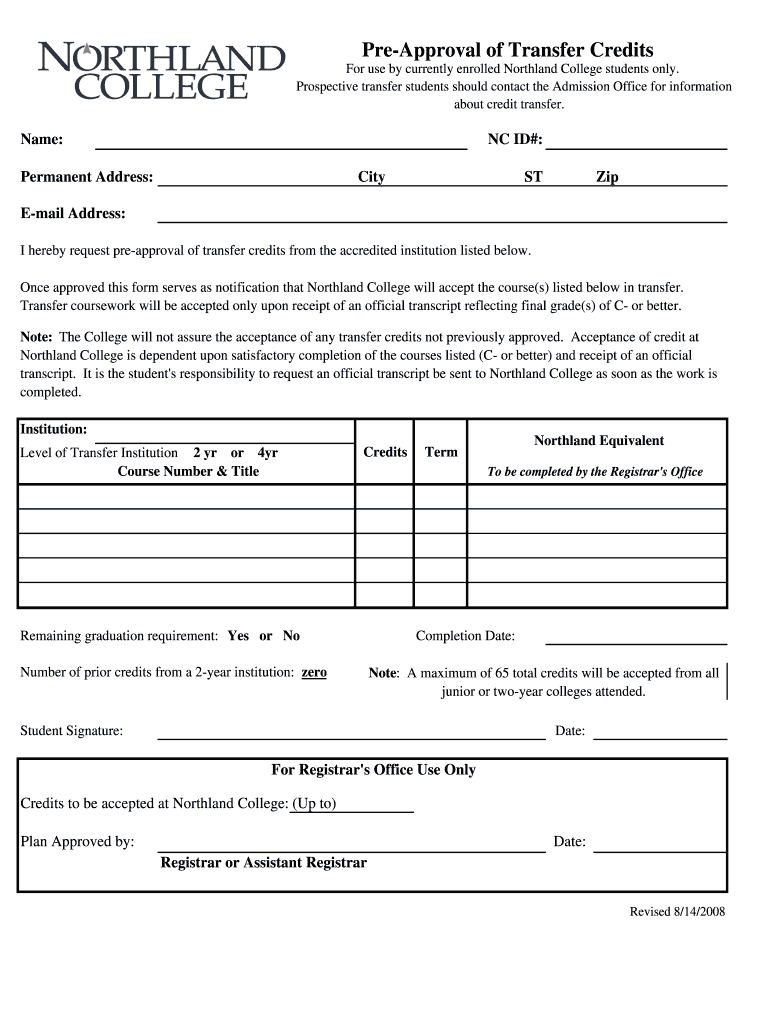
Pre Approval of Transfer Credits Northland College Northland Form


What is the Pre Approval Of Transfer Credits Northland College Northland
The Pre Approval Of Transfer Credits at Northland College is a formal process that allows students to request the transfer of credits earned from other accredited institutions. This process ensures that the credits align with Northland College's curriculum and meet specific academic requirements. By obtaining pre-approval, students can confirm that their previously earned credits will be recognized and applied toward their degree program, facilitating a smoother transition and academic planning.
How to obtain the Pre Approval Of Transfer Credits Northland College Northland
To obtain the Pre Approval Of Transfer Credits, students must complete a designated application form available through the Northland College registrar's office or website. This form typically requires details about the courses to be transferred, including course descriptions and syllabi. Students may need to provide official transcripts from the previous institution. Once submitted, the request will be reviewed by academic advisors or department heads to ensure compatibility with Northland's programs.
Steps to complete the Pre Approval Of Transfer Credits Northland College Northland
Completing the Pre Approval Of Transfer Credits involves several key steps:
- Gather necessary documents, including transcripts and course descriptions.
- Fill out the Pre Approval application form accurately.
- Submit the application to the appropriate department at Northland College.
- Await feedback from academic advisors regarding the status of the request.
- Review the approval decision and plan accordingly for course registration.
Key elements of the Pre Approval Of Transfer Credits Northland College Northland
Important elements of the Pre Approval Of Transfer Credits process include:
- Course equivalency: Determining if the courses taken at another institution match Northland's curriculum.
- Grade requirements: Ensuring that transferred courses meet minimum grade standards set by Northland College.
- Accreditation status: Verifying that the previous institution is accredited by a recognized agency.
- Documentation: Providing all necessary documentation to support the transfer request.
Eligibility Criteria for Pre Approval Of Transfer Credits Northland College Northland
Eligibility for the Pre Approval Of Transfer Credits process typically includes the following criteria:
- Students must be enrolled at Northland College or have been accepted for admission.
- The courses intended for transfer must be from an accredited institution.
- Students should have completed the courses with satisfactory grades, as defined by Northland's policies.
- Requests should be made prior to enrolling in the courses at the other institution to ensure pre-approval.
Legal use of the Pre Approval Of Transfer Credits Northland College Northland
The legal use of the Pre Approval Of Transfer Credits involves compliance with academic policies and regulations set forth by Northland College. Students must ensure that they follow the established procedures for submitting their requests and that all provided information is accurate and truthful. Misrepresentation or failure to adhere to the guidelines can result in denial of credit transfer or disciplinary action.
Quick guide on how to complete pre approval of transfer credits northland college northland
Complete [SKS] effortlessly on any gadget
Digital document management has gained traction among organizations and individuals. It offers an ideal eco-friendly alternative to conventional printed and signed documents, as you can easily locate the right form and securely preserve it online. airSlate SignNow equips you with all the resources necessary to create, modify, and electronically sign your documents quickly without delays. Manage [SKS] on any gadget using airSlate SignNow's Android or iOS applications and enhance any document-related task today.
Ways to alter and electronically sign [SKS] with ease
- Locate [SKS] and click on Get Form to begin.
- Utilize the tools we offer to complete your document.
- Emphasize important sections of the documents or obscure confidential information with the tools that airSlate SignNow provides specifically for that purpose.
- Generate your signature using the Sign feature, which takes seconds and holds the same legal validity as a conventional handwritten signature.
- Review all the details and click on the Done button to save your changes.
- Choose how you wish to send your form, whether by email, text message (SMS), invitation link, or download it to your computer.
Forget about lost or misplaced documents, tedious form searches, or errors that require printing new document copies. airSlate SignNow addresses all your document management needs with just a few clicks from any device you choose. Alter and electronically sign [SKS] and ensure excellent communication at any stage of the form preparation process with airSlate SignNow.
Create this form in 5 minutes or less
Related searches to Pre Approval Of Transfer Credits Northland College Northland
Create this form in 5 minutes!
How to create an eSignature for the pre approval of transfer credits northland college northland
How to create an electronic signature for a PDF online
How to create an electronic signature for a PDF in Google Chrome
How to create an e-signature for signing PDFs in Gmail
How to create an e-signature right from your smartphone
How to create an e-signature for a PDF on iOS
How to create an e-signature for a PDF on Android
People also ask
-
What is the process for obtaining Pre Approval Of Transfer Credits Northland College Northland?
To obtain Pre Approval Of Transfer Credits Northland College Northland, students must submit their previous coursework for evaluation. The college will review the submitted documents to determine which credits can be transferred. It's essential to provide detailed syllabi and course descriptions to facilitate the process.
-
Are there any fees associated with the Pre Approval Of Transfer Credits Northland College Northland?
Yes, there may be fees associated with the Pre Approval Of Transfer Credits Northland College Northland. These fees can vary based on the number of credits being evaluated and the specific services requested. It's advisable to check with the admissions office for the most accurate and up-to-date information regarding any costs.
-
What are the benefits of getting Pre Approval Of Transfer Credits Northland College Northland?
The benefits of obtaining Pre Approval Of Transfer Credits Northland College Northland include a clearer understanding of how your previous coursework fits into your new program. This process can save time and money by ensuring that you receive credit for courses you've already completed, allowing you to focus on your new studies.
-
How long does the Pre Approval Of Transfer Credits Northland College Northland process take?
The duration of the Pre Approval Of Transfer Credits Northland College Northland process can vary, but it typically takes a few weeks. Factors such as the volume of applications and the complexity of the courses being evaluated can influence the timeline. It's best to apply early to ensure you have your credits approved in time for registration.
-
Can I appeal a decision made regarding my Pre Approval Of Transfer Credits Northland College Northland?
Yes, if you disagree with the decision made regarding your Pre Approval Of Transfer Credits Northland College Northland, you can appeal the decision. The appeals process usually involves submitting additional documentation or a formal request for reconsideration. Be sure to follow the specific guidelines provided by the college for appeals.
-
What types of courses are eligible for Pre Approval Of Transfer Credits Northland College Northland?
Courses that are typically eligible for Pre Approval Of Transfer Credits Northland College Northland include those from accredited institutions that align with the college's curriculum. It's important to ensure that the courses are comparable in content and rigor to those offered at Northland College. Always check with the admissions office for specific eligibility criteria.
-
How can I track the status of my Pre Approval Of Transfer Credits Northland College Northland application?
You can track the status of your Pre Approval Of Transfer Credits Northland College Northland application by logging into your student portal or contacting the admissions office directly. They can provide updates on the progress of your application and any additional information needed to complete the evaluation.
Get more for Pre Approval Of Transfer Credits Northland College Northland
- Letter from tenant to landlord containing notice of wrongful deductions from security deposit and demand for return alabama form
- Letter from tenant to landlord containing request for permission to sublease alabama form
- Letter from landlord to tenant that sublease granted rent paid by subtenant but tenant still liable for rent and damages alabama form
- Al letter landlord 497295701 form
- Alabama tenant landlord 497295704 form
- Alabama conservatorship 497295706 form
- Alabama probate form
- Al landlord form
Find out other Pre Approval Of Transfer Credits Northland College Northland
- How Can I Sign West Virginia Courts Quitclaim Deed
- Sign Courts Form Wisconsin Easy
- Sign Wyoming Courts LLC Operating Agreement Online
- How To Sign Wyoming Courts Quitclaim Deed
- eSign Vermont Business Operations Executive Summary Template Mobile
- eSign Vermont Business Operations Executive Summary Template Now
- eSign Virginia Business Operations Affidavit Of Heirship Mobile
- eSign Nebraska Charity LLC Operating Agreement Secure
- How Do I eSign Nevada Charity Lease Termination Letter
- eSign New Jersey Charity Resignation Letter Now
- eSign Alaska Construction Business Plan Template Mobile
- eSign Charity PPT North Carolina Now
- eSign New Mexico Charity Lease Agreement Form Secure
- eSign Charity PPT North Carolina Free
- eSign North Dakota Charity Rental Lease Agreement Now
- eSign Arkansas Construction Permission Slip Easy
- eSign Rhode Island Charity Rental Lease Agreement Secure
- eSign California Construction Promissory Note Template Easy
- eSign Colorado Construction LLC Operating Agreement Simple
- Can I eSign Washington Charity LLC Operating Agreement