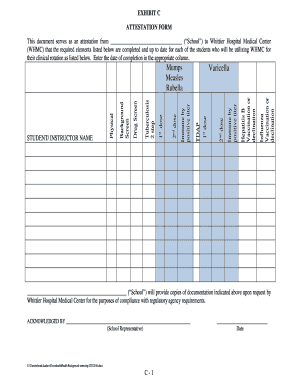
This Document Serves as an Attestation from School to Whittier Hospital Medical Center 2016-2026


What is the purpose of the Whittier Center attestation template?
The Whittier Center attestation template serves as a formal declaration from an educational institution to Whittier Hospital Medical Center. It confirms that a student has met specific health and safety requirements necessary for their participation in school activities or programs. This document is essential for ensuring that students are healthy and fit to engage in various educational and extracurricular activities, particularly those that may have health implications.
How to complete the Whittier Center attestation template
Completing the Whittier Center attestation template involves several straightforward steps. First, gather all necessary information, including the student’s personal details, health history, and any relevant medical documentation. Next, fill out the designated fields in the template accurately. Ensure that all information is up-to-date and reflects the current health status of the student. After completing the form, it is essential to review it for any errors before submitting it to the appropriate authority at Whittier Hospital Medical Center.
Key elements of the Whittier Center attestation template
The Whittier Center attestation template includes several critical components. These typically consist of:
- Student Information: Name, date of birth, and contact details.
- Health History: Any pertinent medical conditions or allergies.
- Vaccination Records: Documentation of required immunizations.
- Signature Section: A space for the parent or guardian to sign, confirming the accuracy of the information provided.
Each of these elements is vital for ensuring that the document serves its intended purpose effectively.
Legal considerations for the Whittier Center attestation template
When using the Whittier Center attestation template, it is essential to consider legal implications. The document must comply with local and federal regulations regarding health and education. This includes adherence to privacy laws, such as the Family Educational Rights and Privacy Act (FERPA), which protects student information. Additionally, ensuring that the attestation is filled out truthfully and accurately is crucial, as providing false information can lead to legal consequences for both the individual and the institution.
Examples of using the Whittier Center attestation template
Examples of scenarios where the Whittier Center attestation template might be used include:
- A student enrolling in a physical education program requiring proof of health clearance.
- A child participating in a school sports team needing to demonstrate immunization compliance.
- A student attending a field trip that involves outdoor activities and requires health verification.
These examples illustrate the template's practical application in ensuring student safety and compliance with health regulations.
Obtaining the Whittier Center attestation template
The Whittier Center attestation template can typically be obtained from the school administration office or the health services department. Many educational institutions also provide downloadable versions of the template on their websites, ensuring easy access for parents and guardians. It is advisable to check with the specific institution for any updates or changes to the template to ensure compliance with current requirements.
Quick guide on how to complete this document serves as an attestation from school to whittier hospital medical center
The simplest method to locate and authenticate This Document Serves As An Attestation From School To Whittier Hospital Medical Center
Across the breadth of your entire organization, ineffective procedures related to document approval can eat up signNow working hours. Executing documents like This Document Serves As An Attestation From School To Whittier Hospital Medical Center is an intrinsic aspect of operations in any sector, which is why the effectiveness of each agreement’s lifecycle is crucial to the company’s overall productivity. With airSlate SignNow, endorsing your This Document Serves As An Attestation From School To Whittier Hospital Medical Center is as straightforward and quick as it can be. You’ll discover on this platform the latest version of virtually any form. Even better, you can authenticate it instantly without the requirement of installing external software on your computer or printing any physical copies.
How to acquire and endorse your This Document Serves As An Attestation From School To Whittier Hospital Medical Center
- Browse our collection by category or utilize the search bar to find the document you require.
- Inspect the form preview by clicking on Learn more to ensure it’s the correct one.
- Press Get form to commence editing immediately.
- Fill out your form and incorporate any necessary details using the toolbar.
- Once completed, click the Sign tool to endorse your This Document Serves As An Attestation From School To Whittier Hospital Medical Center.
- Select the signature method that suits you best: Draw, Create initials, or upload an image of your handwritten signature.
- Hit Done to finalize editing and move on to document-sharing options if required.
With airSlate SignNow, you have everything necessary to manage your documents effectively. You can find, complete, edit, and even send your This Document Serves As An Attestation From School To Whittier Hospital Medical Center in a single tab with no complications. Enhance your processes with one smart eSignature solution.
Create this form in 5 minutes or less
Find and fill out the correct this document serves as an attestation from school to whittier hospital medical center
FAQs
-
One of my friends lives far away from my school but he still wants to go to this school. He is using our address. How do we fill out the school form? We don't know what to exactly put on the form, we need massive help. We need to finish this today.
My district has a window of time that allows students to transfer to chosen schools. Almost all transfers are accepted.There is a specific procedure to do this correctly.If the student lives in a different district, they have to officially notify that district that they are planning on going to a neighboring district. Paperwork must be signed by both districts.Please contact all the districts involved. They can help you with the steps.Each year the student must reapply for the transfer. My district only denies transfers when attendance or behavior has been an issue.
-
I want to make revenue from different countries who I incentivize with a prize to visit a domain name and carry out an action that does not cost them money, such as filling out a survey. I also would need to know who has completed the action. How can I do this?
Get the visitor to register (Minimum info i.e. name, email and country) before they can take the action e.g. filling out a survey. This way you can track all the actions taken by a particular visitor. You'll also create a database of authenticated email ids which you can use for promoting new actions available. Similarly, you can think of numerous ways of capitalizing on this database.
Create this form in 5 minutes!
How to create an eSignature for the this document serves as an attestation from school to whittier hospital medical center
How to create an eSignature for the This Document Serves As An Attestation From School To Whittier Hospital Medical Center online
How to create an electronic signature for the This Document Serves As An Attestation From School To Whittier Hospital Medical Center in Google Chrome
How to create an electronic signature for putting it on the This Document Serves As An Attestation From School To Whittier Hospital Medical Center in Gmail
How to make an eSignature for the This Document Serves As An Attestation From School To Whittier Hospital Medical Center from your mobile device
How to create an eSignature for the This Document Serves As An Attestation From School To Whittier Hospital Medical Center on iOS devices
How to make an electronic signature for the This Document Serves As An Attestation From School To Whittier Hospital Medical Center on Android OS
People also ask
-
What is the whittier attestation fillable form, and how can airSlate SignNow help?
The whittier attestation fillable form is a customizable document used to verify specific information. airSlate SignNow allows users to easily create, edit, and send this form electronically, streamlining the process of obtaining necessary signatures and ensuring quick completion.
-
How much does it cost to use the whittier attestation fillable feature on airSlate SignNow?
airSlate SignNow offers competitive pricing plans that cater to businesses of all sizes. You can choose a plan that suits your needs and budget, making the whittier attestation fillable feature accessible without breaking the bank.
-
Are there any integrations available for managing whittier attestation fillable forms?
Yes, airSlate SignNow provides various integrations with popular business applications such as Google Drive and Salesforce. These integrations enhance your workflow efficiency when dealing with whittier attestation fillable documents, ensuring that you can manage your forms seamlessly.
-
What are the benefits of using airSlate SignNow for whittier attestation fillable forms?
Using airSlate SignNow for whittier attestation fillable forms allows for faster processing and improved document security. Its intuitive interface makes it easy for users to manage forms, track status, and ensure compliance with legal standards.
-
Can I customize the whittier attestation fillable forms on airSlate SignNow?
Absolutely! airSlate SignNow provides a user-friendly platform where you can easily customize whittier attestation fillable forms to fit your specific requirements. You can add fields, branding, and other elements to create a personalized experience.
-
How secure are the whittier attestation fillable documents on airSlate SignNow?
Security is a top priority at airSlate SignNow. All whittier attestation fillable documents are encrypted and stored securely, ensuring that sensitive information remains protected. You can trust that your data is safe while using our platform.
-
Is there a mobile app for working with whittier attestation fillable documents?
Yes, airSlate SignNow offers a mobile app that allows you to manage whittier attestation fillable documents on the go. This provides flexibility and convenience for users who need to send or sign forms from their mobile devices.
Get more for This Document Serves As An Attestation From School To Whittier Hospital Medical Center
- Lvmpd isd 40 form
- Medical plan comparison chart form
- Ps form 8158 mms samplingpostage nalc branch 78 nalc branch78
- Www townofmooresvillenc com onemoorefestival documentsthe application townofmooresvillenc com form
- Baby nurse contract template form
- Baby sitt contract template form
- B2b service contract template form
- Bacp counsell contract template form
Find out other This Document Serves As An Attestation From School To Whittier Hospital Medical Center
- Electronic signature Connecticut Award Nomination Form Fast
- eSignature South Dakota Apartment lease agreement template Free
- eSignature Maine Business purchase agreement Simple
- eSignature Arizona Generic lease agreement Free
- eSignature Illinois House rental agreement Free
- How To eSignature Indiana House rental agreement
- Can I eSignature Minnesota House rental lease agreement
- eSignature Missouri Landlord lease agreement Fast
- eSignature Utah Landlord lease agreement Simple
- eSignature West Virginia Landlord lease agreement Easy
- How Do I eSignature Idaho Landlord tenant lease agreement
- eSignature Washington Landlord tenant lease agreement Free
- eSignature Wisconsin Landlord tenant lease agreement Online
- eSignature Wyoming Landlord tenant lease agreement Online
- How Can I eSignature Oregon lease agreement
- eSignature Washington Lease agreement form Easy
- eSignature Alaska Lease agreement template Online
- eSignature Alaska Lease agreement template Later
- eSignature Massachusetts Lease agreement template Myself
- Can I eSignature Arizona Loan agreement