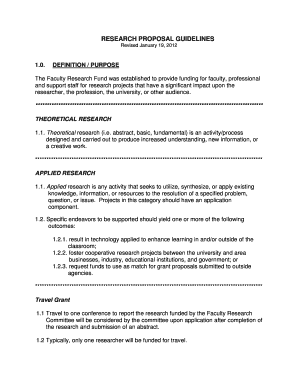
RESEARCH PROPOSAL GUIDELINES Form


Understanding the Research Proposal Guidelines
The Research Proposal Guidelines provide a structured framework for researchers to present their ideas and methodologies effectively. These guidelines outline the essential components that should be included in a research proposal, ensuring clarity and coherence. Key elements often include the research question, objectives, literature review, methodology, and anticipated outcomes. Adhering to these guidelines is crucial for securing funding, approvals, or academic support.
Key Elements of the Research Proposal Guidelines
When drafting a research proposal, several key elements must be addressed to meet the guidelines effectively. These include:
- Title: A concise and descriptive title that reflects the essence of the research.
- Abstract: A brief summary of the proposal, highlighting the main objectives and significance.
- Introduction: An overview of the research problem, including background information and the rationale for the study.
- Literature Review: A review of existing research relevant to the proposed study, identifying gaps that the current research aims to fill.
- Methodology: A detailed description of the research design, data collection methods, and analysis techniques.
- Budget: An outline of the projected costs associated with the research, if applicable.
- Timeline: A proposed schedule for completing various stages of the research.
Steps to Complete the Research Proposal Guidelines
Completing the Research Proposal Guidelines involves several systematic steps:
- Identify the research topic and formulate a clear research question.
- Conduct a thorough literature review to gather relevant information.
- Draft the proposal by organizing the key elements in a logical order.
- Review and revise the proposal to enhance clarity and coherence.
- Seek feedback from peers or mentors to refine the proposal further.
- Submit the proposal according to the specified submission method.
Legal Use of the Research Proposal Guidelines
Understanding the legal implications of research is vital when adhering to the Research Proposal Guidelines. Researchers must ensure that their proposals comply with ethical standards and legal requirements. This includes obtaining necessary approvals from institutional review boards (IRBs) when human subjects are involved, as well as adhering to copyright laws when referencing existing literature. Additionally, researchers should be aware of any funding agency requirements that may impose specific legal obligations.
Examples of Using the Research Proposal Guidelines
Utilizing the Research Proposal Guidelines can take various forms depending on the field of study. Examples include:
- A medical researcher proposing a clinical trial to test a new treatment.
- An environmental scientist outlining a study on the effects of pollution on local wildlife.
- A social scientist examining the impact of social media on community engagement.
Each example illustrates how the guidelines help structure proposals to communicate effectively with stakeholders and funding bodies.
Who Issues the Research Proposal Guidelines
The Research Proposal Guidelines are typically issued by academic institutions, research organizations, or funding agencies. These entities provide specific instructions tailored to their requirements, ensuring that researchers align their proposals with organizational goals and standards. It is essential for researchers to consult the relevant guidelines from their respective institutions or funding bodies to ensure compliance.
Quick guide on how to complete research proposal guidelines
Effortlessly prepare [SKS] on any device
Digital document management has gained popularity among businesses and individuals. It serves as an ideal eco-friendly substitute for traditional printed and signed documents, allowing you to locate the right form and securely save it online. airSlate SignNow equips you with all the necessary tools to create, edit, and electronically sign your documents quickly without delays. Manage [SKS] on any platform with airSlate SignNow's Android or iOS applications and enhance any document-based process today.
The simplest way to edit and eSign [SKS] with ease
- Locate [SKS] and click Get Form to begin.
- Utilize the tools we offer to complete your form.
- Emphasize relevant sections of the documents or obscure sensitive information with tools that airSlate SignNow specifically provides for that purpose.
- Generate your signature using the Sign tool, which only takes seconds and holds the same legal validity as a conventional wet ink signature.
- Review the information and click the Done button to save your modifications.
- Choose your preferred method to send your form, via email, text message (SMS), invite link, or download it to your computer.
Eliminate worries about lost or misplaced files, tedious form searching, or errors that necessitate printing additional document copies. airSlate SignNow addresses all your requirements in document management in just a few clicks from any device of your choice. Edit and eSign [SKS] and ensure excellent communication at every stage of the form preparation process with airSlate SignNow.
Create this form in 5 minutes or less
Related searches to RESEARCH PROPOSAL GUIDELINES
Create this form in 5 minutes!
How to create an eSignature for the research proposal guidelines
How to create an electronic signature for a PDF online
How to create an electronic signature for a PDF in Google Chrome
How to create an e-signature for signing PDFs in Gmail
How to create an e-signature right from your smartphone
How to create an e-signature for a PDF on iOS
How to create an e-signature for a PDF on Android
People also ask
-
What are the key components of RESEARCH PROPOSAL GUIDELINES?
The key components of RESEARCH PROPOSAL GUIDELINES typically include a clear statement of the research problem, objectives, methodology, and a literature review. These elements help in structuring your proposal effectively, ensuring that it meets the expectations of reviewers. By following these guidelines, you can enhance the clarity and impact of your research proposal.
-
How can airSlate SignNow assist with RESEARCH PROPOSAL GUIDELINES?
airSlate SignNow provides a streamlined platform for managing documents related to RESEARCH PROPOSAL GUIDELINES. You can easily create, send, and eSign your proposals, ensuring that all necessary parties can review and approve them quickly. This efficiency helps you focus more on your research rather than administrative tasks.
-
Are there any costs associated with using airSlate SignNow for RESEARCH PROPOSAL GUIDELINES?
Yes, airSlate SignNow offers various pricing plans to suit different needs, including options for individuals and teams. These plans are designed to be cost-effective, allowing you to manage your RESEARCH PROPOSAL GUIDELINES without breaking the bank. You can choose a plan that fits your budget while still accessing essential features.
-
What features does airSlate SignNow offer for managing RESEARCH PROPOSAL GUIDELINES?
airSlate SignNow includes features such as customizable templates, real-time tracking, and secure eSigning, all of which are beneficial for managing RESEARCH PROPOSAL GUIDELINES. These tools help you create professional proposals quickly and ensure that they are signed and returned promptly. Additionally, the platform is user-friendly, making it accessible for everyone.
-
Can I integrate airSlate SignNow with other tools for RESEARCH PROPOSAL GUIDELINES?
Absolutely! airSlate SignNow offers integrations with various applications, enhancing your workflow for RESEARCH PROPOSAL GUIDELINES. Whether you use project management tools or cloud storage services, you can seamlessly connect them with SignNow to streamline your document management process.
-
What benefits does airSlate SignNow provide for academic researchers following RESEARCH PROPOSAL GUIDELINES?
For academic researchers, airSlate SignNow simplifies the process of submitting RESEARCH PROPOSAL GUIDELINES by providing a secure and efficient way to handle documents. The platform reduces the time spent on paperwork, allowing researchers to dedicate more time to their studies. Additionally, the ability to track document status ensures that nothing falls through the cracks.
-
Is airSlate SignNow suitable for both individuals and organizations working on RESEARCH PROPOSAL GUIDELINES?
Yes, airSlate SignNow is designed to cater to both individuals and organizations involved in RESEARCH PROPOSAL GUIDELINES. Whether you are a solo researcher or part of a larger team, the platform offers features that scale to your needs. This flexibility makes it an ideal choice for anyone looking to manage their proposals effectively.
Get more for RESEARCH PROPOSAL GUIDELINES
- Commercial sublease alabama form
- Notice judgment form
- Residential lease renewal agreement alabama form
- Notice to lessor exercising option to purchase alabama form
- Assignment of lease and rent from borrower to lender alabama form
- Assignment of lease from lessor with notice of assignment alabama form
- Alabama landlord form
- Guaranty or guarantee of payment of rent alabama form
Find out other RESEARCH PROPOSAL GUIDELINES
- Sign Maine Finance & Tax Accounting Living Will Computer
- Sign Montana Finance & Tax Accounting LLC Operating Agreement Computer
- How Can I Sign Montana Finance & Tax Accounting Residential Lease Agreement
- Sign Montana Finance & Tax Accounting Residential Lease Agreement Safe
- How To Sign Nebraska Finance & Tax Accounting Letter Of Intent
- Help Me With Sign Nebraska Finance & Tax Accounting Letter Of Intent
- Sign Nebraska Finance & Tax Accounting Business Letter Template Online
- Sign Rhode Island Finance & Tax Accounting Cease And Desist Letter Computer
- Sign Vermont Finance & Tax Accounting RFP Later
- Can I Sign Wyoming Finance & Tax Accounting Cease And Desist Letter
- Sign California Government Job Offer Now
- How Do I Sign Colorado Government Cease And Desist Letter
- How To Sign Connecticut Government LLC Operating Agreement
- How Can I Sign Delaware Government Residential Lease Agreement
- Sign Florida Government Cease And Desist Letter Online
- Sign Georgia Government Separation Agreement Simple
- Sign Kansas Government LLC Operating Agreement Secure
- How Can I Sign Indiana Government POA
- Sign Maryland Government Quitclaim Deed Safe
- Sign Louisiana Government Warranty Deed Easy