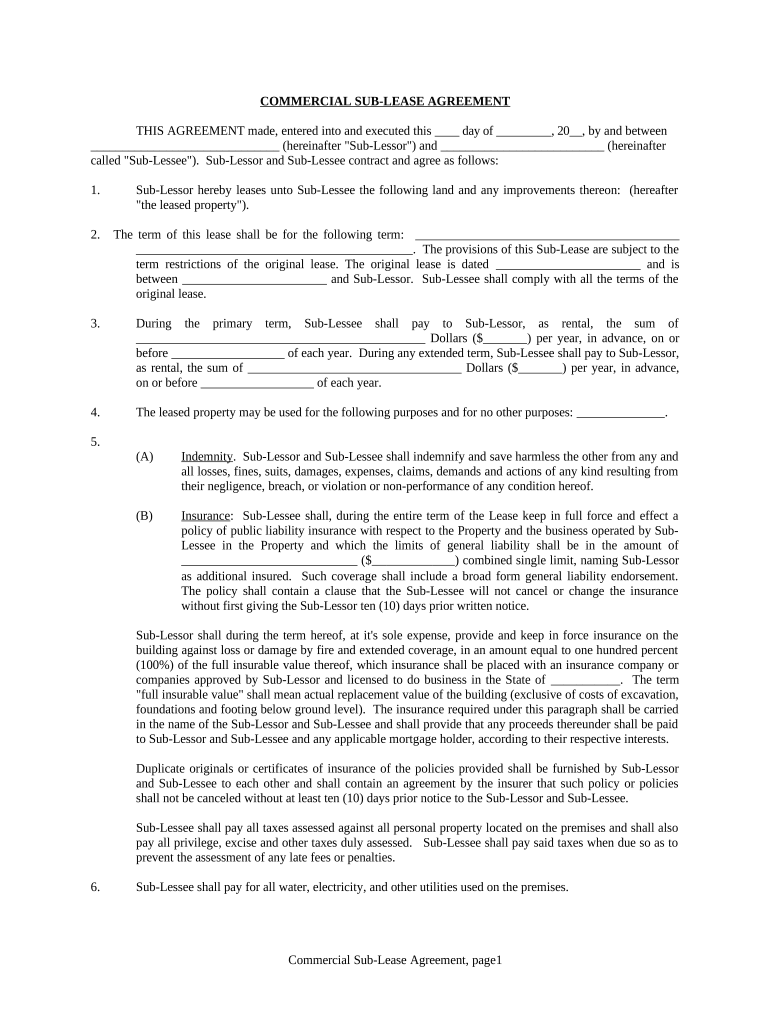
Commercial Sublease Alabama Form


What is the Commercial Sublease Alabama?
The Commercial Sublease Alabama is a legal document that allows a tenant (the sublessor) to rent out a portion or the entirety of their leased commercial space to another party (the sublessee). This arrangement can be beneficial for businesses looking to reduce costs or for those needing temporary space. It is essential to ensure that the original lease permits subleasing and that the terms are clearly outlined in the sublease agreement.
Key elements of the Commercial Sublease Alabama
When drafting a Commercial Sublease Alabama, several key elements should be included to ensure clarity and legal validity:
- Parties involved: Clearly identify the sublessor and sublessee.
- Property description: Provide a detailed description of the commercial space being subleased.
- Lease terms: Specify the duration of the sublease, including start and end dates.
- Rent details: Outline the rent amount, payment schedule, and any additional costs.
- Conditions of use: State any restrictions or obligations regarding the use of the property.
- Signatures: Ensure that both parties sign the document to make it legally binding.
Steps to complete the Commercial Sublease Alabama
Completing a Commercial Sublease Alabama involves several steps to ensure all legal requirements are met:
- Review the original lease agreement to confirm that subleasing is allowed.
- Draft the sublease agreement, including all necessary details and terms.
- Discuss the terms with the prospective sublessee and make any necessary adjustments.
- Obtain signatures from both parties to finalize the agreement.
- Provide copies of the signed agreement to all parties involved.
Legal use of the Commercial Sublease Alabama
To ensure the legal use of the Commercial Sublease Alabama, it is crucial to adhere to state laws and the terms of the original lease. The sublessor must obtain written permission from the landlord if required and ensure that the sublease does not violate any existing agreements. Additionally, both parties should be aware of their rights and responsibilities as outlined in the sublease to avoid potential disputes.
State-specific rules for the Commercial Sublease Alabama
Alabama has specific laws governing commercial leases and subleases that must be followed. These include:
- Compliance with the Alabama Uniform Residential Landlord and Tenant Act, where applicable.
- Adherence to any local ordinances regarding commercial property leasing.
- Understanding of the legal implications of lease termination and renewal options.
How to use the Commercial Sublease Alabama
Using the Commercial Sublease Alabama effectively involves understanding its purpose and following the correct procedures. Once the sublease agreement is drafted and signed, the sublessee can occupy the space under the terms agreed upon. It is advisable to keep open communication between the sublessor, sublessee, and landlord to ensure a smooth transition and operation within the leased property.
Quick guide on how to complete commercial sublease alabama
Complete Commercial Sublease Alabama effortlessly on any gadget
Online document management has gained signNow traction among businesses and individuals. It serves as an excellent eco-friendly substitute for traditional printed and signed documents, as you can find the correct template and securely preserve it online. airSlate SignNow equips you with all the necessary tools to create, alter, and eSign your documents swiftly without delays. Manage Commercial Sublease Alabama on any gadget using airSlate SignNow's Android or iOS applications and enhance any document-centric procedure today.
How to modify and eSign Commercial Sublease Alabama without hassle
- Find Commercial Sublease Alabama and then click Get Form to commence.
- Utilize the tools we offer to fill out your document.
- Emphasize signNow parts of the documents or obscure confidential information with tools that airSlate SignNow provides specifically for that aim.
- Generate your signature with the Sign tool, which takes mere seconds and carries the same legal value as a conventional wet ink signature.
- Review all the information and then click on the Done button to save your modifications.
- Select how you would like to share your form, via email, text message (SMS), or invite link, or download it to your computer.
Eliminate worries about lost or misplaced documents, tedious form searches, or errors that necessitate printing new document copies. airSlate SignNow manages all your needs in document administration within a few clicks from any gadget of your choice. Alter and eSign Commercial Sublease Alabama and guarantee clear communication at every stage of your form preparation process with airSlate SignNow.
Create this form in 5 minutes or less
Create this form in 5 minutes!
People also ask
-
What is a Commercial Sublease in Alabama?
A Commercial Sublease in Alabama refers to an agreement where a tenant (sublessor) leases out a portion or the entirety of their rented commercial space to another party (sublessee). This arrangement allows businesses to occupy commercial properties without committing to a long-term lease, providing flexibility and cost savings.
-
What are the benefits of a Commercial Sublease in Alabama?
The benefits of a Commercial Sublease in Alabama include reduced overhead costs, flexibility in leasing terms, and the ability to adapt to changing business needs. This arrangement can be particularly beneficial for startups and businesses looking to optimize their space utilization.
-
How can airSlate SignNow facilitate Commercial Subleases in Alabama?
AirSlate SignNow streamlines the process of creating and signing Commercial Sublease agreements in Alabama with its user-friendly eSignature feature. This service enables businesses to send documents securely and ensures that all parties can quickly review and sign necessary agreements without delays.
-
What should I include in a Commercial Sublease agreement in Alabama?
A Commercial Sublease agreement in Alabama should include critical details like the duration of the lease, rental terms, responsibilities of each party, and permitted uses of the space. Clear terms help avoid misunderstandings and ensure a smooth leasing process for all parties involved.
-
Are there any legal considerations for Commercial Subleases in Alabama?
Yes, when engaging in a Commercial Sublease in Alabama, it is essential to ensure compliance with local lease laws and obtain permission from the primary landlord if needed. Consulting a legal professional can help clarify obligations and protect your interests during the subleasing process.
-
What pricing models are typically used for Commercial Subleases in Alabama?
Pricing models for Commercial Subleases in Alabama can vary widely based on location, property type, and market demand. Common structures include fixed monthly rent, percentage of sales agreements, or utilities included, making it important to thoroughly negotiate terms before signing.
-
Can I customize my Commercial Sublease using airSlate SignNow?
Absolutely! AirSlate SignNow allows you to customize your Commercial Sublease agreements with tailored provisions and terms. This flexibility ensures that your lease reflects the unique needs of your business while maintaining compliance with Alabama laws.
Get more for Commercial Sublease Alabama
- Trim carpentry contractor package new jersey form
- Fencing contractor package new jersey form
- Hvac contractor package new jersey form
- Landscaping contractor package new jersey form
- Commercial contractor package new jersey form
- Excavation contractor package new jersey form
- Renovation contractor package new jersey form
- Concrete mason contractor package new jersey form
Find out other Commercial Sublease Alabama
- Can I eSignature California Real Estate Contract
- eSignature Oklahoma Plumbing Rental Application Secure
- How Can I eSignature Connecticut Real Estate Quitclaim Deed
- eSignature Pennsylvania Plumbing Business Plan Template Safe
- eSignature Florida Real Estate Quitclaim Deed Online
- eSignature Arizona Sports Moving Checklist Now
- eSignature South Dakota Plumbing Emergency Contact Form Mobile
- eSignature South Dakota Plumbing Emergency Contact Form Safe
- Can I eSignature South Dakota Plumbing Emergency Contact Form
- eSignature Georgia Real Estate Affidavit Of Heirship Later
- eSignature Hawaii Real Estate Operating Agreement Online
- eSignature Idaho Real Estate Cease And Desist Letter Online
- eSignature Idaho Real Estate Cease And Desist Letter Simple
- eSignature Wyoming Plumbing Quitclaim Deed Myself
- eSignature Colorado Sports Living Will Mobile
- eSignature Iowa Real Estate Moving Checklist Simple
- eSignature Iowa Real Estate Quitclaim Deed Easy
- eSignature Real Estate Form Louisiana Simple
- eSignature Louisiana Real Estate LLC Operating Agreement Myself
- Can I eSignature Louisiana Real Estate Quitclaim Deed