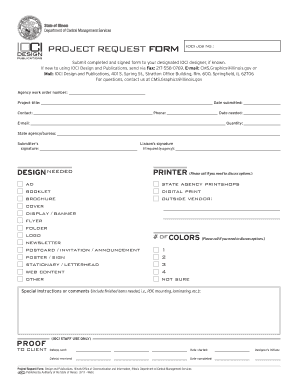
Submit Completed and Signed Form to Your Designated IOCI Designer, If Known 2017-2026


Key elements of the logo design request form
The logo design request form is an essential tool for clients seeking graphic design services. It captures vital information that helps designers understand the client's vision and requirements. Key elements typically include:
- Client Information: Name, contact details, and company information.
- Project Overview: A brief description of the project, including the purpose and goals of the logo.
- Design Preferences: Specific styles, colors, and themes the client prefers, which guide the designer's creative process.
- Target Audience: Information about the intended audience for the logo, which influences design choices.
- Budget and Timeline: Details regarding the budget for the project and any deadlines that must be met.
Steps to complete the logo design request form
Completing the logo design request form requires careful consideration of the details to ensure clarity and effectiveness. Follow these steps for a successful submission:
- Gather Information: Collect all necessary details about your company, project, and design preferences before starting the form.
- Fill Out the Form: Input your information accurately in each section, ensuring that you provide comprehensive responses.
- Review Your Entries: Double-check all information for accuracy and completeness to avoid misunderstandings.
- Submit the Form: Send the completed form to your designated designer or agency through the specified submission method.
Legal use of the logo design request form
Understanding the legal implications of the logo design request form is crucial for both clients and designers. This form serves as a contract that outlines the expectations and responsibilities of both parties. Key legal considerations include:
- Intellectual Property Rights: Clarifying ownership of the logo design upon completion and payment.
- Confidentiality Agreements: Ensuring that sensitive information shared during the design process is protected.
- Payment Terms: Specifying the payment structure, including deposits and final payments, to avoid disputes.
Examples of using the logo design request form
Utilizing the logo design request form can streamline the design process and enhance communication. Here are some practical examples of how it can be effectively used:
- Startups: New businesses can use the form to articulate their brand identity and ensure their logo aligns with their mission.
- Rebranding Projects: Companies looking to refresh their image can detail their vision for the new logo and what aspects of the old logo to retain or discard.
- Event-Specific Logos: Organizations planning events can specify the theme and audience for logos designed for specific occasions.
Form submission methods
Submitting the logo design request form can be done through various methods, depending on the preferences of the designer or agency. Common submission methods include:
- Email: Sending the completed form as an attachment to the designer's email address.
- Online Portals: Using designated online platforms that allow for direct uploads of forms and documents.
- In-Person: Handing over the form during a scheduled meeting or consultation.
Who issues the logo design request form
The logo design request form is typically issued by graphic design agencies or freelance designers. These professionals create customized forms tailored to their specific services and client needs. The form serves as a foundational document that guides the design process and ensures that both parties are aligned on expectations and deliverables.
Quick guide on how to complete submit completed and signed form to your designated ioci designer if known
Complete Submit Completed And Signed Form To Your Designated IOCI Designer, If Known effortlessly on any gadget
Digital document administration has gained popularity among businesses and individuals alike. It serves as an excellent eco-friendly substitute for traditional printed and signed files, enabling you to locate the right template and securely archive it online. airSlate SignNow equips you with all the necessary tools to create, modify, and electronically sign your documents swiftly without delays. Handle Submit Completed And Signed Form To Your Designated IOCI Designer, If Known on any device using airSlate SignNow's Android or iOS applications and enhance any document-focused task today.
How to alter and eSign Submit Completed And Signed Form To Your Designated IOCI Designer, If Known effortlessly
- Locate Submit Completed And Signed Form To Your Designated IOCI Designer, If Known and select Get Form to begin.
- Utilize the resources we offer to fill out your form.
- Emphasize important sections of the documents or obscure sensitive details with tools designed specifically for that purpose by airSlate SignNow.
- Generate your eSignature using the Sign feature, which takes mere seconds and holds the same legal validity as a conventional wet ink signature.
- Review all the details and click on the Done button to save your changes.
- Select how you wish to share your form, whether by email, SMS, invitation link, or download it to your computer.
Eliminate concerns about lost or misplaced documents, tedious form searching, or errors that necessitate reprinting new document copies. airSlate SignNow addresses all your document management needs in just a few clicks from any device of your choice. Modify and eSign Submit Completed And Signed Form To Your Designated IOCI Designer, If Known to ensure excellent communication at every stage of the form preparation process with airSlate SignNow.
Create this form in 5 minutes or less
Find and fill out the correct submit completed and signed form to your designated ioci designer if known
FAQs
-
Is there a way to write a bot to see if there are changes on a webpage, fill out a form on the website and submit it?
Yes, there is.But the question really should be: why do you want to do this?If you're looking to buy tickets to comiccon or some similar event that sells out quickly, you'll only be making things harder on yourself and others by constantly pinging the page to check for freshness.It might even get your IP banned from whatever site you're looking at. So please do not do this.EDIT (2016-02-04): Details were added that state the OP wants to check once a day.My answer remains the same: yes, it is definitely possible. It's actually quite simple. I would still be hesitant to do such a thing, or to share information about how to do it specifically. The world doesn't need any more script kiddies writing form-filling bots.
-
What is wrong with the hiring process and how could it be fixed? Endless forms have to be filled out, nothing is unified, and GitHub, StackOverflow (for developers) or Dribbble (for designers) are not taken into consideration.
Finding the right job candidates is one of the biggest recruiting challenges. Recruiters and other HR professionals that don’t use best recruiting strategies are often unable to find high-quality job applicants. With all the changes and advances in HR technologies, new recruiting and hiring solutions have emerged. Many recruiters are now implementing these new solutions to become more effective and productive in their jobs.According to Recruitment strategies report 2017 done by GetApp, the biggest recruiting challenge in 2017 was the shortage of skilled candidates.The process of finding job candidates has changed signNowly since few years ago. Back then, it was enough to post a job on job boards and wait for candidates to apply. Also called “post and pray” strategy.Today, it is more about building a strong Employer Branding strategy that attracts high quality applicants for hard-to-fill roles.Steps for finding the right job candidates1. Define your ideal candidate a.k.a candidate personaNot knowing who your ideal candidate is, will make finding one impossible. To be able to attract and hire them, you need to know their characteristics, motivations, skills and preferences.Defining a candidate persona requires planning and evaluation. The best way is to start from your current talent star employees. Learn more about their personalities, preferences, motivations and characteristics. Use these findings to find similar people for your current and future job openings.2. Engage your current employeesYou probably already know that your current employees are your best brand ambassadors. Same as current product users are best ambassadors for product brands. Their word of mouth means more than anyone else’s.Encourage their engagement and let them communicate their positive experiences to the outside. Remember, your employees are your best ambassadors, and people trust people more than brands, CEOs and other C-level executives.Involving your current employees can not only help you build a strong Employer Branding strategy, but it can also help your employees feel more engaged and satisfied with their jobs.3. Write a clear job descriptionsEven though many recruiters underestimate this step, it is extremely important to do it right! Writing a clear and detailed job description plays a huge role in finding and attracting candidates with a good fit. Don’t only list duties, responsibilities and requirements, but talk about your company’s culture and Employee Value Proposition.To save time, here are our free job description templates.4. Streamline your efforts with a Recruitment Marketing toolIf you have right tools, finding the right job candidates is much easier and faster than without them. Solutions offered by recruitment marketing software are various, and with them you can build innovative recruiting strategies such as Inbound Recruiting and Candidate Relationship Management to improve Candidate Experience and encourage Candidate Engagement.Sending useful, timely and relevant information to the candidates from your talent pool is a great way for strengthening your Employer Brand and communicating your Employee Value Proposition.5. Optimize your career site to invite visitors to applyWhen candidates want to learn about you, they go to your career site. Don-t loose this opportunity to impress them. Create content and look that reflects your company’s culture, mission and vision. Tell visitors about other employees success and career stories.You can start by adding employee testimonials, fun videos, introduce your team, and write about cool project that your company is working on.Don’t let visitors leave before hitting “Apply Now” button.6. Use a recruiting software with a powerful sourcing toolToday, there are powerful sourcing tools that find and extract candidates profiles. They also add them directly to your talent pool. Manual search takes a lot of time and effort, and is often very inefficient. With a powerful sourcing tool, you can make this process much faster, easier and more productive. These tools help you find candidates that match both the position and company culture.7. Use an Applicant Tracking SystemSolutions offered by applicant tracking systems are various, but their main purpose is to fasten and streamline the selections and hiring processes. By fastening the hiring and selection process, you can signNowly improve Candidate Experience. With this, you can increase your application and hire rate for hard-to-fill roles. Did you know that top talent stays available on the market for only 10 days?8. Implement and use employee referral programsReferrals are proven to be best employees! Referrals can improve your time, cost and quality of hire, and make your hiring strategy much more productive. Yet, many companies still don’t have developed strategies for employee referrals.This is another great way to use your current employee to help you find the best people. To start, use these referral email templates for recruiters, and start engaging your employees today!GetApp‘s survey has proven that employee referrals take shortest to hire, and bring the highest quality job applicants.If you don’t have ideas about how to reward good referrals, here’s our favorite list of ideas for employee referral rewards.
-
How do I store form values to a JSON file after filling the HTML form and submitting it using Node.js?
//on submit you can do like this
Create this form in 5 minutes!
How to create an eSignature for the submit completed and signed form to your designated ioci designer if known
How to make an electronic signature for your Submit Completed And Signed Form To Your Designated Ioci Designer If Known online
How to generate an electronic signature for your Submit Completed And Signed Form To Your Designated Ioci Designer If Known in Google Chrome
How to generate an eSignature for putting it on the Submit Completed And Signed Form To Your Designated Ioci Designer If Known in Gmail
How to create an eSignature for the Submit Completed And Signed Form To Your Designated Ioci Designer If Known from your smartphone
How to create an electronic signature for the Submit Completed And Signed Form To Your Designated Ioci Designer If Known on iOS
How to generate an electronic signature for the Submit Completed And Signed Form To Your Designated Ioci Designer If Known on Android devices
People also ask
-
What is a logo design request form?
A logo design request form is a tool that allows clients to outline their requirements and preferences for logo designs. By providing specific information through this form, businesses can streamline communication with designers, ensuring that the final product aligns with their vision.
-
How can I access the logo design request form?
You can easily access the logo design request form through our website. Just navigate to the design services section, and you will find an intuitive form that you can fill out to kickstart your logo creation process.
-
What information do I need to provide in the logo design request form?
In the logo design request form, you should provide details such as your brand's mission, preferred color schemes, design styles you admire, and any specific ideas you have in mind. This information helps designers create a logo that resonates with your brand identity.
-
Is there a fee associated with the logo design request form?
Submitting a logo design request form is free of charge. However, costs may be associated with the actual design services you select after your form is processed. We ensure transparent pricing and will provide a detailed quote based on your specific needs.
-
What are the benefits of using the logo design request form?
The key benefits of using our logo design request form include better clarity in communication, personalized logo design options, and a faster project initiation. By outlining your preferences upfront, you will save time and receive designs that are more aligned with your vision.
-
Can the logo design request form be customized?
Yes, the logo design request form can accommodate custom requests. If you have unique needs or additional details that you would like to include, feel free to specify them within the form, and our design team will take them into account.
-
How long does it take to process the logo design request form?
Once you submit the logo design request form, our team aims to review and respond to your request within 24 to 48 hours. This quick turnaround allows us to start working on your logo design promptly, ensuring timely delivery of your brand identity.
Get more for Submit Completed And Signed Form To Your Designated IOCI Designer, If Known
- Filler angelholm form
- Somerville high school transcript request form
- Us fish and wildlife form 3 200 64 fillable
- Blank motion form osceola county florida
- The north takes charge answer key form
- Water management plan template form
- Vaccine vacunaimmunization record comprobante de i form
- Band contract template form
Find out other Submit Completed And Signed Form To Your Designated IOCI Designer, If Known
- eSignature Maine Business purchase agreement Simple
- eSignature Arizona Generic lease agreement Free
- eSignature Illinois House rental agreement Free
- How To eSignature Indiana House rental agreement
- Can I eSignature Minnesota House rental lease agreement
- eSignature Missouri Landlord lease agreement Fast
- eSignature Utah Landlord lease agreement Simple
- eSignature West Virginia Landlord lease agreement Easy
- How Do I eSignature Idaho Landlord tenant lease agreement
- eSignature Washington Landlord tenant lease agreement Free
- eSignature Wisconsin Landlord tenant lease agreement Online
- eSignature Wyoming Landlord tenant lease agreement Online
- How Can I eSignature Oregon lease agreement
- eSignature Washington Lease agreement form Easy
- eSignature Alaska Lease agreement template Online
- eSignature Alaska Lease agreement template Later
- eSignature Massachusetts Lease agreement template Myself
- Can I eSignature Arizona Loan agreement
- eSignature Florida Loan agreement Online
- eSignature Florida Month to month lease agreement Later