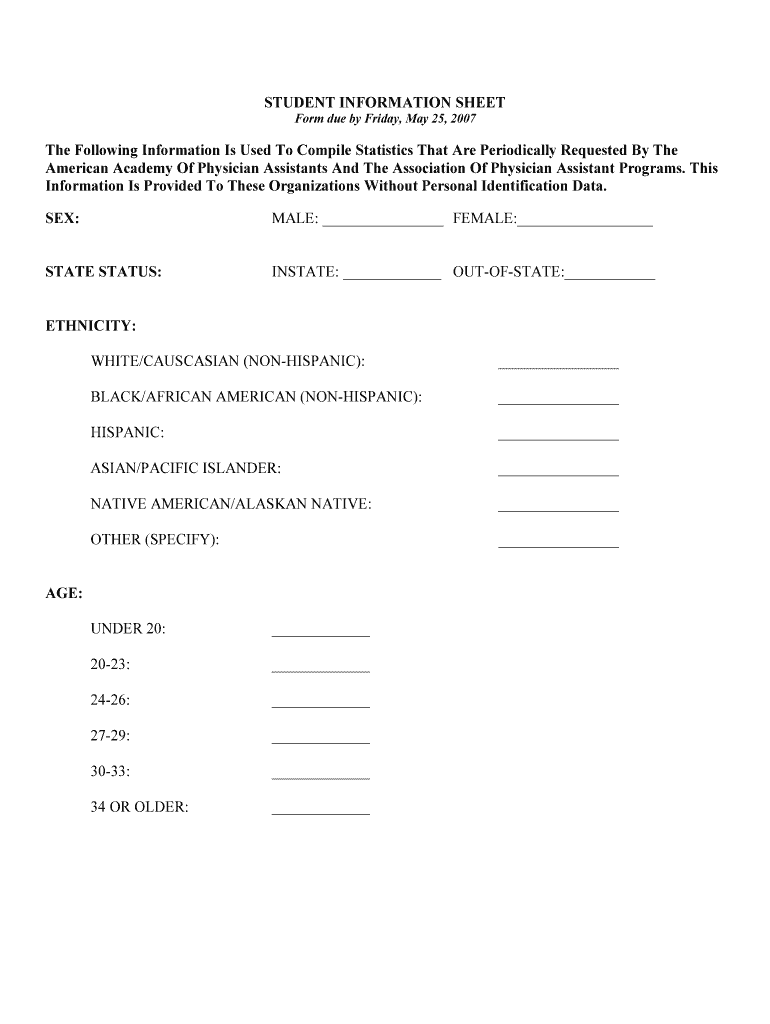
STUDENT INFORMATION SHEET the Following Information is Nova


Understanding the Student Information Sheet
The Student Information Sheet is a crucial document used primarily by educational institutions to collect essential data about students. This form typically includes personal details such as the student's name, address, date of birth, and contact information. Additionally, it may request information regarding the student's academic background, emergency contacts, and health-related data. The purpose of this sheet is to ensure that the institution has accurate and up-to-date information to support the student's educational journey and welfare.
How to Complete the Student Information Sheet
Filling out the Student Information Sheet involves several straightforward steps. First, read through the entire form to understand the required information. Begin by entering your personal details in the designated sections, ensuring accuracy to avoid issues later. Next, provide information about your previous education, including schools attended and grades achieved. If applicable, include details about any special needs or health concerns. Finally, review the completed form for any errors before submitting it to the appropriate office at your institution.
Legal Considerations for the Student Information Sheet
The Student Information Sheet must comply with various legal requirements, particularly concerning privacy and data protection. Institutions must adhere to the Family Educational Rights and Privacy Act (FERPA), which protects the confidentiality of student records. It is essential that the information collected is used solely for educational purposes and that students are informed about their rights regarding their data. Institutions should also have clear policies in place regarding data retention and sharing.
Key Elements of the Student Information Sheet
Several key elements are typically included in the Student Information Sheet. These elements often encompass:
- Personal Information: Name, address, and contact details.
- Academic Background: Previous schools and grades.
- Emergency Contacts: Names and phone numbers of individuals to contact in case of emergencies.
- Health Information: Any relevant medical conditions or allergies.
- Parental Consent: Signatures from parents or guardians if the student is a minor.
Steps for Submitting the Student Information Sheet
After completing the Student Information Sheet, the next step is submission. Institutions usually provide multiple methods for submission, including:
- Online Submission: Many schools offer a secure online portal for submitting forms electronically.
- Mail: You can print the form and send it via postal service to the designated office.
- In-Person Submission: Deliver the completed form directly to the school's administrative office.
Examples of Usage for the Student Information Sheet
The Student Information Sheet is utilized in various scenarios within educational settings. For instance, it is often required during the enrollment process for new students, ensuring that the institution has all necessary information before the academic year begins. Additionally, it may be used during health screenings or emergency situations to quickly access vital information about a student’s health and contacts. Regular updates to this sheet are also encouraged to keep records accurate and current.
Quick guide on how to complete student information sheet the following information is nova
Effortlessly Prepare [SKS] on Any Device
Digital document management has gained traction among businesses and individuals. It offers an ideal environmentally friendly alternative to conventional printed and signed materials, as you can easily access the right form and securely keep it online. airSlate SignNow equips you with all the necessary tools to create, modify, and eSign your documents quickly without delays. Manage [SKS] on any device using airSlate SignNow's Android or iOS applications and enhance any document-driven process today.
How to Modify and eSign [SKS] with Ease
- Find [SKS] and select Get Form to begin.
- Utilize the tools we offer to fill out your document.
- Emphasize important sections of your documents or redact sensitive details with tools specifically designed for that purpose by airSlate SignNow.
- Create your signature using the Sign feature, which takes mere seconds and holds the same legal validity as a traditional handwritten signature.
- Review the information and click on the Done button to save your edits.
- Choose your preferred method for delivering your form, be it by email, SMS, or invitation link, or download it to your computer.
Eliminate concerns about lost or misplaced files, the hassle of searching for forms, or errors that necessitate printing new document copies. airSlate SignNow meets your document management needs in just a few clicks from any device you prefer. Modify and eSign [SKS] and ensure excellent communication throughout every step of your form preparation process with airSlate SignNow.
Create this form in 5 minutes or less
Related searches to STUDENT INFORMATION SHEET The Following Information Is Nova
Create this form in 5 minutes!
How to create an eSignature for the student information sheet the following information is nova
How to create an electronic signature for a PDF online
How to create an electronic signature for a PDF in Google Chrome
How to create an e-signature for signing PDFs in Gmail
How to create an e-signature right from your smartphone
How to create an e-signature for a PDF on iOS
How to create an e-signature for a PDF on Android
People also ask
-
What is the STUDENT INFORMATION SHEET The Following Information Is Nova?
The STUDENT INFORMATION SHEET The Following Information Is Nova is a comprehensive document designed to collect essential information from students. It includes fields for personal details, academic history, and contact information, ensuring that educational institutions have all necessary data at their fingertips.
-
How can airSlate SignNow help with the STUDENT INFORMATION SHEET The Following Information Is Nova?
airSlate SignNow streamlines the process of collecting and managing the STUDENT INFORMATION SHEET The Following Information Is Nova. With our eSignature capabilities, you can easily send, sign, and store these documents securely, making it simple for both students and administrators.
-
Is there a cost associated with using airSlate SignNow for the STUDENT INFORMATION SHEET The Following Information Is Nova?
Yes, airSlate SignNow offers various pricing plans to accommodate different needs. Our cost-effective solutions ensure that you can manage the STUDENT INFORMATION SHEET The Following Information Is Nova without breaking the bank, providing excellent value for educational institutions.
-
What features does airSlate SignNow offer for the STUDENT INFORMATION SHEET The Following Information Is Nova?
airSlate SignNow provides features such as customizable templates, automated workflows, and secure cloud storage for the STUDENT INFORMATION SHEET The Following Information Is Nova. These tools enhance efficiency and ensure that all documents are easily accessible and organized.
-
Can I integrate airSlate SignNow with other tools for managing the STUDENT INFORMATION SHEET The Following Information Is Nova?
Absolutely! airSlate SignNow integrates seamlessly with various applications, allowing you to manage the STUDENT INFORMATION SHEET The Following Information Is Nova alongside your existing systems. This integration helps streamline your processes and enhances overall productivity.
-
What are the benefits of using airSlate SignNow for the STUDENT INFORMATION SHEET The Following Information Is Nova?
Using airSlate SignNow for the STUDENT INFORMATION SHEET The Following Information Is Nova offers numerous benefits, including increased efficiency, reduced paperwork, and enhanced security. Our platform ensures that your documents are handled professionally and securely, improving the overall experience for both students and staff.
-
How secure is the information collected in the STUDENT INFORMATION SHEET The Following Information Is Nova?
Security is a top priority at airSlate SignNow. The information collected in the STUDENT INFORMATION SHEET The Following Information Is Nova is protected with advanced encryption and compliance with industry standards, ensuring that sensitive data remains confidential and secure.
Get more for STUDENT INFORMATION SHEET The Following Information Is Nova
- Demand to produce copy of will from heir to executor or person in possession of will arkansas form
- No fault uncontested agreed divorce package for dissolution of marriage with adult children and with or without property and 497296814 form
- Az odometer statement form
- Bill of sale for automobile or vehicle including odometer statement and promissory note arizona form
- Promissory note in connection with sale of vehicle or automobile arizona form
- Bill of sale for watercraft or boat arizona form
- Bill of sale of automobile and odometer statement for as is sale arizona form
- Construction contract cost plus or fixed fee arizona form
Find out other STUDENT INFORMATION SHEET The Following Information Is Nova
- How To eSign Rhode Island Overtime Authorization Form
- eSign Florida Payroll Deduction Authorization Safe
- eSign Delaware Termination of Employment Worksheet Safe
- Can I eSign New Jersey Job Description Form
- Can I eSign Hawaii Reference Checking Form
- Help Me With eSign Hawaii Acknowledgement Letter
- eSign Rhode Island Deed of Indemnity Template Secure
- eSign Illinois Car Lease Agreement Template Fast
- eSign Delaware Retainer Agreement Template Later
- eSign Arkansas Attorney Approval Simple
- eSign Maine Car Lease Agreement Template Later
- eSign Oregon Limited Power of Attorney Secure
- How Can I eSign Arizona Assignment of Shares
- How To eSign Hawaii Unlimited Power of Attorney
- How To eSign Louisiana Unlimited Power of Attorney
- eSign Oklahoma Unlimited Power of Attorney Now
- How To eSign Oregon Unlimited Power of Attorney
- eSign Hawaii Retainer for Attorney Easy
- How To eSign Texas Retainer for Attorney
- eSign Hawaii Standstill Agreement Computer