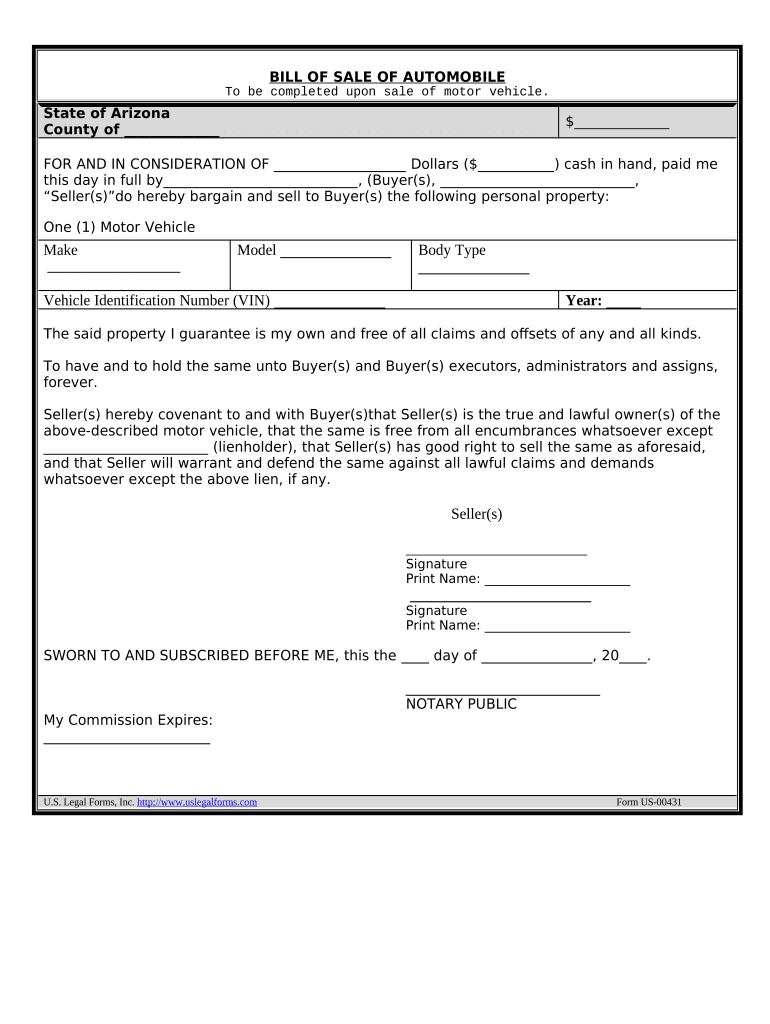
Az Odometer Statement Form


What is the Az Odometer Statement
The Az Odometer Statement is a legal document required in the state of Arizona when transferring vehicle ownership. This form certifies the mileage of a vehicle at the time of sale, ensuring transparency between the buyer and seller. It is particularly important for preventing odometer fraud, which can mislead buyers regarding the actual condition and value of a vehicle. The statement must be filled out accurately and signed by both parties involved in the transaction to be considered valid.
How to Use the Az Odometer Statement
To use the Az Odometer Statement, both the seller and buyer must complete the form during the vehicle sale process. The seller provides the current odometer reading, and both parties must sign the document to confirm its accuracy. This form is often submitted alongside other paperwork when registering the vehicle with the Arizona Department of Transportation. It serves as a crucial record for both parties, ensuring that the transaction is documented properly.
Steps to Complete the Az Odometer Statement
Completing the Az Odometer Statement involves several straightforward steps:
- Obtain the form from a reliable source, such as the Arizona Department of Transportation website or a local DMV office.
- Fill in the required information, including the vehicle identification number (VIN), make, model, and year of the vehicle.
- Enter the current odometer reading accurately.
- Both the seller and buyer must sign and date the form to validate it.
- Keep a copy of the completed statement for your records.
Legal Use of the Az Odometer Statement
The Az Odometer Statement is legally binding when completed correctly. It must be signed by both the seller and buyer to be enforceable. This document protects both parties by providing a clear record of the vehicle's mileage at the time of sale. In the event of a dispute, the statement can serve as evidence in legal proceedings. It is essential to ensure that all information is accurate and truthful to avoid potential legal issues related to odometer fraud.
Key Elements of the Az Odometer Statement
Key elements of the Az Odometer Statement include:
- The vehicle identification number (VIN)
- The make, model, and year of the vehicle
- The current odometer reading at the time of sale
- Signatures of both the seller and buyer
- The date of the transaction
Each of these elements is crucial for ensuring the document's validity and for providing a clear record of the vehicle's condition during the transfer of ownership.
State-Specific Rules for the Az Odometer Statement
Arizona has specific rules regarding the use of the Az Odometer Statement. The state requires that this form be completed for all vehicle sales, regardless of whether the vehicle is new or used. Failure to provide a completed statement can result in penalties or complications during the vehicle registration process. It is important for both buyers and sellers to familiarize themselves with these state-specific requirements to ensure compliance and a smooth transaction.
Quick guide on how to complete az odometer statement
Prepare Az Odometer Statement effortlessly on any device
Digital document management has gained traction among businesses and individuals. It offers an ideal eco-friendly substitute to conventional printed and signed materials, enabling you to obtain the right form and securely keep it online. airSlate SignNow equips you with all the tools necessary to create, modify, and eSign your documents promptly without any delays. Manage Az Odometer Statement on any device using the airSlate SignNow Android or iOS applications and simplify any document-related procedure today.
How to modify and eSign Az Odometer Statement without any hassle
- Obtain Az Odometer Statement and click Get Form to commence.
- Utilize the tools we provide to complete your form.
- Emphasize relevant sections of the documents or redact sensitive information with tools specifically designed for that purpose by airSlate SignNow.
- Generate your eSignature with the Sign tool, which takes seconds and carries the same legal validity as a conventional ink signature.
- Review all details and click on the Done button to save your modifications.
- Choose your preferred method for submitting your form, whether by email, text (SMS), or an invitation link, or download it to your computer.
Eliminate the worry of lost or misplaced documents, tedious form searches, or mistakes that require new document copies. airSlate SignNow addresses your document management needs in just a few clicks from your preferred device. Modify and eSign Az Odometer Statement and ensure excellent communication throughout the form preparation process with airSlate SignNow.
Create this form in 5 minutes or less
Create this form in 5 minutes!
People also ask
-
What is an az odometer statement?
An az odometer statement is a document used to report the mileage on a vehicle during a transaction, particularly in Arizona. This statement plays a vital role in ensuring transparency and accuracy in vehicle sales and transfers.
-
How can airSlate SignNow help with az odometer statements?
airSlate SignNow allows you to easily create, send, and eSign az odometer statements digitally. This streamlines the process for both buyers and sellers, ensuring that the documentation is handled efficiently and securely.
-
Is there a fee associated with using airSlate SignNow for az odometer statements?
Yes, airSlate SignNow offers various pricing plans that cater to different business needs. Depending on your plan, you can enjoy cost-effective solutions while generating and managing az odometer statements easily.
-
What features does airSlate SignNow offer for creating az odometer statements?
With airSlate SignNow, you can leverage features such as customizable templates, electronic signatures, and secure document storage. These features enhance the management of az odometer statements, making it easier for users to finalize transactions.
-
Can I integrate airSlate SignNow with other tools for managing az odometer statements?
Absolutely! airSlate SignNow offers integrations with various business applications that can help streamline your workflow. This means you can seamlessly incorporate your az odometer statements into existing systems for better efficiency.
-
What are the benefits of using airSlate SignNow for az odometer statements?
The primary benefits include time savings, improved accuracy, and enhanced security. By using airSlate SignNow to manage your az odometer statements, you can reduce the likelihood of errors and ensure that your documents are securely signed and stored.
-
How secure is the information provided in az odometer statements with airSlate SignNow?
airSlate SignNow prioritizes the security of your data, implementing high-level encryption and compliance with legal standards. This means that the information in your az odometer statements is protected against unauthorized access and bsignNowes.
Get more for Az Odometer Statement
Find out other Az Odometer Statement
- eSignature Maine Sports Contract Safe
- eSignature New York Police NDA Now
- eSignature North Carolina Police Claim Secure
- eSignature New York Police Notice To Quit Free
- eSignature North Dakota Real Estate Quitclaim Deed Later
- eSignature Minnesota Sports Rental Lease Agreement Free
- eSignature Minnesota Sports Promissory Note Template Fast
- eSignature Minnesota Sports Forbearance Agreement Online
- eSignature Oklahoma Real Estate Business Plan Template Free
- eSignature South Dakota Police Limited Power Of Attorney Online
- How To eSignature West Virginia Police POA
- eSignature Rhode Island Real Estate Letter Of Intent Free
- eSignature Rhode Island Real Estate Business Letter Template Later
- eSignature South Dakota Real Estate Lease Termination Letter Simple
- eSignature Tennessee Real Estate Cease And Desist Letter Myself
- How To eSignature New Mexico Sports Executive Summary Template
- Can I eSignature Utah Real Estate Operating Agreement
- eSignature Vermont Real Estate Warranty Deed Online
- eSignature Vermont Real Estate Operating Agreement Online
- eSignature Utah Real Estate Emergency Contact Form Safe