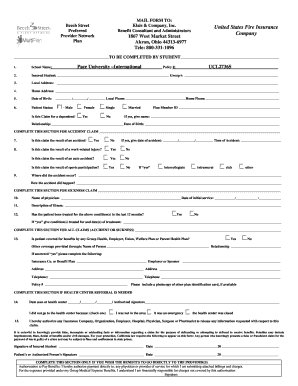
International Health Insurance Claim Form Pace University Pace


What is the International Health Insurance Claim Form Pace University Pace
The International Health Insurance Claim Form for Pace University is a specific document designed for students who have incurred medical expenses while studying abroad or while covered under an international health insurance policy. This form allows students to request reimbursement for eligible medical expenses incurred outside their home country. It is essential for ensuring that students can access necessary healthcare services without facing significant financial burden.
How to use the International Health Insurance Claim Form Pace University Pace
To effectively use the International Health Insurance Claim Form, students should first gather all relevant medical receipts and documentation related to their healthcare services. Once all documents are collected, students should carefully fill out the form, providing accurate personal information, details of the medical services received, and the associated costs. After completing the form, students should submit it according to the instructions provided, ensuring all required documents are attached for a smooth processing experience.
Steps to complete the International Health Insurance Claim Form Pace University Pace
Completing the International Health Insurance Claim Form involves several key steps:
- Gather all necessary documentation, including medical receipts and proof of payment.
- Fill out the claim form accurately, ensuring all personal information is correct.
- Detail the medical services received, including dates and costs.
- Attach all supporting documents to the claim form.
- Review the completed form for accuracy before submission.
- Submit the form via the specified method, whether online or by mail.
Key elements of the International Health Insurance Claim Form Pace University Pace
The key elements of the International Health Insurance Claim Form include:
- Personal Information: This section requires the student's name, student ID, and contact details.
- Medical Details: Students must provide information about the medical services received, including dates and types of treatment.
- Expense Breakdown: A detailed list of all incurred expenses must be included, along with receipts.
- Signature: The form must be signed by the student to authorize the claim.
Required Documents
To complete the International Health Insurance Claim Form, students must submit several required documents:
- Original medical receipts that detail the services provided.
- Proof of payment for the medical services.
- A copy of the insurance card or policy information.
- Any additional documentation requested by the insurance provider.
Form Submission Methods
Students can submit the International Health Insurance Claim Form through various methods, depending on the instructions provided by Pace University. Common submission methods include:
- Online Submission: Many universities offer a digital platform for submitting forms.
- Mail: Students may also send the completed form and documents via postal service.
- In-Person: Some students may choose to submit the form directly to the university's health services office.
Quick guide on how to complete international health insurance claim form pace university pace
Prepare [SKS] effortlessly on any device
Online document management has gained popularity among businesses and individuals alike. It serves as an ideal eco-friendly alternative to conventional printed and signed documents, allowing you to find the necessary form and securely store it online. airSlate SignNow equips you with all the tools required to create, modify, and eSign your documents swiftly without delays. Manage [SKS] on any device using airSlate SignNow Android or iOS applications and enhance any document-related task today.
The simplest way to modify and eSign [SKS] with ease
- Locate [SKS] and then select Get Form to begin.
- Utilize the tools we provide to complete your form.
- Emphasize important sections of your documents or cover sensitive information using tools that airSlate SignNow offers specifically for that purpose.
- Generate your signature with the Sign tool, which takes mere seconds and holds the same legal validity as a traditional ink signature.
- Review the information and then click on the Done button to save your changes.
- Select your preferred method to send your form, via email, text message (SMS), or invitation link, or download it to your computer.
Forget about lost or misplaced files, tedious form hunting, or mistakes that require printing new document copies. airSlate SignNow meets your document management needs in just a few clicks from any device you prefer. Modify and eSign [SKS] and ensure exceptional communication at every stage of your form preparation process with airSlate SignNow.
Create this form in 5 minutes or less
Related searches to International Health Insurance Claim Form Pace University Pace
Create this form in 5 minutes!
How to create an eSignature for the international health insurance claim form pace university pace
How to create an electronic signature for a PDF online
How to create an electronic signature for a PDF in Google Chrome
How to create an e-signature for signing PDFs in Gmail
How to create an e-signature right from your smartphone
How to create an e-signature for a PDF on iOS
How to create an e-signature for a PDF on Android
People also ask
-
What is the International Health Insurance Claim Form Pace University Pace?
The International Health Insurance Claim Form Pace University Pace is a document required for students to submit claims for health insurance coverage. It ensures that students receive the necessary reimbursements for medical expenses incurred while studying abroad or at Pace University.
-
How do I fill out the International Health Insurance Claim Form Pace University Pace?
To fill out the International Health Insurance Claim Form Pace University Pace, you need to provide your personal information, details of the medical services received, and any relevant receipts. Make sure to follow the instructions carefully to avoid delays in processing your claim.
-
What are the benefits of using the International Health Insurance Claim Form Pace University Pace?
Using the International Health Insurance Claim Form Pace University Pace allows students to efficiently manage their health insurance claims. It simplifies the reimbursement process and ensures that students can access their health benefits without unnecessary complications.
-
Is there a fee associated with submitting the International Health Insurance Claim Form Pace University Pace?
There is typically no fee for submitting the International Health Insurance Claim Form Pace University Pace. However, students should check with their health insurance provider for any specific guidelines or potential costs related to claim submissions.
-
How long does it take to process the International Health Insurance Claim Form Pace University Pace?
The processing time for the International Health Insurance Claim Form Pace University Pace can vary, but it generally takes a few weeks. Students are encouraged to submit their claims as soon as possible to expedite the reimbursement process.
-
Can I submit the International Health Insurance Claim Form Pace University Pace online?
Yes, many health insurance providers allow students to submit the International Health Insurance Claim Form Pace University Pace online. Check with your provider for specific submission methods and ensure that all required documents are uploaded correctly.
-
What should I do if my International Health Insurance Claim Form Pace University Pace is denied?
If your International Health Insurance Claim Form Pace University Pace is denied, review the denial letter for specific reasons. You can appeal the decision by providing additional documentation or clarification to support your claim.
Get more for International Health Insurance Claim Form Pace University Pace
- Limited liability partnership az form
- Quitclaim deed two form
- Warranty deed from two individuals husband and wife to two trusts arizona form
- Az husband wife 497297022 form
- Transfer deed beneficiary form
- Quitclaim deed form arizona 497297024
- Special warranty deed from two individuals or husband and wife to an individual arizona form
- Az deed trust 497297026 form
Find out other International Health Insurance Claim Form Pace University Pace
- Electronic signature Texas Police Lease Termination Letter Safe
- How To Electronic signature Texas Police Stock Certificate
- How Can I Electronic signature Wyoming Real Estate Quitclaim Deed
- Electronic signature Virginia Police Quitclaim Deed Secure
- How Can I Electronic signature West Virginia Police Letter Of Intent
- How Do I Electronic signature Washington Police Promissory Note Template
- Electronic signature Wisconsin Police Permission Slip Free
- Electronic signature Minnesota Sports Limited Power Of Attorney Fast
- Electronic signature Alabama Courts Quitclaim Deed Safe
- How To Electronic signature Alabama Courts Stock Certificate
- Can I Electronic signature Arkansas Courts Operating Agreement
- How Do I Electronic signature Georgia Courts Agreement
- Electronic signature Georgia Courts Rental Application Fast
- How Can I Electronic signature Hawaii Courts Purchase Order Template
- How To Electronic signature Indiana Courts Cease And Desist Letter
- How Can I Electronic signature New Jersey Sports Purchase Order Template
- How Can I Electronic signature Louisiana Courts LLC Operating Agreement
- How To Electronic signature Massachusetts Courts Stock Certificate
- Electronic signature Mississippi Courts Promissory Note Template Online
- Electronic signature Montana Courts Promissory Note Template Now