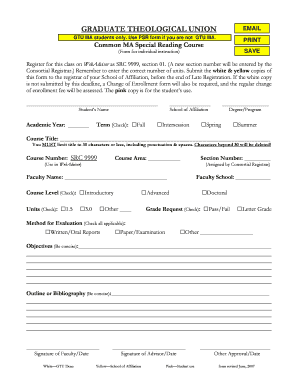
GTU MA Students Only Form


What is the GTU MA Students Only
The GTU MA Students Only form is a specific document designed for graduate students enrolled in the Graduate Theological Union in the United States. This form serves to collect essential information related to the academic status and financial aid eligibility of these students. It is crucial for ensuring that students receive the appropriate support and resources during their studies.
How to use the GTU MA Students Only
Using the GTU MA Students Only form involves several straightforward steps. First, students must accurately fill out the required fields, which typically include personal information, academic details, and financial information. Once completed, the form can be submitted electronically through the designated platform or printed for manual submission. It is important to review the form for accuracy before submission to avoid delays in processing.
Steps to complete the GTU MA Students Only
Completing the GTU MA Students Only form requires careful attention to detail. Here are the general steps:
- Gather necessary documents, such as identification and academic records.
- Access the form through the official Graduate Theological Union website or the provided link.
- Fill in personal information, including name, address, and contact details.
- Provide academic details, including your program of study and enrollment status.
- Include any required financial information, such as income or assistance received.
- Review the completed form for accuracy and completeness.
- Submit the form electronically or print it for mailing.
Eligibility Criteria
To qualify for the GTU MA Students Only form, applicants must meet specific eligibility criteria. Generally, this includes being a current graduate student at the Graduate Theological Union, maintaining a minimum enrollment status, and fulfilling any additional requirements set forth by the institution. It is advisable for students to verify their eligibility before completing the form to ensure compliance with all necessary guidelines.
Required Documents
When completing the GTU MA Students Only form, students may need to provide several supporting documents. Commonly required documents include:
- Proof of enrollment, such as a current class schedule or enrollment verification.
- Identification documents, such as a driver's license or student ID.
- Financial documents, including tax returns or proof of income, if applicable.
Having these documents ready will streamline the completion process and help ensure that all necessary information is submitted.
Form Submission Methods
The GTU MA Students Only form can be submitted through various methods, depending on the preferences of the student and the requirements of the institution. Common submission methods include:
- Online submission through the Graduate Theological Union's designated portal.
- Mailing a printed copy of the form to the appropriate department.
- In-person delivery to the administrative office, if available.
Students should choose the submission method that best fits their situation and ensure that they adhere to any deadlines associated with the form.
Quick guide on how to complete gtu ma students only
Effortlessly Prepare [SKS] on Any Device
The management of documents online has become increasingly favored by both businesses and individuals. It serves as an ideal environmentally friendly alternative to conventional printed and signed documents, allowing you to obtain the required form and securely store it online. airSlate SignNow offers all the tools you need to swiftly create, modify, and eSign your documents without any delays. Manage [SKS] on any device with airSlate SignNow's Android or iOS applications and enhance any document-related task today.
The easiest way to modify and eSign [SKS] with ease
- Find [SKS] and click Get Form to begin.
- Utilize the tools we offer to complete your form.
- Emphasize important sections of the documents or obscure sensitive information with tools specifically provided by airSlate SignNow for that purpose.
- Create your signature using the Sign tool, a process that takes only seconds and has the same legal validity as a traditional ink signature.
- Review the details and click on the Done button to finalize your changes.
- Choose your preferred method for sending your form, whether by email, SMS, or invitation link, or download it to your computer.
Eliminate worries about lost or misplaced files, tedious form searching, or mistakes that necessitate printing new document copies. airSlate SignNow meets your document management needs in just a few clicks from your chosen device. Edit and eSign [SKS] and ensure excellent communication throughout the form preparation process with airSlate SignNow.
Create this form in 5 minutes or less
Related searches to GTU MA Students Only
Create this form in 5 minutes!
How to create an eSignature for the gtu ma students only
How to create an electronic signature for a PDF online
How to create an electronic signature for a PDF in Google Chrome
How to create an e-signature for signing PDFs in Gmail
How to create an e-signature right from your smartphone
How to create an e-signature for a PDF on iOS
How to create an e-signature for a PDF on Android
People also ask
-
What is airSlate SignNow for GTU MA Students Only?
airSlate SignNow is a powerful eSignature solution designed specifically for GTU MA Students Only, allowing them to easily send and sign documents online. This platform streamlines the document management process, making it efficient and user-friendly for students. With its intuitive interface, GTU MA Students Only can focus on their studies while managing paperwork effortlessly.
-
How much does airSlate SignNow cost for GTU MA Students Only?
For GTU MA Students Only, airSlate SignNow offers competitive pricing tailored to meet student budgets. We provide various subscription plans, including discounts for educational institutions. This ensures that GTU MA Students Only can access premium features without breaking the bank.
-
What features does airSlate SignNow offer for GTU MA Students Only?
airSlate SignNow includes a range of features beneficial for GTU MA Students Only, such as customizable templates, real-time tracking, and secure cloud storage. These features enhance productivity and ensure that students can manage their documents efficiently. Additionally, the platform supports multiple file formats, making it versatile for various academic needs.
-
How can airSlate SignNow benefit GTU MA Students Only?
GTU MA Students Only can benefit from airSlate SignNow by simplifying the document signing process, saving time, and reducing paper waste. The platform allows students to collaborate easily with peers and faculty, ensuring that important documents are processed quickly. This efficiency can lead to better academic performance and less stress.
-
Is airSlate SignNow easy to integrate for GTU MA Students Only?
Yes, airSlate SignNow is designed to integrate seamlessly with various applications that GTU MA Students Only may already be using. Whether it's Google Drive, Dropbox, or other educational tools, integration is straightforward and enhances the overall user experience. This means students can manage their documents in one place without hassle.
-
Can GTU MA Students Only use airSlate SignNow on mobile devices?
Absolutely! airSlate SignNow is fully optimized for mobile devices, allowing GTU MA Students Only to send and sign documents on the go. The mobile app provides all the essential features available on the desktop version, ensuring that students can manage their paperwork anytime, anywhere. This flexibility is crucial for busy students balancing multiple responsibilities.
-
What security measures does airSlate SignNow have for GTU MA Students Only?
Security is a top priority for airSlate SignNow, especially for GTU MA Students Only who handle sensitive documents. The platform employs advanced encryption and secure cloud storage to protect user data. Additionally, it complies with industry standards, ensuring that students can trust the safety of their information.
Get more for GTU MA Students Only
- Assumption agreement of deed of trust and release of original mortgagors arizona form
- Arizona judgment form
- Az small estate affidavit form
- Affidavit real property form
- Arizona eviction form
- Real estate home sales package with offer to purchase contract of sale disclosure statements and more for residential house 497297630 form
- Arizona superior court forms family court
- Si guaranty bond for workers compensation arizona form
Find out other GTU MA Students Only
- How To Electronic signature New Jersey Education Permission Slip
- Can I Electronic signature New York Education Medical History
- Electronic signature Oklahoma Finance & Tax Accounting Quitclaim Deed Later
- How To Electronic signature Oklahoma Finance & Tax Accounting Operating Agreement
- Electronic signature Arizona Healthcare / Medical NDA Mobile
- How To Electronic signature Arizona Healthcare / Medical Warranty Deed
- Electronic signature Oregon Finance & Tax Accounting Lease Agreement Online
- Electronic signature Delaware Healthcare / Medical Limited Power Of Attorney Free
- Electronic signature Finance & Tax Accounting Word South Carolina Later
- How Do I Electronic signature Illinois Healthcare / Medical Purchase Order Template
- Electronic signature Louisiana Healthcare / Medical Quitclaim Deed Online
- Electronic signature Louisiana Healthcare / Medical Quitclaim Deed Computer
- How Do I Electronic signature Louisiana Healthcare / Medical Limited Power Of Attorney
- Electronic signature Maine Healthcare / Medical Letter Of Intent Fast
- How To Electronic signature Mississippi Healthcare / Medical Month To Month Lease
- Electronic signature Nebraska Healthcare / Medical RFP Secure
- Electronic signature Nevada Healthcare / Medical Emergency Contact Form Later
- Electronic signature New Hampshire Healthcare / Medical Credit Memo Easy
- Electronic signature New Hampshire Healthcare / Medical Lease Agreement Form Free
- Electronic signature North Dakota Healthcare / Medical Notice To Quit Secure