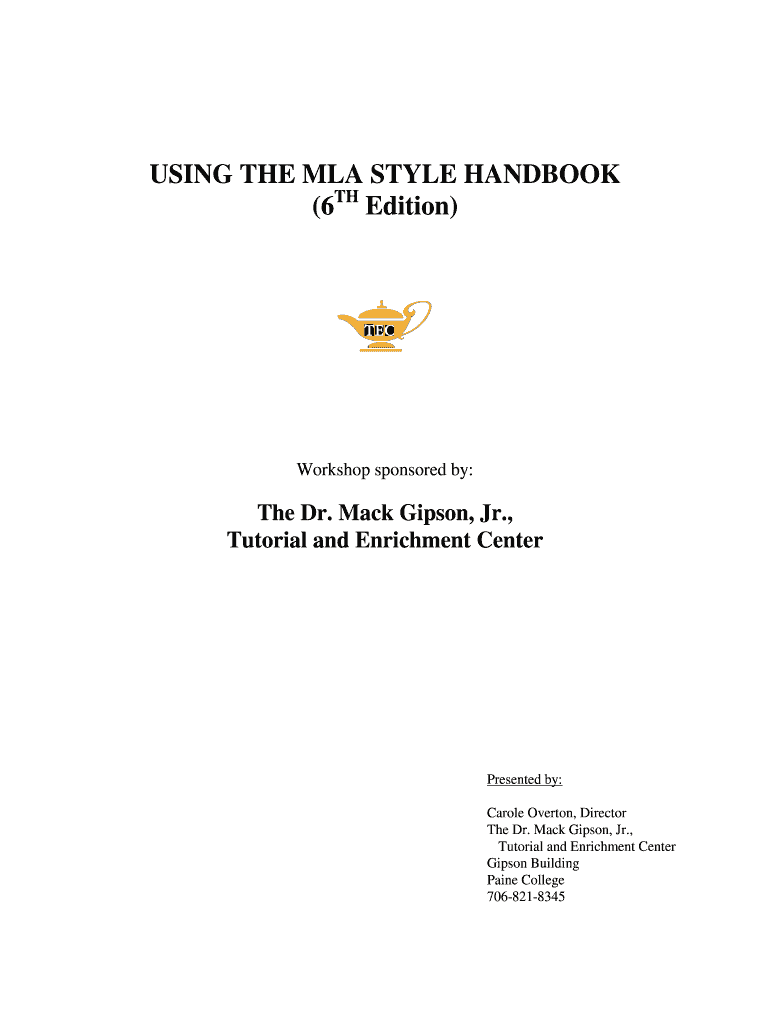
USING the MLA STYLE HANDBOOK Form


Understanding the MLA Style Handbook
The MLA Style Handbook is a comprehensive guide that provides standards for writing and formatting research papers. It is widely used in the United States, particularly in the humanities, to ensure clarity and consistency in scholarly writing. This handbook covers various aspects, including citation formats, manuscript preparation, and guidelines for avoiding plagiarism. By adhering to MLA style, writers can present their work in a professional manner, making it easier for readers to follow their arguments and sources.
How to Use the MLA Style Handbook
To effectively use the MLA Style Handbook, begin by familiarizing yourself with its core principles. Focus on understanding the citation format, which includes in-text citations and a works cited page. When citing sources, ensure that you include all necessary information, such as the author's name, title of the work, publication details, and page numbers. Additionally, pay attention to formatting rules regarding margins, font size, and line spacing. Consistent application of these guidelines will enhance the readability and credibility of your work.
Key Elements of the MLA Style Handbook
The MLA Style Handbook emphasizes several key elements that are essential for proper formatting and citation. These include:
- In-text citations: Brief references within the text that correspond to full citations in the works cited page.
- Works cited page: A comprehensive list of all sources referenced in the paper, formatted according to MLA guidelines.
- Formatting standards: Specific rules regarding font type, size, margins, and spacing that ensure uniformity across documents.
- Plagiarism avoidance: Guidelines on how to properly attribute sources to avoid academic dishonesty.
Examples of Using the MLA Style Handbook
Practical examples can clarify how to apply the MLA Style Handbook in various writing scenarios. For instance, when citing a book, the format typically includes the author's last name, first name, title of the book in italics, publisher, and year of publication. In-text citations would appear as (Author's Last Name page number). For an online article, include the author's name, title of the article in quotation marks, title of the website in italics, publisher, publication date, and URL. These examples illustrate the flexibility and applicability of MLA style across different types of sources.
Obtaining the MLA Style Handbook
The MLA Style Handbook is available for purchase through various retailers, both online and in physical stores. It can also be found in many academic libraries. Some institutions may provide access to digital versions or offer workshops on MLA formatting. Checking with your school or local library can be a valuable resource for obtaining the latest edition of the handbook, ensuring you have the most current guidelines at your disposal.
Legal Use of the MLA Style Handbook
Using the MLA Style Handbook is legal and encouraged in academic settings. It provides a framework for ethical writing practices, helping to uphold the integrity of scholarly work. Adhering to MLA guidelines not only supports compliance with academic standards but also fosters respect for intellectual property. Proper citation practices outlined in the handbook are essential for avoiding plagiarism and maintaining credibility in research and writing.
Quick guide on how to complete using the mla style handbook
Complete [SKS] effortlessly on any device
Digital document management has gained traction with businesses and individuals alike. It offers an ideal environmentally friendly alternative to traditional printed and signed paperwork, as you can obtain the necessary format and securely store it online. airSlate SignNow equips you with all the tools required to create, modify, and eSign your documents promptly without delays. Manage [SKS] on any device using airSlate SignNow apps for Android or iOS and streamline any document-related processes today.
How to edit and eSign [SKS] with ease
- Locate [SKS] and click on Get Form to begin.
- Utilize the tools we offer to fill out your form.
- Mark important sections of the documents or obscure sensitive information with tools that airSlate SignNow specifically provides for those tasks.
- Create your eSignature with the Sign tool, which takes mere seconds and holds the same legal validity as a conventional wet ink signature.
- Review the information and click on the Done button to save your changes.
- Select your preferred delivery method for the form, whether by email, SMS, invitation link, or download it to your computer.
Eliminate the hassle of lost or misplaced documents, tedious form searches, or the need to print new copies due to errors. airSlate SignNow addresses all your document management needs in just a few clicks from any device you prefer. Modify and eSign [SKS] and ensure excellent communication at every stage of the form preparation process with airSlate SignNow.
Create this form in 5 minutes or less
Related searches to USING THE MLA STYLE HANDBOOK
Create this form in 5 minutes!
How to create an eSignature for the using the mla style handbook
How to create an electronic signature for a PDF online
How to create an electronic signature for a PDF in Google Chrome
How to create an e-signature for signing PDFs in Gmail
How to create an e-signature right from your smartphone
How to create an e-signature for a PDF on iOS
How to create an e-signature for a PDF on Android
People also ask
-
What is the MLA Style Handbook and how can it help me?
The MLA Style Handbook is a comprehensive guide that provides rules and guidelines for writing and citing sources in academic papers. By USING THE MLA STYLE HANDBOOK, you can ensure that your work is properly formatted and credible, which is essential for academic success.
-
How does airSlate SignNow integrate with the MLA Style Handbook?
While airSlate SignNow does not directly integrate with the MLA Style Handbook, it provides tools that can help you manage and sign documents that may require MLA formatting. By USING THE MLA STYLE HANDBOOK in conjunction with airSlate SignNow, you can streamline your document preparation and signing process.
-
Is airSlate SignNow a cost-effective solution for document signing?
Yes, airSlate SignNow is designed to be a cost-effective solution for businesses looking to send and eSign documents. By USING THE MLA STYLE HANDBOOK to format your documents correctly, you can enhance their professionalism while benefiting from airSlate SignNow's affordable pricing plans.
-
What features does airSlate SignNow offer for document management?
airSlate SignNow offers a variety of features including customizable templates, secure eSigning, and document tracking. By USING THE MLA STYLE HANDBOOK to ensure your documents are well-structured, you can take full advantage of these features to enhance your workflow.
-
Can I use airSlate SignNow for academic purposes?
Absolutely! airSlate SignNow is suitable for academic purposes, allowing students and educators to send and eSign documents efficiently. By USING THE MLA STYLE HANDBOOK, you can ensure that your academic papers and submissions meet the required standards.
-
What are the benefits of eSigning documents with airSlate SignNow?
eSigning with airSlate SignNow offers numerous benefits including speed, security, and convenience. By USING THE MLA STYLE HANDBOOK to format your documents, you can ensure that they are not only signed quickly but also adhere to academic standards.
-
How can I ensure my documents comply with MLA formatting?
To ensure compliance with MLA formatting, refer to the MLA Style Handbook for guidelines on citations, margins, and overall structure. By USING THE MLA STYLE HANDBOOK alongside airSlate SignNow, you can create professional documents that are ready for submission.
Get more for USING THE MLA STYLE HANDBOOK
- Warranty deed from individual to two individuals as joint tenants with the right of survivorship arizona form
- Arizona warranty deed 497298051 form
- Arizona ucc1 form
- Arizona ucc1 form
- Arizona ucc3 financing statement amendment arizona form
- Financing statement amendment form
- Legal last will and testament form for single person with no children arizona
- Legal last will and testament form for a single person with minor children arizona
Find out other USING THE MLA STYLE HANDBOOK
- Sign Missouri Prenuptial Agreement Template Easy
- Sign New Jersey Postnuptial Agreement Template Online
- Sign North Dakota Postnuptial Agreement Template Simple
- Sign Texas Prenuptial Agreement Template Online
- Sign Utah Prenuptial Agreement Template Mobile
- Sign West Virginia Postnuptial Agreement Template Myself
- How Do I Sign Indiana Divorce Settlement Agreement Template
- Sign Indiana Child Custody Agreement Template Now
- Sign Minnesota Divorce Settlement Agreement Template Easy
- How To Sign Arizona Affidavit of Death
- Sign Nevada Divorce Settlement Agreement Template Free
- Sign Mississippi Child Custody Agreement Template Free
- Sign New Jersey Child Custody Agreement Template Online
- Sign Kansas Affidavit of Heirship Free
- How To Sign Kentucky Affidavit of Heirship
- Can I Sign Louisiana Affidavit of Heirship
- How To Sign New Jersey Affidavit of Heirship
- Sign Oklahoma Affidavit of Heirship Myself
- Sign Washington Affidavit of Death Easy
- Help Me With Sign Pennsylvania Cohabitation Agreement