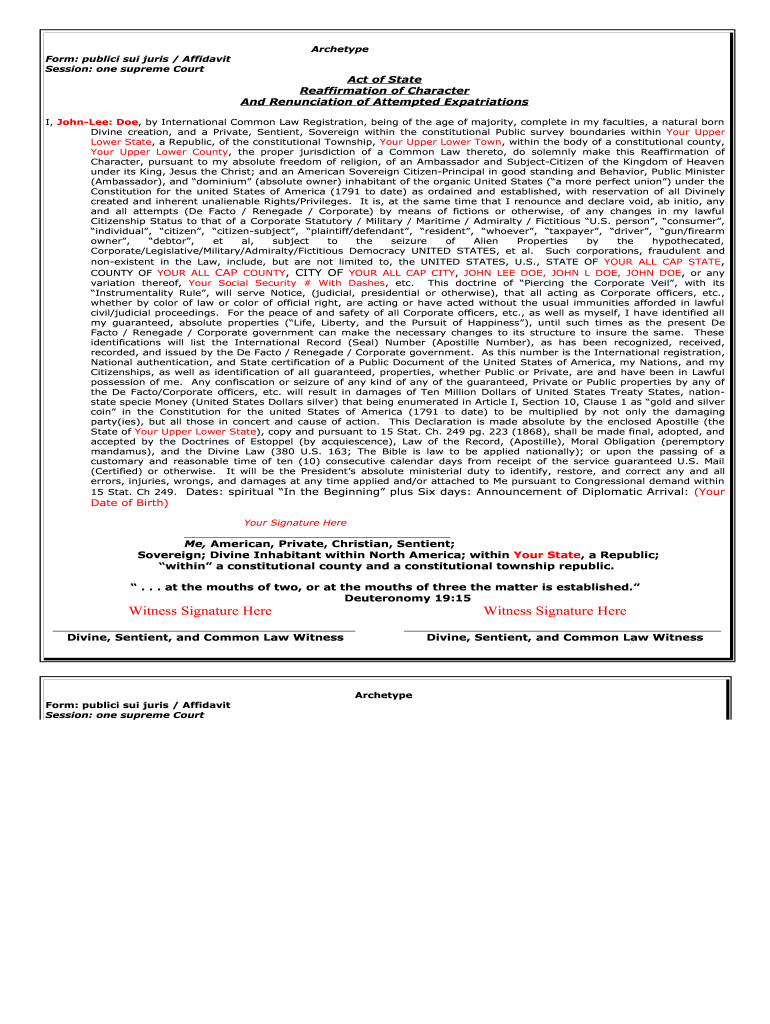
Sui Juris Affidavit Form


What is the sui juris affidavit?
The sui juris affidavit is a legal document that affirms an individual's capacity to act on their own behalf, without the need for a guardian or representative. This affidavit serves as a declaration of one's legal status and is often used in various legal contexts, including court proceedings and property transactions. By signing a sui juris affidavit, an individual asserts their competency and ability to make decisions regarding their personal affairs.
Key elements of the sui juris affidavit
A well-structured sui juris affidavit typically includes several essential components:
- Affiant's Information: The full name, address, and contact details of the individual making the affidavit.
- Statement of Competence: A clear declaration that the affiant is of sound mind and legal age, capable of understanding the implications of their actions.
- Purpose of the Affidavit: A brief explanation of why the affidavit is being executed, detailing the specific legal matters it addresses.
- Signature and Notarization: The affiant's signature, along with a notary public's seal, to validate the document's authenticity.
Steps to complete the sui juris affidavit
Completing a sui juris affidavit involves several straightforward steps:
- Gather necessary information, including personal details and the purpose of the affidavit.
- Draft the affidavit, ensuring it includes all key elements and complies with state-specific requirements.
- Review the document for accuracy and completeness.
- Sign the affidavit in the presence of a notary public to ensure its legal validity.
- Keep a copy for personal records and provide the original to the relevant parties.
How to use the sui juris affidavit
The sui juris affidavit can be utilized in various legal scenarios. It is often required in situations where an individual needs to prove their legal capacity, such as:
- Participating in court proceedings.
- Transferring property ownership.
- Executing contracts or agreements.
In each case, the affidavit serves to confirm that the individual is acting independently and is fully aware of their legal rights and responsibilities.
State-specific rules for the sui juris affidavit
Each state in the U.S. may have unique regulations governing the use and format of the sui juris affidavit. It is crucial to be aware of these variations to ensure compliance. Some common differences include:
- Notary requirements: Some states may require specific wording or additional signatures.
- Filing procedures: Certain jurisdictions may mandate that the affidavit be filed with a court or government agency.
- Validity periods: Some states may have time limits on how long an affidavit remains valid.
Researching your state's specific rules can help avoid legal complications.
Legal use of the sui juris affidavit
The legal use of a sui juris affidavit is significant in affirming an individual's autonomy in legal matters. Courts often accept this affidavit as evidence of a person's capacity to make informed decisions. It is commonly used in:
- Family law cases, such as custody disputes.
- Real estate transactions, confirming the seller's authority to sell.
- Business agreements, establishing that all parties are competent to enter into contracts.
Understanding its legal implications can enhance the effectiveness of the affidavit in various contexts.
Quick guide on how to complete sui juris affidavit
Complete Sui Juris Affidavit effortlessly on any device
Digital document management has gained traction among businesses and individuals. It serves as an ideal eco-friendly alternative to traditional printed and signed paperwork, allowing you to obtain the proper form and securely save it online. airSlate SignNow offers you all the resources necessary to create, modify, and eSign your documents swiftly without holdups. Handle Sui Juris Affidavit on any device using airSlate SignNow's Android or iOS applications and enhance any document-related process today.
How to modify and eSign Sui Juris Affidavit with ease
- Obtain Sui Juris Affidavit and click Get Form to begin.
- Utilize the tools we provide to fill out your form.
- Emphasize key sections of the documents or conceal sensitive information with tools specifically designed for that purpose by airSlate SignNow.
- Craft your eSignature using the Sign tool, which takes just seconds and carries the same legal validity as a conventional wet ink signature.
- Review all the details and click on the Done button to save your changes.
- Choose how you wish to deliver your form, whether by email, text message (SMS), invitation link, or download it to your computer.
Eliminate concerns about lost or misplaced documents, tedious form searches, or errors that require reprinting new copies. airSlate SignNow meets all your document management requirements in just a few clicks from your preferred device. Modify and eSign Sui Juris Affidavit and guarantee effective communication at any phase of the form preparation process with airSlate SignNow.
Create this form in 5 minutes or less
Create this form in 5 minutes!
How to create an eSignature for the sui juris affidavit
How to create an electronic signature for a PDF online
How to create an electronic signature for a PDF in Google Chrome
How to create an e-signature for signing PDFs in Gmail
How to create an e-signature right from your smartphone
How to create an e-signature for a PDF on iOS
How to create an e-signature for a PDF on Android
People also ask
-
What is a sui juris affidavit?
A sui juris affidavit is a legal document that confirms an individual's capacity to act on their own behalf. This type of affidavit is often necessary in legal matters to ensure that the signer is fully competent and not under any form of duress. Understanding the implications of a sui juris affidavit is essential for anyone involved in legal agreements or contracts.
-
How does airSlate SignNow facilitate the creation of a sui juris affidavit?
airSlate SignNow simplifies the creation of a sui juris affidavit by providing customizable templates that can be easily filled out and signed electronically. With our user-friendly interface, you can quickly generate a legally binding affidavit without needing extensive legal knowledge. This efficiency saves time and ensures that your document meets legal standards.
-
Is there a cost associated with using airSlate SignNow for a sui juris affidavit?
Yes, airSlate SignNow offers various pricing plans that are affordable and tailored for businesses of all sizes. These plans include features that allow you to create, send, and eSign documents such as a sui juris affidavit without breaking the bank. You can also take advantage of a free trial to test our services before committing.
-
What features does airSlate SignNow offer for managing a sui juris affidavit?
airSlate SignNow includes features such as customizable templates, automated workflows, and real-time tracking for all documents, including a sui juris affidavit. Users can also collaborate with others to ensure that all necessary information is included and properly formatted. This comprehensive toolset enhances the document handling process.
-
Can I integrate airSlate SignNow with other tools for my sui juris affidavit needs?
Absolutely! airSlate SignNow supports integrations with popular applications such as Google Drive, Salesforce, and Dropbox. This allows you to easily access and manage your sui juris affidavit alongside your existing workflows, enhancing productivity and ensuring that all your documents are in one place.
-
What are the benefits of using airSlate SignNow for a sui juris affidavit?
Using airSlate SignNow for your sui juris affidavit offers numerous benefits, including enhanced efficiency, cost savings, and improved compliance with legal standards. The electronic signature process is not only faster but also more secure, ensuring that your affidavit is legally binding and tamper-proof. Plus, making use of this platform eliminates the hassle of physical paperwork.
-
How secure is the signature process for a sui juris affidavit with airSlate SignNow?
The security of your documents, including a sui juris affidavit, is a top priority for airSlate SignNow. We use industry-standard encryption and multi-factor authentication to ensure that your sensitive information remains protected. This level of security ensures that only authorized individuals can access and sign your documents.
Get more for Sui Juris Affidavit
- Notice of intent to enforce forfeiture provisions of contact for deed tennessee form
- Final notice of forfeiture and request to vacate property under contract for deed tennessee form
- Buyers request for accounting from seller under contract for deed tennessee form
- Buyers notice of intent to vacate and surrender property to seller under contract for deed tennessee form
- General notice of default for contract for deed tennessee form
- Tn rights form
- Sellers disclosure of financing terms for residential property in connection with contract or agreement for deed aka land 497326588 form
- Contract for deed sellers annual accounting statement tennessee form
Find out other Sui Juris Affidavit
- How To Integrate Sign in Banking
- How To Use Sign in Banking
- Help Me With Use Sign in Banking
- Can I Use Sign in Banking
- How Do I Install Sign in Banking
- How To Add Sign in Banking
- How Do I Add Sign in Banking
- How Can I Add Sign in Banking
- Can I Add Sign in Banking
- Help Me With Set Up Sign in Government
- How To Integrate eSign in Banking
- How To Use eSign in Banking
- How To Install eSign in Banking
- How To Add eSign in Banking
- How To Set Up eSign in Banking
- How To Save eSign in Banking
- How To Implement eSign in Banking
- How To Set Up eSign in Construction
- How To Integrate eSign in Doctors
- How To Use eSign in Doctors