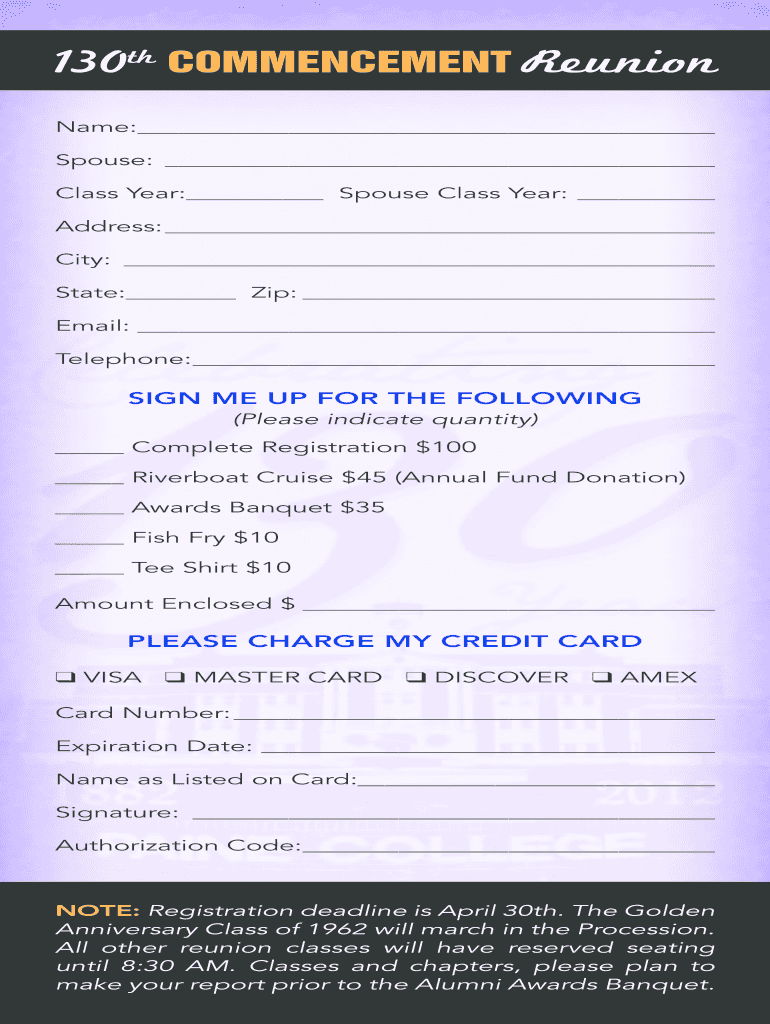
Event Registration Form PDF Paine


What is the Event Registration Form PDF Paine
The Event Registration Form PDF Paine is a document used to collect essential information from participants who wish to attend an event. This form typically includes fields for personal details such as name, contact information, and payment options. It serves as a formal record of attendees, helping event organizers manage logistics and ensure a smooth registration process. The form is designed to be user-friendly, allowing individuals to fill it out easily, whether digitally or in print.
How to use the Event Registration Form PDF Paine
To use the Event Registration Form PDF Paine, begin by downloading the form from a trusted source. Once you have the document, fill in the required fields, ensuring that all information is accurate. After completing the form, you can either print it out for physical submission or save it for digital submission, depending on the event organizer's requirements. It's important to review the form for completeness before sending it to avoid any delays in your registration.
Steps to complete the Event Registration Form PDF Paine
Completing the Event Registration Form PDF Paine involves several straightforward steps:
- Download the form from a reliable source.
- Open the PDF using a compatible reader.
- Fill in your personal information, including your name, email, and phone number.
- Provide any additional details required, such as dietary preferences or special accommodations.
- Review the information for accuracy.
- Save the completed form or print it out for submission.
Key elements of the Event Registration Form PDF Paine
The key elements of the Event Registration Form PDF Paine typically include:
- Name: The full name of the attendee.
- Contact Information: Email address and phone number.
- Event Details: Information about the event, including date and location.
- Payment Information: Options for paying registration fees.
- Special Requests: Any specific needs or accommodations required by the attendee.
Legal use of the Event Registration Form PDF Paine
The Event Registration Form PDF Paine is legally recognized as a binding document once completed and submitted. It serves as a record of the attendee's intent to participate in the event and may include terms and conditions that govern attendance. Organizers should ensure that the form complies with relevant local and state laws regarding data collection and privacy. Attendees should also be aware of any cancellation or refund policies outlined in the form.
Form Submission Methods
The Event Registration Form PDF Paine can be submitted through various methods, depending on the preferences of the event organizer. Common submission methods include:
- Online Submission: Many organizers allow attendees to submit the form electronically via email or a dedicated online portal.
- Mail: Attendees can print the completed form and send it via postal service to the designated address.
- In-Person: Some events may require attendees to submit the form in person at a registration desk or event office.
Quick guide on how to complete event registration form pdf paine
Complete [SKS] effortlessly on any device
Web-based document management has become increasingly popular among companies and individuals. It offers an ideal eco-friendly substitute for conventional printed and signed documents, allowing you to access the necessary form and securely store it online. airSlate SignNow provides you with all the resources required to create, modify, and electronically sign your documents swiftly without delays. Handle [SKS] on any platform with airSlate SignNow apps for Android or iOS and enhance any document-related operation today.
How to edit and eSign [SKS] with ease
- Find [SKS] and click on Get Form to begin.
- Make use of the tools we provide to finalize your document.
- Highlight important sections of the documents or obscure sensitive information with the tools that airSlate SignNow offers specifically for that purpose.
- Create your eSignature using the Sign feature, which takes seconds and carries the same legal validity as a traditional wet ink signature.
- Review the details and click on the Done button to save your modifications.
- Select your preferred method for sending your form, whether by email, SMS, or invite link, or download it to your computer.
Forget about lost or misplaced documents, frustrating form searches, or mistakes that necessitate printing new document copies. airSlate SignNow caters to your document management needs in just a few clicks from any device you choose. Modify and eSign [SKS] and ensure outstanding communication at every stage of the form preparation process with airSlate SignNow.
Create this form in 5 minutes or less
Related searches to Event Registration Form PDF Paine
Create this form in 5 minutes!
How to create an eSignature for the event registration form pdf paine
How to create an electronic signature for a PDF online
How to create an electronic signature for a PDF in Google Chrome
How to create an e-signature for signing PDFs in Gmail
How to create an e-signature right from your smartphone
How to create an e-signature for a PDF on iOS
How to create an e-signature for a PDF on Android
People also ask
-
What is an Event Registration Form PDF Paine?
An Event Registration Form PDF Paine is a digital document that allows attendees to register for events easily. It streamlines the registration process, making it efficient for both organizers and participants. With airSlate SignNow, you can create and manage these forms effortlessly.
-
How can I create an Event Registration Form PDF Paine using airSlate SignNow?
Creating an Event Registration Form PDF Paine with airSlate SignNow is simple. You can use our intuitive drag-and-drop editor to design your form, add necessary fields, and customize it to fit your event's needs. Once completed, you can share it with your audience for easy registration.
-
What are the pricing options for using airSlate SignNow for Event Registration Form PDF Paine?
airSlate SignNow offers flexible pricing plans to suit various business needs. You can choose from monthly or annual subscriptions, with options that include features specifically for managing Event Registration Form PDF Paine. Visit our pricing page for detailed information on each plan.
-
What features does airSlate SignNow offer for Event Registration Form PDF Paine?
airSlate SignNow provides a range of features for your Event Registration Form PDF Paine, including eSignature capabilities, customizable templates, and real-time tracking. These features enhance the registration experience and ensure that you can manage responses efficiently.
-
Can I integrate airSlate SignNow with other tools for managing Event Registration Form PDF Paine?
Yes, airSlate SignNow integrates seamlessly with various third-party applications, allowing you to manage your Event Registration Form PDF Paine alongside your existing tools. This includes CRM systems, email marketing platforms, and more, ensuring a smooth workflow.
-
What are the benefits of using airSlate SignNow for Event Registration Form PDF Paine?
Using airSlate SignNow for your Event Registration Form PDF Paine offers numerous benefits, including increased efficiency, reduced paperwork, and enhanced user experience. It allows you to focus on your event while we handle the registration process seamlessly.
-
Is it secure to use airSlate SignNow for Event Registration Form PDF Paine?
Absolutely! airSlate SignNow prioritizes security and compliance, ensuring that your Event Registration Form PDF Paine is protected. We use advanced encryption and adhere to industry standards to keep your data safe and secure.
Get more for Event Registration Form PDF Paine
- Electrical contractor form
- Drywall contract template form
- Flooring contract for contractor california form
- California service contract form
- California agreement contract form
- Notice of intent to enforce forfeiture provisions of contact for deed california form
- Final notice of forfeiture and request to vacate property under contract for deed california form
- Buyers request for accounting from seller under contract for deed california form
Find out other Event Registration Form PDF Paine
- How Do I eSignature Arizona Charity Rental Application
- How To eSignature Minnesota Car Dealer Bill Of Lading
- eSignature Delaware Charity Quitclaim Deed Computer
- eSignature Colorado Charity LLC Operating Agreement Now
- eSignature Missouri Car Dealer Purchase Order Template Easy
- eSignature Indiana Charity Residential Lease Agreement Simple
- How Can I eSignature Maine Charity Quitclaim Deed
- How Do I eSignature Michigan Charity LLC Operating Agreement
- eSignature North Carolina Car Dealer NDA Now
- eSignature Missouri Charity Living Will Mobile
- eSignature New Jersey Business Operations Memorandum Of Understanding Computer
- eSignature North Dakota Car Dealer Lease Agreement Safe
- eSignature Oklahoma Car Dealer Warranty Deed Easy
- eSignature Oregon Car Dealer Rental Lease Agreement Safe
- eSignature South Carolina Charity Confidentiality Agreement Easy
- Can I eSignature Tennessee Car Dealer Limited Power Of Attorney
- eSignature Utah Car Dealer Cease And Desist Letter Secure
- eSignature Virginia Car Dealer Cease And Desist Letter Online
- eSignature Virginia Car Dealer Lease Termination Letter Easy
- eSignature Alabama Construction NDA Easy