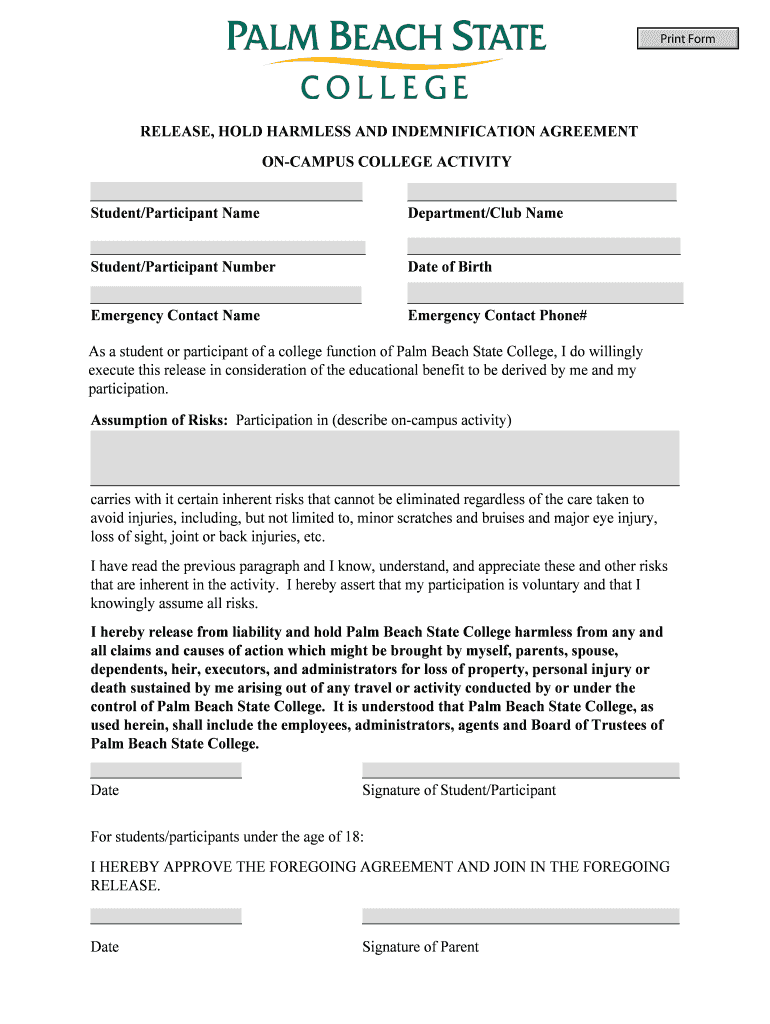
Release Form on Campus College Activity Palm Beach State Palmbeachstate


What is the Release Form On Campus College Activity Palm Beach State
The Release Form On Campus College Activity at Palm Beach State is a legal document designed to protect the institution and its affiliates from liability during college-sponsored events. This form is typically required for participants in various activities, including sports, workshops, and field trips. By signing this form, participants acknowledge the risks associated with the activity and agree to release the college from any claims related to injuries or damages that may occur. This ensures that both the college and participants have a clear understanding of their rights and responsibilities.
How to obtain the Release Form On Campus College Activity Palm Beach State
To obtain the Release Form On Campus College Activity, individuals can visit the official Palm Beach State College website or contact the student affairs office directly. The form is often available in digital format, allowing for easy access and completion. Additionally, physical copies may be available at designated campus locations, such as the student services center or event coordination offices. It is important to ensure that the correct version of the form is used for the specific activity in question.
Steps to complete the Release Form On Campus College Activity Palm Beach State
Completing the Release Form On Campus College Activity involves several straightforward steps:
- Download or collect the form from the appropriate source.
- Read the form carefully to understand the terms and conditions.
- Fill in all required personal information, including name, contact details, and emergency contact information.
- Provide any necessary details related to the specific activity, such as dates and locations.
- Sign and date the form to acknowledge understanding and agreement to the terms.
- Submit the completed form to the designated office or event coordinator, ensuring it is done before the activity date.
Key elements of the Release Form On Campus College Activity Palm Beach State
The Release Form contains several key elements that participants should be aware of:
- Participant Information: Personal details of the individual signing the form.
- Activity Description: A clear outline of the event or activity for which the release is being signed.
- Assumption of Risk: A statement acknowledging the inherent risks involved in participating in the activity.
- Release of Liability: A clause that releases the college from any legal claims related to injuries or damages.
- Signature and Date: The participant's signature, along with the date of signing, confirming their understanding and acceptance of the terms.
Legal use of the Release Form On Campus College Activity Palm Beach State
The legal use of the Release Form On Campus College Activity is crucial for protecting both the participants and Palm Beach State College. By signing the form, participants legally waive their right to pursue claims against the college for any injuries sustained during the activity. This form should be used in compliance with state laws and institutional policies to ensure its enforceability. It is advisable for participants to consult with legal counsel if they have any questions about the implications of signing the release.
Examples of using the Release Form On Campus College Activity Palm Beach State
Examples of scenarios where the Release Form On Campus College Activity may be used include:
- Participation in sports teams or athletic events.
- Involvement in field trips or educational excursions organized by the college.
- Attendance at workshops or seminars that include physical activities.
- Engagement in volunteer activities that may pose risks, such as community service projects.
Quick guide on how to complete release form on campus college activity palm beach state palmbeachstate
Prepare [SKS] effortlessly on any device
Online document management has gained traction among businesses and individuals alike. It presents an excellent eco-conscious alternative to conventional printed and signed paperwork, as you can access the required form and securely save it online. airSlate SignNow provides all the tools necessary to create, modify, and eSign your documents swiftly without any holdups. Manage [SKS] on any platform with airSlate SignNow Android or iOS applications and simplify any document-related task today.
How to modify and eSign [SKS] with ease
- Obtain [SKS] and click Get Form to begin.
- Utilize the tools we provide to fill out your form.
- Emphasize important sections of your documents or redact sensitive information with the tools that airSlate SignNow offers specifically for that purpose.
- Create your signature using the Sign tool, which takes mere seconds and carries the same legal validity as a conventional wet ink signature.
- Review all the details and click on the Done button to save your modifications.
- Choose how you prefer to send your form, by email, SMS, invite link, or download it to your computer.
Put an end to misplaced or lost documents, tedious form retrievals, or errors that necessitate printing new document copies. airSlate SignNow fulfills your document management needs in a few clicks from any device you prefer. Modify and eSign [SKS] and guarantee outstanding communication at every stage of your form preparation process with airSlate SignNow.
Create this form in 5 minutes or less
Related searches to Release Form On Campus College Activity Palm Beach State Palmbeachstate
Create this form in 5 minutes!
How to create an eSignature for the release form on campus college activity palm beach state palmbeachstate
How to create an electronic signature for a PDF online
How to create an electronic signature for a PDF in Google Chrome
How to create an e-signature for signing PDFs in Gmail
How to create an e-signature right from your smartphone
How to create an e-signature for a PDF on iOS
How to create an e-signature for a PDF on Android
People also ask
-
What is the Release Form On Campus College Activity Palm Beach State?
The Release Form On Campus College Activity Palm Beach State is a document designed to protect both students and the college during campus activities. It ensures that participants understand the risks involved and agree to release the college from liability. This form is essential for any college-sponsored event.
-
How can I access the Release Form On Campus College Activity Palm Beach State?
You can easily access the Release Form On Campus College Activity Palm Beach State through the airSlate SignNow platform. Simply log in to your account, navigate to the forms section, and search for the specific release form. It’s designed to be user-friendly and accessible for all students.
-
Is there a cost associated with using the Release Form On Campus College Activity Palm Beach State?
Using the Release Form On Campus College Activity Palm Beach State through airSlate SignNow is part of our subscription plans. We offer various pricing tiers to accommodate different needs, ensuring that you can find a cost-effective solution that fits your budget. Check our pricing page for more details.
-
What features does the Release Form On Campus College Activity Palm Beach State offer?
The Release Form On Campus College Activity Palm Beach State includes features such as electronic signatures, customizable templates, and secure storage. These features streamline the process of collecting signatures and managing documents, making it easier for both students and administrators to handle paperwork efficiently.
-
How does the Release Form On Campus College Activity Palm Beach State benefit students?
The Release Form On Campus College Activity Palm Beach State benefits students by providing a clear understanding of their rights and responsibilities during college activities. It also simplifies the process of participation, allowing students to focus on enjoying their experiences without worrying about legal implications.
-
Can the Release Form On Campus College Activity Palm Beach State be integrated with other tools?
Yes, the Release Form On Campus College Activity Palm Beach State can be integrated with various tools and platforms. airSlate SignNow supports integrations with popular applications, enhancing your workflow and allowing for seamless document management across different systems.
-
What should I do if I have questions about the Release Form On Campus College Activity Palm Beach State?
If you have questions about the Release Form On Campus College Activity Palm Beach State, you can signNow out to our customer support team. They are available to assist you with any inquiries or concerns you may have, ensuring that you have all the information needed to proceed confidently.
Get more for Release Form On Campus College Activity Palm Beach State Palmbeachstate
- Ej 185 form
- Bankruptcy form
- Bankruptcy chapters 13 information
- Bankruptcy 7 13 form
- California bankruptcy form
- Bill of sale with warranty by individual seller california form
- Bill of sale with warranty for corporate seller california form
- Bill of sale without warranty by individual seller california form
Find out other Release Form On Campus College Activity Palm Beach State Palmbeachstate
- Help Me With eSignature Tennessee Banking PDF
- How Can I eSignature Virginia Banking PPT
- How Can I eSignature Virginia Banking PPT
- Can I eSignature Washington Banking Word
- Can I eSignature Mississippi Business Operations Document
- How To eSignature Missouri Car Dealer Document
- How Can I eSignature Missouri Business Operations PPT
- How Can I eSignature Montana Car Dealer Document
- Help Me With eSignature Kentucky Charity Form
- How Do I eSignature Michigan Charity Presentation
- How Do I eSignature Pennsylvania Car Dealer Document
- How To eSignature Pennsylvania Charity Presentation
- Can I eSignature Utah Charity Document
- How Do I eSignature Utah Car Dealer Presentation
- Help Me With eSignature Wyoming Charity Presentation
- How To eSignature Wyoming Car Dealer PPT
- How To eSignature Colorado Construction PPT
- How To eSignature New Jersey Construction PDF
- How To eSignature New York Construction Presentation
- How To eSignature Wisconsin Construction Document