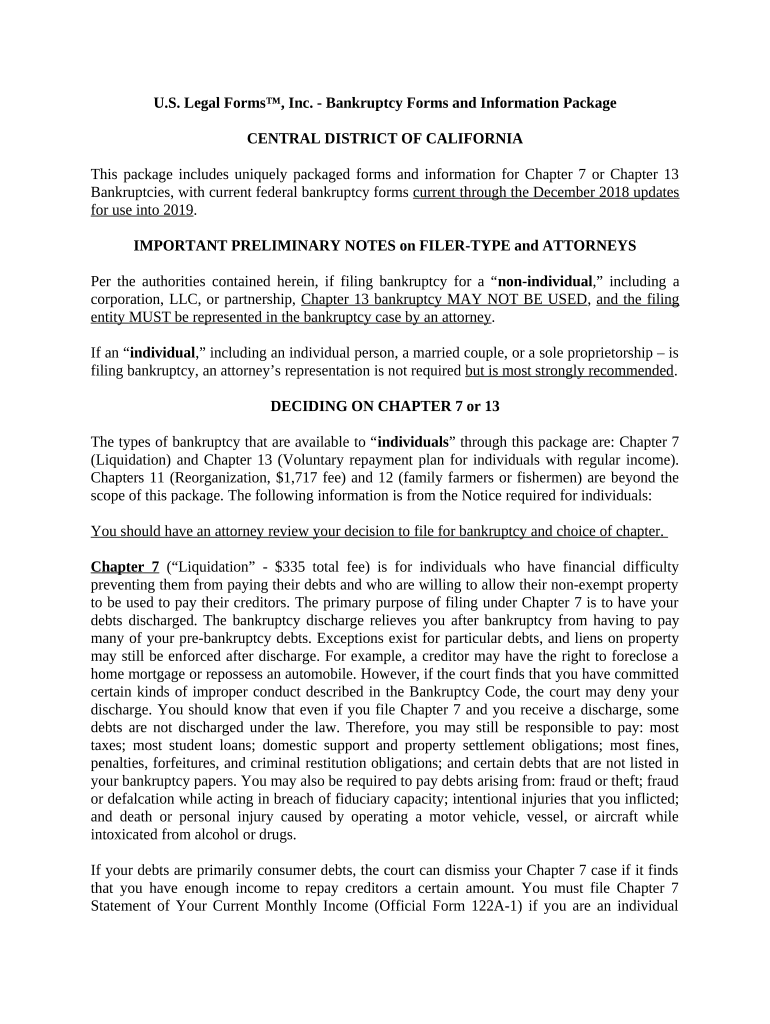
California Bankruptcy Form


What is the California Bankruptcy
California bankruptcy refers to the legal process through which individuals or businesses in California can seek relief from overwhelming debts. It allows debtors to either eliminate or restructure their debts under the protection of the federal bankruptcy court. The most common types of bankruptcy filed in California are Chapter 7 and Chapter 13. Chapter 7 bankruptcy, often referred to as a "liquidation" bankruptcy, involves the sale of non-exempt assets to pay creditors, while Chapter 13 allows individuals to create a repayment plan to pay off their debts over time.
Steps to complete the California Bankruptcy
Completing the California bankruptcy process involves several key steps:
- Gather financial information: Collect all necessary documents, including income statements, tax returns, and a list of debts and assets.
- Complete bankruptcy forms: Fill out the required bankruptcy forms accurately. For Chapter 7, this includes the bankruptcy petition and schedules detailing your financial situation.
- File the forms: Submit your completed forms to the appropriate bankruptcy court in California, either online or in person.
- Attend the 341 meeting: After filing, you will be required to attend a meeting of creditors, known as the 341 meeting, where you will answer questions about your financial situation.
- Complete required education courses: Before your debts can be discharged, you must complete a credit counseling course and a debtor education course.
- Receive discharge: If all requirements are met, the court will issue a discharge of your debts, providing you with a fresh financial start.
Required Documents
When filing for California bankruptcy, certain documents are essential to ensure the process runs smoothly. These documents typically include:
- Income documentation, such as pay stubs or tax returns.
- A list of all debts, including credit cards, loans, and any other financial obligations.
- A detailed list of assets, including property, vehicles, and personal belongings.
- Monthly expenses to provide a clear picture of your financial situation.
- Any previous bankruptcy filings or related court documents.
Eligibility Criteria
To qualify for California bankruptcy, individuals must meet specific eligibility criteria. For Chapter 7, this includes passing the means test, which compares your income to the median income for a household of your size in California. If your income is below the median, you may qualify for Chapter 7. For Chapter 13, you must have a regular source of income and your unsecured debts must be less than a specified limit, which is adjusted periodically.
Legal use of the California Bankruptcy
The legal framework governing California bankruptcy is designed to provide relief to individuals and businesses while ensuring fair treatment of creditors. Bankruptcy laws allow debtors to discharge certain debts, providing a fresh start. However, it is crucial to understand that not all debts can be discharged, such as student loans and child support. Legal representation is often beneficial to navigate the complexities of bankruptcy law and ensure compliance with all requirements.
Form Submission Methods (Online / Mail / In-Person)
When submitting bankruptcy forms in California, you have several options. You can file online through the court's electronic filing system, which is often the fastest method. Alternatively, you can submit your forms by mail, ensuring they are sent to the correct bankruptcy court. In-person filing is also an option, allowing you to receive immediate confirmation of your submission. Each method has its own procedures and requirements, so it is essential to choose the one that best suits your needs.
Quick guide on how to complete california bankruptcy
Effortlessly Prepare California Bankruptcy on Any Device
Digital document management has gained popularity among businesses and individuals alike. It serves as an ideal environmentally friendly alternative to conventional printed and signed paperwork, allowing you to obtain the necessary form and securely preserve it online. airSlate SignNow equips you with all the features required to create, modify, and electronically sign your documents promptly without any delays. Handle California Bankruptcy on any device using airSlate SignNow's Android or iOS applications and streamline any document-related process today.
The simplest way to modify and electronically sign California Bankruptcy without hassle
- Obtain California Bankruptcy and then click Get Form to begin.
- Make use of the tools we offer to fill out your form.
- Emphasize important sections of your documents or obscure sensitive details with tools specifically designed for that purpose by airSlate SignNow.
- Create your signature with the Sign tool, which only takes a few seconds and carries the same legal significance as a conventional wet ink signature.
- Review the information thoroughly and then click on the Done button to save your modifications.
- Choose how you wish to send your form, whether by email, text message (SMS), invite link, or download it to your computer.
Eliminate concerns about lost or misplaced documents, tedious form searches, or mistakes that necessitate reprinting. airSlate SignNow fulfills all your document management needs with just a few clicks from any device you prefer. Alter and electronically sign California Bankruptcy and maintain excellent communication throughout your form preparation journey with airSlate SignNow.
Create this form in 5 minutes or less
Create this form in 5 minutes!
People also ask
-
What is California bankruptcy 7 and how does it work?
California bankruptcy 7 is a legal process that allows individuals to eliminate most unsecured debts, giving them a fresh financial start. This type of bankruptcy is designed for those who pass the means test, indicating they have limited income to repay debts. By filing for California bankruptcy 7, individuals can discharge debts like credit cards and medical bills.
-
What are the benefits of filing California bankruptcy 7?
Filing California bankruptcy 7 provides several benefits, including the elimination of unsecured debts and the protection against creditor harassment. It allows individuals to keep certain exempt property while discharging debts. Ultimately, California bankruptcy 7 can lead to improved credit scores in the long run as individuals regain control of their finances.
-
How much does it cost to file for California bankruptcy 7?
The costs associated with filing California bankruptcy 7 primarily include court fees and attorney fees, which can vary depending on your location and complexity of your case. Generally, the filing fee for Chapter 7 is around $335. It is essential to consult with a bankruptcy attorney to get a precise estimate tailored to your situation.
-
What documents do I need to file for California bankruptcy 7?
When filing for California bankruptcy 7, you'll need to gather various documents, including your income statements, tax returns, and a list of your debts and assets. You'll also need to complete credit counseling. Having these documents prepared can streamline the filing process and ensure compliance with California bankruptcy 7 requirements.
-
How long does the California bankruptcy 7 process take?
The California bankruptcy 7 process typically takes about 4 to 6 months from the time of filing. After filing, creditors are notified and must cease collection efforts. Once all paperwork is processed and any required hearings are completed, most debts are discharged, allowing for a fresh start.
-
Will I lose my property if I file California bankruptcy 7?
In most cases, individuals filing California bankruptcy 7 can retain their exempt property, which may include essential items like a primary residence, car, and personal belongings. The exemptions depend on California state law. However, non-exempt property may be sold to pay creditors, so understanding both exempt and non-exempt assets is vital.
-
Can I eFile my California bankruptcy 7 documents?
Yes, you can eFile your California bankruptcy 7 documents, saving you time and ensuring more efficient processing. Many courts now accept electronic filings, allowing you to submit necessary paperwork online securely. This modern approach to filing makes it easier for individuals to navigate the bankruptcy process.
Get more for California Bankruptcy
- Tennessee tenant landlord form
- Letter from tenant to landlord with demand that landlord provide proper outdoor garbage receptacles tennessee form
- Letter from tenant to landlord about landlords failure to make repairs tennessee form
- Tn tenant rent form
- Letter from tenant to landlord about landlord using unlawful self help to gain possession tennessee form
- Letter from tenant to landlord about illegal entry by landlord tennessee form
- Letter from landlord to tenant about time of intent to enter premises tennessee form
- Letter tenant notice 497326748 form
Find out other California Bankruptcy
- Electronic signature Legal Document Pennsylvania Online
- How Can I Electronic signature Pennsylvania Legal Last Will And Testament
- Electronic signature Rhode Island Legal Last Will And Testament Simple
- Can I Electronic signature Rhode Island Legal Residential Lease Agreement
- How To Electronic signature South Carolina Legal Lease Agreement
- How Can I Electronic signature South Carolina Legal Quitclaim Deed
- Electronic signature South Carolina Legal Rental Lease Agreement Later
- Electronic signature South Carolina Legal Rental Lease Agreement Free
- How To Electronic signature South Dakota Legal Separation Agreement
- How Can I Electronic signature Tennessee Legal Warranty Deed
- Electronic signature Texas Legal Lease Agreement Template Free
- Can I Electronic signature Texas Legal Lease Agreement Template
- How To Electronic signature Texas Legal Stock Certificate
- How Can I Electronic signature Texas Legal POA
- Electronic signature West Virginia Orthodontists Living Will Online
- Electronic signature Legal PDF Vermont Online
- How Can I Electronic signature Utah Legal Separation Agreement
- Electronic signature Arizona Plumbing Rental Lease Agreement Myself
- Electronic signature Alabama Real Estate Quitclaim Deed Free
- Electronic signature Alabama Real Estate Quitclaim Deed Safe