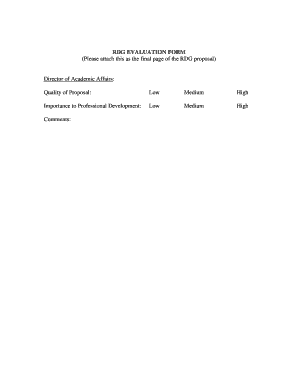
RDG EVALUATION FORM


What is the RDG EVALUATION FORM
The RDG Evaluation Form is a specialized document used primarily in educational and assessment contexts. It serves as a tool for evaluating the performance and understanding of students or participants in various programs. This form is designed to capture detailed feedback on specific competencies and skills, ensuring a comprehensive assessment process. It is often utilized by educators, trainers, and administrators to gauge the effectiveness of instructional methods and to identify areas for improvement.
How to use the RDG EVALUATION FORM
Using the RDG Evaluation Form involves several straightforward steps. First, ensure that the form is filled out by qualified evaluators who understand the criteria being assessed. Each section of the form should be completed with careful consideration of the participant's performance. Evaluators should provide specific examples and constructive feedback to support their ratings. Once completed, the form can be reviewed and discussed in a meeting to facilitate a deeper understanding of the evaluation results.
Key elements of the RDG EVALUATION FORM
The RDG Evaluation Form typically includes several key elements that contribute to its effectiveness. These elements often encompass:
- Participant Information: Basic details about the individual being evaluated.
- Evaluation Criteria: Specific skills or competencies that are being assessed.
- Rating Scale: A standardized scale for evaluators to rate performance.
- Comments Section: Space for evaluators to provide qualitative feedback.
These components work together to ensure a thorough and fair evaluation process.
Steps to complete the RDG EVALUATION FORM
Completing the RDG Evaluation Form involves a systematic approach to ensure accuracy and comprehensiveness. Follow these steps:
- Gather all necessary information about the participant.
- Review the evaluation criteria to understand what is being assessed.
- Fill out the form, providing ratings based on the established scale.
- Add comments to clarify ratings and provide constructive feedback.
- Submit the completed form to the designated authority or keep it for records.
Legal use of the RDG EVALUATION FORM
The RDG Evaluation Form must be used in compliance with relevant legal standards and institutional policies. This includes ensuring that the evaluation process is fair, transparent, and respects the rights of participants. Confidentiality should be maintained, and evaluators should be trained to avoid bias. It is essential to adhere to any applicable regulations regarding data protection and privacy when handling completed forms.
Form Submission Methods
The RDG Evaluation Form can typically be submitted through various methods, depending on institutional preferences. Common submission methods include:
- Online Submission: Many institutions offer digital platforms for submitting completed forms.
- Mail: Physical copies can be mailed to the appropriate department.
- In-Person Submission: Evaluators may also deliver forms directly to designated personnel.
Choosing the appropriate method ensures that the evaluation is processed efficiently.
Quick guide on how to complete rdg evaluation form
Effortlessly prepare [SKS] on any device
Digital document management has gained traction among companies and individuals alike. It serves as an ideal environmentally friendly alternative to traditional printed and signed documents, allowing you to access the necessary form and securely store it online. airSlate SignNow provides you with everything required to create, edit, and electronically sign your documents promptly without complications. Manage [SKS] on any device using airSlate SignNow's Android or iOS applications and enhance any document-focused task today.
The easiest way to modify and electronically sign [SKS] with no hassle
- Locate [SKS] and click Get Form to begin the process.
- Utilize the available tools to fill out your form.
- Emphasize pertinent sections of your documents or obscure sensitive information with tools provided by airSlate SignNow specifically for this function.
- Create your eSignature using the Sign feature, which takes just a few seconds and holds the same legal significance as a conventional ink signature.
- Review the details and click on the Done button to secure your changes.
- Choose how you wish to deliver your form, via email, SMS, or invitation link, or download it to your computer.
Put an end to lost or misplaced documents, tedious form searching, or errors that necessitate reprinting new copies. airSlate SignNow fulfills all your document management needs in just a few clicks from your selected device. Modify and electronically sign [SKS] and guarantee effective communication at every step of the form preparation process with airSlate SignNow.
Create this form in 5 minutes or less
Related searches to RDG EVALUATION FORM
Create this form in 5 minutes!
How to create an eSignature for the rdg evaluation form
How to create an electronic signature for a PDF online
How to create an electronic signature for a PDF in Google Chrome
How to create an e-signature for signing PDFs in Gmail
How to create an e-signature right from your smartphone
How to create an e-signature for a PDF on iOS
How to create an e-signature for a PDF on Android
People also ask
-
What is the RDG EVALUATION FORM?
The RDG EVALUATION FORM is a digital document designed to streamline the evaluation process for various purposes. It allows users to collect and analyze data efficiently, ensuring that all necessary information is captured in a structured format. With airSlate SignNow, you can easily create and customize your RDG EVALUATION FORM to meet your specific needs.
-
How can I create an RDG EVALUATION FORM using airSlate SignNow?
Creating an RDG EVALUATION FORM with airSlate SignNow is simple and intuitive. You can start by selecting a template or building your form from scratch using our drag-and-drop editor. Once your form is ready, you can send it for eSignature or share it with your team for collaboration.
-
What are the benefits of using the RDG EVALUATION FORM?
The RDG EVALUATION FORM offers numerous benefits, including improved accuracy in data collection and enhanced efficiency in the evaluation process. By digitizing your forms, you reduce the risk of errors and save time on manual data entry. Additionally, airSlate SignNow provides tracking features that allow you to monitor the status of your evaluations in real-time.
-
Is the RDG EVALUATION FORM customizable?
Yes, the RDG EVALUATION FORM is highly customizable to fit your specific requirements. You can modify fields, add branding elements, and adjust the layout to ensure it aligns with your organization's standards. This flexibility allows you to create a form that truly reflects your brand and meets your evaluation needs.
-
What integrations are available for the RDG EVALUATION FORM?
airSlate SignNow offers a variety of integrations that enhance the functionality of the RDG EVALUATION FORM. You can connect it with popular applications like Google Drive, Salesforce, and Microsoft Office to streamline your workflow. These integrations help you manage your documents more effectively and improve collaboration across teams.
-
How does pricing work for the RDG EVALUATION FORM?
Pricing for the RDG EVALUATION FORM varies based on the features and number of users you require. airSlate SignNow offers flexible pricing plans that cater to businesses of all sizes. You can choose a plan that best fits your budget and needs, ensuring you get the most value from your investment.
-
Can I track responses to the RDG EVALUATION FORM?
Absolutely! airSlate SignNow provides tracking capabilities for the RDG EVALUATION FORM, allowing you to monitor responses and gather insights effectively. You can see who has completed the form, view their responses, and analyze the data to make informed decisions based on the evaluations received.
Get more for RDG EVALUATION FORM
- California status hearing form
- Findings and orders after in home status review hearing child placed with previously noncustodial parent california form
- Six month prepermanency attachment child reunified california form
- Twelve month permanency attachment child reunified california form
- Twelve month permanency attachment reunification services continued california form
- Eighteen month permanency attachment child reunified california form
- Consent medical dental form
- Appearance hearing application form
Find out other RDG EVALUATION FORM
- eSignature Nebraska Finance & Tax Accounting Business Letter Template Online
- Help Me With eSignature Indiana Healthcare / Medical Notice To Quit
- eSignature New Jersey Healthcare / Medical Credit Memo Myself
- eSignature North Dakota Healthcare / Medical Medical History Simple
- Help Me With eSignature Arkansas High Tech Arbitration Agreement
- eSignature Ohio Healthcare / Medical Operating Agreement Simple
- eSignature Oregon Healthcare / Medical Limited Power Of Attorney Computer
- eSignature Pennsylvania Healthcare / Medical Warranty Deed Computer
- eSignature Texas Healthcare / Medical Bill Of Lading Simple
- eSignature Virginia Healthcare / Medical Living Will Computer
- eSignature West Virginia Healthcare / Medical Claim Free
- How To eSignature Kansas High Tech Business Plan Template
- eSignature Kansas High Tech Lease Agreement Template Online
- eSignature Alabama Insurance Forbearance Agreement Safe
- How Can I eSignature Arkansas Insurance LLC Operating Agreement
- Help Me With eSignature Michigan High Tech Emergency Contact Form
- eSignature Louisiana Insurance Rental Application Later
- eSignature Maryland Insurance Contract Safe
- eSignature Massachusetts Insurance Lease Termination Letter Free
- eSignature Nebraska High Tech Rental Application Now