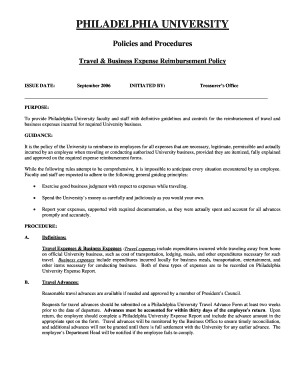
Travel & Business Expense Reimbursement Policy Form


Understanding the Travel & Business Expense Reimbursement Policy
The Travel & Business Expense Reimbursement Policy outlines the procedures and guidelines for reimbursing employees for travel and business-related expenses incurred during the course of their work. This policy is essential for ensuring that employees are fairly compensated for costs associated with business travel, such as transportation, lodging, meals, and other necessary expenditures. Understanding this policy helps employees navigate the reimbursement process effectively.
Steps to Complete the Travel & Business Expense Reimbursement Policy
Completing the Travel & Business Expense Reimbursement Policy involves several key steps:
- Gather all relevant receipts and documentation for expenses incurred during business travel.
- Fill out the reimbursement form accurately, ensuring all fields are completed.
- Attach all required receipts and documentation to the reimbursement form.
- Submit the completed form to the designated department, either electronically or in person, as per company guidelines.
- Keep a copy of the submitted form and receipts for your records.
Key Elements of the Travel & Business Expense Reimbursement Policy
Several key elements define the Travel & Business Expense Reimbursement Policy:
- Eligible Expenses: Clearly outline which expenses qualify for reimbursement, including travel, lodging, meals, and incidentals.
- Documentation Requirements: Specify the types of documentation needed to support reimbursement claims, such as receipts and travel itineraries.
- Submission Timeline: Define deadlines for submitting reimbursement requests to ensure timely processing.
- Approval Process: Describe the steps involved in the approval process for reimbursement requests, including who is responsible for reviewing claims.
Legal Use of the Travel & Business Expense Reimbursement Policy
The legal use of the Travel & Business Expense Reimbursement Policy is critical for compliance with federal and state regulations. Employers must ensure that the policy adheres to applicable laws regarding employee reimbursements. This includes maintaining transparency in the reimbursement process and ensuring that employees are not taxed on reimbursed amounts if they meet IRS guidelines for qualified business expenses.
Required Documents for Reimbursement
To successfully process a reimbursement claim, employees must provide specific documents, including:
- Original receipts for all expenses claimed.
- A completed reimbursement form detailing each expense.
- Any additional documentation required by the employer, such as travel itineraries or conference registrations.
Examples of Using the Travel & Business Expense Reimbursement Policy
Understanding practical examples can clarify how the Travel & Business Expense Reimbursement Policy works in real situations. For instance:
- An employee traveling for a client meeting may submit expenses for airfare, hotel accommodations, and meals.
- A team attending a conference might seek reimbursement for registration fees and transportation costs.
These examples illustrate the types of expenses that can be reimbursed under the policy, helping employees prepare their claims accurately.
Quick guide on how to complete travel amp business expense reimbursement policy
Complete [SKS] effortlessly on any device
Online document management has gained traction among companies and individuals. It offers an ideal eco-friendly alternative to traditional printed and signed documents, allowing you to locate the appropriate form and securely store it online. airSlate SignNow equips you with all the necessary tools to create, edit, and electronically sign your documents quickly without delays. Handle [SKS] on any device using airSlate SignNow's Android or iOS applications and simplify any document-related task today.
How to edit and eSign [SKS] with ease
- Find [SKS] and click on Get Form to begin.
- Utilize the tools we provide to fill out your document.
- Emphasize pertinent sections of the documents or redact sensitive information with tools that airSlate SignNow specifically provides for that purpose.
- Generate your eSignature using the Sign tool, which takes just seconds and carries the same legal validity as a conventional wet ink signature.
- Verify the details and click on the Done button to save your modifications.
- Select your preferred method of sending your form, whether by email, text message (SMS), invitation link, or download it to your computer.
Eliminate concerns about lost or misplaced files, tedious form searching, or mistakes that necessitate the printing of new document copies. airSlate SignNow addresses all your document management needs in just a few clicks from any device you choose. Modify and eSign [SKS] to ensure effective communication at every stage of the form preparation process with airSlate SignNow.
Create this form in 5 minutes or less
Create this form in 5 minutes!
How to create an eSignature for the travel amp business expense reimbursement policy
How to create an electronic signature for a PDF online
How to create an electronic signature for a PDF in Google Chrome
How to create an e-signature for signing PDFs in Gmail
How to create an e-signature right from your smartphone
How to create an e-signature for a PDF on iOS
How to create an e-signature for a PDF on Android
People also ask
-
What is a Travel & Business Expense Reimbursement Policy?
A Travel & Business Expense Reimbursement Policy outlines the guidelines for employees to claim expenses incurred while traveling for business purposes. This policy ensures that all expenses are documented and reimbursed in a timely manner, promoting transparency and accountability within the organization.
-
How can airSlate SignNow help with managing a Travel & Business Expense Reimbursement Policy?
airSlate SignNow streamlines the process of submitting and approving expense reimbursements through its eSignature capabilities. By digitizing the reimbursement process, businesses can reduce paperwork, speed up approvals, and ensure compliance with their Travel & Business Expense Reimbursement Policy.
-
What features does airSlate SignNow offer for expense reimbursement?
airSlate SignNow offers features such as customizable templates for expense reports, automated workflows for approvals, and secure eSigning. These features enhance the efficiency of managing a Travel & Business Expense Reimbursement Policy, making it easier for employees to submit claims and for managers to approve them.
-
Is airSlate SignNow cost-effective for small businesses implementing a Travel & Business Expense Reimbursement Policy?
Yes, airSlate SignNow is designed to be a cost-effective solution for businesses of all sizes. By reducing administrative overhead and speeding up the reimbursement process, it provides signNow savings for small businesses looking to implement a Travel & Business Expense Reimbursement Policy.
-
Can airSlate SignNow integrate with other financial software for expense management?
Absolutely! airSlate SignNow integrates seamlessly with various financial and accounting software, allowing for a smooth flow of data. This integration is crucial for businesses that want to maintain accurate records while adhering to their Travel & Business Expense Reimbursement Policy.
-
What are the benefits of using airSlate SignNow for expense reimbursements?
Using airSlate SignNow for expense reimbursements offers numerous benefits, including faster processing times, reduced errors, and improved employee satisfaction. By simplifying the reimbursement process, businesses can ensure compliance with their Travel & Business Expense Reimbursement Policy while enhancing overall productivity.
-
How does airSlate SignNow ensure compliance with a Travel & Business Expense Reimbursement Policy?
airSlate SignNow helps ensure compliance by providing customizable templates and automated workflows that align with your Travel & Business Expense Reimbursement Policy. This ensures that all submissions meet the required standards and that approvals are documented properly.
Get more for Travel & Business Expense Reimbursement Policy
Find out other Travel & Business Expense Reimbursement Policy
- Can I Electronic signature New York Car Dealer Document
- How To Electronic signature North Carolina Car Dealer Word
- How Do I Electronic signature North Carolina Car Dealer Document
- Can I Electronic signature Ohio Car Dealer PPT
- How Can I Electronic signature Texas Banking Form
- How Do I Electronic signature Pennsylvania Car Dealer Document
- How To Electronic signature South Carolina Car Dealer Document
- Can I Electronic signature South Carolina Car Dealer Document
- How Can I Electronic signature Texas Car Dealer Document
- How Do I Electronic signature West Virginia Banking Document
- How To Electronic signature Washington Car Dealer Document
- Can I Electronic signature West Virginia Car Dealer Document
- How Do I Electronic signature West Virginia Car Dealer Form
- How Can I Electronic signature Wisconsin Car Dealer PDF
- How Can I Electronic signature Wisconsin Car Dealer Form
- How Do I Electronic signature Montana Business Operations Presentation
- How To Electronic signature Alabama Charity Form
- How To Electronic signature Arkansas Construction Word
- How Do I Electronic signature Arkansas Construction Document
- Can I Electronic signature Delaware Construction PDF