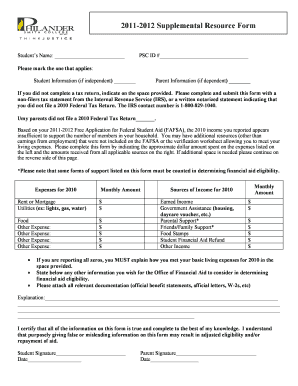
Supplemental Resource Form Student S Name PSC ID # Please Mark the One that Applies Student Information If Independent Parent in


What is the Supplemental Resource Form?
The Supplemental Resource Form is a document used primarily by students to provide necessary financial information to educational institutions. It requires the student’s name, PSC ID number, and information regarding their dependency status. The form is essential for determining eligibility for financial aid and other resources. Students must indicate whether they are independent or dependent and provide parent information if applicable. Additionally, if a student did not complete a tax return, they must specify this on the form.
How to Use the Supplemental Resource Form
To effectively use the Supplemental Resource Form, students should first gather all necessary personal and financial information. This includes their name, PSC ID number, and details regarding their dependency status. Students should carefully read each section of the form to ensure they provide accurate information. If the student is independent, they will fill out their information. If dependent, they will need to include their parents' information. It is crucial to indicate if a tax return was not completed, as this can affect financial aid eligibility.
Steps to Complete the Supplemental Resource Form
Completing the Supplemental Resource Form involves several key steps:
- Gather personal information, including your full name and PSC ID number.
- Determine your dependency status: independent or dependent.
- If you are dependent, collect your parents' financial information.
- Indicate whether you completed a tax return; if not, provide the necessary details in the designated area.
- Review the form for accuracy before submission.
Key Elements of the Supplemental Resource Form
The key elements of the Supplemental Resource Form include:
- Student Information: This section captures the student's name and PSC ID number.
- Dependency Status: Students must indicate if they are independent or dependent.
- Parent Information: Required for dependent students, this section collects relevant financial details from parents.
- Tax Return Status: Students must indicate if they completed a tax return, which is crucial for financial aid assessments.
Legal Use of the Supplemental Resource Form
The Supplemental Resource Form is legally recognized for the purpose of collecting financial information necessary for educational institutions in the United States. It is used to assess a student's eligibility for financial aid programs, scholarships, and other financial resources. Accurate completion of this form is essential, as any discrepancies can lead to delays or denial of financial assistance.
Eligibility Criteria for the Supplemental Resource Form
Eligibility to use the Supplemental Resource Form generally depends on the student's enrollment status and financial situation. Students must be enrolled or planning to enroll in an educational institution that requires this form for financial aid consideration. Additionally, the form is designed for both independent and dependent students, each of whom must provide specific information relevant to their status. Understanding these criteria helps ensure that students complete the form correctly and receive the financial support they need.
Quick guide on how to complete supplemental resource form student s name psc id please mark the one that applies student information if independent parent
Complete [SKS] effortlessly on any device
Online document management has become increasingly popular among businesses and individuals. It offers an ideal eco-friendly alternative to traditional printed and signed papers, allowing you to obtain the necessary form and securely store it online. airSlate SignNow equips you with all the tools required to create, edit, and eSign your documents rapidly without delays. Manage [SKS] on any device using airSlate SignNow's Android or iOS applications and enhance any document-based operation today.
The easiest way to edit and eSign [SKS] with ease
- Find [SKS] and click Get Form to begin.
- Utilize the tools we provide to complete your document.
- Highlight important sections of your documents or redact sensitive information with tools that airSlate SignNow offers specifically for that purpose.
- Create your eSignature using the Sign feature, which takes seconds and carries the same legal validity as a conventional wet ink signature.
- Review the information and click on the Done button to save your modifications.
- Choose how you want to send your form, by email, text message (SMS), or invite link, or download it to your computer.
Eliminate worries about missing or misplaced documents, tedious form searching, or errors that require printing new document copies. airSlate SignNow addresses your needs in document management in just a few clicks from any device you prefer. Edit and eSign [SKS] and ensure effective communication at any stage of the form preparation process with airSlate SignNow.
Create this form in 5 minutes or less
Related searches to Supplemental Resource Form Student S Name PSC ID # Please Mark The One That Applies Student Information if Independent Parent In
Create this form in 5 minutes!
How to create an eSignature for the supplemental resource form student s name psc id please mark the one that applies student information if independent parent
How to create an electronic signature for a PDF online
How to create an electronic signature for a PDF in Google Chrome
How to create an e-signature for signing PDFs in Gmail
How to create an e-signature right from your smartphone
How to create an e-signature for a PDF on iOS
How to create an e-signature for a PDF on Android
People also ask
-
What is the Supplemental Resource Form Student S Name PSC ID # Please Mark The One That Applies Student Information if Independent Parent Information if Dependent If You Did Not Complete A Tax Return, Indicate On The Space Provided?
The Supplemental Resource Form Student S Name PSC ID # Please Mark The One That Applies Student Information if Independent Parent Information if Dependent If You Did Not Complete A Tax Return, Indicate On The Space Provided is a document designed to collect essential information from students and their parents regarding their financial status. This form helps institutions assess eligibility for financial aid and other resources.
-
How can I fill out the Supplemental Resource Form Student S Name PSC ID # Please Mark The One That Applies Student Information if Independent Parent Information if Dependent If You Did Not Complete A Tax Return, Indicate On The Space Provided?
Filling out the Supplemental Resource Form Student S Name PSC ID # Please Mark The One That Applies Student Information if Independent Parent Information if Dependent If You Did Not Complete A Tax Return, Indicate On The Space Provided is straightforward. You can complete it online through our platform, ensuring all required fields are filled accurately to avoid delays in processing.
-
Is there a cost associated with submitting the Supplemental Resource Form Student S Name PSC ID # Please Mark The One That Applies Student Information if Independent Parent Information if Dependent If You Did Not Complete A Tax Return, Indicate On The Space Provided?
There is no cost to submit the Supplemental Resource Form Student S Name PSC ID # Please Mark The One That Applies Student Information if Independent Parent Information if Dependent If You Did Not Complete A Tax Return, Indicate On The Space Provided. Our goal is to provide a cost-effective solution for students seeking financial assistance.
-
What features does airSlate SignNow offer for the Supplemental Resource Form Student S Name PSC ID # Please Mark The One That Applies Student Information if Independent Parent Information if Dependent If You Did Not Complete A Tax Return, Indicate On The Space Provided?
airSlate SignNow offers features such as eSignature capabilities, document tracking, and secure storage for the Supplemental Resource Form Student S Name PSC ID # Please Mark The One That Applies Student Information if Independent Parent Information if Dependent If You Did Not Complete A Tax Return, Indicate On The Space Provided. These features streamline the submission process and enhance the overall user experience.
-
How does the Supplemental Resource Form Student S Name PSC ID # Please Mark The One That Applies Student Information if Independent Parent Information if Dependent If You Did Not Complete A Tax Return, Indicate On The Space Provided benefit students?
The Supplemental Resource Form Student S Name PSC ID # Please Mark The One That Applies Student Information if Independent Parent Information if Dependent If You Did Not Complete A Tax Return, Indicate On The Space Provided benefits students by simplifying the application for financial aid. It ensures that all necessary information is collected in one place, making it easier for institutions to evaluate eligibility.
-
Can I integrate the Supplemental Resource Form Student S Name PSC ID # Please Mark The One That Applies Student Information if Independent Parent Information if Dependent If You Did Not Complete A Tax Return, Indicate On The Space Provided with other tools?
Yes, airSlate SignNow allows integration with various tools and platforms to enhance the functionality of the Supplemental Resource Form Student S Name PSC ID # Please Mark The One That Applies Student Information if Independent Parent Information if Dependent If You Did Not Complete A Tax Return, Indicate On The Space Provided. This integration helps streamline workflows and improve data management.
-
What should I do if I encounter issues while filling out the Supplemental Resource Form Student S Name PSC ID # Please Mark The One That Applies Student Information if Independent Parent Information if Dependent If You Did Not Complete A Tax Return, Indicate On The Space Provided?
If you encounter issues while filling out the Supplemental Resource Form Student S Name PSC ID # Please Mark The One That Applies Student Information if Independent Parent Information if Dependent If You Did Not Complete A Tax Return, Indicate On The Space Provided, you can signNow out to our customer support team. They are available to assist you with any questions or technical difficulties you may face.
Get more for Supplemental Resource Form Student S Name PSC ID # Please Mark The One That Applies Student Information if Independent Parent In
Find out other Supplemental Resource Form Student S Name PSC ID # Please Mark The One That Applies Student Information if Independent Parent In
- eSign Oregon Government Business Plan Template Easy
- How Do I eSign Oklahoma Government Separation Agreement
- How Do I eSign Tennessee Healthcare / Medical Living Will
- eSign West Virginia Healthcare / Medical Forbearance Agreement Online
- eSign Alabama Insurance LLC Operating Agreement Easy
- How Can I eSign Alabama Insurance LLC Operating Agreement
- eSign Virginia Government POA Simple
- eSign Hawaii Lawers Rental Application Fast
- eSign Hawaii Lawers Cease And Desist Letter Later
- How To eSign Hawaii Lawers Cease And Desist Letter
- How Can I eSign Hawaii Lawers Cease And Desist Letter
- eSign Hawaii Lawers Cease And Desist Letter Free
- eSign Maine Lawers Resignation Letter Easy
- eSign Louisiana Lawers Last Will And Testament Mobile
- eSign Louisiana Lawers Limited Power Of Attorney Online
- eSign Delaware Insurance Work Order Later
- eSign Delaware Insurance Credit Memo Mobile
- eSign Insurance PPT Georgia Computer
- How Do I eSign Hawaii Insurance Operating Agreement
- eSign Hawaii Insurance Stock Certificate Free