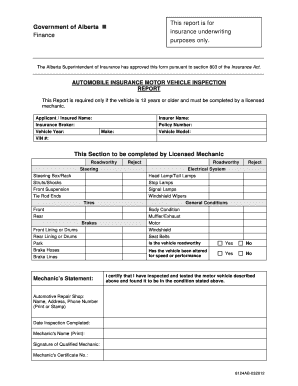
How to Claim Gst for Vehicle Purchase 2012-2026


Understanding the Alberta Vehicle Insurance Inspection Form
The Alberta vehicle insurance inspection form is a crucial document for vehicle owners in Alberta, ensuring that vehicles meet safety and insurance requirements. This form is often required when registering a vehicle or renewing insurance. It serves as a verification tool for insurers and regulatory authorities, confirming that the vehicle has passed necessary inspections and is safe for operation on public roads.
Key Elements of the Alberta Vehicle Insurance Inspection Form
When filling out the Alberta vehicle insurance inspection form, it is essential to include specific details. Key elements typically include:
- Vehicle identification number (VIN)
- Make, model, and year of the vehicle
- Details of the inspection facility
- Inspector's name and signature
- Date of inspection
- Results of the inspection, including any issues found
Providing accurate information in these fields is vital for the form to be considered valid and legally binding.
Steps to Complete the Alberta Vehicle Insurance Inspection Form
Completing the Alberta vehicle insurance inspection form involves several steps to ensure accuracy and compliance:
- Gather necessary documents, including your vehicle registration and previous inspection reports.
- Schedule an inspection with a certified facility that can complete the inspection and fill out the form.
- During the inspection, the technician will evaluate your vehicle's safety features and overall condition.
- Once the inspection is complete, review the form for accuracy before submitting it.
- Submit the completed form to your insurance provider or the relevant regulatory authority as required.
Legal Use of the Alberta Vehicle Insurance Inspection Form
The Alberta vehicle insurance inspection form is legally binding when completed correctly. It must be signed by a qualified inspector and submitted to relevant authorities or insurance companies. Failure to provide a valid inspection form can result in penalties, including fines or denial of insurance coverage. It is important to ensure that the form is filled out accurately to avoid any legal complications.
Required Documents for the Alberta Vehicle Insurance Inspection
To complete the Alberta vehicle insurance inspection form, certain documents are typically required. These may include:
- Proof of vehicle ownership, such as a registration certificate
- Previous inspection reports, if applicable
- Identification of the vehicle owner
Having these documents ready can streamline the inspection process and ensure that the form is completed correctly.
Penalties for Non-Compliance with Inspection Requirements
Failure to comply with the Alberta vehicle inspection requirements can lead to significant penalties. These may include:
- Fines imposed by regulatory authorities
- Increased insurance premiums or denial of coverage
- Legal repercussions for operating an uninspected vehicle
It is crucial to adhere to the inspection timelines and requirements to avoid these penalties.
Quick guide on how to complete 8124ab auto ins motor vehicle insp reportdoc
A swift instruction on how to arrange your How To Claim Gst For Vehicle Purchase
Finding the appropriate template can turn into a hurdle when you need to furnish official international documentation. Even if you possess the essential form, it might be cumbersome to quickly fill it out in accordance with all the stipulations if you rely on paper copies rather than handling everything digitally. airSlate SignNow is the web-based electronic signature solution that aids you in navigating all of that. It enables you to obtain your How To Claim Gst For Vehicle Purchase and promptly fill it out and sign it on the spot without having to reprint documents in case of any errors.
Here are the actions you should take to arrange your How To Claim Gst For Vehicle Purchase with airSlate SignNow:
- Hit the Get Form button to instantly upload your document to our editor.
- Begin with the first vacant space, enter your information, and proceed with the Next feature.
- Complete the empty fields using the Cross and Check tools available in the toolbar above.
- Select the Highlight or Line options to emphasize the most crucial information.
- Click on Image and upload one if your How To Claim Gst For Vehicle Purchase requires it.
- Utilize the right-side panel to add additional fields for you or others to complete if necessary.
- Review your responses and validate the form by clicking Date, Initials, and Sign.
- Sketch, type, upload your eSignature, or capture it using a camera or QR code.
- Conclude the editing process by clicking the Done button and choosing your file-sharing preferences.
Once your How To Claim Gst For Vehicle Purchase is ready, you can distribute it according to your preference - send it to your recipients via email, SMS, fax, or even print directly from the editor. You can also securely keep all your completed documents in your account, organized in folders based on your criteria. Don't spend time on manual document filling; give airSlate SignNow a try!
Create this form in 5 minutes or less
Find and fill out the correct 8124ab auto ins motor vehicle insp reportdoc
Create this form in 5 minutes!
How to create an eSignature for the 8124ab auto ins motor vehicle insp reportdoc
How to make an electronic signature for your 8124ab Auto Ins Motor Vehicle Insp Reportdoc online
How to create an eSignature for your 8124ab Auto Ins Motor Vehicle Insp Reportdoc in Chrome
How to make an eSignature for signing the 8124ab Auto Ins Motor Vehicle Insp Reportdoc in Gmail
How to create an eSignature for the 8124ab Auto Ins Motor Vehicle Insp Reportdoc right from your smart phone
How to create an electronic signature for the 8124ab Auto Ins Motor Vehicle Insp Reportdoc on iOS devices
How to make an electronic signature for the 8124ab Auto Ins Motor Vehicle Insp Reportdoc on Android OS
People also ask
-
What is Alberta insurance inspection?
Alberta insurance inspection is a process that evaluates a property to ensure it meets specific insurance requirements. This inspection helps insurance companies assess risk and determine coverage terms. Understanding Alberta insurance inspection is crucial for property owners to secure appropriate insurance.
-
How much does an Alberta insurance inspection cost?
The cost of an Alberta insurance inspection can vary based on property size and complexity. Typically, fees range from $150 to $500, depending on the thoroughness of the inspection. Investing in an Alberta insurance inspection can save you money in the long run by optimizing your insurance premiums.
-
What are the benefits of obtaining an Alberta insurance inspection?
An Alberta insurance inspection provides a comprehensive assessment of your property, helping to identify potential risks. This proactive approach can lead to better insurance rates and coverage options. Additionally, it ensures that your property complies with local regulations, providing peace of mind.
-
What features should I look for in an Alberta insurance inspection service?
When selecting an Alberta insurance inspection service, ensure they offer thorough evaluations, prompt reporting, and experienced inspectors. Look for packages that provide clear insights into risk factors and remediation advice. A good service will also help you navigate the insurance process seamlessly.
-
Can I integrate Alberta insurance inspection reports with my existing software?
Yes, many Alberta insurance inspection services offer integration with popular business software to streamline your workflow. This can include document management systems and customer relationship management tools. Check with the inspection provider to ensure compatibility with your existing applications.
-
How long does an Alberta insurance inspection take?
An Alberta insurance inspection typically takes between 1 to 3 hours, depending on the property's size and condition. After the inspection, you'll usually receive a detailed report within a few days. Timely inspections are crucial for ensuring your insurance coverage is up-to-date.
-
What should I prepare for my Alberta insurance inspection?
To prepare for your Alberta insurance inspection, ensure that all areas of your property are accessible and clean. Gather necessary documentation, such as previous inspection reports, maintenance records, and insurance policies. Being well-prepared helps the inspector conduct a thorough review and ensures better results.
Get more for How To Claim Gst For Vehicle Purchase
- Dgci mod 21 rfi form
- Weighted guidelines calculator form
- Vehicle emission inspection senior exemption application earlyfordv8ga form
- Hernando county mobile home permit form
- A0522 form
- Asic form 388 in ms word
- Behavior for high school students contract template form
- Farm worker contract template form
Find out other How To Claim Gst For Vehicle Purchase
- eSignature Louisiana Insurance Rental Application Later
- eSignature Maryland Insurance Contract Safe
- eSignature Massachusetts Insurance Lease Termination Letter Free
- eSignature Nebraska High Tech Rental Application Now
- How Do I eSignature Mississippi Insurance Separation Agreement
- Help Me With eSignature Missouri Insurance Profit And Loss Statement
- eSignature New Hampshire High Tech Lease Agreement Template Mobile
- eSignature Montana Insurance Lease Agreement Template Online
- eSignature New Hampshire High Tech Lease Agreement Template Free
- How To eSignature Montana Insurance Emergency Contact Form
- eSignature New Jersey High Tech Executive Summary Template Free
- eSignature Oklahoma Insurance Warranty Deed Safe
- eSignature Pennsylvania High Tech Bill Of Lading Safe
- eSignature Washington Insurance Work Order Fast
- eSignature Utah High Tech Warranty Deed Free
- How Do I eSignature Utah High Tech Warranty Deed
- eSignature Arkansas Legal Affidavit Of Heirship Fast
- Help Me With eSignature Colorado Legal Cease And Desist Letter
- How To eSignature Connecticut Legal LLC Operating Agreement
- eSignature Connecticut Legal Residential Lease Agreement Mobile