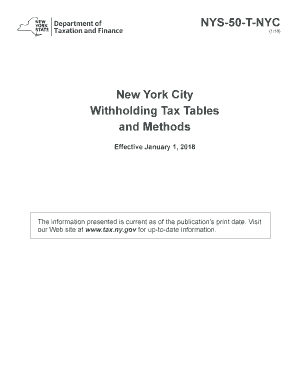
Withholding Tax NYS Tax Department Issues NYS and Yonkers 2018-2026


Understanding the NYS Withholding Tax
The NYS withholding tax is a mandatory tax that employers in New York State must withhold from their employees' wages. This tax is collected by the New York State Department of Taxation and Finance and is used to fund various state programs. The withholding tax applies to both residents and non-residents working in New York, including those in New York City, which has its own additional withholding requirements. Employers must stay informed about the tax rates and tables provided by the state to ensure compliance.
Steps to Complete the NYS 50-T NYC Form
Completing the NYS 50-T NYC form involves several key steps. First, employers must gather necessary employee information, including Social Security numbers and addresses. Next, they should calculate the appropriate withholding amount based on the employee's earnings and the applicable tax tables. After determining the correct amount, employers fill out the form accurately, ensuring all sections are complete. Finally, the completed form must be submitted to the New York State Department of Taxation and Finance by the specified deadline.
Required Documents for NYS Withholding Tax
To properly complete the NYS 50-T NYC form, employers need to prepare several documents. These include:
- Employee's W-4 form, which indicates their withholding preferences.
- Payroll records that detail employee earnings and hours worked.
- Any previous withholding tax forms submitted for the current tax year.
- Identification documents for employees, if necessary.
Having these documents ready will facilitate a smoother filing process and help prevent errors.
Filing Deadlines for NYS 50-T NYC
Employers must adhere to specific filing deadlines for the NYS 50-T NYC form to avoid penalties. Typically, the form is due annually by the end of January for the previous calendar year. However, employers should also be aware of quarterly filing requirements for estimated tax payments. Staying informed about these deadlines is crucial for maintaining compliance with New York State tax regulations.
Legal Use of the NYS 50-T NYC Form
The NYS 50-T NYC form serves a legal purpose in documenting the withholding tax collected from employees. It is essential for employers to use this form correctly to ensure that they are compliant with state laws. Failure to do so can lead to penalties, including fines and interest on unpaid taxes. Employers should keep accurate records of all submitted forms and payments to protect themselves in case of an audit.
Examples of Using the NYS 50-T NYC Form
Employers may encounter various scenarios when using the NYS 50-T NYC form. For instance, a business hiring a new employee must complete the form to report the withholding tax for that employee's wages. Similarly, if an employee changes their withholding preferences, the employer must update their records and submit a new form reflecting these changes. Understanding these examples can help employers navigate the complexities of tax withholding more effectively.
Quick guide on how to complete withholding tax nys tax department issues nys and yonkers
Complete Withholding Tax NYS Tax Department Issues NYS And Yonkers effortlessly on any device
Online document management has gained traction among organizations and individuals. It offers an ideal eco-friendly alternative to traditional printed and signed documents, as you can easily locate the appropriate form and securely store it online. airSlate SignNow equips you with all the necessary tools to create, modify, and eSign your documents swiftly without delays. Manage Withholding Tax NYS Tax Department Issues NYS And Yonkers on any device using airSlate SignNow's Android or iOS applications and simplify any document-based workflow today.
How to modify and eSign Withholding Tax NYS Tax Department Issues NYS And Yonkers effortlessly
- Locate Withholding Tax NYS Tax Department Issues NYS And Yonkers and click on Get Form to begin.
- Utilize the tools we provide to complete your document.
- Highlight important sections of the documents or redact sensitive information with tools specially designed for that purpose by airSlate SignNow.
- Create your eSignature using the Sign tool, which takes mere seconds and carries the same legal validity as a conventional wet ink signature.
- Review all the information and click on the Done button to save your changes.
- Select how you wish to send your form, by email, SMS, or invitation link, or download it to your computer.
Forget about lost or misplaced documents, tedious form searches, or mistakes that require printing new document copies. airSlate SignNow fulfills your document management needs in just a few clicks from any device of your choice. Edit and eSign Withholding Tax NYS Tax Department Issues NYS And Yonkers to ensure excellent communication throughout the form preparation process with airSlate SignNow.
Create this form in 5 minutes or less
Find and fill out the correct withholding tax nys tax department issues nys and yonkers
Create this form in 5 minutes!
How to create an eSignature for the withholding tax nys tax department issues nys and yonkers
How to create an electronic signature for a PDF online
How to create an electronic signature for a PDF in Google Chrome
How to create an e-signature for signing PDFs in Gmail
How to create an e-signature right from your smartphone
How to create an e-signature for a PDF on iOS
How to create an e-signature for a PDF on Android
People also ask
-
What is the nys 50 t nyc form and why is it important?
The nys 50 t nyc form is a crucial document for businesses operating in New York City, as it provides essential information about employee wages and taxes. Properly completing this form ensures compliance with local regulations and helps avoid potential penalties. Using airSlate SignNow simplifies the process of eSigning and submitting the nys 50 t nyc form efficiently.
-
How can airSlate SignNow help with the nys 50 t nyc form?
airSlate SignNow offers a user-friendly platform that allows businesses to easily create, send, and eSign the nys 50 t nyc form. With its intuitive interface, you can streamline the document workflow, ensuring that all necessary signatures are collected promptly. This not only saves time but also enhances accuracy in your submissions.
-
What are the pricing options for using airSlate SignNow for nys 50 t nyc?
airSlate SignNow provides flexible pricing plans tailored to meet the needs of different businesses. Whether you are a small startup or a large enterprise, you can find a plan that fits your budget while ensuring you can manage the nys 50 t nyc form efficiently. Visit our pricing page for detailed information on the available options.
-
Are there any integrations available for managing the nys 50 t nyc form?
Yes, airSlate SignNow integrates seamlessly with various applications, making it easier to manage the nys 50 t nyc form alongside your existing tools. Whether you use CRM systems, cloud storage, or accounting software, our integrations enhance your workflow and ensure that all your documents are in sync. This connectivity helps streamline your operations.
-
What features does airSlate SignNow offer for eSigning the nys 50 t nyc?
airSlate SignNow includes a range of features designed to simplify the eSigning process for the nys 50 t nyc form. Key features include customizable templates, real-time tracking, and secure storage of signed documents. These tools ensure that your signing process is efficient, secure, and compliant with legal standards.
-
Can airSlate SignNow help with compliance regarding the nys 50 t nyc?
Absolutely! airSlate SignNow is designed to help businesses maintain compliance with local regulations, including those related to the nys 50 t nyc form. By using our platform, you can ensure that all documents are properly signed and stored, reducing the risk of errors and ensuring adherence to legal requirements.
-
Is airSlate SignNow suitable for small businesses handling the nys 50 t nyc?
Yes, airSlate SignNow is an excellent solution for small businesses managing the nys 50 t nyc form. Our cost-effective pricing and user-friendly interface make it accessible for businesses of all sizes. Small businesses can benefit from our features to streamline their document management and eSigning processes.
Get more for Withholding Tax NYS Tax Department Issues NYS And Yonkers
- Legal last will and testament form for a widow or widower with adult children montana
- Legal last will and testament form for widow or widower with minor children montana
- Legal last will form for a widow or widower with no children montana
- Legal last will and testament form for a widow or widower with adult and minor children montana
- Legal last will and testament form for divorced and remarried person with mine yours and ours children montana
- Legal last will and testament form with all property to trust called a pour over will montana
- Written revocation of will montana form
- Last will and testament for other persons montana form
Find out other Withholding Tax NYS Tax Department Issues NYS And Yonkers
- Sign New Jersey Legal Memorandum Of Understanding Online
- How To Sign New Jersey Legal Stock Certificate
- Sign New Mexico Legal Cease And Desist Letter Mobile
- Sign Texas Insurance Business Plan Template Later
- Sign Ohio Legal Last Will And Testament Mobile
- Sign Ohio Legal LLC Operating Agreement Mobile
- Sign Oklahoma Legal Cease And Desist Letter Fast
- Sign Oregon Legal LLC Operating Agreement Computer
- Sign Pennsylvania Legal Moving Checklist Easy
- Sign Pennsylvania Legal Affidavit Of Heirship Computer
- Sign Connecticut Life Sciences Rental Lease Agreement Online
- Sign Connecticut Life Sciences Affidavit Of Heirship Easy
- Sign Tennessee Legal LLC Operating Agreement Online
- How To Sign Tennessee Legal Cease And Desist Letter
- How Do I Sign Tennessee Legal Separation Agreement
- Sign Virginia Insurance Memorandum Of Understanding Easy
- Sign Utah Legal Living Will Easy
- Sign Virginia Legal Last Will And Testament Mobile
- How To Sign Vermont Legal Executive Summary Template
- How To Sign Vermont Legal POA