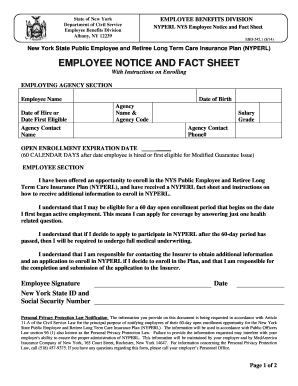
State of New York Department of Civil Service Employee Benefits Division Albany, NY 12239 EMPLOYEE BENEFITS DIVISION NYPERL NYS Form


Understanding the New York Employee Notice
The New York Employee Notice is a crucial document provided by the State of New York Department of Civil Service Employee Benefits Division. This notice informs employees about their rights and benefits under various state programs. It is essential for employees to understand the contents of this notice as it outlines important information regarding health insurance, retirement benefits, and other employee rights. The notice serves as a resource to help employees make informed decisions about their benefits and entitlements.
How to Utilize the New York Employee Notice
To effectively use the New York Employee Notice, employees should carefully read through the document to familiarize themselves with the benefits available to them. It is advisable to keep the notice accessible for reference during employment, especially when considering changes in personal circumstances such as marriage, divorce, or retirement. Employees can also consult with their human resources department for clarification on any points mentioned in the notice, ensuring they fully understand their rights and responsibilities.
Obtaining the New York Employee Notice
Employees can obtain the New York Employee Notice through their employer's human resources department or directly from the State of New York Department of Civil Service Employee Benefits Division. It is important for employees to request this notice if it is not provided automatically upon hiring. Additionally, the notice may be available on official state websites, ensuring that employees have access to the most current information regarding their benefits.
Steps to Complete the New York Employee Notice
Completing the New York Employee Notice involves several key steps. First, employees should read the notice thoroughly to understand the benefits and rights outlined. Next, they should fill out any required sections, such as personal information or benefit selections, if applicable. After completing the necessary information, employees should submit the notice to their employer's human resources department for processing. It is advisable to keep a copy of the completed notice for personal records.
Key Elements of the New York Employee Notice
The New York Employee Notice includes several key elements that are vital for employee awareness. These elements typically cover health insurance options, retirement plans, eligibility criteria, and important deadlines for enrollment or changes. Additionally, the notice may provide information on how to access further resources or assistance related to employee benefits, ensuring that employees have the necessary tools to navigate their options effectively.
Legal Considerations for the New York Employee Notice
The New York Employee Notice is not only a resource for employees but also a legal requirement for employers. Employers must ensure that employees receive this notice in a timely manner, as failure to do so may result in penalties. Understanding the legal implications of the notice helps both employees and employers comply with state regulations, fostering a transparent workplace environment where employees are informed of their rights and benefits.
Quick guide on how to complete new york employee notice
Complete new york employee notice effortlessly on any device
Online document management has become increasingly popular among businesses and individuals. It offers an ideal eco-friendly alternative to traditional printed and signed documents, enabling you to find the right form and securely store it online. airSlate SignNow provides you with all the necessary tools to create, edit, and eSign your documents promptly without delays. Handle new york employee notice on any device using airSlate SignNow's Android or iOS applications and streamline any document-related process today.
How to edit and eSign new york employee notice with ease
- Find new york employee notice and click Get Form to start.
- Use the tools we offer to fill out your document.
- Emphasize important sections of the documents or obscure sensitive information with tools that airSlate SignNow provides specifically for that purpose.
- Create your signature using the Sign tool, which takes seconds and carries the same legal weight as a traditional wet ink signature.
- Verify the details and click on the Done button to preserve your changes.
- Select how you would like to send your form, via email, text message (SMS), invitation link, or download it to your computer.
Eliminate concerns of lost or misplaced documents, tedious form searching, or errors that require reprinting new document copies. airSlate SignNow meets your document management needs in just a few clicks from any device of your preference. Edit and eSign new york employee notice and ensure excellent communication at every stage of the form preparation process with airSlate SignNow.
Create this form in 5 minutes or less
Related searches to new york employee notice
Create this form in 5 minutes!
How to create an eSignature for the new york employee notice
How to create an electronic signature for a PDF online
How to create an electronic signature for a PDF in Google Chrome
How to create an e-signature for signing PDFs in Gmail
How to create an e-signature right from your smartphone
How to create an e-signature for a PDF on iOS
How to create an e-signature for a PDF on Android
People also ask new york employee notice
-
What is a New York employee notice?
A New York employee notice is a formal document that employers are required to provide to their employees, informing them of their rights and responsibilities under state law. This notice ensures that employees are aware of important information regarding their employment, including wage rates and workplace policies.
-
How can airSlate SignNow help with New York employee notices?
airSlate SignNow simplifies the process of creating, sending, and eSigning New York employee notices. Our platform allows businesses to easily customize templates, ensuring compliance with state regulations while saving time and reducing paperwork.
-
What are the pricing options for airSlate SignNow?
airSlate SignNow offers flexible pricing plans tailored to meet the needs of businesses of all sizes. Whether you are a small business or a large enterprise, you can find a plan that fits your budget while providing the necessary features for managing New York employee notices efficiently.
-
Are there any features specifically for managing New York employee notices?
Yes, airSlate SignNow includes features designed specifically for managing New York employee notices, such as customizable templates, automated reminders, and secure eSigning. These features ensure that your notices are compliant and delivered promptly to your employees.
-
Can I integrate airSlate SignNow with other tools for managing employee notices?
Absolutely! airSlate SignNow offers seamless integrations with various HR and document management tools, allowing you to streamline the process of sending New York employee notices. This integration helps maintain a cohesive workflow and enhances overall efficiency.
-
What are the benefits of using airSlate SignNow for employee notices?
Using airSlate SignNow for New York employee notices provides numerous benefits, including increased efficiency, reduced paper usage, and enhanced compliance with state regulations. Our platform also offers tracking features, so you can monitor the status of your notices in real-time.
-
Is airSlate SignNow secure for sending sensitive employee notices?
Yes, airSlate SignNow prioritizes security and compliance, ensuring that all New York employee notices are sent and stored securely. Our platform uses advanced encryption and authentication measures to protect sensitive information throughout the signing process.
Get more for new york employee notice
Find out other new york employee notice
- eSign Florida Legal Warranty Deed Safe
- Help Me With eSign North Dakota Insurance Residential Lease Agreement
- eSign Life Sciences Word Kansas Fast
- eSign Georgia Legal Last Will And Testament Fast
- eSign Oklahoma Insurance Business Associate Agreement Mobile
- eSign Louisiana Life Sciences Month To Month Lease Online
- eSign Legal Form Hawaii Secure
- eSign Hawaii Legal RFP Mobile
- How To eSign Hawaii Legal Agreement
- How Can I eSign Hawaii Legal Moving Checklist
- eSign Hawaii Legal Profit And Loss Statement Online
- eSign Hawaii Legal Profit And Loss Statement Computer
- eSign Hawaii Legal Profit And Loss Statement Now
- How Can I eSign Hawaii Legal Profit And Loss Statement
- Can I eSign Hawaii Legal Profit And Loss Statement
- How To eSign Idaho Legal Rental Application
- How To eSign Michigan Life Sciences LLC Operating Agreement
- eSign Minnesota Life Sciences Lease Template Later
- eSign South Carolina Insurance Job Description Template Now
- eSign Indiana Legal Rental Application Free