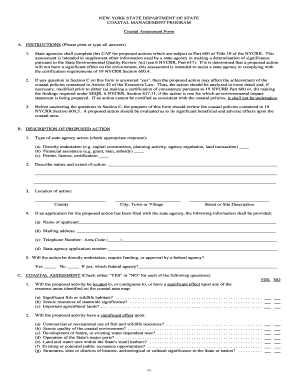
Nys Coastal Assesment Form


Understanding the New York Coastal Assessment Form
The New York Coastal Assessment Form is a crucial document used to evaluate potential environmental impacts of proposed projects along the state's coastal areas. This form is part of the New York Coastal Assessment Program, which aims to protect coastal resources while facilitating responsible development. The assessment helps determine whether a project is likely to affect coastal resources and requires a thorough review to ensure compliance with state regulations.
How to Complete the New York Coastal Assessment Form
Completing the New York Coastal Assessment Form involves several key steps. First, gather all necessary information about the proposed project, including its location, scope, and potential environmental impacts. Next, fill out the form accurately, providing details on the project's design, construction methods, and any measures taken to mitigate environmental risks. It is essential to review the completed form for accuracy and completeness before submission to ensure compliance with state requirements.
Obtaining the New York Coastal Assessment Form
The New York Coastal Assessment Form can be obtained through various channels. It is available for download in PDF format from official state websites, ensuring easy access for individuals and businesses. Additionally, printed copies may be available at local government offices or environmental agencies. It is advisable to check for the most current version of the form to ensure compliance with the latest regulations.
Key Elements of the New York Coastal Assessment Form
Several critical components make up the New York Coastal Assessment Form. These include project identification details, a description of the proposed activity, and an assessment of potential impacts on coastal resources. The form also requires information on any necessary permits, public involvement processes, and proposed mitigation strategies. Understanding these elements is vital for a successful assessment and compliance with environmental regulations.
Legal Use of the New York Coastal Assessment Form
The New York Coastal Assessment Form serves a legal purpose in the context of environmental review processes. It is used to assess compliance with the New York State Environmental Quality Review Act (SEQRA) and other relevant regulations. Proper completion and submission of this form are essential for obtaining necessary permits and approvals for coastal development projects, ensuring that all legal requirements are met.
Submission Methods for the New York Coastal Assessment Form
The New York Coastal Assessment Form can be submitted through various methods, including online submissions, mailing, or in-person delivery to the appropriate local authority. Each submission method may have specific requirements, such as additional documentation or forms. It is important to follow the guidelines provided by local agencies to ensure timely processing of the assessment.
Examples of Using the New York Coastal Assessment Form
Practical examples of using the New York Coastal Assessment Form include applications for residential developments, commercial projects, and public infrastructure improvements along coastal areas. Each project type may present unique challenges and considerations, making the assessment process essential for identifying potential environmental impacts and ensuring compliance with state regulations. Proper use of the form helps facilitate responsible development while protecting valuable coastal resources.
Quick guide on how to complete nys coastal assesment form
Complete Nys Coastal Assesment Form effortlessly on any device
Digital document management has become increasingly favored by businesses and individuals alike. It serves as an excellent eco-friendly alternative to traditional printed and signed paperwork, as you can easily locate the necessary form and securely save it online. airSlate SignNow provides you with all the tools needed to create, modify, and eSign your documents quickly and without delays. Manage Nys Coastal Assesment Form on any device using the airSlate SignNow Android or iOS applications and enhance any document-related workflow today.
The simplest way to alter and eSign Nys Coastal Assesment Form with ease
- Find Nys Coastal Assesment Form and click on Get Form to begin.
- Utilize the tools available to complete your form.
- Highlight important sections of the documents or redact sensitive information with the tools that airSlate SignNow specifically provides for that purpose.
- Generate your eSignature using the Sign tool, which takes mere seconds and holds the same legal significance as a conventional wet ink signature.
- Review the details and click on the Done button to save your modifications.
- Select how you wish to deliver your form, whether by email, SMS, or invitation link, or download it to your computer.
Eliminate concerns about misplaced or lost documents, tedious form searches, or mistakes that necessitate printing new document copies. airSlate SignNow meets your document management needs in just a few clicks from any device you prefer. Modify and eSign Nys Coastal Assesment Form and ensure outstanding communication at every step of your form preparation process with airSlate SignNow.
Create this form in 5 minutes or less
Create this form in 5 minutes!
How to create an eSignature for the nys coastal assesment form
How to create an electronic signature for a PDF online
How to create an electronic signature for a PDF in Google Chrome
How to create an e-signature for signing PDFs in Gmail
How to create an e-signature right from your smartphone
How to create an e-signature for a PDF on iOS
How to create an e-signature for a PDF on Android
People also ask
-
What is a coastal assessment form?
A coastal assessment form is a document used to evaluate the environmental impact of activities in coastal areas. It helps in assessing risks and ensuring compliance with regulations. Using airSlate SignNow, you can easily create and manage your coastal assessment forms digitally.
-
How can airSlate SignNow help with coastal assessment forms?
airSlate SignNow streamlines the process of creating, sending, and signing coastal assessment forms. Our platform allows for easy collaboration and ensures that all stakeholders can access and sign documents securely. This enhances efficiency and reduces the time spent on paperwork.
-
Is there a cost associated with using airSlate SignNow for coastal assessment forms?
Yes, airSlate SignNow offers various pricing plans to suit different business needs. Our plans are designed to be cost-effective, allowing you to manage your coastal assessment forms without breaking the bank. You can choose a plan that fits your budget and requirements.
-
What features does airSlate SignNow offer for coastal assessment forms?
airSlate SignNow provides features such as customizable templates, electronic signatures, and real-time tracking for coastal assessment forms. These features enhance the user experience and ensure that your documents are processed efficiently. Additionally, you can integrate with other tools to streamline your workflow.
-
Can I integrate airSlate SignNow with other software for coastal assessment forms?
Absolutely! airSlate SignNow supports integrations with various software applications, making it easy to incorporate coastal assessment forms into your existing workflows. This flexibility allows you to enhance productivity and maintain consistency across your business processes.
-
What are the benefits of using airSlate SignNow for coastal assessment forms?
Using airSlate SignNow for coastal assessment forms offers numerous benefits, including improved efficiency, reduced paperwork, and enhanced security. Our platform ensures that your documents are signed and stored securely, giving you peace of mind. Additionally, you can access your forms from anywhere, making it convenient for remote teams.
-
How secure is the data in my coastal assessment forms with airSlate SignNow?
Data security is a top priority at airSlate SignNow. We implement advanced encryption and security protocols to protect your coastal assessment forms and sensitive information. You can trust that your documents are safe and compliant with industry standards.
Get more for Nys Coastal Assesment Form
- Wa state kaiser fax cover sheet form
- Tutoring letter to parents pdf form
- Nevada statutory financial power of attorney rushforth firm rushforth form
- Sexual incidents report database form
- Medicaid and schip in pennsylvania form
- Dlc af1 form
- Pharmacist collaborative practice agreement template form
- Pharmacovigilance agreement template form
Find out other Nys Coastal Assesment Form
- How To Integrate Sign in Banking
- How To Use Sign in Banking
- Help Me With Use Sign in Banking
- Can I Use Sign in Banking
- How Do I Install Sign in Banking
- How To Add Sign in Banking
- How Do I Add Sign in Banking
- How Can I Add Sign in Banking
- Can I Add Sign in Banking
- Help Me With Set Up Sign in Government
- How To Integrate eSign in Banking
- How To Use eSign in Banking
- How To Install eSign in Banking
- How To Add eSign in Banking
- How To Set Up eSign in Banking
- How To Save eSign in Banking
- How To Implement eSign in Banking
- How To Set Up eSign in Construction
- How To Integrate eSign in Doctors
- How To Use eSign in Doctors