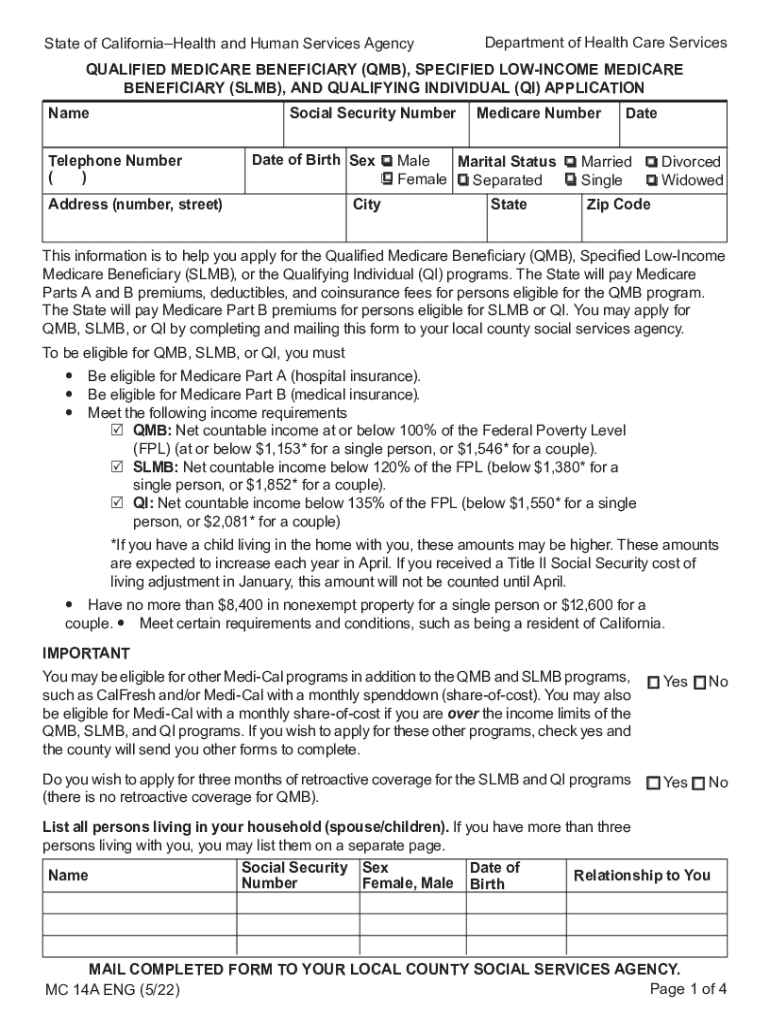
QUALIFIED MEDICARE BENEFICIARY QMB, SPECIFIED LOW Form


Understanding the Qualified Medicare Beneficiary (QMB) Program
The Qualified Medicare Beneficiary (QMB) program is designed to assist low-income individuals by covering certain healthcare costs. This includes premiums, deductibles, and coinsurance for Medicare services. To qualify, individuals must meet specific income and asset limits set by the federal and state governments. The QMB program aims to ensure that eligible individuals can access necessary medical care without facing financial hardship.
Eligibility Criteria for the QMB Program
To qualify for the QMB program, applicants must meet the following criteria:
- Be enrolled in Medicare Part A.
- Meet income limits, which vary by state and household size.
- Have limited resources, typically not exceeding a specified amount, which also varies by state.
It is essential to check the specific eligibility requirements for your state, as these can influence the application process and benefits received.
Application Process for QMB Benefits
The application process for the Qualified Medicare Beneficiary program involves several steps:
- Gather necessary documents, including proof of income and assets.
- Complete the QMB application form, which can often be found online or through local Medicaid offices.
- Submit the application either online, by mail, or in person, depending on the options available in your state.
- Await notification of your application status, which can take several weeks.
Applicants are encouraged to follow up with their local Medicaid office if they do not receive a response within the expected timeframe.
Required Documents for QMB Application
When applying for the QMB program, certain documents are typically required to verify eligibility:
- Proof of income, such as pay stubs or tax returns.
- Documentation of assets, including bank statements and property deeds.
- Medicare card and identification, such as a driver's license or state ID.
Having these documents ready can streamline the application process and help ensure a timely review of your application.
How to Submit Your QMB Application
Applicants have multiple options for submitting their QMB application:
- Online: Many states offer online submission through their Medicaid websites.
- By Mail: Completed applications can be sent to the designated Medicaid office in your state.
- In Person: Applicants may also choose to submit their application directly at local Medicaid offices.
Choosing the submission method that best fits your needs can help ensure that your application is processed efficiently.
Key Benefits of the QMB Program
Participating in the QMB program provides several important benefits:
- Coverage of Medicare premiums, reducing out-of-pocket costs.
- Protection from high medical expenses, as deductibles and coinsurance are also covered.
- Access to necessary healthcare services without financial barriers.
These benefits can significantly improve the quality of life for eligible individuals, allowing them to focus on their health rather than financial concerns.
Quick guide on how to complete qualified medicare beneficiary qmb specified low
Complete QUALIFIED MEDICARE BENEFICIARY QMB, SPECIFIED LOW effortlessly on any device
Digital document management has gained traction among businesses and individuals. It offers an ideal eco-friendly substitute for traditional printed and signed paperwork, allowing you to obtain the necessary form and securely store it online. airSlate SignNow provides all the tools you need to create, modify, and electronically sign your documents quickly and efficiently. Manage QUALIFIED MEDICARE BENEFICIARY QMB, SPECIFIED LOW on any platform with the airSlate SignNow applications for Android or iOS and enhance any document-oriented process today.
The easiest way to modify and electronically sign QUALIFIED MEDICARE BENEFICIARY QMB, SPECIFIED LOW with ease
- Obtain QUALIFIED MEDICARE BENEFICIARY QMB, SPECIFIED LOW and click on Get Form to begin.
- Use the tools we offer to complete your form.
- Emphasize relevant sections of your documents or redact sensitive details with tools that airSlate SignNow provides specifically for that purpose.
- Create your electronic signature using the Sign tool, which takes mere seconds and holds the same legal validity as a traditional wet ink signature.
- Review all the information and click on the Done button to save your changes.
- Choose how you wish to deliver your form, via email, text message (SMS), or invitation link, or download it to your computer.
Eliminate concerns about lost or misplaced documents, tedious form searches, or mistakes that require printing new copies of documents. airSlate SignNow meets all your document management needs in just a few clicks from any device you prefer. Modify and electronically sign QUALIFIED MEDICARE BENEFICIARY QMB, SPECIFIED LOW and ensure effective communication at every stage of your form preparation process with airSlate SignNow.
Create this form in 5 minutes or less
Create this form in 5 minutes!
How to create an eSignature for the qualified medicare beneficiary qmb specified low
How to create an electronic signature for a PDF online
How to create an electronic signature for a PDF in Google Chrome
How to create an e-signature for signing PDFs in Gmail
How to create an e-signature right from your smartphone
How to create an e-signature for a PDF on iOS
How to create an e-signature for a PDF on Android
People also ask
-
What is the application qmb medicaid process?
The application qmb medicaid process involves submitting a form to determine eligibility for the Qualified Medicare Beneficiary program. This program helps cover costs like premiums, deductibles, and coinsurance for Medicare beneficiaries. Using airSlate SignNow can streamline this process by allowing you to eSign and send documents securely.
-
How can airSlate SignNow assist with the application qmb medicaid?
airSlate SignNow simplifies the application qmb medicaid by providing an easy-to-use platform for document management. You can quickly prepare, send, and eSign necessary forms, ensuring that your application is submitted accurately and on time. This efficiency can help reduce delays in receiving benefits.
-
What are the pricing options for airSlate SignNow?
airSlate SignNow offers various pricing plans to accommodate different business needs, including options for small businesses and enterprises. Each plan provides access to essential features that can enhance your application qmb medicaid process. You can choose a plan that fits your budget while ensuring you have the tools needed for efficient document management.
-
What features does airSlate SignNow offer for managing applications?
airSlate SignNow includes features such as customizable templates, automated workflows, and secure eSigning capabilities. These features are particularly beneficial for managing the application qmb medicaid, as they help ensure that all necessary documents are completed and submitted correctly. Additionally, you can track the status of your documents in real-time.
-
Are there any integrations available with airSlate SignNow?
Yes, airSlate SignNow integrates seamlessly with various applications, including CRM systems and cloud storage services. This allows you to manage your application qmb medicaid alongside other business processes. The integrations enhance productivity by enabling you to access and send documents from your preferred platforms.
-
What are the benefits of using airSlate SignNow for Medicaid applications?
Using airSlate SignNow for your application qmb medicaid offers numerous benefits, including increased efficiency and reduced paperwork. The platform's user-friendly interface makes it easy to navigate the application process, while secure eSigning ensures that your documents are legally binding. This can lead to faster processing times for your Medicaid benefits.
-
Is airSlate SignNow secure for sensitive information?
Absolutely, airSlate SignNow prioritizes security and compliance, making it a safe choice for handling sensitive information related to the application qmb medicaid. The platform employs advanced encryption and security protocols to protect your data. You can confidently manage your documents knowing that your information is secure.
Get more for QUALIFIED MEDICARE BENEFICIARY QMB, SPECIFIED LOW
- Formulaire 4001
- Electricity quiz answers form
- 50 team double elimination bracket form
- Turner construction prequalification form
- Zapisnik o predaji odpadnih zdravil form
- Printable pool log sheet 101227780 form
- Ms athletic participation form windows 5starassets blob core windows
- Virtual office agreement template form
Find out other QUALIFIED MEDICARE BENEFICIARY QMB, SPECIFIED LOW
- How To Electronic signature Massachusetts Finance & Tax Accounting Quitclaim Deed
- Electronic signature Michigan Finance & Tax Accounting RFP Now
- Electronic signature Oklahoma Government RFP Later
- Electronic signature Nebraska Finance & Tax Accounting Business Plan Template Online
- Electronic signature Utah Government Resignation Letter Online
- Electronic signature Nebraska Finance & Tax Accounting Promissory Note Template Online
- Electronic signature Utah Government Quitclaim Deed Online
- Electronic signature Utah Government POA Online
- How To Electronic signature New Jersey Education Permission Slip
- Can I Electronic signature New York Education Medical History
- Electronic signature Oklahoma Finance & Tax Accounting Quitclaim Deed Later
- How To Electronic signature Oklahoma Finance & Tax Accounting Operating Agreement
- Electronic signature Arizona Healthcare / Medical NDA Mobile
- How To Electronic signature Arizona Healthcare / Medical Warranty Deed
- Electronic signature Oregon Finance & Tax Accounting Lease Agreement Online
- Electronic signature Delaware Healthcare / Medical Limited Power Of Attorney Free
- Electronic signature Finance & Tax Accounting Word South Carolina Later
- How Do I Electronic signature Illinois Healthcare / Medical Purchase Order Template
- Electronic signature Louisiana Healthcare / Medical Quitclaim Deed Online
- Electronic signature Louisiana Healthcare / Medical Quitclaim Deed Computer