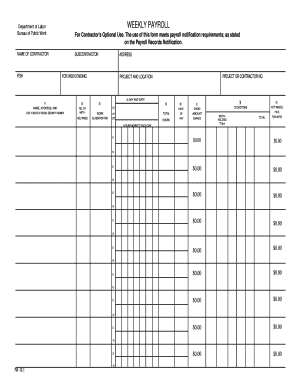
Nystate Wage Rate Fillable Template Form


Understanding the New York State Wage Rate Fillable Template Form
The New York State Wage Rate Fillable Template Form is essential for employers in New York to report wages paid to employees. This form helps ensure compliance with state labor laws and provides a standardized method for documenting wage rates. It is particularly relevant for businesses that need to adhere to specific wage regulations set forth by the state, including minimum wage and overtime pay requirements.
Steps to Complete the New York State Wage Rate Fillable Template Form
Completing the New York State Wage Rate Fillable Template Form involves several steps:
- Gather Employee Information: Collect necessary details such as employee names, job titles, and hours worked.
- Enter Wage Rates: Input the wage rates for each employee, ensuring they meet or exceed the state minimum wage.
- Calculate Total Wages: Compute the total wages paid for the reporting period, including any overtime.
- Review for Accuracy: Double-check all entries to ensure there are no errors before submission.
- Submit the Form: Follow the appropriate submission method as outlined by state guidelines.
Legal Use of the New York State Wage Rate Fillable Template Form
The legal use of the New York State Wage Rate Fillable Template Form is crucial for compliance with state labor laws. Employers are required to accurately report wages to avoid penalties and ensure that all employees are compensated fairly according to state regulations. This form serves as a legal document that can be referenced in case of disputes or audits by labor authorities.
Key Elements of the New York State Wage Rate Fillable Template Form
Key elements of the New York State Wage Rate Fillable Template Form include:
- Employee Information: Name, address, and Social Security number of each employee.
- Job Title: The position held by the employee within the company.
- Wage Rate: The hourly rate or salary being paid to the employee.
- Hours Worked: Total hours worked during the reporting period.
- Total Wages: The total amount paid to each employee for the period.
Filing Deadlines and Important Dates
Employers must be aware of specific filing deadlines associated with the New York State Wage Rate Fillable Template Form. Typically, these deadlines align with the payroll schedule, requiring timely submission to avoid penalties. It is advisable to keep track of any changes in legislation that may affect these dates, ensuring compliance with state requirements.
Form Submission Methods
The New York State Wage Rate Fillable Template Form can be submitted through various methods, including:
- Online Submission: Many employers opt for digital submission through state portals.
- Mail: Forms can be printed and sent via postal service to the appropriate state department.
- In-Person: Employers may also choose to deliver forms directly to state offices.
Quick guide on how to complete nystate wage rate fillable template form
Effortlessly Complete Nystate Wage Rate Fillable Template Form on Any Device
Managing documents online has become increasingly popular among businesses and individuals. It serves as an excellent eco-friendly substitute for traditional printed and signed paperwork, allowing you to obtain the necessary form and securely store it online. airSlate SignNow provides all the functionalities you require to create, modify, and electronically sign your documents quickly without delays. Handle Nystate Wage Rate Fillable Template Form on any platform with airSlate SignNow's Android or iOS applications and simplify any document-related operation today.
How to Modify and Electronically Sign Nystate Wage Rate Fillable Template Form with Ease
- Find Nystate Wage Rate Fillable Template Form and click on Get Form to begin.
- Make use of the tools available to complete your form.
- Emphasize relevant parts of the documents or conceal sensitive information using tools that airSlate SignNow specifically provides for that purpose.
- Generate your signature using the Sign tool, which takes mere seconds and holds the same legal validity as a conventional wet ink signature.
- Verify the information and click on the Done button to save your changes.
- Choose how you wish to send your form, via email, SMS, invitation link, or download it to your computer.
Say goodbye to lost or misplaced documents, tedious form navigation, or errors that require printing new copies of documents. airSlate SignNow fulfills your document management needs in just a few clicks from any device you prefer. Edit and electronically sign Nystate Wage Rate Fillable Template Form while ensuring excellent communication at every stage of your form preparation process with airSlate SignNow.
Create this form in 5 minutes or less
Create this form in 5 minutes!
How to create an eSignature for the nystate wage rate fillable template form
How to create an electronic signature for a PDF online
How to create an electronic signature for a PDF in Google Chrome
How to create an e-signature for signing PDFs in Gmail
How to create an e-signature right from your smartphone
How to create an e-signature for a PDF on iOS
How to create an e-signature for a PDF on Android
People also ask
-
What is a weekly payroll form?
A weekly payroll form is a document used by businesses to record employee hours worked and calculate wages for weekly pay periods. With airSlate SignNow, you can easily create and manage these forms, ensuring accurate and timely payroll processing.
-
How does airSlate SignNow simplify the weekly payroll form process?
airSlate SignNow streamlines the weekly payroll form process by allowing users to create, send, and eSign documents electronically. This eliminates the need for paper forms and reduces the time spent on manual data entry, making payroll management more efficient.
-
What features does airSlate SignNow offer for managing weekly payroll forms?
airSlate SignNow offers features such as customizable templates for weekly payroll forms, automated reminders for signatures, and secure storage for completed documents. These features help ensure that your payroll process is both efficient and compliant.
-
Is there a cost associated with using airSlate SignNow for weekly payroll forms?
Yes, airSlate SignNow offers various pricing plans to suit different business needs. Each plan includes features for managing weekly payroll forms, ensuring you have the tools necessary for effective payroll processing at a cost-effective rate.
-
Can I integrate airSlate SignNow with other payroll software?
Absolutely! airSlate SignNow integrates seamlessly with various payroll software solutions, allowing you to sync data and streamline your payroll processes. This integration ensures that your weekly payroll forms are easily accessible and up-to-date.
-
What are the benefits of using airSlate SignNow for weekly payroll forms?
Using airSlate SignNow for your weekly payroll forms offers numerous benefits, including increased efficiency, reduced errors, and enhanced security. By digitizing your payroll process, you can save time and focus on growing your business.
-
How secure is the information on my weekly payroll forms with airSlate SignNow?
airSlate SignNow prioritizes the security of your documents, including weekly payroll forms. With advanced encryption and secure cloud storage, you can trust that your sensitive payroll information is protected from unauthorized access.
Get more for Nystate Wage Rate Fillable Template Form
- State of delaware short form certificate of dissolution pursuant to section 275 first the name of the corporation is
- Vedvarende flytning erhverv post danmark postdanmark form
- Will county subpoena 52666237 form
- Pcc checklist 311827498 form
- Certificate for a mandatory internship internship students certificate form
- Jucy australia car ampcampa terms and conditions jucy rentals form
- Veterinary purchase agreement and credit application hillsvet com form
- Cuyahoga heights community improvement corporation auditor state oh form
Find out other Nystate Wage Rate Fillable Template Form
- How To eSign Hawaii Affidavit of Title
- How Do I eSign New Mexico Affidavit of Service
- How To eSign Texas Affidavit of Title
- How Do I eSign Texas Affidavit of Service
- eSign California Cease and Desist Letter Online
- eSign Colorado Cease and Desist Letter Free
- How Do I eSign Alabama Hold Harmless (Indemnity) Agreement
- eSign Connecticut Hold Harmless (Indemnity) Agreement Mobile
- eSign Hawaii Hold Harmless (Indemnity) Agreement Mobile
- Help Me With eSign Hawaii Hold Harmless (Indemnity) Agreement
- How To eSign Louisiana Hold Harmless (Indemnity) Agreement
- eSign Nevada Hold Harmless (Indemnity) Agreement Easy
- eSign Utah Hold Harmless (Indemnity) Agreement Myself
- eSign Wyoming Toll Manufacturing Agreement Later
- eSign Texas Photo Licensing Agreement Online
- How To eSign Connecticut Quitclaim Deed
- How To eSign Florida Quitclaim Deed
- Can I eSign Kentucky Quitclaim Deed
- eSign Maine Quitclaim Deed Free
- How Do I eSign New York Quitclaim Deed