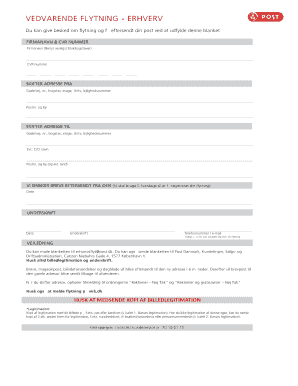
VEDVARENDE FLYTNING ERHVERV Post Danmark Postdanmark Form


What is the VEDVARENDE FLYTNING ERHVERV Post Danmark Postdanmark
The VEDVARENDE FLYTNING ERHVERV Post Danmark Postdanmark form is a specific document used for notifying Post Danmark about a permanent change of address for businesses. This form is crucial for ensuring that all business correspondence and packages are redirected to the new location. It helps maintain uninterrupted communication and service delivery, which is vital for operational efficiency. Understanding the purpose and function of this form is essential for businesses that are relocating.
How to use the VEDVARENDE FLYTNING ERHVERV Post Danmark Postdanmark
Using the VEDVARENDE FLYTNING ERHVERV Post Danmark Postdanmark form involves several straightforward steps. First, gather all necessary information, including the current address, new address, and relevant business details. Next, fill out the form accurately to avoid any issues with mail delivery. Once completed, submit the form electronically or via mail, depending on your preference. It's important to keep a copy for your records and confirm that the address change has been processed by Post Danmark.
Steps to complete the VEDVARENDE FLYTNING ERHVERV Post Danmark Postdanmark
Completing the VEDVARENDE FLYTNING ERHVERV Post Danmark Postdanmark form involves the following steps:
- Access the form through the official Post Danmark website or designated service points.
- Fill in the required fields, including your business name, current address, and new address.
- Provide any additional information as requested, such as contact details.
- Review the form for accuracy to prevent any delays in processing.
- Submit the form electronically or print and mail it to the appropriate Post Danmark address.
Legal use of the VEDVARENDE FLYTNING ERHVERV Post Danmark Postdanmark
The legal use of the VEDVARENDE FLYTNING ERHVERV Post Danmark Postdanmark form is governed by regulations that ensure the proper handling of business address changes. This form is legally binding once submitted, as it serves as official notification to Post Danmark. It is essential for businesses to comply with these regulations to avoid potential legal issues related to misdirected mail or failure to receive important communications.
Key elements of the VEDVARENDE FLYTNING ERHVERV Post Danmark Postdanmark
Key elements of the VEDVARENDE FLYTNING ERHVERV Post Danmark Postdanmark form include:
- Business Information: Name and registration details of the business.
- Current Address: The address from which the business is relocating.
- New Address: The destination address where the business will operate.
- Contact Information: Phone number and email for follow-up communications.
- Signature: Required to validate the form and confirm the request.
Examples of using the VEDVARENDE FLYTNING ERHVERV Post Danmark Postdanmark
Examples of using the VEDVARENDE FLYTNING ERHVERV Post Danmark Postdanmark form include:
- A retail business relocating to a larger space to accommodate growth.
- An office moving to a new location to improve accessibility for clients.
- A service provider changing address due to a merger with another company.
Quick guide on how to complete vedvarende flytning erhverv post danmark postdanmark
Prepare VEDVARENDE FLYTNING ERHVERV Post Danmark Postdanmark effortlessly on any device
Digital document management has become increasingly popular among companies and individuals. It serves as an ideal eco-conscious substitute for conventional printed and signed documents, allowing you to locate the necessary form and securely keep it online. airSlate SignNow provides all the resources required to create, modify, and electronically sign your documents swiftly without delays. Manage VEDVARENDE FLYTNING ERHVERV Post Danmark Postdanmark on any device using the airSlate SignNow Android or iOS applications and enhance any document-centric process today.
The easiest way to modify and electronically sign VEDVARENDE FLYTNING ERHVERV Post Danmark Postdanmark without hassle
- Locate VEDVARENDE FLYTNING ERHVERV Post Danmark Postdanmark and click on Get Form to begin.
- Utilize the tools provided to complete your document.
- Highlight important sections of your documents or redact sensitive information with tools that airSlate SignNow offers specifically for that purpose.
- Create your electronic signature using the Sign feature, which takes mere seconds and carries the same legal validity as a traditional ink signature.
- Review the information and click on the Done button to save your changes.
- Choose how you wish to send your form, whether by email, SMS, or invitation link, or download it to your computer.
Eliminate the worries of lost or misplaced documents, tedious form searches, or errors that necessitate printing new document copies. airSlate SignNow addresses your document management needs in just a few clicks from any device you prefer. Modify and electronically sign VEDVARENDE FLYTNING ERHVERV Post Danmark Postdanmark and ensure excellent communication at every stage of the form preparation process with airSlate SignNow.
Create this form in 5 minutes or less
Create this form in 5 minutes!
How to create an eSignature for the vedvarende flytning erhverv post danmark postdanmark
How to create an electronic signature for a PDF online
How to create an electronic signature for a PDF in Google Chrome
How to create an e-signature for signing PDFs in Gmail
How to create an e-signature right from your smartphone
How to create an e-signature for a PDF on iOS
How to create an e-signature for a PDF on Android
People also ask
-
What is 'VEDVARENDE FLYTNING ERHVERV Post Danmark Postdanmark'?
'VEDVARENDE FLYTNING ERHVERV Post Danmark Postdanmark' refers to the process of resource relocation for businesses with the support of Post Danmark. This term encompasses various services that streamline the logistics of moving and handling documents, ensuring a smooth transition.
-
How does airSlate SignNow facilitate 'VEDVARENDE FLYTNING ERHVERV Post Danmark Postdanmark'?
airSlate SignNow supports 'VEDVARENDE FLYTNING ERHVERV Post Danmark Postdanmark' by providing a secure platform for eSigning and document management. Businesses can easily send, sign, and store important documents, enhancing workflow and reducing overhead.
-
What are the pricing options for airSlate SignNow's services related to 'VEDVARENDE FLYTNING ERHVERV Post Danmark Postdanmark'?
airSlate SignNow offers flexible pricing plans tailored for businesses involved in 'VEDVARENDE FLYTNING ERHVERV Post Danmark Postdanmark'. These plans cater to different usage needs and budgets, ensuring that every company can find a suitable option to handle its document flow.
-
What features does airSlate SignNow offer for VEDVARENDE FLYTNING ERHVERV Post Danmark Postdanmark?
airSlate SignNow provides robust features such as customizable templates, secure eSigning, and real-time tracking, all essential for 'VEDVARENDE FLYTNING ERHVERV Post Danmark Postdanmark'. These features enhance efficiency and help businesses manage their documentation effortlessly.
-
What are the main benefits of using airSlate SignNow for managing VEDVARENDE FLYTNING ERHVERV Post Danmark Postdanmark?
Using airSlate SignNow for 'VEDVARENDE FLYTNING ERHVERV Post Danmark Postdanmark' allows businesses to improve operational efficiency, reduce paper usage, and ensure compliance. This leads to quicker turnaround times for documents, enhancing overall productivity and customer satisfaction.
-
Does airSlate SignNow integrate with other tools used in VEDVARENDE FLYTNING ERHVERV Post Danmark Postdanmark?
Yes, airSlate SignNow integrates seamlessly with various tools and platforms commonly used in 'VEDVARENDE FLYTNING ERHVERV Post Danmark Postdanmark'. This ensures that businesses can incorporate document management into their existing workflows without disruption.
-
How secure is airSlate SignNow when handling documents for VEDVARENDE FLYTNING ERHVERV Post Danmark Postdanmark?
airSlate SignNow prioritizes security by employing advanced encryption and compliance with industry standards for 'VEDVARENDE FLYTNING ERHVERV Post Danmark Postdanmark'. This guarantees that sensitive documents are protected at all times during their lifecycle.
Get more for VEDVARENDE FLYTNING ERHVERV Post Danmark Postdanmark
Find out other VEDVARENDE FLYTNING ERHVERV Post Danmark Postdanmark
- Sign New Jersey Banking Business Plan Template Free
- Sign New Jersey Banking Separation Agreement Myself
- Sign New Jersey Banking Separation Agreement Simple
- Sign Banking Word New York Fast
- Sign New Mexico Banking Contract Easy
- Sign New York Banking Moving Checklist Free
- Sign New Mexico Banking Cease And Desist Letter Now
- Sign North Carolina Banking Notice To Quit Free
- Sign Banking PPT Ohio Fast
- Sign Banking Presentation Oregon Fast
- Sign Banking Document Pennsylvania Fast
- How To Sign Oregon Banking Last Will And Testament
- How To Sign Oregon Banking Profit And Loss Statement
- Sign Pennsylvania Banking Contract Easy
- Sign Pennsylvania Banking RFP Fast
- How Do I Sign Oklahoma Banking Warranty Deed
- Sign Oregon Banking Limited Power Of Attorney Easy
- Sign South Dakota Banking Limited Power Of Attorney Mobile
- How Do I Sign Texas Banking Memorandum Of Understanding
- Sign Virginia Banking Profit And Loss Statement Mobile