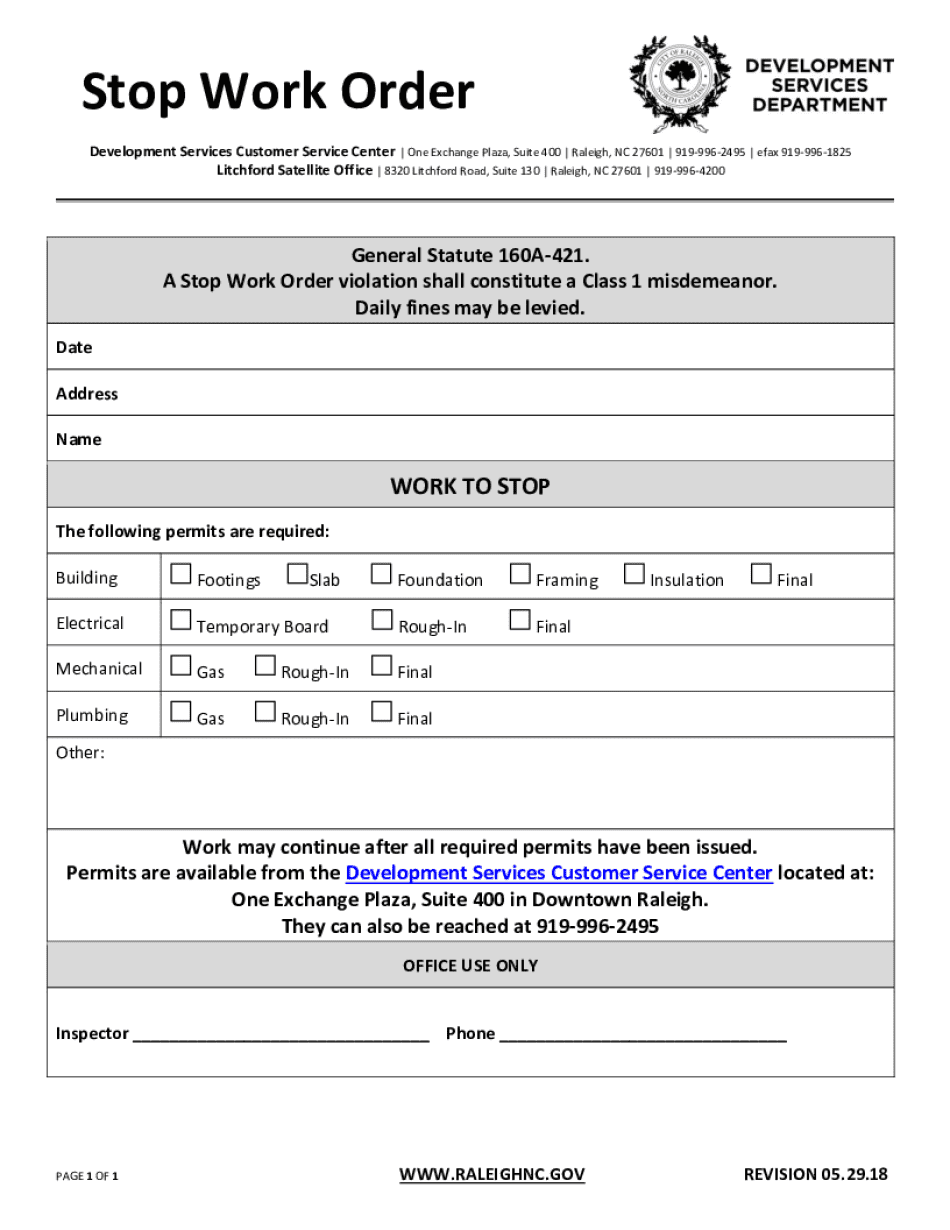
Stop Work Order Form


What is the Stop Work Order
A Stop Work Order is a legal document issued to halt work on a construction project or other work activities due to safety violations, non-compliance with regulations, or other significant issues. This order serves as a formal notification to the contractor or business that their operations must cease immediately until the identified problems are resolved. It is often utilized by government agencies or regulatory bodies to ensure that work adheres to safety and legal standards.
Key elements of the Stop Work Order
Understanding the key elements of a Stop Work Order is essential for compliance and resolution. The order typically includes:
- Identification of the project: Details about the specific project or work site affected.
- Reasons for issuance: Clear explanations of the violations or issues prompting the order.
- Duration: Information on how long the order is expected to remain in effect.
- Required actions: Steps that must be taken to rectify the issues leading to the order.
- Contact information: Details for the issuing authority for further inquiries.
How to obtain the Stop Work Order
To obtain a Stop Work Order, individuals or businesses typically need to contact the relevant regulatory agency or authority responsible for overseeing the project. This may involve:
- Submitting a formal request or application.
- Providing necessary documentation that supports the need for the order.
- Engaging in discussions with officials to clarify the reasons for the order.
It is important to ensure that all communications are documented and that the process follows any specific guidelines set by the issuing authority.
Steps to complete the Stop Work Order
Completing a Stop Work Order involves several critical steps to ensure compliance and resolution of the issues at hand:
- Review the order: Understand the specific violations and requirements outlined in the order.
- Cease all work: Immediately halt all activities related to the project.
- Address violations: Take corrective measures to resolve the issues that led to the order.
- Communicate with authorities: Keep in contact with the issuing agency for guidance and updates.
- Submit documentation: Provide any required documentation or evidence of compliance to the issuing authority.
Legal use of the Stop Work Order
The legal use of a Stop Work Order is crucial for maintaining safety and compliance in various industries. It is typically employed in construction, manufacturing, and other sectors where regulatory oversight is necessary. The order must be issued following established legal protocols, ensuring that the rights of all parties are respected. Failure to comply with a Stop Work Order can result in legal penalties, including fines and further regulatory action.
Penalties for Non-Compliance
Non-compliance with a Stop Work Order can lead to significant penalties. These may include:
- Fines: Monetary penalties imposed by regulatory agencies.
- Legal action: Potential lawsuits or further enforcement actions taken against the business or individual.
- Project delays: Extended timelines for project completion due to necessary compliance measures.
- Reputational damage: Negative impacts on the business's reputation in the industry.
Quick guide on how to complete stop work order 448416766
Complete Stop Work Order effortlessly on any device
Managing documents online has gained popularity among businesses and individuals. It offers an ideal eco-friendly alternative to traditional printed and signed documents, allowing you to obtain the correct form and securely store it online. airSlate SignNow equips you with all the necessary tools to create, modify, and eSign your documents quickly without delays. Handle Stop Work Order on any device using the airSlate SignNow Android or iOS applications and enhance any document-centric process today.
How to edit and eSign Stop Work Order without any hassle
- Obtain Stop Work Order and then click Get Form to begin.
- Utilize the tools we provide to fill out your document.
- Emphasize important sections of the documents or redact sensitive information with tools specifically designed for that purpose by airSlate SignNow.
- Craft your eSignature using the Sign feature, which takes just seconds and holds the same legal significance as a conventional wet ink signature.
- Review the details and then click on the Done button to save your changes.
- Select your preferred method to send your form, whether by email, SMS, or invitation link, or download it to your computer.
Forget about lost or misplaced documents, tedious form searches, or mistakes that necessitate printing new copies. airSlate SignNow fulfills all your document management requirements in just a few clicks from any device you prefer. Edit and eSign Stop Work Order and guarantee outstanding communication at any step of the form preparation process with airSlate SignNow.
Create this form in 5 minutes or less
Create this form in 5 minutes!
How to create an eSignature for the stop work order 448416766
How to create an electronic signature for a PDF online
How to create an electronic signature for a PDF in Google Chrome
How to create an e-signature for signing PDFs in Gmail
How to create an e-signature right from your smartphone
How to create an e-signature for a PDF on iOS
How to create an e-signature for a PDF on Android
People also ask
-
What is a Stop Work Order?
A Stop Work Order is a directive issued to halt work on a project or contract. It is often used in construction and government contracts to ensure compliance with regulations or to address issues that arise during the project. Understanding how to manage a Stop Work Order is crucial for maintaining project timelines and budgets.
-
How can airSlate SignNow help with Stop Work Orders?
airSlate SignNow provides a streamlined solution for managing Stop Work Orders by allowing users to easily create, send, and eSign documents. This ensures that all parties involved can quickly acknowledge and respond to the order, minimizing delays and maintaining compliance. With airSlate SignNow, you can efficiently handle the documentation process related to Stop Work Orders.
-
What are the pricing options for airSlate SignNow?
airSlate SignNow offers various pricing plans to accommodate different business needs, including options for small businesses and larger enterprises. Each plan includes features that support the management of Stop Work Orders, such as document templates and eSignature capabilities. You can choose a plan that best fits your budget and requirements.
-
What features does airSlate SignNow offer for managing Stop Work Orders?
Key features of airSlate SignNow include customizable templates, secure eSigning, and real-time tracking of document status. These features are particularly beneficial for managing Stop Work Orders, as they allow for quick adjustments and updates to documents. Additionally, the platform ensures that all communications are documented and easily accessible.
-
Can airSlate SignNow integrate with other software for Stop Work Orders?
Yes, airSlate SignNow integrates seamlessly with various software applications, enhancing your workflow when dealing with Stop Work Orders. Whether you use project management tools or accounting software, these integrations help streamline processes and ensure that all relevant information is synchronized. This connectivity is vital for efficient project management.
-
What are the benefits of using airSlate SignNow for Stop Work Orders?
Using airSlate SignNow for Stop Work Orders offers numerous benefits, including increased efficiency, reduced paperwork, and improved compliance. The platform allows for quick document turnaround, which is essential when a Stop Work Order is issued. Additionally, the secure eSignature feature ensures that all parties can sign documents promptly, reducing delays.
-
Is airSlate SignNow user-friendly for managing Stop Work Orders?
Absolutely! airSlate SignNow is designed with user experience in mind, making it easy for anyone to manage Stop Work Orders. The intuitive interface allows users to navigate the platform effortlessly, whether they are creating documents or tracking their status. This ease of use is crucial for teams that need to act quickly in response to Stop Work Orders.
Get more for Stop Work Order
- Unincorporated business tax fill out and sign printable form
- Form 8854
- Schedule i form 1041 alternative minimum taxestates
- P557 pdf department of the treasury internal revenue form
- Irs releases drafts of form 941 and schedule r
- Who must complete form 5405 repayment of first time
- About form 8915 f qualified disaster retirement plan
- Schedule j form 1040 income averaging for farmers and fishermen
Find out other Stop Work Order
- How To Electronic signature Wyoming Affidavit of Domicile
- Electronic signature Wisconsin Codicil to Will Later
- Electronic signature Idaho Guaranty Agreement Free
- Electronic signature North Carolina Guaranty Agreement Online
- eSignature Connecticut Outsourcing Services Contract Computer
- eSignature New Hampshire Outsourcing Services Contract Computer
- eSignature New York Outsourcing Services Contract Simple
- Electronic signature Hawaii Revocation of Power of Attorney Computer
- How Do I Electronic signature Utah Gift Affidavit
- Electronic signature Kentucky Mechanic's Lien Free
- Electronic signature Maine Mechanic's Lien Fast
- Can I Electronic signature North Carolina Mechanic's Lien
- How To Electronic signature Oklahoma Mechanic's Lien
- Electronic signature Oregon Mechanic's Lien Computer
- Electronic signature Vermont Mechanic's Lien Simple
- How Can I Electronic signature Virginia Mechanic's Lien
- Electronic signature Washington Mechanic's Lien Myself
- Electronic signature Louisiana Demand for Extension of Payment Date Simple
- Can I Electronic signature Louisiana Notice of Rescission
- Electronic signature Oregon Demand for Extension of Payment Date Online