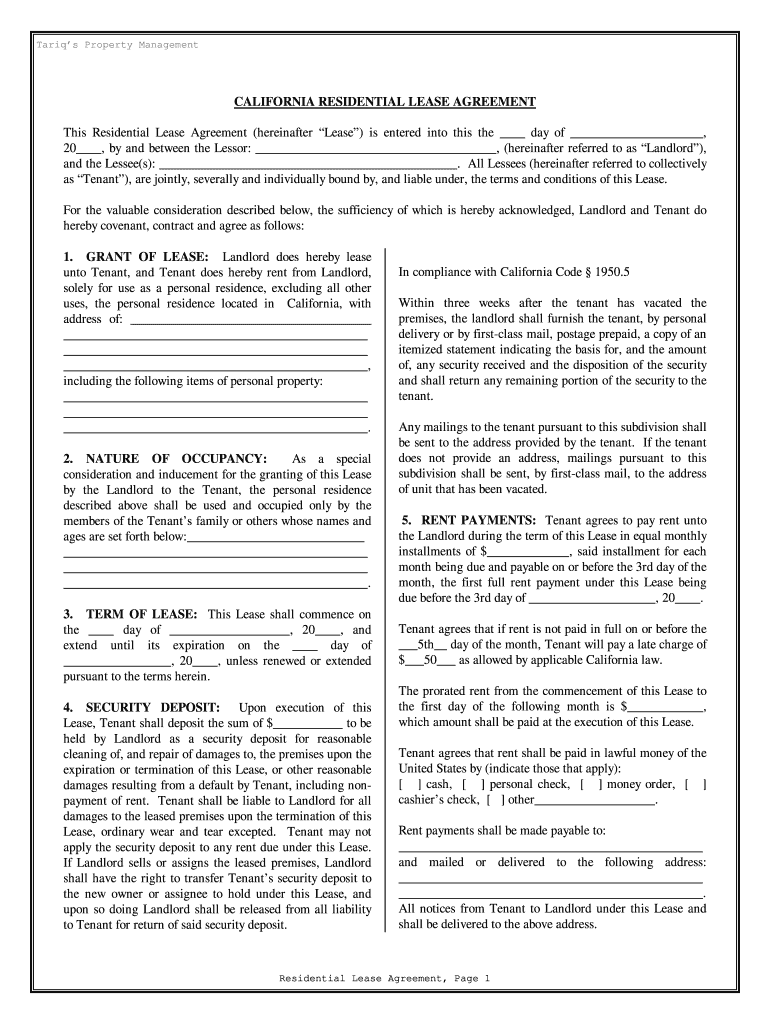
CALIFORNIA RESIDENTIAL LEASE AGREEMENT 1 GRANT of LEASE 2017


What is the California Residential Lease Agreement 1 Grant of Lease
The California Residential Lease Agreement 1 Grant of Lease is a legal document that outlines the terms and conditions under which a landlord grants a tenant the right to occupy a residential property in California. This agreement typically includes details such as the duration of the lease, rental amount, security deposits, and the responsibilities of both the landlord and tenant. It serves as a binding contract that protects the rights of both parties and ensures clarity regarding the expectations and obligations involved in the rental arrangement.
Key Elements of the California Residential Lease Agreement 1 Grant of Lease
Several key elements are essential in the California Residential Lease Agreement 1 Grant of Lease. These include:
- Parties Involved: Identification of the landlord and tenant, including their legal names and contact information.
- Property Description: A detailed description of the rental property, including the address and any specific features.
- Lease Term: The duration of the lease, specifying the start and end dates.
- Rent Payment: The amount of rent due, payment methods, and due dates.
- Security Deposit: Information regarding the security deposit, including the amount and conditions for its return.
- Maintenance Responsibilities: Clarification of the maintenance duties of both the landlord and tenant.
- Termination Clauses: Conditions under which the lease may be terminated by either party.
How to Use the California Residential Lease Agreement 1 Grant of Lease
Using the California Residential Lease Agreement 1 Grant of Lease involves several steps to ensure that both parties understand and agree to the terms. First, both the landlord and tenant should review the document carefully, ensuring all terms are clear. Next, any necessary modifications should be discussed and agreed upon. Once both parties are satisfied, they can sign the agreement. It is advisable for each party to keep a copy of the signed lease for their records, as this document serves as a reference for the duration of the tenancy.
Steps to Complete the California Residential Lease Agreement 1 Grant of Lease
Completing the California Residential Lease Agreement 1 Grant of Lease involves the following steps:
- Gather Information: Collect all necessary details about the property, including address, rental terms, and tenant information.
- Fill Out the Agreement: Complete the lease agreement with accurate information, ensuring all sections are filled out correctly.
- Review Terms: Both parties should review the terms to ensure understanding and agreement.
- Sign the Document: Both the landlord and tenant should sign and date the agreement.
- Distribute Copies: Provide a copy of the signed lease to each party for their records.
Legal Use of the California Residential Lease Agreement 1 Grant of Lease
The legal use of the California Residential Lease Agreement 1 Grant of Lease is crucial for ensuring compliance with state laws. This document must adhere to California's rental laws, including regulations regarding security deposits, eviction processes, and tenant rights. It is important for both landlords and tenants to understand their rights and responsibilities as outlined in the lease. Failure to comply with legal requirements can result in disputes or legal actions, making it essential to use this agreement correctly.
State-Specific Rules for the California Residential Lease Agreement 1 Grant of Lease
California has specific rules that govern residential leases, which must be reflected in the California Residential Lease Agreement 1 Grant of Lease. Some of these rules include:
- Security Deposit Limits: California law limits the amount a landlord can charge for security deposits, typically to two months' rent for unfurnished properties and three months' rent for furnished properties.
- Notice Requirements: Landlords must provide written notice for rent increases and lease terminations, adhering to state-mandated timeframes.
- Habitability Standards: The property must meet specific health and safety standards, ensuring it is habitable for tenants.
Quick guide on how to complete california residential lease agreement 1 grant of lease
Effortlessly Prepare CALIFORNIA RESIDENTIAL LEASE AGREEMENT 1 GRANT OF LEASE on Any Device
Digital document management has become increasingly popular among businesses and individuals alike. It serves as an ideal eco-friendly substitute for traditional printed and signed documents, allowing you to find the appropriate form and securely store it online. airSlate SignNow provides you with all the tools necessary to create, edit, and electronically sign your documents swiftly without delays. Manage CALIFORNIA RESIDENTIAL LEASE AGREEMENT 1 GRANT OF LEASE on any device using airSlate SignNow Android or iOS applications and enhance your document-oriented processes today.
The Easiest Way to Edit and Electronically Sign CALIFORNIA RESIDENTIAL LEASE AGREEMENT 1 GRANT OF LEASE with Ease
- Find CALIFORNIA RESIDENTIAL LEASE AGREEMENT 1 GRANT OF LEASE and click Get Form to begin.
- Utilize the tools we provide to complete your document.
- Select important sections of the documents or redact sensitive information with tools that airSlate SignNow offers specifically for that purpose.
- Create your signature using the Sign feature, which takes seconds and carries the same legal validity as a conventional wet ink signature.
- Review the details and click the Done button to save your changes.
- Choose how you wish to send your form, via email, text message (SMS), or an invitation link, or download it to your computer.
Eliminate concerns about lost or misplaced documents, tedious form searches, or mistakes that necessitate printing new document copies. airSlate SignNow fulfills all your document management needs in just a few clicks from any device you prefer. Edit and electronically sign CALIFORNIA RESIDENTIAL LEASE AGREEMENT 1 GRANT OF LEASE and ensure effective communication throughout your form preparation process with airSlate SignNow.
Create this form in 5 minutes or less
Find and fill out the correct california residential lease agreement 1 grant of lease
Create this form in 5 minutes!
How to create an eSignature for the california residential lease agreement 1 grant of lease
How to create an electronic signature for a PDF online
How to create an electronic signature for a PDF in Google Chrome
How to create an e-signature for signing PDFs in Gmail
How to create an e-signature right from your smartphone
How to create an e-signature for a PDF on iOS
How to create an e-signature for a PDF on Android
People also ask
-
What is a CALIFORNIA RESIDENTIAL LEASE AGREEMENT 1 GRANT OF LEASE?
A CALIFORNIA RESIDENTIAL LEASE AGREEMENT 1 GRANT OF LEASE is a legal document that outlines the terms and conditions under which a landlord grants a tenant the right to occupy a residential property in California. This agreement includes details such as rent amount, lease duration, and responsibilities of both parties.
-
How can airSlate SignNow help with the CALIFORNIA RESIDENTIAL LEASE AGREEMENT 1 GRANT OF LEASE?
airSlate SignNow provides an easy-to-use platform for creating, sending, and eSigning your CALIFORNIA RESIDENTIAL LEASE AGREEMENT 1 GRANT OF LEASE. Our solution streamlines the process, ensuring that all parties can sign the document securely and efficiently, saving time and reducing paperwork.
-
What are the pricing options for using airSlate SignNow for my CALIFORNIA RESIDENTIAL LEASE AGREEMENT 1 GRANT OF LEASE?
airSlate SignNow offers flexible pricing plans that cater to different business needs. You can choose from monthly or annual subscriptions, with options that allow you to manage multiple CALIFORNIA RESIDENTIAL LEASE AGREEMENT 1 GRANT OF LEASE documents at a competitive price.
-
What features does airSlate SignNow offer for managing CALIFORNIA RESIDENTIAL LEASE AGREEMENT 1 GRANT OF LEASE documents?
Our platform includes features such as customizable templates, real-time tracking, and automated reminders for your CALIFORNIA RESIDENTIAL LEASE AGREEMENT 1 GRANT OF LEASE. These tools enhance your document management process, ensuring that you never miss a deadline.
-
Are there any benefits to using airSlate SignNow for my CALIFORNIA RESIDENTIAL LEASE AGREEMENT 1 GRANT OF LEASE?
Using airSlate SignNow for your CALIFORNIA RESIDENTIAL LEASE AGREEMENT 1 GRANT OF LEASE offers numerous benefits, including increased efficiency, reduced errors, and enhanced security. Our platform ensures that your documents are stored safely and can be accessed anytime, anywhere.
-
Can I integrate airSlate SignNow with other tools for my CALIFORNIA RESIDENTIAL LEASE AGREEMENT 1 GRANT OF LEASE?
Yes, airSlate SignNow seamlessly integrates with various applications, allowing you to manage your CALIFORNIA RESIDENTIAL LEASE AGREEMENT 1 GRANT OF LEASE alongside your existing tools. This integration helps streamline your workflow and enhances productivity.
-
Is it easy to customize a CALIFORNIA RESIDENTIAL LEASE AGREEMENT 1 GRANT OF LEASE using airSlate SignNow?
Absolutely! airSlate SignNow allows you to easily customize your CALIFORNIA RESIDENTIAL LEASE AGREEMENT 1 GRANT OF LEASE with our user-friendly interface. You can modify templates to fit your specific needs, ensuring that all necessary terms are included.
Get more for CALIFORNIA RESIDENTIAL LEASE AGREEMENT 1 GRANT OF LEASE
- Irs form 1040 schedule lep request for change in
- Form it 398 new york state depreciation schedule for irc section 168k property tax year
- Form it 611 claim for brownfield redevelopment tax credit tax year
- Form it 272 claim for college tuition credit or itemized deduction tax year
- Fillable online tax ny it 255 new york state department of form
- Form it 212 att claim for historic barn rehabilitation
- Form it 249 claim for long term care insurance credit tax year
- Instructions for form nyc 204 partnership return
Find out other CALIFORNIA RESIDENTIAL LEASE AGREEMENT 1 GRANT OF LEASE
- Can I eSignature West Virginia Lawers Cease And Desist Letter
- eSignature Alabama Plumbing Confidentiality Agreement Later
- How Can I eSignature Wyoming Lawers Quitclaim Deed
- eSignature California Plumbing Profit And Loss Statement Easy
- How To eSignature California Plumbing Business Letter Template
- eSignature Kansas Plumbing Lease Agreement Template Myself
- eSignature Louisiana Plumbing Rental Application Secure
- eSignature Maine Plumbing Business Plan Template Simple
- Can I eSignature Massachusetts Plumbing Business Plan Template
- eSignature Mississippi Plumbing Emergency Contact Form Later
- eSignature Plumbing Form Nebraska Free
- How Do I eSignature Alaska Real Estate Last Will And Testament
- Can I eSignature Alaska Real Estate Rental Lease Agreement
- eSignature New Jersey Plumbing Business Plan Template Fast
- Can I eSignature California Real Estate Contract
- eSignature Oklahoma Plumbing Rental Application Secure
- How Can I eSignature Connecticut Real Estate Quitclaim Deed
- eSignature Pennsylvania Plumbing Business Plan Template Safe
- eSignature Florida Real Estate Quitclaim Deed Online
- eSignature Arizona Sports Moving Checklist Now