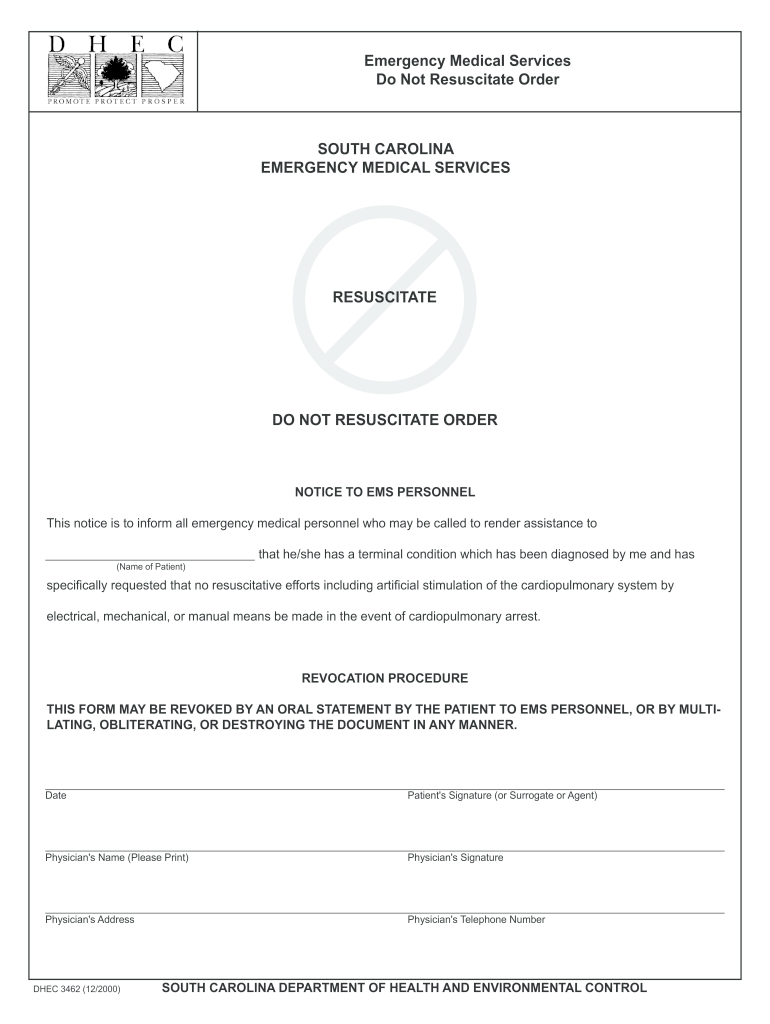
Dhec Post Form 2000


What is the Dhec Post Form
The Dhec Post Form, also known as the South Carolina Do Not Resuscitate (DNR) form, is a legal document that allows individuals to express their wishes regarding resuscitation efforts in the event of a medical emergency. This form is particularly important for patients who have specific health conditions or preferences about end-of-life care. By completing this form, individuals can ensure that their healthcare providers respect their choices regarding resuscitation, aligning medical actions with their personal values and desires.
How to use the Dhec Post Form
Using the Dhec Post Form involves several steps to ensure that it accurately reflects the individual's wishes. First, the individual must complete the form by providing necessary personal information, including their name, date of birth, and any relevant medical history. Once filled out, the form must be signed by the individual and a witness to validate it. After signing, it is essential to provide copies of the completed form to healthcare providers, family members, and anyone involved in the individual's care. This ensures that all parties are aware of the individual's wishes regarding resuscitation.
Steps to complete the Dhec Post Form
Completing the Dhec Post Form requires careful attention to detail. Follow these steps:
- Obtain the Dhec Post Form from a reliable source, such as a healthcare provider or the South Carolina Department of Health and Environmental Control (DHEC) website.
- Fill in personal information, including name, address, and date of birth.
- Indicate your resuscitation preferences clearly, selecting options that align with your wishes.
- Sign the form in the presence of a witness who is not a family member.
- Distribute copies of the signed form to your healthcare provider and family members.
Legal use of the Dhec Post Form
The Dhec Post Form is legally binding in South Carolina, which means that healthcare providers are required to honor the directives outlined in the document. It is crucial to ensure that the form is completed correctly and signed by the appropriate parties to maintain its legal validity. The form must comply with state laws regarding advance directives and end-of-life care, which helps protect the rights and wishes of individuals regarding their medical treatment.
Key elements of the Dhec Post Form
Several key elements are essential for the Dhec Post Form to be effective:
- Personal Information: The form must include the individual's full name and date of birth.
- Resuscitation Preferences: Clear options must be provided to indicate the individual's wishes regarding resuscitation efforts.
- Signatures: The form must be signed by the individual and a witness to validate it legally.
- Distribution: Copies of the completed form should be shared with relevant parties to ensure compliance with the individual's wishes.
State-specific rules for the Dhec Post Form
In South Carolina, specific regulations govern the use of the Dhec Post Form. These rules ensure that the form is recognized and honored by healthcare providers. It is important to be aware of the following:
- The form must be signed by the individual and a witness who is not related to them.
- Healthcare providers are legally obligated to follow the directives outlined in the form.
- Individuals can revoke or amend the form at any time, provided they follow the appropriate legal procedures.
Quick guide on how to complete sc dehec do not recessitate form fillable
Utilize the simpler approach to handle your Dhec Post Form
The traditional methods of finalizing and approving documents require an excessively long duration in comparison to modern document management tools. Previously, you would look for suitable social forms, print them, input all necessary details, and mail them. Nowadays, you can obtain, fill out, and endorse your Dhec Post Form in a single browser tab with airSlate SignNow. Preparing your Dhec Post Form has never been more straightforward.
Steps to finalize your Dhec Post Form with airSlate SignNow
- Navigate to the category page you need and find your state-specific Dhec Post Form. Alternatively, utilize the search bar.
- Verify that the version of the form is accurate by reviewing it.
- Click Get form and enter edit mode.
- Fill in your document with the required details using the editing features.
- Inspect the entered information and click the Sign option to validate your form.
- Select the most suitable method to create your signature: generate it, draw your signature, or upload an image of it.
- Click DONE to apply your changes.
- Download the document to your device or proceed to Sharing settings to send it electronically.
Efficient online platforms like airSlate SignNow facilitate the completion and submission of your forms. Try it to discover the appropriate duration for document management and approval procedures. You will conserve a signNow amount of time.
Create this form in 5 minutes or less
Find and fill out the correct sc dehec do not recessitate form fillable
FAQs
-
Why don't schools teach children about taxes and bills and things that they will definitely need to know as adults to get by in life?
Departments of education and school districts always have to make decisions about what to include in their curriculum. There are a lot of life skills that people need that aren't taught in school. The question is should those skills be taught in schools?I teach high school, so I'll talk about that. The typical high school curriculum is supposed to give students a broad-based education that prepares them to be citizens in a democracy and to be able to think critically. For a democracy to work, we need educated, discerning citizens with the ability to make good decisions based on evidence and objective thought. In theory, people who are well informed about history, culture, science, mathematics, etc., and are capable of critical, unbiased thinking, will have the tools to participate in a democracy and make good decisions for themselves and for society at large. In addition to that, they should be learning how to be learners, how to do effective, basic research, and collaborate with other people. If that happens, figuring out how to do procedural tasks in real life should not provide much of a challenge. We can't possibly teach every necessary life skill people need, but we can help students become better at knowing how to acquire the skills they need. Should we teach them how to change a tire when they can easily consult a book or search the internet to find step by step instructions for that? Should we teach them how to balance a check book or teach them how to think mathematically and make sense of problems so that the simple task of balancing a check book (which requires simple arithmetic and the ability to enter numbers and words in columns and rows in obvious ways) is easy for them to figure out. If we teach them to be good at critical thinking and have some problem solving skills they will be able to apply those overarching skills to all sorts of every day tasks that shouldn't be difficult for someone with decent cognitive ability to figure out. It's analogous to asking why a culinary school didn't teach its students the steps and ingredients to a specific recipe. The school taught them about more general food preparation and food science skills so that they can figure out how to make a lot of specific recipes without much trouble. They're also able to create their own recipes.So, do we want citizens with very specific skill sets that they need to get through day to day life or do we want citizens with critical thinking, problem solving, and other overarching cognitive skills that will allow them to easily acquire ANY simple, procedural skill they may come to need at any point in their lives?
-
How do I create a fillable HTML form online that can be downloaded as a PDF? I have made a framework for problem solving and would like to give people access to an online unfilled form that can be filled out and downloaded filled out.
Create PDF Form that will be used for download and convert it to HTML Form for viewing on your website.However there’s a lot of PDF to HTML converters not many can properly convert PDF Form including form fields. If you plan to use some calculations or validations it’s even harder to find one. Try PDFix Form Converter which works fine to me.
-
Do I need to fill out a separate form for MDI Gurgaon as it accepts a CAT score (if I am not wrong)?
Yes you need to, CAT being conducted by IIMS, have option of applying to IIMS in the CAT exam form itself. For all other colleges, you need to fill the form. MDI forms come out and you need to apply before CAT exam typically around October.All the best
-
How do you know if you need to fill out a 1099 form?
Assuming that you are talking about 1099-MISC. Note that there are other 1099s.check this post - Form 1099 MISC Rules & RegulationsQuick answer - A Form 1099 MISC must be filed for each person to whom payment is made of:$600 or more for services performed for a trade or business by people not treated as employees;Rent or prizes and awards that are not for service ($600 or more) and royalties ($10 or more);any fishing boat proceeds,gross proceeds of $600, or more paid to an attorney during the year, orWithheld any federal income tax under the backup withholding rules regardless of the amount of the payment, etc.
-
How do I fill out the form of DU CIC? I couldn't find the link to fill out the form.
Just register on the admission portal and during registration you will get an option for the entrance based course. Just register there. There is no separate form for DU CIC.
Create this form in 5 minutes!
How to create an eSignature for the sc dehec do not recessitate form fillable
How to make an eSignature for your Sc Dehec Do Not Recessitate Form Fillable online
How to generate an electronic signature for the Sc Dehec Do Not Recessitate Form Fillable in Google Chrome
How to generate an eSignature for signing the Sc Dehec Do Not Recessitate Form Fillable in Gmail
How to create an eSignature for the Sc Dehec Do Not Recessitate Form Fillable right from your smart phone
How to create an eSignature for the Sc Dehec Do Not Recessitate Form Fillable on iOS
How to make an eSignature for the Sc Dehec Do Not Recessitate Form Fillable on Android OS
People also ask
-
What is the SC DHEC DNR form and why is it important?
The SC DHEC DNR form, or Do Not Resuscitate form, is a legal document that allows patients to indicate their wishes regarding resuscitation in case of a medical emergency. It is essential for ensuring that healthcare professionals honor a patient's end-of-life decisions. Completing this form helps prevent unnecessary suffering and respects the individual's preferences.
-
How can airSlate SignNow help me manage the SC DHEC DNR form?
airSlate SignNow provides an efficient platform for completing and signing the SC DHEC DNR form. Our easy-to-use interface allows you to securely fill out the form, obtain necessary signatures, and store it electronically. This way, you can ensure that your important documents are accessible and organized.
-
Is airSlate SignNow a cost-effective solution for handling the SC DHEC DNR form?
Yes, airSlate SignNow offers a cost-effective solution for managing the SC DHEC DNR form and other documents. Our pricing plans cater to different needs, ensuring that you only pay for the features you use. This makes managing vital documents like the SC DHEC DNR form affordable without compromising on quality.
-
What features does airSlate SignNow offer for the SC DHEC DNR form?
AirSlate SignNow offers several features for the SC DHEC DNR form, including electronic signatures, customizable templates, and secure storage. Additionally, you can track the status of your documents in real-time, making it easy to manage your entire signing process. These features enhance user experience and ensure compliance with legal requirements.
-
Can I integrate airSlate SignNow with other applications for the SC DHEC DNR form?
Absolutely! AirSlate SignNow offers seamless integrations with various applications, simplifying the process of managing the SC DHEC DNR form. You can connect with popular tools like Google Drive, Dropbox, and CRM systems, allowing for a more streamlined workflow and easy access to your documents.
-
How secure is my data when using airSlate SignNow for the SC DHEC DNR form?
Your data security is our top priority at airSlate SignNow. We use industry-leading encryption protocols to ensure that your SC DHEC DNR form and other sensitive documents are protected. Additionally, our platform is compliant with various regulations, providing you peace of mind regarding your information.
-
Is it easy to eSign the SC DHEC DNR form on airSlate SignNow?
Yes, eSigning the SC DHEC DNR form on airSlate SignNow is incredibly straightforward. Our intuitive platform guides users through the signing process, allowing you to quickly complete the document from any device. This ease of use ensures that your vital documents are signed and processed efficiently.
Get more for Dhec Post Form
Find out other Dhec Post Form
- How To Integrate Sign in Banking
- How To Use Sign in Banking
- Help Me With Use Sign in Banking
- Can I Use Sign in Banking
- How Do I Install Sign in Banking
- How To Add Sign in Banking
- How Do I Add Sign in Banking
- How Can I Add Sign in Banking
- Can I Add Sign in Banking
- Help Me With Set Up Sign in Government
- How To Integrate eSign in Banking
- How To Use eSign in Banking
- How To Install eSign in Banking
- How To Add eSign in Banking
- How To Set Up eSign in Banking
- How To Save eSign in Banking
- How To Implement eSign in Banking
- How To Set Up eSign in Construction
- How To Integrate eSign in Doctors
- How To Use eSign in Doctors