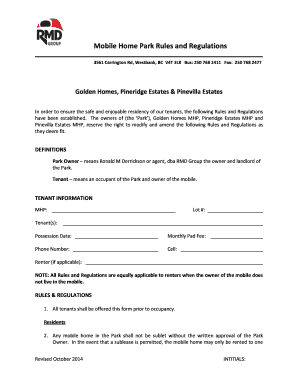
Mobile Home Rules Form


Understanding Mobile Home Park Rules
Mobile home park rules are essential guidelines that govern the operation and management of mobile home communities. These rules are designed to ensure the safety, comfort, and well-being of all residents. They typically cover various aspects, including property maintenance, noise restrictions, and the use of shared facilities. Understanding these rules is crucial for both park owners and residents to maintain a harmonious living environment.
How to Navigate Mobile Home Park Rules
To effectively navigate mobile home park rules, residents should first obtain a copy of the rules from the park management. It is important to read through the document carefully, noting any specific regulations that apply to your situation. Engaging in open communication with management can also clarify any uncertainties. Additionally, attending community meetings can provide insights into rule enforcement and any changes that may occur.
Key Elements of Mobile Home Park Rules
Key elements of mobile home park rules often include:
- Property Maintenance: Guidelines on how residents should maintain their homes and yards.
- Noise Control: Restrictions on noise levels to ensure a peaceful environment.
- Pet Policies: Regulations regarding pet ownership, including breed restrictions and leash laws.
- Parking Regulations: Rules governing where residents can park their vehicles.
- Use of Common Areas: Guidelines for using shared facilities like pools, laundry rooms, and recreational areas.
Legal Considerations for Mobile Home Park Rules
Legal considerations surrounding mobile home park rules are vital for both residents and park owners. These rules must comply with local and state laws, which can vary significantly. It is essential for residents to understand their rights and responsibilities under these regulations. In cases of disputes, residents may seek legal advice to ensure their rights are protected and to address any violations of the rules.
Examples of Common Mobile Home Park Rules
Common examples of mobile home park rules include:
- Restrictions on the types of structures that can be added to the property.
- Guidelines for the disposal of trash and recycling.
- Limitations on the number of occupants per mobile home.
- Rules regarding the use of outdoor spaces, such as patios and decks.
Steps to Comply with Mobile Home Park Rules
To ensure compliance with mobile home park rules, residents should follow these steps:
- Review the rules thoroughly upon moving in.
- Maintain open communication with park management.
- Attend community meetings to stay informed about any updates.
- Document any issues or violations and report them to management promptly.
Quick guide on how to complete mobile home rules 250069221
Complete Mobile Home Rules effortlessly on any gadget
Digital document management has gained popularity among businesses and individuals. It offers an ideal eco-friendly substitute for traditional printed and signed documents, allowing you to locate the necessary form and securely store it online. airSlate SignNow equips you with all the tools required to generate, edit, and eSign your documents swiftly without delays. Handle Mobile Home Rules on any device using airSlate SignNow's Android or iOS applications and enhance any document-centric process today.
How to modify and eSign Mobile Home Rules with ease
- Obtain Mobile Home Rules and then click Get Form to begin.
- Utilize the tools we provide to complete your form.
- Emphasize pertinent sections of the documents or obscure sensitive details using tools that airSlate SignNow specifically offers for that purpose.
- Generate your eSignature with the Sign feature, which takes mere seconds and holds the same legal validity as a conventional wet ink signature.
- Review the information and then click the Done button to save your modifications.
- Select your preferred method to send your form, whether by email, text message (SMS), or invitation link, or download it to your computer.
Eliminate concerns about lost or misplaced documents, tedious form navigation, or mistakes that necessitate printing new copies. airSlate SignNow meets your document management needs in just a few clicks from any device of your choice. Modify and eSign Mobile Home Rules while ensuring excellent communication at every step of the form preparation process with airSlate SignNow.
Create this form in 5 minutes or less
Create this form in 5 minutes!
How to create an eSignature for the mobile home rules 250069221
How to create an electronic signature for a PDF online
How to create an electronic signature for a PDF in Google Chrome
How to create an e-signature for signing PDFs in Gmail
How to create an e-signature right from your smartphone
How to create an e-signature for a PDF on iOS
How to create an e-signature for a PDF on Android
People also ask
-
What are the basic canada mobile home park rules that residents should know?
Canada mobile home park rules typically include guidelines on property maintenance, noise levels, and community behavior. Residents are expected to adhere to these rules to ensure a harmonious living environment. It's essential to review the specific rules set by your mobile home park, as they can vary by location.
-
How can I find out the specific canada mobile home park rules for my area?
To find the specific canada mobile home park rules for your area, you can contact your local mobile home park management or visit their official website. Many parks provide a copy of their rules and regulations upon request. Additionally, local government websites may have resources regarding mobile home park regulations.
-
Are there any fees associated with canada mobile home park rules violations?
Yes, violations of canada mobile home park rules can result in fines or fees, depending on the park's policies. These fees are typically outlined in the park's rules and can vary signNowly. It's crucial to familiarize yourself with these potential costs to avoid unexpected expenses.
-
What benefits do canada mobile home park rules provide to residents?
Canada mobile home park rules are designed to create a safe and enjoyable living environment for all residents. They help maintain property values, ensure safety standards, and promote community engagement. By following these rules, residents contribute to a positive atmosphere within the park.
-
How do canada mobile home park rules affect the leasing process?
Canada mobile home park rules play a signNow role in the leasing process, as potential tenants must agree to abide by them. These rules are often included in the lease agreement, ensuring that all parties understand their responsibilities. Compliance with these rules can also impact lease renewals and tenant relationships.
-
Can I appeal a decision made regarding canada mobile home park rules?
Yes, if you believe a decision regarding canada mobile home park rules is unfair, you can typically appeal it through the park's management. Most parks have a formal process for addressing disputes, allowing residents to present their case. It's important to document your concerns and follow the established procedures.
-
What should I do if I witness a violation of canada mobile home park rules?
If you witness a violation of canada mobile home park rules, it's advisable to report it to the park management. They are responsible for enforcing the rules and can take appropriate action. Documenting the violation with details can help management address the issue effectively.
Get more for Mobile Home Rules
Find out other Mobile Home Rules
- Electronic signature Washington High Tech Contract Computer
- Can I Electronic signature Wisconsin High Tech Memorandum Of Understanding
- How Do I Electronic signature Wisconsin High Tech Operating Agreement
- How Can I Electronic signature Wisconsin High Tech Operating Agreement
- Electronic signature Delaware Legal Stock Certificate Later
- Electronic signature Legal PDF Georgia Online
- Electronic signature Georgia Legal Last Will And Testament Safe
- Can I Electronic signature Florida Legal Warranty Deed
- Electronic signature Georgia Legal Memorandum Of Understanding Simple
- Electronic signature Legal PDF Hawaii Online
- Electronic signature Legal Document Idaho Online
- How Can I Electronic signature Idaho Legal Rental Lease Agreement
- How Do I Electronic signature Alabama Non-Profit Profit And Loss Statement
- Electronic signature Alabama Non-Profit Lease Termination Letter Easy
- How Can I Electronic signature Arizona Life Sciences Resignation Letter
- Electronic signature Legal PDF Illinois Online
- How Can I Electronic signature Colorado Non-Profit Promissory Note Template
- Electronic signature Indiana Legal Contract Fast
- Electronic signature Indiana Legal Rental Application Online
- Electronic signature Delaware Non-Profit Stock Certificate Free