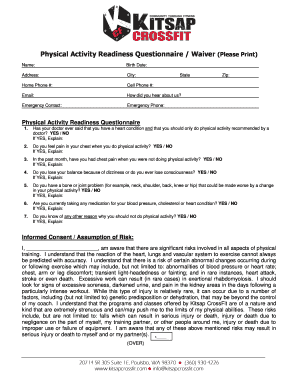
Physical Activity Readiness Questionnaire Waiver Kitsap Crossfit Form


What is the Physical Activity Readiness Questionnaire Waiver Kitsap Crossfit
The Physical Activity Readiness Questionnaire Waiver, often referred to as the PAR-Q Waiver, is a document designed to assess an individual's readiness to engage in physical activity, specifically within the context of Kitsap Crossfit. This waiver helps identify any potential health risks associated with exercise, ensuring that participants are aware of their physical condition before starting a fitness program. By signing this waiver, individuals acknowledge their responsibility for their health and confirm that they have disclosed any relevant medical history that may affect their ability to participate safely in physical activities.
How to use the Physical Activity Readiness Questionnaire Waiver Kitsap Crossfit
Using the Physical Activity Readiness Questionnaire Waiver is a straightforward process. Participants should first obtain the waiver form from Kitsap Crossfit, either online or at the facility. Once the form is acquired, individuals will need to carefully read through the questions regarding their health history and current physical condition. After filling out the necessary information, participants must review their responses to ensure accuracy. Finally, signing the waiver indicates that they understand the risks involved and agree to participate in the fitness program.
Steps to complete the Physical Activity Readiness Questionnaire Waiver Kitsap Crossfit
Completing the Physical Activity Readiness Questionnaire Waiver involves several key steps:
- Obtain the waiver form from Kitsap Crossfit.
- Read the instructions and questions thoroughly.
- Provide accurate information regarding your health history.
- Review your responses for completeness and correctness.
- Sign and date the waiver to confirm your understanding and agreement.
By following these steps, participants can ensure that they are properly prepared to engage in physical activities at Kitsap Crossfit.
Legal use of the Physical Activity Readiness Questionnaire Waiver Kitsap Crossfit
The legal use of the Physical Activity Readiness Questionnaire Waiver is crucial for both the participants and the facility. This waiver serves as a legal document that protects Kitsap Crossfit from liability in case of injuries or health issues that may arise during physical activities. By signing the waiver, participants acknowledge the inherent risks associated with exercise and agree not to hold the facility responsible for any adverse effects resulting from their participation. It is essential that individuals understand the legal implications of the waiver before signing.
Key elements of the Physical Activity Readiness Questionnaire Waiver Kitsap Crossfit
The key elements of the Physical Activity Readiness Questionnaire Waiver include:
- Personal information of the participant, such as name and contact details.
- A series of health-related questions assessing medical history and current health status.
- A statement of understanding regarding the risks associated with physical activity.
- A section for the participant's signature and date, confirming their consent.
These elements work together to ensure that both the participant and Kitsap Crossfit are aware of the health considerations involved in engaging in physical activities.
Eligibility Criteria
Eligibility to participate in activities at Kitsap Crossfit while using the Physical Activity Readiness Questionnaire Waiver typically requires individuals to be at least eighteen years old or have parental consent if underage. Participants should also not have any medical conditions that would contraindicate physical activity, as indicated by their responses on the waiver. Those with pre-existing health issues may need to consult with a healthcare provider before engaging in high-intensity workouts.
Quick guide on how to complete physical activity readiness questionnaire waiver kitsap crossfit
Complete Physical Activity Readiness Questionnaire Waiver Kitsap Crossfit effortlessly on any device
Web-based document management has gained popularity among companies and individuals alike. It offers an ideal eco-conscious alternative to traditional printed and signed documentation, allowing you to access the necessary forms and securely save them online. airSlate SignNow equips you with all the resources required to create, modify, and electronically sign your documents swiftly without delays. Manage Physical Activity Readiness Questionnaire Waiver Kitsap Crossfit on any device using the airSlate SignNow Android or iOS applications and streamline any document-related tasks today.
How to modify and eSign Physical Activity Readiness Questionnaire Waiver Kitsap Crossfit effortlessly
- Locate Physical Activity Readiness Questionnaire Waiver Kitsap Crossfit and click Get Form to begin.
- Utilize the tools provided to complete your document.
- Emphasize key sections of your documents or redact sensitive details with tools that airSlate SignNow specifically offers for that purpose.
- Produce your signature using the Sign tool, which takes mere seconds and carries the same legal validity as a conventional wet ink signature.
- Review the details and click on the Done button to save your modifications.
- Select your preferred method to share your form: via email, SMS, or invitation link, or download it to your computer.
Eliminate worries about lost or misplaced files, tedious form searches, or mistakes that necessitate printing new document copies. airSlate SignNow meets your document management needs with just a few clicks from any device of your preference. Modify and eSign Physical Activity Readiness Questionnaire Waiver Kitsap Crossfit to ensure effective communication at every stage of the form preparation process with airSlate SignNow.
Create this form in 5 minutes or less
Create this form in 5 minutes!
How to create an eSignature for the physical activity readiness questionnaire waiver kitsap crossfit
How to create an electronic signature for a PDF online
How to create an electronic signature for a PDF in Google Chrome
How to create an e-signature for signing PDFs in Gmail
How to create an e-signature right from your smartphone
How to create an e-signature for a PDF on iOS
How to create an e-signature for a PDF on Android
People also ask
-
What is the Physical Activity Readiness Questionnaire Waiver Kitsap Crossfit?
The Physical Activity Readiness Questionnaire Waiver Kitsap Crossfit is a document designed to assess an individual's readiness to participate in physical activities. It helps identify any potential health risks before engaging in exercise programs, ensuring safety for all participants.
-
How can I obtain the Physical Activity Readiness Questionnaire Waiver Kitsap Crossfit?
You can easily obtain the Physical Activity Readiness Questionnaire Waiver Kitsap Crossfit through our airSlate SignNow platform. Simply visit our website, and you can download or request the waiver to be sent directly to your email.
-
What are the benefits of using the Physical Activity Readiness Questionnaire Waiver Kitsap Crossfit?
Using the Physical Activity Readiness Questionnaire Waiver Kitsap Crossfit helps ensure that participants are physically fit and ready for exercise. It minimizes the risk of injury and provides peace of mind for both trainers and participants, promoting a safer workout environment.
-
Is there a cost associated with the Physical Activity Readiness Questionnaire Waiver Kitsap Crossfit?
The Physical Activity Readiness Questionnaire Waiver Kitsap Crossfit is available at a competitive price through our airSlate SignNow services. We offer various pricing plans to suit different needs, ensuring that you get a cost-effective solution for your fitness facility.
-
Can the Physical Activity Readiness Questionnaire Waiver Kitsap Crossfit be customized?
Yes, the Physical Activity Readiness Questionnaire Waiver Kitsap Crossfit can be customized to fit the specific requirements of your fitness program. Our platform allows you to modify the document to include your branding and any additional questions relevant to your participants.
-
How does the Physical Activity Readiness Questionnaire Waiver Kitsap Crossfit integrate with other tools?
The Physical Activity Readiness Questionnaire Waiver Kitsap Crossfit seamlessly integrates with various fitness management tools and software. This integration allows for easy tracking of participant waivers and ensures that all necessary documentation is readily accessible.
-
What features does the airSlate SignNow platform offer for the Physical Activity Readiness Questionnaire Waiver Kitsap Crossfit?
The airSlate SignNow platform offers features such as electronic signatures, document tracking, and secure storage for the Physical Activity Readiness Questionnaire Waiver Kitsap Crossfit. These features enhance the efficiency of managing waivers and improve the overall user experience.
Get more for Physical Activity Readiness Questionnaire Waiver Kitsap Crossfit
- Guide for completing form ab83f absa
- 2c1 form
- Casino licence application aglc form
- Casino volunteer worker application aglc form
- Demande de permis pour importer demande de permis pour importer form
- Dnd personal data verification form
- 138 75 watline ave form
- Product order form distributor canada sept17 enagic
Find out other Physical Activity Readiness Questionnaire Waiver Kitsap Crossfit
- Sign Indiana Termination Letter Template Simple
- Sign Michigan Termination Letter Template Free
- Sign Colorado Independent Contractor Agreement Template Simple
- How Can I Sign Florida Independent Contractor Agreement Template
- Sign Georgia Independent Contractor Agreement Template Fast
- Help Me With Sign Nevada Termination Letter Template
- How Can I Sign Michigan Independent Contractor Agreement Template
- Sign Montana Independent Contractor Agreement Template Simple
- Sign Vermont Independent Contractor Agreement Template Free
- Sign Wisconsin Termination Letter Template Free
- How To Sign Rhode Island Emergency Contact Form
- Can I Sign Utah Executive Summary Template
- Sign Washington Executive Summary Template Free
- Sign Connecticut New Hire Onboarding Mobile
- Help Me With Sign Wyoming CV Form Template
- Sign Mississippi New Hire Onboarding Simple
- Sign Indiana Software Development Proposal Template Easy
- Sign South Dakota Working Time Control Form Now
- Sign Hawaii IT Project Proposal Template Online
- Sign Nebraska Operating Agreement Now