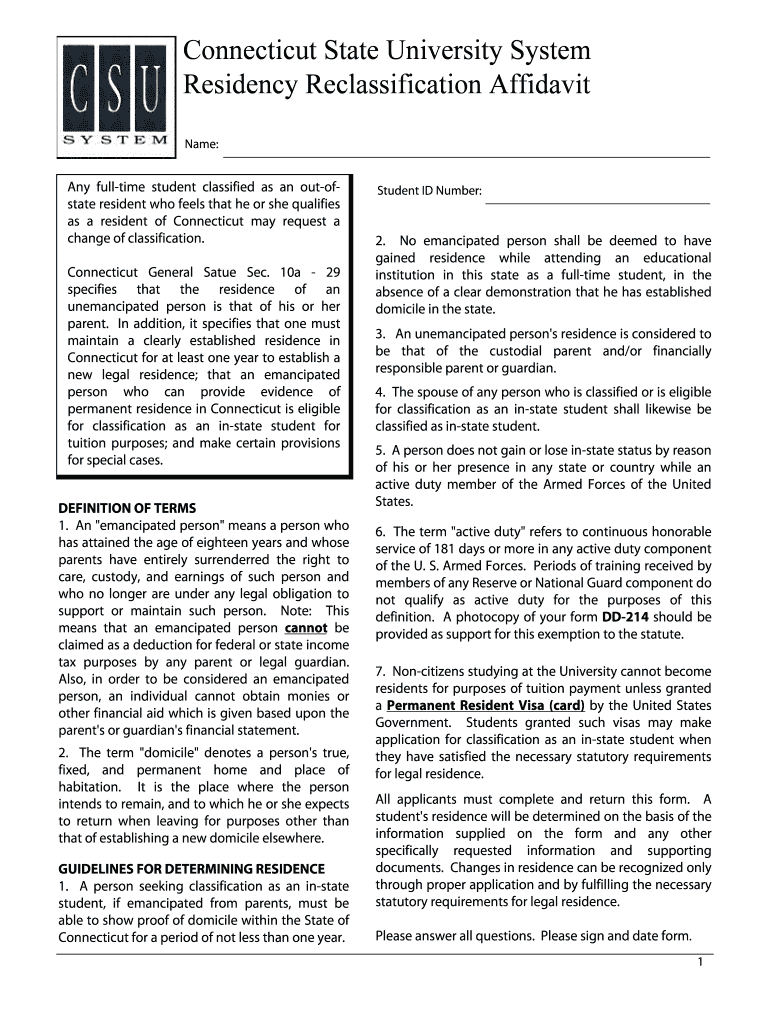
Residency Reclassification Affidavit Southern Connecticut State Form


What is the Residency Reclassification Affidavit Southern Connecticut State
The Residency Reclassification Affidavit is a formal document used by Southern Connecticut State University to determine a student's residency status for tuition purposes. This affidavit is essential for students who believe they qualify for in-state tuition rates based on their residency in Connecticut. It serves as a declaration of residency and provides the university with the necessary information to assess eligibility for tuition reclassification.
How to use the Residency Reclassification Affidavit Southern Connecticut State
To use the Residency Reclassification Affidavit, students must complete the form accurately and submit it to the appropriate office at Southern Connecticut State University. This process typically involves providing personal information, residency details, and supporting documentation that verifies the student's claim for in-state status. It is important to follow the specific guidelines outlined by the university to ensure proper processing of the affidavit.
Steps to complete the Residency Reclassification Affidavit Southern Connecticut State
Completing the Residency Reclassification Affidavit involves several key steps:
- Obtain the affidavit form from the university's website or designated office.
- Fill out the form with accurate personal information, including name, address, and student identification number.
- Provide details regarding your residency status, including how long you have lived in Connecticut.
- Attach any required supporting documents, such as proof of residency, tax returns, or utility bills.
- Review the completed affidavit for accuracy before submission.
- Submit the affidavit to the appropriate office, either online, by mail, or in person, as specified by the university.
Required Documents
When submitting the Residency Reclassification Affidavit, students must include specific supporting documents to validate their residency claim. Commonly required documents include:
- Proof of Connecticut residency, such as a lease agreement or utility bill.
- Tax returns that demonstrate residency status.
- Identification documents, such as a driver's license or state ID.
- Any additional documents requested by the university.
Eligibility Criteria
Eligibility for in-state tuition through the Residency Reclassification Affidavit is based on several criteria. Students must demonstrate that they have established residency in Connecticut for at least one year prior to enrollment. Factors considered include:
- Duration of residence in Connecticut.
- Intent to remain in the state, as evidenced by employment, property ownership, or other ties.
- Compliance with state laws regarding residency.
Form Submission Methods
Students can submit the Residency Reclassification Affidavit through various methods, ensuring flexibility and convenience. The submission methods typically include:
- Online submission through the university's designated portal.
- Mailing the completed affidavit to the appropriate office.
- In-person submission at the university's registrar or admissions office.
Quick guide on how to complete residency reclassification affidavit southern connecticut state
Complete [SKS] effortlessly on any device
Online document management has become widely adopted by businesses and individuals. It offers an ideal environmentally friendly alternative to traditional printed and signed documents, allowing you to access the proper form and securely store it online. airSlate SignNow equips you with all the resources necessary to create, modify, and eSign your documents quickly without delays. Handle [SKS] on any device with the airSlate SignNow Android or iOS applications and enhance any document-centric process today.
The easiest way to edit and eSign [SKS] with ease
- Locate [SKS] and click Get Form to begin.
- Utilize the tools we provide to fill out your form.
- Emphasize relevant sections of your documents or obscure confidential information using tools specifically provided by airSlate SignNow for that purpose.
- Create your signature with the Sign feature, which takes mere seconds and carries the same legal validity as a conventional wet ink signature.
- Review the details and click the Done button to save your changes.
- Select how you wish to send your form, whether by email, text message (SMS), invitation link, or download it to your computer.
Forget about lost or misplaced files, tedious form searching, or mistakes that necessitate printing new copies of documents. airSlate SignNow fulfills your document management needs in just a few clicks from any device of your choosing. Modify and eSign [SKS] and guarantee excellent communication at every phase of your form preparation process with airSlate SignNow.
Create this form in 5 minutes or less
Related searches to Residency Reclassification Affidavit Southern Connecticut State
Create this form in 5 minutes!
How to create an eSignature for the residency reclassification affidavit southern connecticut state
How to create an electronic signature for a PDF online
How to create an electronic signature for a PDF in Google Chrome
How to create an e-signature for signing PDFs in Gmail
How to create an e-signature right from your smartphone
How to create an e-signature for a PDF on iOS
How to create an e-signature for a PDF on Android
People also ask
-
What is a Residency Reclassification Affidavit Southern Connecticut State?
The Residency Reclassification Affidavit Southern Connecticut State is a document that allows students to request a change in their residency status for tuition purposes. This affidavit is essential for those who believe they qualify for in-state tuition rates. By submitting this affidavit, students can potentially save on their educational expenses.
-
How can airSlate SignNow help with the Residency Reclassification Affidavit Southern Connecticut State?
airSlate SignNow streamlines the process of completing and submitting the Residency Reclassification Affidavit Southern Connecticut State. Our platform allows users to easily fill out, sign, and send the affidavit electronically, ensuring a hassle-free experience. This efficiency can save time and reduce the stress associated with paperwork.
-
What are the pricing options for using airSlate SignNow for the Residency Reclassification Affidavit Southern Connecticut State?
airSlate SignNow offers various pricing plans to accommodate different needs, including a free trial for new users. The plans are designed to be cost-effective, making it easy for students and institutions to manage documents like the Residency Reclassification Affidavit Southern Connecticut State without breaking the bank. Check our website for the latest pricing details.
-
Is airSlate SignNow secure for submitting the Residency Reclassification Affidavit Southern Connecticut State?
Yes, airSlate SignNow prioritizes security and compliance, ensuring that your Residency Reclassification Affidavit Southern Connecticut State is protected. We use advanced encryption and secure servers to safeguard your information. You can confidently submit your documents knowing they are in safe hands.
-
Can I integrate airSlate SignNow with other tools for the Residency Reclassification Affidavit Southern Connecticut State?
Absolutely! airSlate SignNow offers integrations with various applications, making it easy to manage your Residency Reclassification Affidavit Southern Connecticut State alongside other tools you may be using. This flexibility enhances your workflow and ensures that all your documents are organized and accessible.
-
What features does airSlate SignNow offer for managing the Residency Reclassification Affidavit Southern Connecticut State?
airSlate SignNow provides features such as electronic signatures, document templates, and real-time tracking for the Residency Reclassification Affidavit Southern Connecticut State. These tools simplify the document management process, allowing users to focus on their education rather than paperwork. Our user-friendly interface makes it easy for anyone to navigate.
-
How long does it take to process the Residency Reclassification Affidavit Southern Connecticut State using airSlate SignNow?
The processing time for the Residency Reclassification Affidavit Southern Connecticut State can vary, but using airSlate SignNow can signNowly speed up the submission process. Once submitted electronically, your affidavit is delivered instantly, reducing delays associated with traditional mail. This efficiency helps you get your residency status resolved faster.
Get more for Residency Reclassification Affidavit Southern Connecticut State
- Framing contract for contractor delaware form
- Security contract for contractor delaware form
- Insulation contract for contractor delaware form
- Paving contract for contractor delaware form
- Site work contract for contractor delaware form
- Siding contract for contractor delaware form
- Refrigeration contract for contractor delaware form
- Drainage contract for contractor delaware form
Find out other Residency Reclassification Affidavit Southern Connecticut State
- Electronic signature New Mexico Credit agreement Mobile
- Help Me With Electronic signature New Mexico Credit agreement
- How Do I eSignature Maryland Articles of Incorporation Template
- How Do I eSignature Nevada Articles of Incorporation Template
- How Do I eSignature New Mexico Articles of Incorporation Template
- How To Electronic signature Georgia Home lease agreement
- Can I Electronic signature South Carolina Home lease agreement
- Can I Electronic signature Wisconsin Home lease agreement
- How To Electronic signature Rhode Island Generic lease agreement
- How Can I eSignature Florida Car Lease Agreement Template
- How To eSignature Indiana Car Lease Agreement Template
- How Can I eSignature Wisconsin Car Lease Agreement Template
- Electronic signature Tennessee House rent agreement format Myself
- How To Electronic signature Florida House rental agreement
- eSignature Connecticut Retainer Agreement Template Myself
- How To Electronic signature Alaska House rental lease agreement
- eSignature Illinois Retainer Agreement Template Free
- How Do I Electronic signature Idaho Land lease agreement
- Electronic signature Illinois Land lease agreement Fast
- eSignature Minnesota Retainer Agreement Template Fast