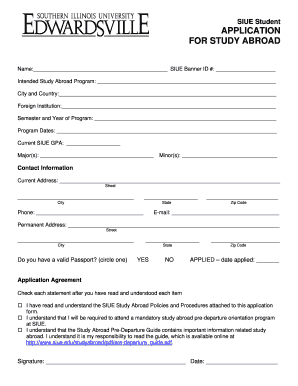
APPLICATION for STUDY ABROAD Siue Form


What is the APPLICATION FOR STUDY ABROAD Siue
The APPLICATION FOR STUDY ABROAD Siue is a formal document utilized by students seeking to participate in international study programs through Southern Illinois University Edwardsville (SIUE). This application is essential for students who wish to explore educational opportunities abroad, allowing them to gain valuable global perspectives and experiences. The application typically requires personal information, academic details, and program preferences, ensuring that the university can effectively assess each applicant's eligibility and fit for the desired program.
Steps to complete the APPLICATION FOR STUDY ABROAD Siue
Completing the APPLICATION FOR STUDY ABROAD Siue involves several key steps:
- Gather necessary personal and academic information, including your student ID and transcripts.
- Research available study abroad programs to determine which aligns best with your academic goals.
- Fill out the application form, ensuring all sections are completed accurately.
- Submit any required supporting documents, such as letters of recommendation or personal statements.
- Review your application for completeness before submission.
- Submit the application by the designated deadline, either online or through the specified submission method.
Required Documents
When applying for the APPLICATION FOR STUDY ABROAD Siue, students must prepare several essential documents to support their application. These typically include:
- A completed application form.
- Academic transcripts from previous coursework.
- Letters of recommendation from faculty or academic advisors.
- A personal statement outlining your motivations for studying abroad and how it fits into your academic and career goals.
- Proof of language proficiency, if applicable, depending on the program and destination.
Eligibility Criteria
To be eligible for the APPLICATION FOR STUDY ABROAD Siue, students generally need to meet specific criteria, which may include:
- Being a currently enrolled student at SIUE with a minimum GPA requirement.
- Completing prerequisite courses relevant to the chosen study abroad program.
- Demonstrating good academic standing and disciplinary record.
- Meeting any additional program-specific requirements, such as language proficiency or prior coursework.
Form Submission Methods
The APPLICATION FOR STUDY ABROAD Siue can typically be submitted through various methods to accommodate students' preferences. These methods may include:
- Online submission via the university's study abroad portal.
- Mailing a printed copy of the application to the designated office.
- In-person submission at the study abroad office during designated hours.
Application Process & Approval Time
The application process for the APPLICATION FOR STUDY ABROAD Siue involves several stages, including submission, review, and approval. After submitting the application, students can expect the following timeline:
- Initial review of applications typically occurs within two to four weeks after the submission deadline.
- Students may be contacted for additional information or interviews if necessary.
- Final decisions regarding acceptance into the program are usually communicated within six weeks of the deadline.
Quick guide on how to complete application for study abroad siue
Complete [SKS] effortlessly on any device
Digital document management has gained popularity among organizations and individuals. It offers an excellent eco-friendly alternative to conventional printed and signed documents, allowing you to locate the appropriate form and securely store it online. airSlate SignNow equips you with all the necessary tools to create, modify, and eSign your documents swiftly without interruptions. Handle [SKS] on any device using airSlate SignNow’s Android or iOS applications and streamline any document-related workflow today.
The easiest way to modify and eSign [SKS] with ease
- Obtain [SKS] and click on Get Form to begin.
- Use the tools available to complete your document.
- Highlight important sections of the documents or obscure sensitive information with tools provided by airSlate SignNow specifically for that purpose.
- Create your signature using the Sign tool, which takes just seconds and holds the same legal validity as a conventional ink signature.
- Review all the details and click on the Done button to save your modifications.
- Select how you would like to send your form, whether by email, text message (SMS), or invitation link, or download it to your computer.
Say goodbye to lost or misplaced files, tedious form searching, or errors that necessitate printing new document copies. airSlate SignNow addresses all your document management requirements in just a few clicks from any device you prefer. Edit and eSign [SKS] to ensure excellent communication at every step of your form preparation process with airSlate SignNow.
Create this form in 5 minutes or less
Related searches to APPLICATION FOR STUDY ABROAD Siue
Create this form in 5 minutes!
How to create an eSignature for the application for study abroad siue
How to create an electronic signature for a PDF online
How to create an electronic signature for a PDF in Google Chrome
How to create an e-signature for signing PDFs in Gmail
How to create an e-signature right from your smartphone
How to create an e-signature for a PDF on iOS
How to create an e-signature for a PDF on Android
People also ask
-
What is the APPLICATION FOR STUDY ABROAD Siue process?
The APPLICATION FOR STUDY ABROAD Siue process involves several steps, including completing the application form, submitting required documents, and meeting with an advisor. It's designed to ensure that students are well-prepared for their international experience. By following these steps, you can streamline your application and increase your chances of acceptance.
-
How much does the APPLICATION FOR STUDY ABROAD Siue cost?
The cost of the APPLICATION FOR STUDY ABROAD Siue varies depending on the program and destination. Typically, students should budget for application fees, travel expenses, and living costs abroad. It's important to check with the specific program for detailed pricing information.
-
What features does airSlate SignNow offer for the APPLICATION FOR STUDY ABROAD Siue?
airSlate SignNow offers features such as eSigning, document templates, and secure storage, which can simplify the APPLICATION FOR STUDY ABROAD Siue. These tools help students manage their documents efficiently and ensure that all necessary paperwork is completed on time. The platform is user-friendly, making it accessible for all students.
-
What are the benefits of using airSlate SignNow for the APPLICATION FOR STUDY ABROAD Siue?
Using airSlate SignNow for the APPLICATION FOR STUDY ABROAD Siue provides several benefits, including faster processing times and reduced paperwork. The platform allows for easy collaboration with advisors and institutions, ensuring that all parties are on the same page. Additionally, it enhances the overall experience by making document management hassle-free.
-
Can I integrate airSlate SignNow with other tools for the APPLICATION FOR STUDY ABROAD Siue?
Yes, airSlate SignNow can be integrated with various tools and platforms to enhance the APPLICATION FOR STUDY ABROAD Siue process. This includes integration with email services, cloud storage, and project management tools. These integrations help streamline workflows and improve efficiency in managing your application.
-
How secure is the APPLICATION FOR STUDY ABROAD Siue process with airSlate SignNow?
The APPLICATION FOR STUDY ABROAD Siue process with airSlate SignNow is highly secure, utilizing encryption and secure data storage. This ensures that your personal information and documents are protected throughout the application process. You can trust that your data is safe while using our platform.
-
What support is available for the APPLICATION FOR STUDY ABROAD Siue?
airSlate SignNow provides comprehensive support for the APPLICATION FOR STUDY ABROAD Siue, including tutorials, FAQs, and customer service assistance. Our team is available to help you navigate the platform and answer any questions you may have. We aim to make your application experience as smooth as possible.
Get more for APPLICATION FOR STUDY ABROAD Siue
- Affidavit corroborating witness form
- Florida notice number form
- Answer waiver form
- Florida family law form
- 12 903 form
- Florida dissolution marriage form
- Answer to petition and counterpetition for dissolution of marriage with no dependent or minor children or property florida form
- Answer counterpetition form
Find out other APPLICATION FOR STUDY ABROAD Siue
- eSignature Wyoming LLC Operating Agreement Online
- eSignature Wyoming LLC Operating Agreement Computer
- eSignature Wyoming LLC Operating Agreement Later
- eSignature Wyoming LLC Operating Agreement Free
- How To eSignature Wyoming LLC Operating Agreement
- eSignature California Commercial Lease Agreement Template Myself
- eSignature California Commercial Lease Agreement Template Easy
- eSignature Florida Commercial Lease Agreement Template Easy
- eSignature Texas Roommate Contract Easy
- eSignature Arizona Sublease Agreement Template Free
- eSignature Georgia Sublease Agreement Template Online
- eSignature Arkansas Roommate Rental Agreement Template Mobile
- eSignature Maryland Roommate Rental Agreement Template Free
- How Do I eSignature California Lodger Agreement Template
- eSignature Kentucky Lodger Agreement Template Online
- eSignature North Carolina Lodger Agreement Template Myself
- eSignature Alabama Storage Rental Agreement Free
- eSignature Oregon Housekeeping Contract Computer
- eSignature Montana Home Loan Application Online
- eSignature New Hampshire Home Loan Application Online