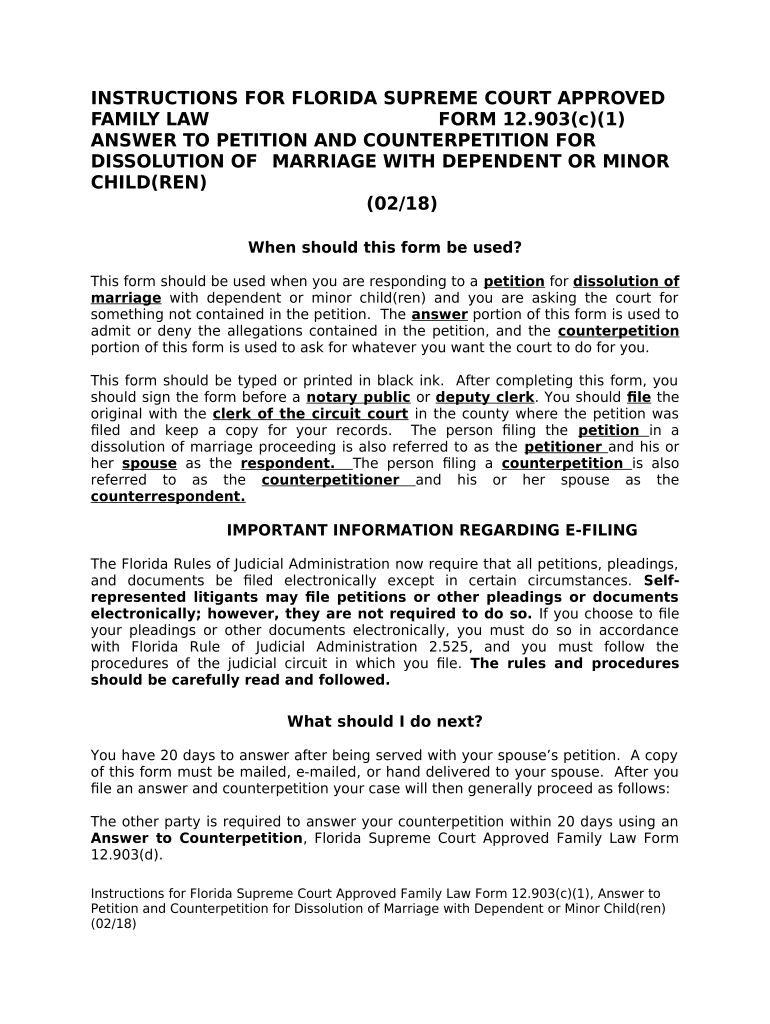
12 903 Form


What is the 12 903 Form
The 12 903 Form, commonly referred to in the context of Florida marriage applications, is a legal document used to initiate the process of obtaining a marriage license in the state of Florida. This form collects essential information about both parties intending to marry, including their names, addresses, dates of birth, and identification details. It serves as a foundational element in the marriage application process, ensuring that all necessary data is submitted to the appropriate authorities.
Steps to Complete the 12 903 Form
Completing the 12 903 Form involves several straightforward steps. First, both parties should gather the required personal information, including identification documents such as a driver’s license or passport. Next, they must accurately fill out the form, ensuring that all information is correct and matches their identification. After completing the form, both individuals must sign it in the presence of a notary public or designated official. Finally, the signed form should be submitted to the local county clerk’s office along with any applicable fees.
How to Obtain the 12 903 Form
The 12 903 Form can be obtained from various sources. Most commonly, it is available at local county clerk’s offices throughout Florida. Additionally, many counties provide downloadable versions of the form on their official websites, allowing couples to fill it out in advance. It is advisable to check with the specific county where the marriage license will be applied for any unique requirements or additional documentation that may be needed.
Legal Use of the 12 903 Form
The 12 903 Form is legally binding once it is completed and signed by both parties. It must be submitted to the appropriate county clerk’s office to initiate the marriage license application process. This form adheres to Florida state law regarding marriage licenses, ensuring that the application is processed in accordance with legal requirements. Any inaccuracies or omissions on the form may lead to delays or complications in obtaining the marriage license.
Required Documents
When submitting the 12 903 Form, certain documents are typically required to accompany it. Both parties must provide valid identification, such as a driver’s license, state ID, or passport. Additionally, if either party has been previously married, they may need to provide documentation of the dissolution of that marriage, such as a divorce decree or death certificate. It is essential to check with the local county clerk’s office for any specific document requirements that may apply.
Form Submission Methods
The 12 903 Form can be submitted through various methods, depending on the policies of the local county clerk’s office. Most commonly, couples can submit the form in person at the clerk’s office. Some counties may also allow for mail-in submissions or online applications, although this varies by location. It is important to verify the submission methods available in the specific county where the marriage license is being applied for to ensure compliance with local procedures.
Eligibility Criteria
To use the 12 903 Form for a marriage application, both parties must meet specific eligibility criteria. Generally, both individuals must be at least eighteen years old. If one or both parties are under eighteen, additional requirements and parental consent may be necessary. Furthermore, both parties should not be currently married to anyone else. It is crucial to review the eligibility criteria set forth by the state of Florida and the local county clerk’s office before completing the form.
Quick guide on how to complete 12 903 form
Complete 12 903 Form seamlessly on any device
Digital document management has gained popularity among businesses and individuals alike. It offers an ideal eco-friendly substitute for traditional printed and signed papers, allowing you to access the correct form and securely store it online. airSlate SignNow equips you with all the resources necessary to create, modify, and electronically sign your documents quickly and without delays. Handle 12 903 Form on any platform using airSlate SignNow's Android or iOS applications and enhance any document-focused workflow today.
The easiest way to alter and electronically sign 12 903 Form effortlessly
- Find 12 903 Form and click Get Form to begin.
- Make use of the tools we offer to fill out your form.
- Mark important sections of the documents or redact sensitive information using tools provided by airSlate SignNow specifically for this purpose.
- Create your signature with the Sign feature, which takes just seconds and carries the same legal validity as a conventional wet ink signature.
- Review the details and then click on the Done button to finalize your modifications.
- Decide how you want to send your form, whether by email, SMS, invite link, or download it to your computer.
Say goodbye to lost or misplaced files, tedious form searches, or errors that require printing new document copies. airSlate SignNow meets your document management needs in just a few clicks from any device of your choice. Modify and electronically sign 12 903 Form and ensure clear communication at every step of the document preparation process with airSlate SignNow.
Create this form in 5 minutes or less
Create this form in 5 minutes!
People also ask
-
What is the Florida marriage form application?
The Florida marriage form application is a legal document that couples must complete to obtain a marriage license in Florida. This application serves as a declaration of intent to marry and requires specific information about both individuals. Ensuring you accurately fill out this Florida marriage form application is essential to avoid delays in processing.
-
How can airSlate SignNow help with the Florida marriage form application?
AirSlate SignNow streamlines the process of completing the Florida marriage form application by allowing couples to fill out the form digitally and securely sign it online. This efficient solution eliminates the need for paper forms and in-person visits, saving you time and effort. With our e-signature feature, you can easily ensure that your application is completed and submitted correctly.
-
Is there a cost associated with using airSlate SignNow for the Florida marriage form application?
While the Florida marriage form application itself may have associated licensing fees set by the state, using airSlate SignNow offers a cost-effective solution for document management and e-signatures. Our pricing plans are designed to be affordable, allowing couples to complete their applications without unexpected expenses. Explore our options to find the best fit for your needs.
-
What features does airSlate SignNow offer for the Florida marriage form application?
AirSlate SignNow provides a range of features to facilitate the Florida marriage form application process, such as customizable templates, e-signature capabilities, and secure document storage. You can track the status of your application, invite others to sign seamlessly, and access your documents anytime, anywhere. These features ensure a hassle-free application experience.
-
Can I use airSlate SignNow on my mobile device for the Florida marriage form application?
Yes, airSlate SignNow is fully optimized for mobile use, allowing you to complete the Florida marriage form application on your smartphone or tablet. This mobile compatibility ensures that couples can fill out and sign their forms conveniently, no matter where they are. Access our platform from any device to make your marriage application process smoother.
-
Does airSlate SignNow provide support for the Florida marriage form application?
Absolutely, airSlate SignNow offers comprehensive support for users navigating the Florida marriage form application process. Our customer service team is available to assist you with any questions or concerns you may have while using our platform. We are committed to ensuring you have a positive experience as you prepare your marriage application.
-
What are the benefits of using airSlate SignNow for my Florida marriage form application?
Using airSlate SignNow for your Florida marriage form application offers numerous benefits, including increased efficiency, enhanced security, and convenience. You can quickly complete, sign, and submit your application without the hassle of traditional paperwork. Moreover, our platform ensures your documents are securely stored and legally binding.
Get more for 12 903 Form
- Target application form
- Usps exam 710 720 725 730 form
- Lic assignment form no 3848 pdf download
- Harrahs check cashing policy form
- Hdfc demat closure form
- Nursing feedback template form
- Subject insurance coverage request for elecare or elecare jr specify specific product form
- Proposal template downloads form
Find out other 12 903 Form
- eSign Maine Lawers Resignation Letter Easy
- eSign Louisiana Lawers Last Will And Testament Mobile
- eSign Louisiana Lawers Limited Power Of Attorney Online
- eSign Delaware Insurance Work Order Later
- eSign Delaware Insurance Credit Memo Mobile
- eSign Insurance PPT Georgia Computer
- How Do I eSign Hawaii Insurance Operating Agreement
- eSign Hawaii Insurance Stock Certificate Free
- eSign New Hampshire Lawers Promissory Note Template Computer
- Help Me With eSign Iowa Insurance Living Will
- eSign North Dakota Lawers Quitclaim Deed Easy
- eSign Ohio Lawers Agreement Computer
- eSign North Dakota Lawers Separation Agreement Online
- How To eSign North Dakota Lawers Separation Agreement
- eSign Kansas Insurance Moving Checklist Free
- eSign Louisiana Insurance Promissory Note Template Simple
- eSign Texas Lawers Contract Fast
- eSign Texas Lawers Lease Agreement Free
- eSign Maine Insurance Rental Application Free
- How Can I eSign Maryland Insurance IOU