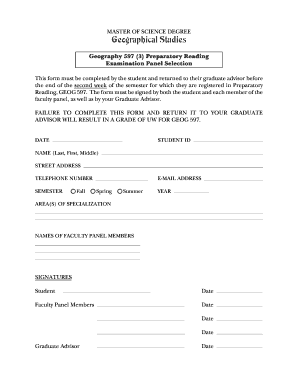
GEOG 597 Examination Panel Form Siue


What is the GEOG 597 Examination Panel Form Siue
The GEOG 597 Examination Panel Form Siue is a specialized document used within the academic framework of Southern Illinois University Edwardsville (SIUE). This form is essential for graduate students in the Geography program who are preparing for their comprehensive examinations. It serves to formally establish the examination panel, which typically consists of faculty members who will assess the student's knowledge and readiness for their degree. The form outlines the roles and responsibilities of the panel members and ensures that all necessary procedures are followed according to the university's academic policies.
How to obtain the GEOG 597 Examination Panel Form Siue
To obtain the GEOG 597 Examination Panel Form Siue, students should visit the official SIUE website or contact the Geography department directly. The form is often available in a downloadable format on the department's webpage, ensuring easy access for students. Alternatively, students may request a copy from their academic advisor or the graduate program coordinator, who can provide guidance on the form's completion and submission process.
Steps to complete the GEOG 597 Examination Panel Form Siue
Completing the GEOG 597 Examination Panel Form Siue involves several key steps:
- Begin by filling in your personal information, including your name, student ID, and contact details.
- List the proposed panel members, ensuring that you include their names, titles, and departments.
- Provide a brief rationale for each panel member's selection, highlighting their expertise relevant to your examination topics.
- Review the form for accuracy and completeness before submission.
- Submit the completed form to the appropriate department office, either electronically or in person, as specified by the university guidelines.
Key elements of the GEOG 597 Examination Panel Form Siue
The GEOG 597 Examination Panel Form Siue includes several important elements that ensure clarity and compliance with university standards:
- Student Information: Essential details about the student, including their program and contact information.
- Panel Composition: A section for listing the faculty members who will serve on the examination panel.
- Rationale for Selection: A brief explanation of why each faculty member is chosen, emphasizing their qualifications.
- Signatures: Required signatures from the student and panel members to confirm their agreement to participate.
Legal use of the GEOG 597 Examination Panel Form Siue
The GEOG 597 Examination Panel Form Siue is used in accordance with the academic policies of Southern Illinois University Edwardsville. It is vital that students understand the legal implications of submitting this form, as it formalizes the examination process and ensures that all parties involved are aware of their roles and responsibilities. Misuse or falsification of information on this form could lead to serious academic consequences, including disciplinary action from the university.
Form Submission Methods
Students can submit the GEOG 597 Examination Panel Form Siue using various methods, depending on the guidelines provided by the Geography department. Common submission methods include:
- Online Submission: Many departments allow forms to be submitted electronically through the university's online portal.
- Mail: Students may also choose to print the form and send it via postal mail to the department's office.
- In-Person Submission: Delivering the form directly to the department office is another option, allowing for immediate confirmation of receipt.
Quick guide on how to complete geog 597 examination panel form siue
Complete [SKS] effortlessly on any device
Web-based document management has become increasingly popular with organizations and individuals alike. It offers an ideal eco-friendly alternative to traditional printed and signed papers, as you can access the necessary form and securely store it online. airSlate SignNow provides you with all the tools necessary to create, modify, and eSign your documents swiftly without delays. Manage [SKS] on any device using the airSlate SignNow Android or iOS applications and enhance any document-related process today.
How to modify and eSign [SKS] without any hassle
- Locate [SKS] and click Get Form to begin.
- Utilize the tools we offer to fill out your form.
- Emphasize pertinent sections of your documents or obscure sensitive information with tools specifically provided by airSlate SignNow for this purpose.
- Generate your eSignature using the Sign feature, which takes just seconds and holds the same legal validity as a conventional wet ink signature.
- Review all information and click the Done button to save your modifications.
- Choose how you want to send your form, whether by email, SMS, or invitation link, or download it to your computer.
Eliminate concerns about lost or misplaced documents, tedious form searching, or mistakes that require printing new document copies. airSlate SignNow meets all your document management needs in just a few clicks from a device of your choosing. Edit and eSign [SKS] and ensure effective communication at every stage of the form preparation process with airSlate SignNow.
Create this form in 5 minutes or less
Related searches to GEOG 597 Examination Panel Form Siue
Create this form in 5 minutes!
How to create an eSignature for the geog 597 examination panel form siue
How to create an electronic signature for a PDF online
How to create an electronic signature for a PDF in Google Chrome
How to create an e-signature for signing PDFs in Gmail
How to create an e-signature right from your smartphone
How to create an e-signature for a PDF on iOS
How to create an e-signature for a PDF on Android
People also ask
-
What is the GEOG 597 Examination Panel Form Siue?
The GEOG 597 Examination Panel Form Siue is a specific document used by students at Southern Illinois University Edwardsville to facilitate the examination process for their graduate studies. This form is essential for organizing the examination panel and ensuring all necessary approvals are obtained.
-
How can airSlate SignNow help with the GEOG 597 Examination Panel Form Siue?
airSlate SignNow provides an efficient platform for electronically signing and sending the GEOG 597 Examination Panel Form Siue. With its user-friendly interface, you can easily manage the document workflow, ensuring that all panel members can review and sign the form promptly.
-
Is there a cost associated with using airSlate SignNow for the GEOG 597 Examination Panel Form Siue?
Yes, airSlate SignNow offers various pricing plans that cater to different needs, including options for individual users and teams. The cost is competitive and provides a cost-effective solution for managing documents like the GEOG 597 Examination Panel Form Siue.
-
What features does airSlate SignNow offer for the GEOG 597 Examination Panel Form Siue?
airSlate SignNow includes features such as customizable templates, real-time tracking, and secure cloud storage, which are beneficial for managing the GEOG 597 Examination Panel Form Siue. These features streamline the signing process and enhance collaboration among panel members.
-
Can I integrate airSlate SignNow with other tools for the GEOG 597 Examination Panel Form Siue?
Absolutely! airSlate SignNow offers integrations with various applications, including Google Drive and Microsoft Office, making it easy to manage the GEOG 597 Examination Panel Form Siue alongside your other tools. This integration helps maintain a seamless workflow.
-
What are the benefits of using airSlate SignNow for the GEOG 597 Examination Panel Form Siue?
Using airSlate SignNow for the GEOG 597 Examination Panel Form Siue enhances efficiency and reduces the time spent on paperwork. The platform ensures that all signatures are collected quickly and securely, allowing students to focus on their studies rather than administrative tasks.
-
Is airSlate SignNow secure for handling the GEOG 597 Examination Panel Form Siue?
Yes, airSlate SignNow prioritizes security and compliance, ensuring that your GEOG 597 Examination Panel Form Siue is protected. The platform uses advanced encryption and secure access controls to safeguard sensitive information throughout the signing process.
Get more for GEOG 597 Examination Panel Form Siue
- Warranty deed from individual to corporation georgia form
- Quitclaim deed from individual to llc georgia form
- Georgia llc 497303690 form
- Quitclaim deed from husband and wife to corporation georgia form
- Warranty deed from husband and wife to corporation georgia form
- Georgia contested form
- Quitclaim deed from husband and wife to llc georgia form
- Warranty deed from husband and wife to llc georgia form
Find out other GEOG 597 Examination Panel Form Siue
- How To Sign New Jersey Non-Disturbance Agreement
- How To Sign Illinois Sales Invoice Template
- How Do I Sign Indiana Sales Invoice Template
- Sign North Carolina Equipment Sales Agreement Online
- Sign South Dakota Sales Invoice Template Free
- How Can I Sign Nevada Sales Proposal Template
- Can I Sign Texas Confirmation Of Reservation Or Order
- How To Sign Illinois Product Defect Notice
- Sign New Mexico Refund Request Form Mobile
- Sign Alaska Sponsorship Agreement Safe
- How To Sign Massachusetts Copyright License Agreement
- How Do I Sign Vermont Online Tutoring Services Proposal Template
- How Do I Sign North Carolina Medical Records Release
- Sign Idaho Domain Name Registration Agreement Easy
- Sign Indiana Domain Name Registration Agreement Myself
- Sign New Mexico Domain Name Registration Agreement Easy
- How To Sign Wisconsin Domain Name Registration Agreement
- Sign Wyoming Domain Name Registration Agreement Safe
- Sign Maryland Delivery Order Template Myself
- Sign Minnesota Engineering Proposal Template Computer